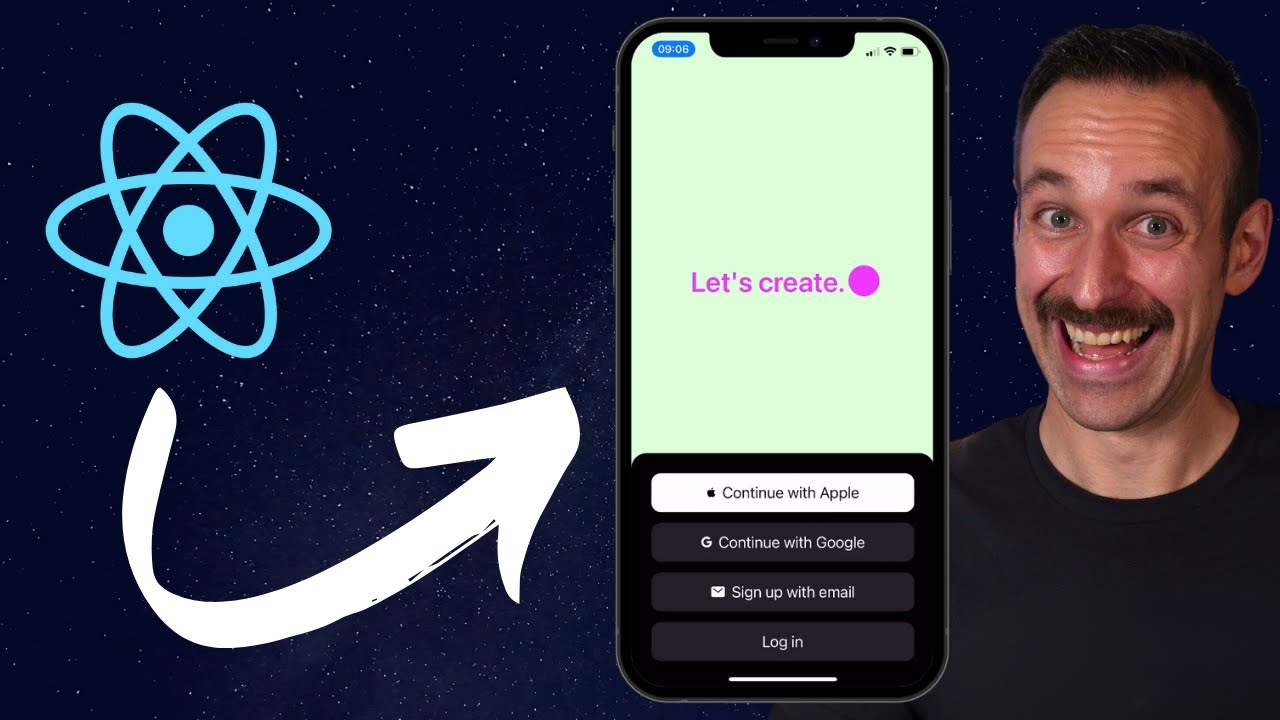Swift for Android, Kotlin for iOS
Summary
TLDRThe script discusses the evolution of cross-platform development, highlighting how Swift and Kotlin are revolutionizing native app creation for multiple platforms without code changes. It emphasizes the advantages of native tooling over frameworks like Flutter, React Native, and Electron, which may compromise developer or user experience. The video showcases how Google and Apple's efforts have made Swift and Kotlin developer-friendly, enabling the creation of consistent, high-quality apps across iOS, Android, Windows, Mac OS, and Linux, ushering in a renaissance of software engineering.
Takeaways
- 📱 Swift applications can run on Android devices without code changes, utilizing native material components during the build process.
- 🔄 Cross-platform development is evolving, making it easier to create native applications for multiple platforms with native tooling.
- 🛠️ Kotlin is the language used for Android development, and its UI framework, Compose, can now build native Swift UI applications using existing Kotlin code.
- 🤝 Compose allows for code reusability across platforms without the need for rewriting, embedding the view controller into a V app.
- 🔧 There are tools like Skip that facilitate cross-platform development by translating Swift code to Kotlin Compose code, although it's proprietary and can be unstable.
- 🔄 Rattle is an open-source toolchain that helps share logic between Swift and Android projects, requiring UI layer rewriting for Android.
- 🌐 Both Google and Apple have invested heavily in developer experience, creating dedicated IDEs, emulators, and powerful APIs for their platforms.
- 📈 Kotlin and Swift are developer-friendly languages, making them excellent choices for mobile app development.
- 🎨 Swift UI and Material UI provide consistent design languages across applications, enhancing the user experience.
- 💻 Beyond mobile, the same codebase can be used for desktop apps, with Windows supporting Swift through specific bindings.
- 🌐 Compose supports cross-platform development for mobile and desktop, including Linux, allowing for shared or platform-specific code in Kotlin.
- 🚀 The current landscape of software engineering offers a renaissance of opportunities for developers to create delightful apps with improved developer and user experiences.
Q & A
What is the significance of the Swift application running on an Android device without code changes?
-The significance lies in the demonstration of cross-platform capabilities, where an application originally developed for iOS can run on Android with no modifications, showcasing the potential for shared codebases across different operating systems.
What does the term 'Native material components' refer to in the context of the script?
-Native material components refer to the native user interface elements that are specific to the Android platform, which are being used to convert the iOS application into a format compatible with Android.
Why is the ability to create cross-platform native applications considered a game-changer in the development landscape?
-The ability to create cross-platform native applications without additional developer work or abstraction layers simplifies the development process, reduces costs, and allows developers to reach a wider audience with a single codebase.
What is the role of 'Cotlin' in Android development mentioned in the script?
-Cotlin is a programming language used for Android development. It is highlighted for its UI framework, Compose, which has been extended to build native Swift UI applications using existing Kotlin code.
How does the script suggest using Kotlin Compose for cross-platform development?
-The script suggests that Kotlin Compose can be used to create applications that run natively on iOS devices by calling Kotlin Compose code directly and embedding it into the view controller.
What is the 'Skip' plugin mentioned in the script, and what does it do?
-The 'Skip' plugin is a tool that allows developers to pass Swift code and produce matching Kotlin Compose code. It enables cross-platform development by facilitating the use of Swift in Android applications, although it is proprietary and may have limitations.
What is the 'Rattle' toolchain, and how does it help in sharing logic between iOS and Android projects?
-The 'Rattle' toolchain is a set of open-sourced tools developed by a company called 'Rle' that helps share common logic between iOS and Android projects while allowing the UI layer to be rewritten specifically for Android.
Why is the script critical of third-party cross-platform development tools like Flutter, React Native, and Ionic?
-The script criticizes these tools for either providing a worse developer experience or resulting in a worse user experience when compared to native tooling. It suggests that the advantages of these tools in reducing cross-platform development work are diminishing as native tooling improves.
How does the script describe the developer experience with Swift and Kotlin?
-The script describes the developer experience with Swift and Kotlin as pleasant and developer-friendly, highlighting the effort put by Apple and Google to create dedicated IDEs, emulators, and powerful APIs to enhance the development process.
What is the script's stance on the user experience provided by native platforms compared to third-party tools?
-The script asserts that native platforms provide the best user experience due to consistent design languages and homogeneous application interfaces, whereas third-party tools create a middle ground that may compromise the user experience.
What is the potential of using a single codebase for multiple platforms, including desktop and mobile, as discussed in the script?
-The script suggests that with advancements in native tooling, it is now feasible to use a single codebase for multiple platforms, including iOS, Android, Windows, macOS, and potentially Linux, allowing for a more efficient and unified development process.
Outlines

This section is available to paid users only. Please upgrade to access this part.
Upgrade NowMindmap

This section is available to paid users only. Please upgrade to access this part.
Upgrade NowKeywords

This section is available to paid users only. Please upgrade to access this part.
Upgrade NowHighlights

This section is available to paid users only. Please upgrade to access this part.
Upgrade NowTranscripts

This section is available to paid users only. Please upgrade to access this part.
Upgrade Now5.0 / 5 (0 votes)