Here Is How I Use Tags 🏷️ And Links 🔗️ In Obsidian To Manage My Zettelkasten 📝️
Summary
TLDRIn this video, Brian Jenks discusses his unique approach to organizing notes in Obsidian, a popular note-taking app. He explains why he uses links as tags and the benefits and drawbacks of this method. Jenks advocates for a system of 'mocks' or maps of content to manage a digital garden without traditional folder hierarchies. He demonstrates how to use tags for status indicators and links for connecting notes, ultimately creating a webbed network of knowledge that reduces cognitive load and facilitates knowledge creation.
Takeaways
- 🔗 Brian Jenks uses links as tags in his Obsidian vault, favoring this method for its unique benefits and drawbacks.
- 🌐 Tags in Obsidian are indicators of status and do not create hard links between files, allowing for broad categorization without direct file connections.
- 📚 Jenks prefers using emojis as status indicators for his notes, which helps in filtering and quickly identifying notes by their status.
- 🎨 Tags can be color-coded in Obsidian, assisting in visual differentiation on the graph view.
- 🔍 Jenks utilizes a 'mock' or 'map of content' approach, inspired by Nick Milo, to manage his digital garden effectively.
- 📈 The use of links over tags allows Jenks to create a network of interconnected notes that support serendipitous discovery within his vault.
- 📝 As notes grow in connectivity, Jenks promotes them to 'mocks,' which are notes that act as hubs for related topics and concepts.
- 🗂️ Jenks does not use a traditional folder hierarchy; instead, he relies on a flat structure of notes connected by links and tags.
- 📉 The strategy of using links and tags helps in managing a large volume of notes without the cognitive load of a complex folder system.
- 🌐 Jenks emphasizes the importance of an emerging structure in his vault, allowing for a dynamic and flexible organization that evolves with his knowledge base.
- 🛠️ This approach to note organization is highly personal and should be adapted to fit individual needs and the nature of the content being managed.
Q & A
What is the main topic discussed in the video by Brian Jenks?
-The main topic discussed is the use of links as tags in the Obsidian vault system, explaining the benefits, drawbacks, and how to use them for managing a digital garden or a note forest.
What is the term 'mock' or 'map of content' in the context of Obsidian?
-The term 'mock' or 'map of content' refers to a method of organizing and managing notes in Obsidian, developed by Nick Milo, which Brian Jenks has implemented in his system.
Why does Brian Jenks prefer using links as status indicators instead of traditional tags in Obsidian?
-Brian prefers using links as status indicators because they help in filtering notes based on their status without linking files to each other, allowing for a quick overview of notes in different stages of development.
How does Brian Jenks use emojis as status indicators in his Obsidian vault?
-Brian uses emojis as soft links to indicate the status of notes, such as 'tree' for evergreen notes or 'seedling' for new notes that need further development.
What is the difference between soft links and hard links in Obsidian as discussed in the video?
-Soft links in Obsidian are used for tagging and do not create connections between files, whereas hard links actually link files together, allowing for serendipitous discovery and traversal within the vault.
How does Brian Jenks use the concept of 'evergreen notes' in his note-taking system?
-Evergreen notes in Brian's system are notes that are constantly updated and remain relevant over time. They are tagged with a specific emoji to easily find and review all evergreen notes in his vault.
What is the purpose of creating a 'mock' or map of content in Brian's system?
-The purpose of creating a 'mock' is to identify prominent topics in the vault that are frequently linked to and to establish a central note that acts as a jumping-off point for related notes and subtopics.
How does Brian Jenks organize his notes without a traditional folder hierarchy?
-Brian organizes his notes using a top-level pool of notes connected through links and tags, which he refers to as 'status indicators'. This allows him to see the emerging structure of his content without relying on a nested folder hierarchy.
What is the benefit of using a 'mock' or map of content approach for managing a large vault of notes?
-The benefit of using a 'mock' approach is that it allows for a macro view of the vault, making it easier to see how topics and subjects are interconnected and to manage a large number of notes without the cognitive load of a complex folder hierarchy.
How can users of Obsidian identify and promote notes to the status of 'mock'?
-Users can identify notes that are frequently linked to and tagged, indicating their importance. Over time, these notes can be promoted to 'mock' status, creating a central hub for related notes and topics.
What is the role of the 'interests' category in Brian Jenks' Obsidian vault?
-The 'interests' category serves as a meta category or a high-level tag in Brian's system, linking to various 'mocks' or maps of content related to his personal interests, providing a broad overview of his knowledge areas.
Outlines

This section is available to paid users only. Please upgrade to access this part.
Upgrade NowMindmap

This section is available to paid users only. Please upgrade to access this part.
Upgrade NowKeywords

This section is available to paid users only. Please upgrade to access this part.
Upgrade NowHighlights

This section is available to paid users only. Please upgrade to access this part.
Upgrade NowTranscripts

This section is available to paid users only. Please upgrade to access this part.
Upgrade NowBrowse More Related Video

Best Notes App? Apple Notes vs Notion vs Obsidian vs Notability
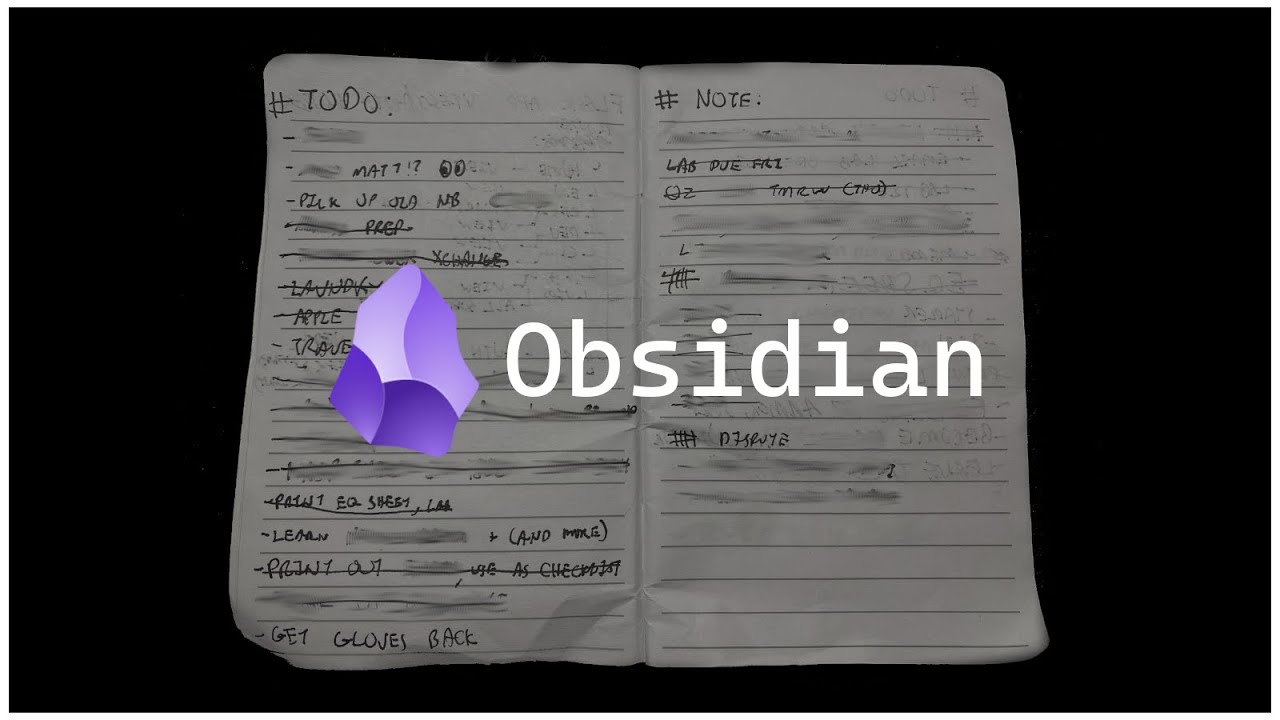
How HACKERS Take Notes!! (Obsidian & More)

Why Are People Leaving Obsidian for This Note App? | Capacities Review

Why I’ve switched… // Obsidian vs Notion

The least scary Obsidian guide you’ll ever see
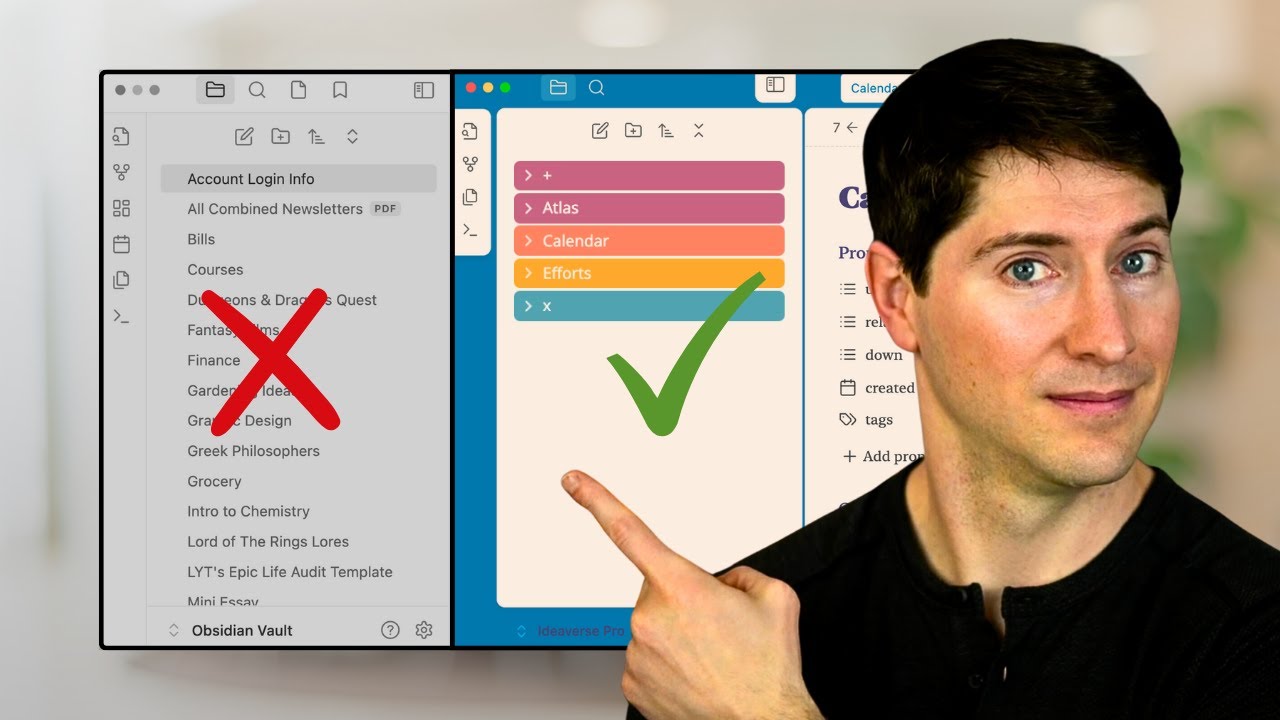
What Nobody Tells You About Organizing Folders in Obsidian
5.0 / 5 (0 votes)