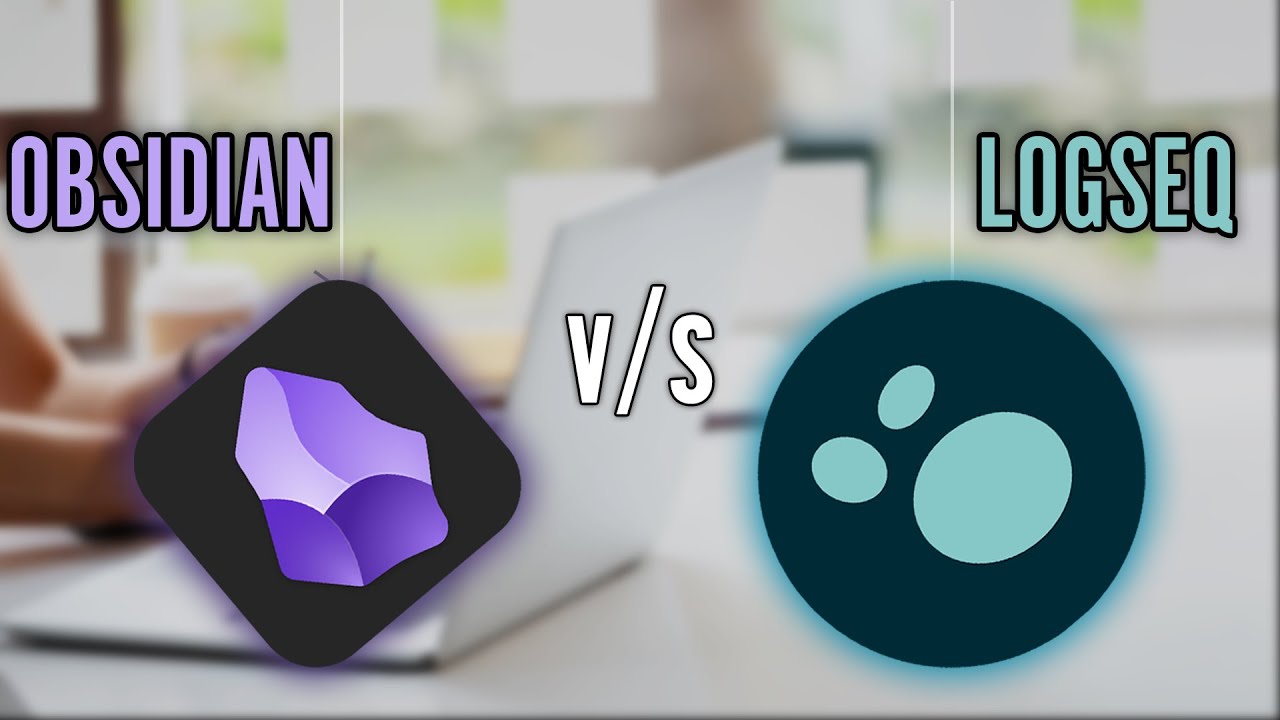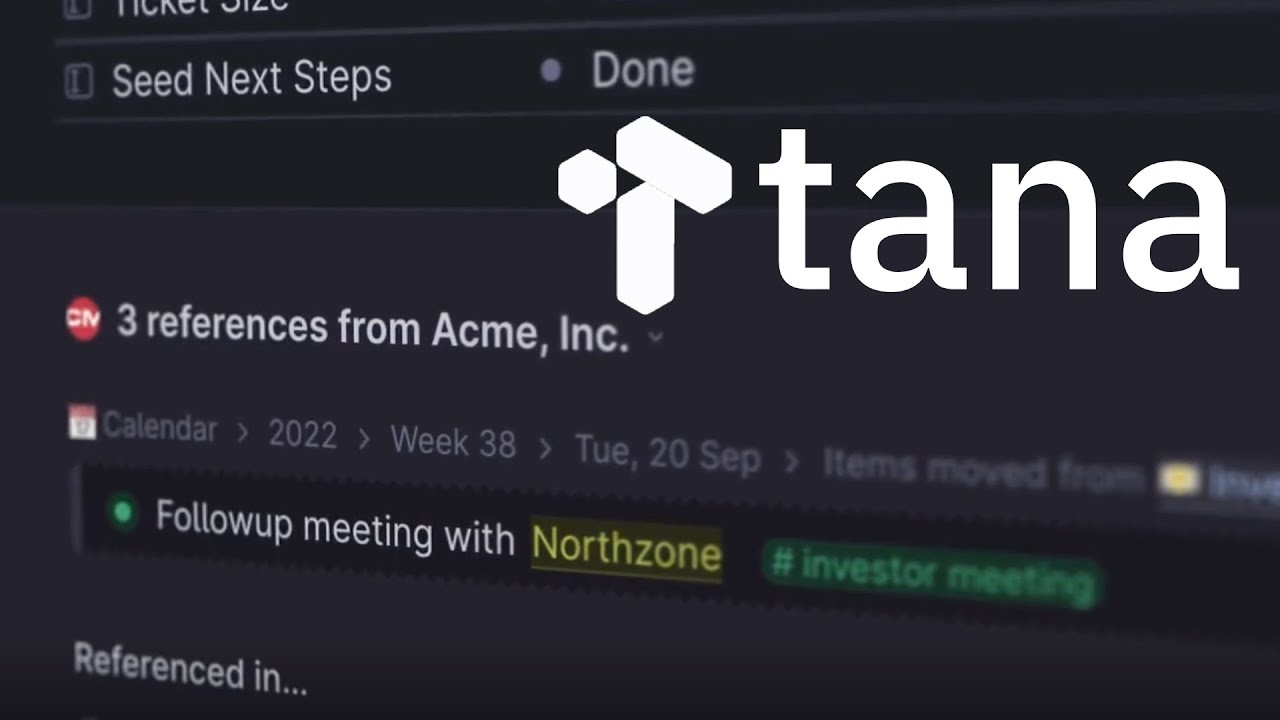Why Are People Leaving Obsidian for This Note App? | Capacities Review
Summary
TLDRObsidian, a popular free note-taking app, faces competition from Capacities, which offers a blend of Notion and Logseq features with a sleek interface. Capacities simplifies note organization with daily notes, customizable pages, and AI assistance for content management. It differentiates itself by allowing users to categorize links and people, providing a more structured approach to note-taking. While it lacks some customization options and mobile app support, its user-friendly setup and AI features make it an attractive alternative for those seeking simplicity over extensive customization.
Takeaways
- 📚 Obsidian has been a popular note-taking app, known for its free use and extensive customization options.
- 🔄 Some users are considering switching to 'Capacities', a new note-taking app with its own set of features.
- 💡 Capacities is described as a blend between 'Notion' and 'No Tabs', with a user-friendly interface and organizational capabilities.
- 🌐 Unlike 'Any Type', which is local, Capacities operates in the cloud, offering a different approach to note management.
- 🎨 Capacities offers a visually appealing interface with themes like light and dark mode, but lacks the extensive theming options of Obsidian.
- 📅 The app includes a daily note feature, encouraging users to jot down daily tasks, ideas, and encounters.
- 🔗 Capacities allows users to link notes in a structured way, categorizing them as people, places, books, or web pages.
- 📊 It features a graph view to visualize connections between different notes and information, enhancing the understanding of linked data.
- 🛠️ Users can customize the layout of each page in Capacities, choosing from styles like profile, index card, and encyclopedia.
- 📝 The app supports various types of content organization, from pages and images to custom types like PDFs, apps, books, and projects.
- 🤖 Capacities includes an AI feature for content organization and editing, available with a paid plan, offering additional features like block referencing.
- 📲 The mobile app for Capacities is not officially available yet, indicating ongoing development and potential for future enhancements.
Q & A
Why has Obsidian been popular as a note-taking app?
-Obsidian has been popular due to its free availability and the endless customization options it offers, allowing users to build any note-taking system within the app.
What are some reasons people might consider switching from Obsidian to Capacities?
-People might consider switching due to Capacities' improvements, its user-friendly interface, and the unique features it offers, such as the ability to categorize links and organize information in a visually appealing way.
How does Capacities differ from Obsidian in terms of user interface and customization?
-Capacities has a more structured interface with a main panel, side panels for notes and collections, and a calendar. It also allows for page layout customization but currently does not offer theme customization like Obsidian.
What is the 'daily note' feature in Capacities and how is it used?
-The 'daily note' feature in Capacities is used to jot down anything the user needs to remember or do each day, such as meetings, discussions, readings, or ideas.
How does Capacities categorize linked items differently from Obsidian?
-In Capacities, when linking items, users can categorize them as specific types such as a person, place, book, or web page, which helps in organizing the information more effectively.
What is the 'graph view' feature in Capacities and what does it do?
-The 'graph view' in Capacities visualizes the connections between notes, people, and other objects in the database, similar to how Wikipedia links related topics.
How does Capacities allow users to customize the appearance of pages?
-Capacities allows users to choose from different page layouts such as profile, index card, and encyclopedia, and to customize the look with just a few clicks.
What types of information can be organized in Capacities and how?
-Users can organize various types of information in Capacities, such as pages, images, files, and custom types like PDFs, apps, books, and projects. They can also filter or sort information using properties.
What is the AI feature in Capacities and how can it be accessed?
-The AI feature in Capacities allows users to get context-based assistance, such as revising a draft. It can be accessed by pressing Command or Ctrl + J on the keyboard.
What are some limitations of Capacities mentioned in the script?
-Some limitations include the lack of an official mobile app and the absence of a browser extension, which makes capturing information from the web less straightforward.
How does the pricing of Capacities compare to other note-taking apps?
-Capacities offers a paid plan at a relatively affordable rate, around $10 per month, which includes additional features like block referencing and mobile app access.
Outlines

This section is available to paid users only. Please upgrade to access this part.
Upgrade NowMindmap

This section is available to paid users only. Please upgrade to access this part.
Upgrade NowKeywords

This section is available to paid users only. Please upgrade to access this part.
Upgrade NowHighlights

This section is available to paid users only. Please upgrade to access this part.
Upgrade NowTranscripts

This section is available to paid users only. Please upgrade to access this part.
Upgrade NowBrowse More Related Video
5.0 / 5 (0 votes)