What Nobody Tells You About Organizing Folders in Obsidian
Summary
TLDRIn this comprehensive guide, Nick Milo from 'Linking Your Thinking' demonstrates how to organize folders in Obsidian, a popular note-taking app. He advises starting without any folders and building a structure from the ground up, tailored to individual needs. Nick introduces two popular organizational frameworks: the PAR method (Projects, Areas, Resources, and Archives) and the ACE framework (Atlas, Calendar, and Efforts). The video serves as a step-by-step tutorial, guiding viewers to create a personalized folder system that evolves with their note-taking practices, ultimately aiming to minimize confusion and enhance clarity in managing digital notes.
Takeaways
- 📁 Start with no folders: The best way to organize in Obsidian is to begin with no folders and build structure from the bottom up based on personal needs.
- 🛠️ Customize your system: Create a note organization system that suits your unique requirements rather than following someone else's advice or methods.
- 🌱 Build gradually: As your note count grows, introduce folders when they are needed to manage complexity and maintain accessibility of notes.
- 🔍 Identify your note types: Recognize different types of notes you create, such as daily notes, project notes, concept notes, and book highlights to determine their organization.
- 🚫 Avoid unnecessary folders: Don't create folders just for the sake of it; ensure each folder serves a purpose and simplifies your note retrieval process.
- 🗂️ Explore frameworks: Consider using established frameworks like the PAR method (Projects, Areas, Resources, Archives) or the Zettelkasten method for initial organization.
- 🔄 Adapt and evolve: Understand that your folder system may need to change over time as your needs and the volume of notes evolve.
- 👀 Personalize your approach: Even if you use a framework, make it personal by adjusting it to fit the way you think and work best.
- 📚 Prioritize linking over folders: Focus more on creating meaningful links between notes rather than spending excessive time on folder organization.
- 🔗 Linking is key: The true value in note-taking lies in the connections made between ideas, which foster creativity and understanding.
- 👋 Start simple: For beginners, starting with a simple folder structure and building upon it as needed is more effective than creating a complex system from the outset.
Q & A
What is the recommended starting point for organizing folders in Obsidian according to the video?
-The video suggests starting with no folders at all and building from the bottom up, based on individual needs rather than following someone else's structure.
What is the purpose of building folders from the bottom up in Obsidian?
-Building folders from the bottom up allows for a personalized structure that is based on what the user actually needs, rather than a generic or imposed system.
What does the video suggest about the relationship between the number of folders and notes?
-The video advises against having more folders than notes, as it would be counterproductive and confusing. It emphasizes the importance of a balanced and practical folder structure.
What are the two popular folder organization methods mentioned in the video?
-The two popular folder organization methods mentioned are the PAR method and the Zettelkasten (or 'Ace') framework.
What does the PAR method stand for in the context of the video?
-In the video, the PAR method stands for Projects, Areas, Resources, and Archives, which is a way to categorize notes into these four main areas.
What does the Ace framework stand for and what does it focus on?
-The Ace framework stands for Atlas, Calendar, and Efforts. It focuses on organizing notes based on three headspaces: ideas and knowledge (Atlas), time-based notes (Calendar), and action-based notes (Efforts).
What is the main idea behind the 'Umami' folder mentioned in the video?
-The 'Umami' folder is used for idea and knowledge notes that are hard to categorize. It is a catch-all folder for notes that don't fit neatly into other categories, similar to how 'Umami' is a taste that is not quite any of the basic tastes.
What is the video's stance on spending time organizing folders versus linking ideas?
-The video encourages minimizing time spent on organizing folders and instead focusing on linking ideas, making connections, and fostering creativity, which are more valuable activities.
How does the video suggest dealing with time-bound notes like daily notes in Obsidian?
-The video suggests creating a folder specifically for time-bound notes, such as 'Daily Notes', 'Calendar', 'Chronology', or 'Journal', depending on the user's preference.
What resource does the video offer for those who want to try out the Ace framework?
-The video offers a free Vault called 'IdeaVerse for Obsidian' as a sandbox for users to experiment with the Ace framework and find what works best for their note-taking needs.
Outlines

This section is available to paid users only. Please upgrade to access this part.
Upgrade NowMindmap

This section is available to paid users only. Please upgrade to access this part.
Upgrade NowKeywords

This section is available to paid users only. Please upgrade to access this part.
Upgrade NowHighlights

This section is available to paid users only. Please upgrade to access this part.
Upgrade NowTranscripts

This section is available to paid users only. Please upgrade to access this part.
Upgrade NowBrowse More Related Video

Obsidian for Beginners: Start HERE — How to Use the Obsidian App for Notes
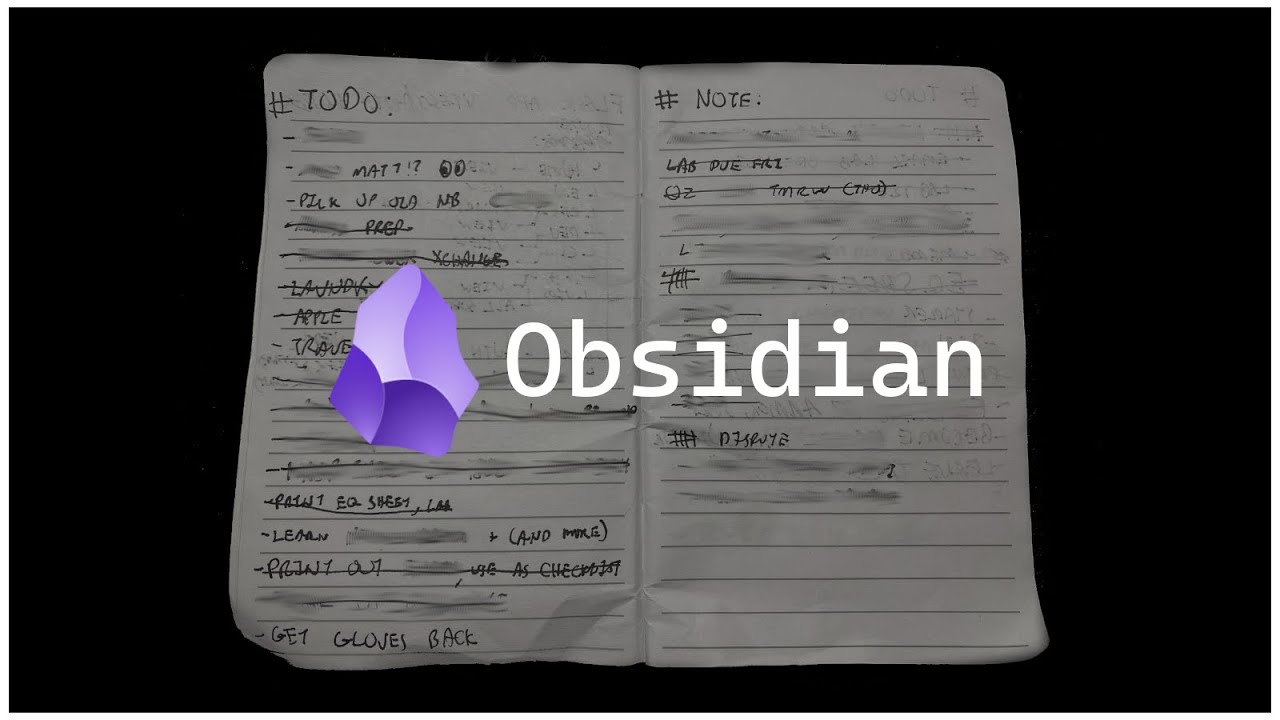
How HACKERS Take Notes!! (Obsidian & More)

Zettelkasten Smart Notes: Step by Step with Obsidian

Best Notes App? Apple Notes vs Notion vs Obsidian vs Notability
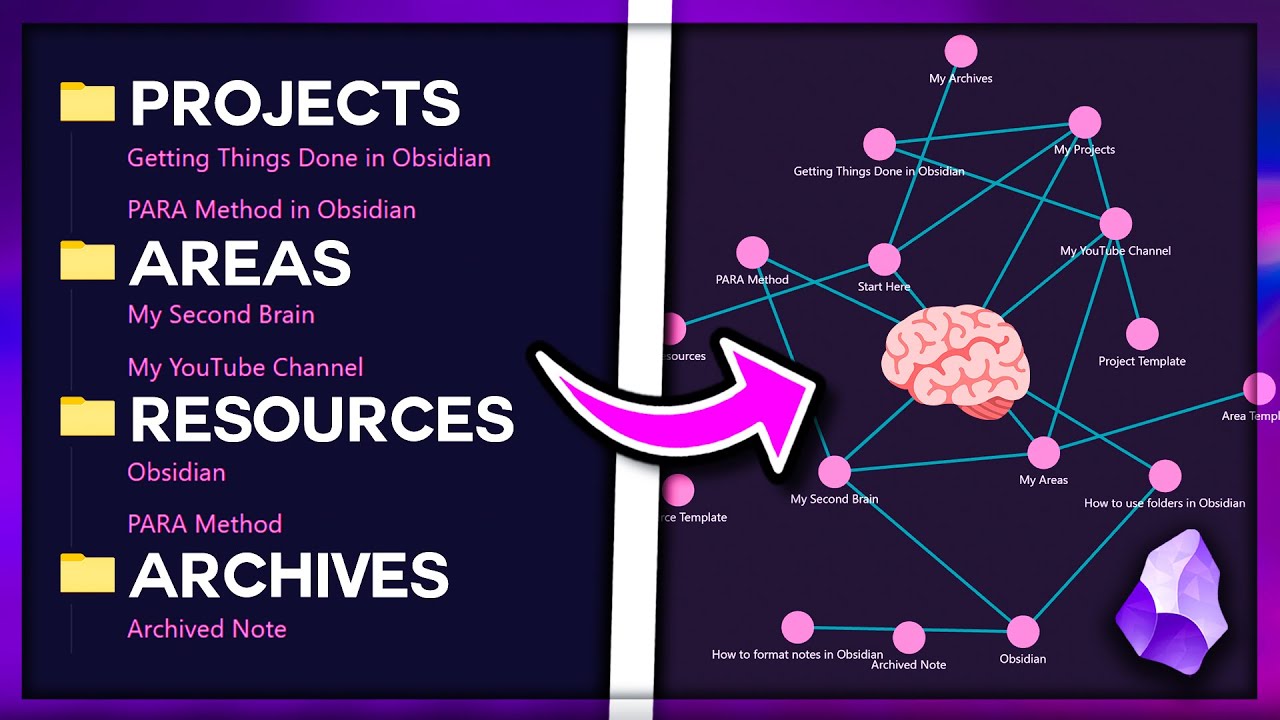
Go From PARA Method Beginner to Second Brain Pro with Obsidian MD (Free Setup Templates and Course)

How to Create an Obsidian Ideaverse: Step-by-Step Guide (Free Template)
5.0 / 5 (0 votes)