08 Next Steps Using SPSS – Conclusion of SPSS for Beginners
Summary
TLDRIn the final video of the SPSS for Beginners series by the RStats Institute, Dr. Todd Daniel reviews essential SPSS skills, including variable creation, descriptive statistics, graph generation, and basic inferential statistics such as correlation and t-tests. He encourages viewers to continue learning with the RStats Institute's detailed tutorials and other statistical software videos, emphasizing the importance of finding the right instructor to overcome the fear and stress associated with statistics. Dr. Daniel's passion for the subject is evident, as he inspires students to embrace statistics with confidence.
Takeaways
- 📊 You have learned how to create variables in SPSS.
- 📈 You know how to examine variables using descriptive statistics, including measures of central tendency and variability.
- 📉 You have learned several ways to create graphs in SPSS.
- 🔍 You have been introduced to inferential statistics.
- 🔗 You know how to test the relationship between two variables using correlation.
- 📊 You learned about three kinds of t-tests for comparing means.
- 📘 There are still many things to learn about statistics and SPSS.
- 💡 This introduction aims to build your confidence in using SPSS and make statistics less stressful.
- 🎥 The RStats Institute channel offers detailed videos on various statistical topics and software.
- 📚 Find the instructors whose videos help you the most to enhance your learning experience.
Q & A
What is the purpose of the 'SPSS for Beginners' series from the RStats Institute?
-The purpose of the 'SPSS for Beginners' series is to introduce and guide beginners through the basics of using SPSS, a statistical software, and to make the learning process of statistics less stressful.
What are some of the topics covered in the video series?
-The series covers topics such as creating variables in SPSS, examining variables using descriptive statistics, creating graphs, understanding measures of central tendency and variability, and basic inferential statistics including correlation and different types of t-tests.
What is a measure of central tendency and why is it important in statistics?
-A measure of central tendency is a value that represents the center of a data set, such as the mean, median, or mode. It is important because it provides a single value that can summarize the data and give an idea of the typical value within the data set.
What is a measure of variability and why does it matter in statistical analysis?
-A measure of variability, such as the range, variance, or standard deviation, quantifies the extent to which data points differ from the mean. It matters because it indicates the spread of the data and helps in understanding the consistency or dispersion within the data set.
What is the significance of creating graphs in SPSS as mentioned in the script?
-Creating graphs in SPSS is significant as it provides a visual representation of data, making it easier to identify patterns, trends, and outliers. It is a crucial part of data analysis and helps in better understanding and communicating results.
What is the role of inferential statistics in the context of the video series?
-Inferential statistics are used to make predictions or inferences about a population from a sample. In the video series, it is used to teach how to test if two variables are related using correlation and to determine if two means are different using t-tests.
What are t-tests and why are they important in statistical analysis?
-T-tests are statistical tests used to determine if there is a significant difference between the means of two groups. They are important as they help in making inferences about the population from sample data and are commonly used in hypothesis testing.
Why does the instructor encourage students to watch other videos on the RStats Institute channel?
-The instructor encourages students to watch other videos to gain a deeper understanding of SPSS, learn about conducting t-tests, setting up data, writing up results, and to explore other statistical analyses like regression and ANOVA, which were not covered in the current series.
What is the instructor's personal note about the perception of statistics among students?
-The instructor's personal note is about the common fear or dislike of statistics among students. He emphasizes that with the right teaching and resources, anyone can learn and appreciate statistics, and he encourages students to find the learning resources that work best for them.
What does the instructor hope to achieve by the end of the video series?
-The instructor hopes to instill confidence in using SPSS, reduce the stress associated with learning statistics, and inspire students to love or at least not hate statistics by providing accessible and high-quality educational content.
Who is Dr. Todd Daniel and what is his role in the video series?
-Dr. Todd Daniel is the instructor in the video series. He is a statistician and educator who aims to teach SPSS and statistics in an accessible and engaging way, encouraging students to learn and appreciate the subject.
Outlines

This section is available to paid users only. Please upgrade to access this part.
Upgrade NowMindmap

This section is available to paid users only. Please upgrade to access this part.
Upgrade NowKeywords

This section is available to paid users only. Please upgrade to access this part.
Upgrade NowHighlights

This section is available to paid users only. Please upgrade to access this part.
Upgrade NowTranscripts

This section is available to paid users only. Please upgrade to access this part.
Upgrade NowBrowse More Related Video

03 Descriptive Statistics and z Scores in SPSS – SPSS for Beginners
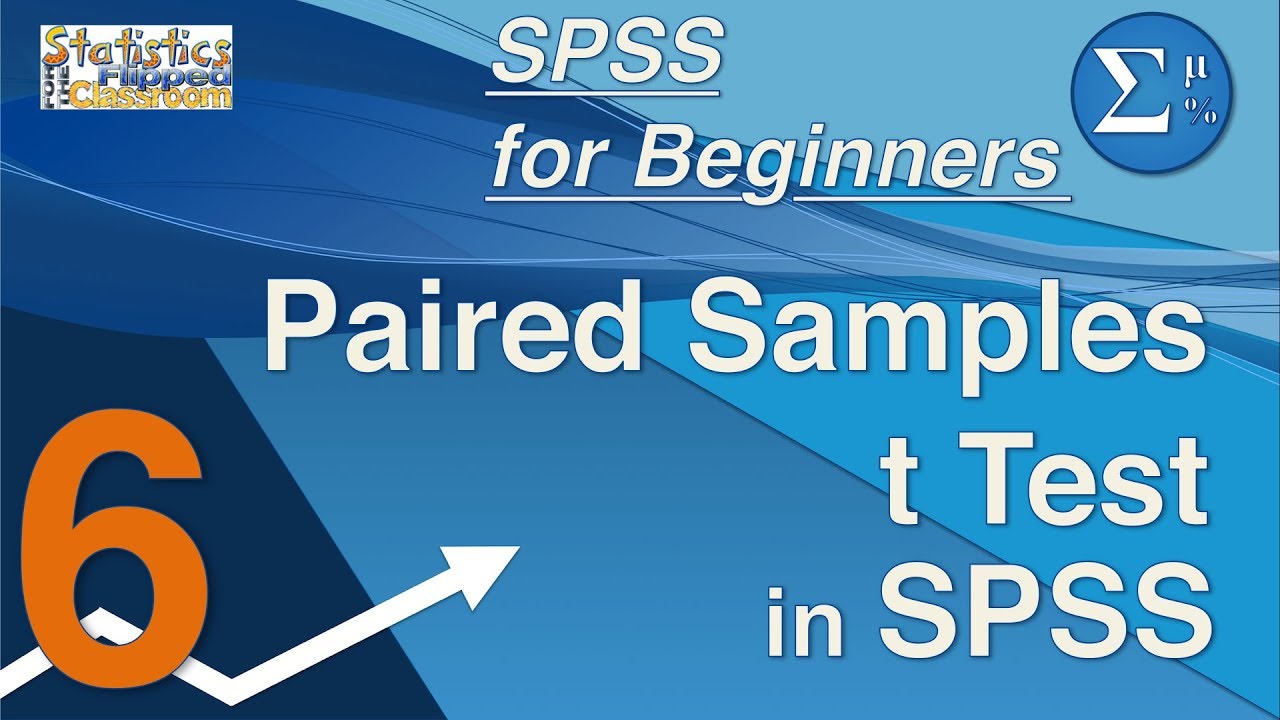
06 Paired Samples t-Tests in SPSS – SPSS for Beginners
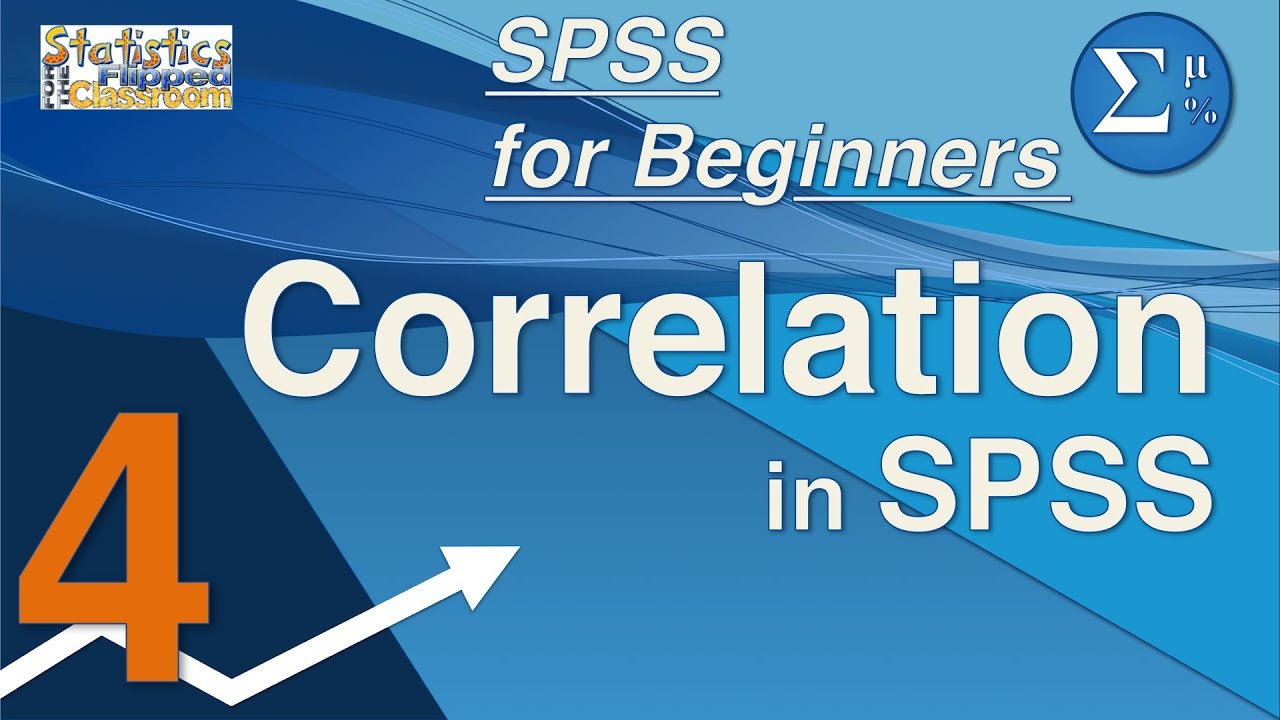
04 Correlation in SPSS – SPSS for Beginners

02 Descriptive Statistics and Frequencies in SPSS – SPSS for Beginners
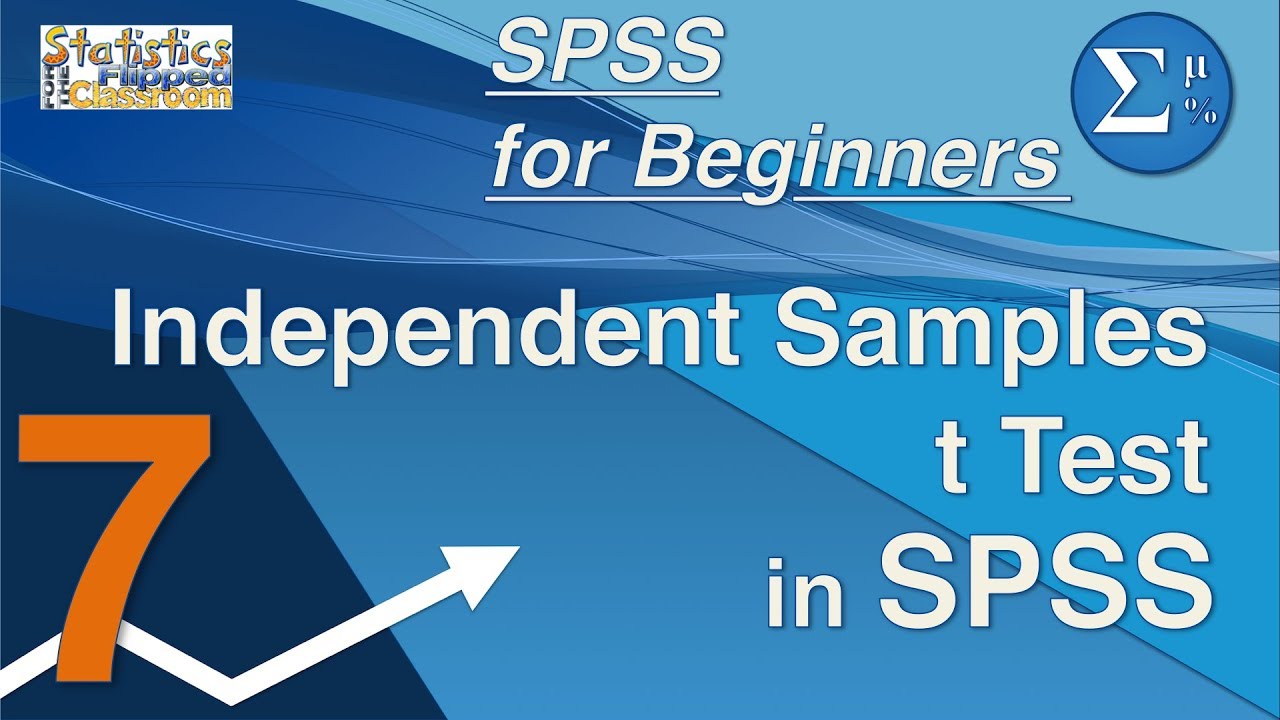
07 Independent Samples t-Tests in SPSS – SPSS for Beginners
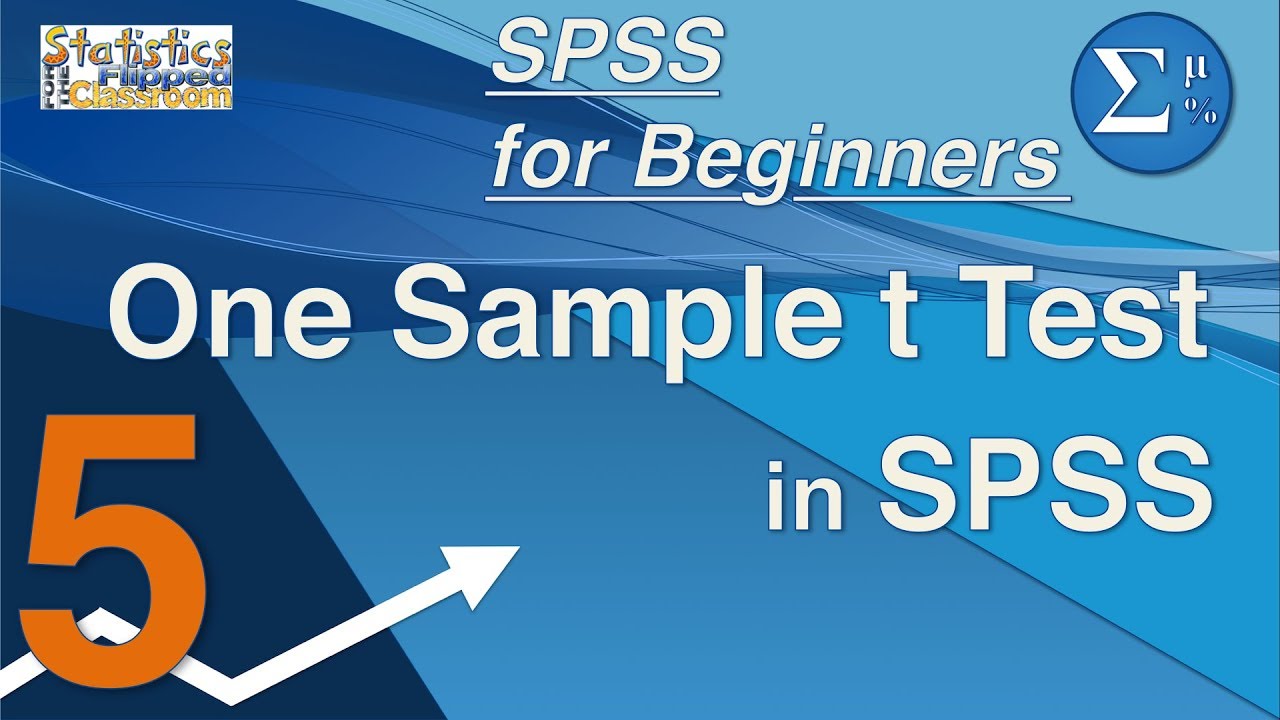
05 One-Sample t-Tests in SPSS – SPSS for Beginners
5.0 / 5 (0 votes)