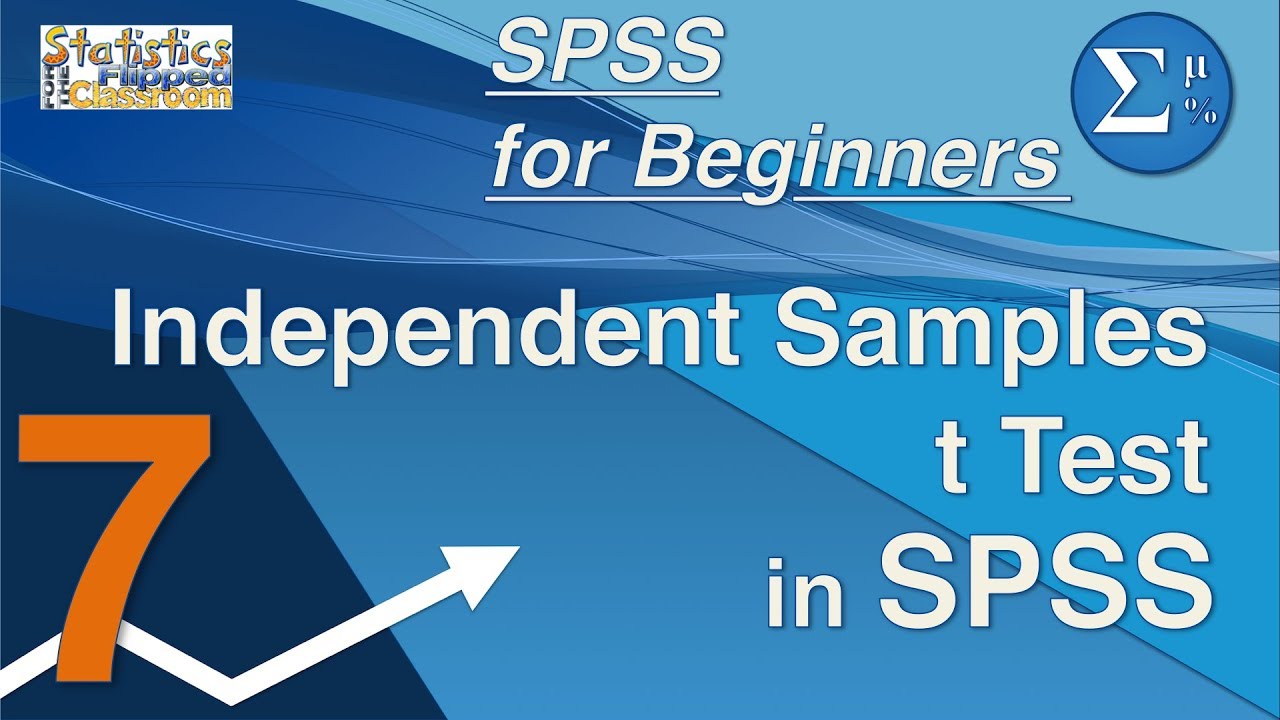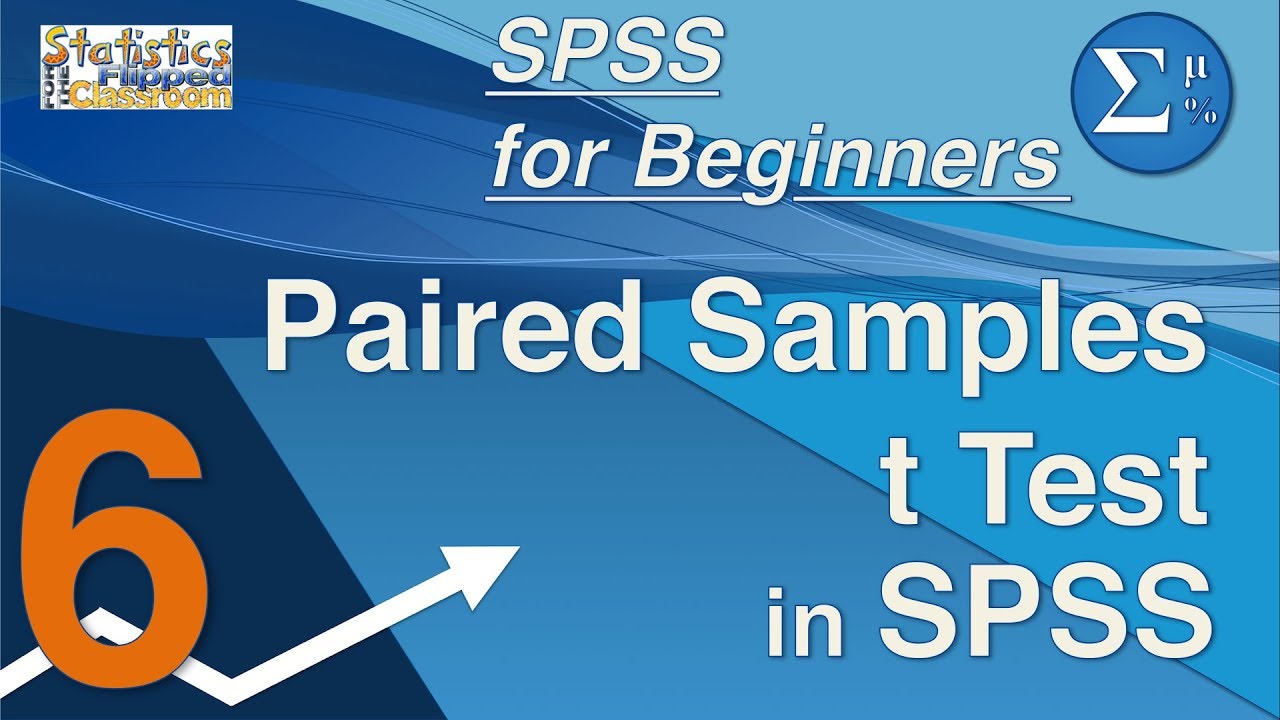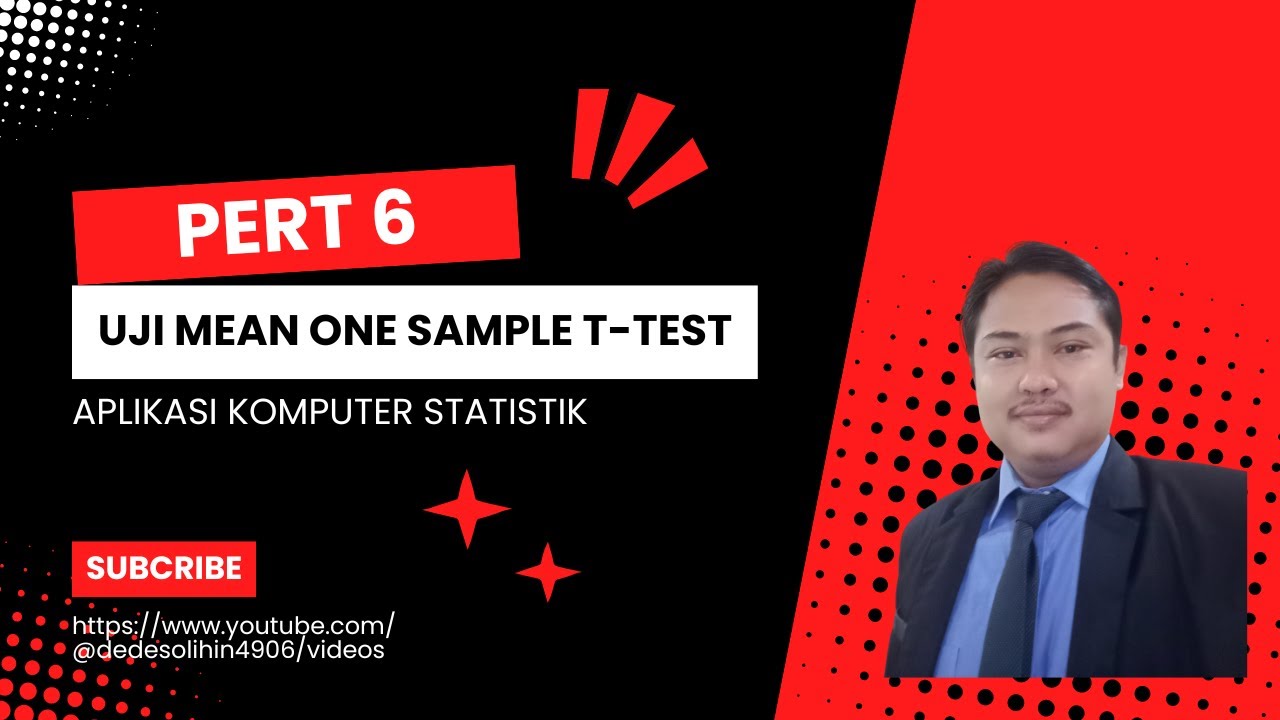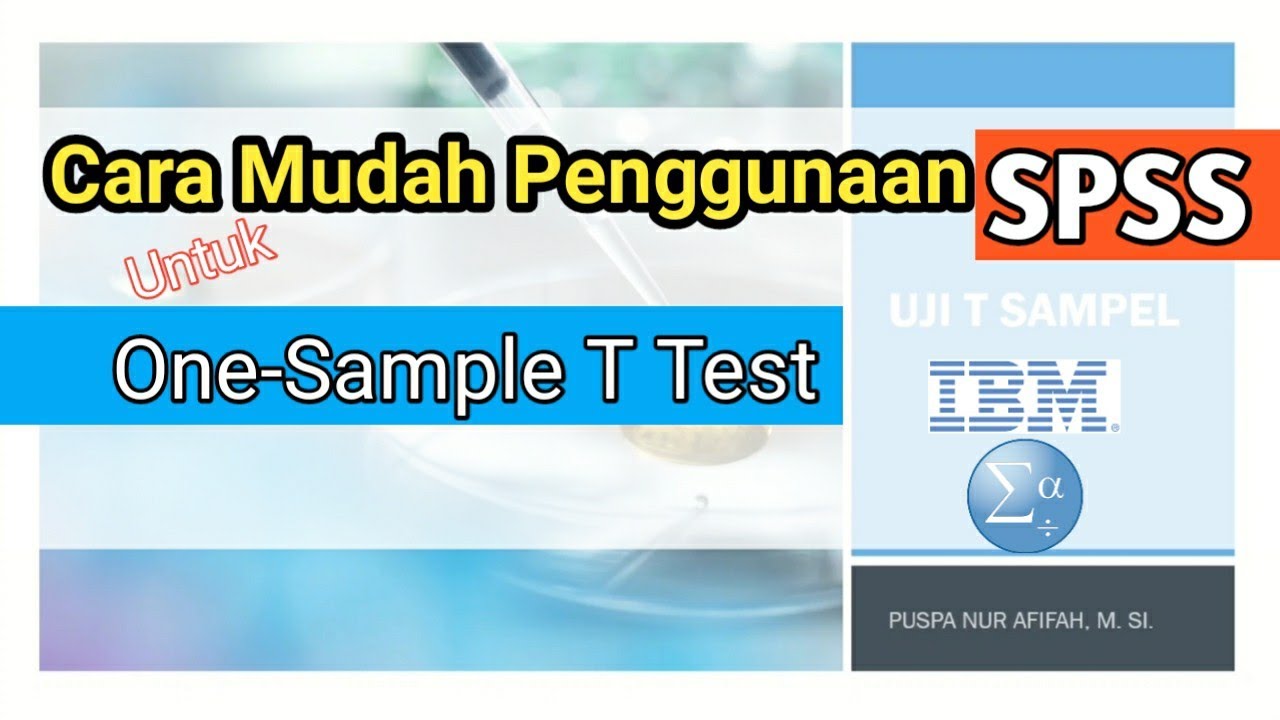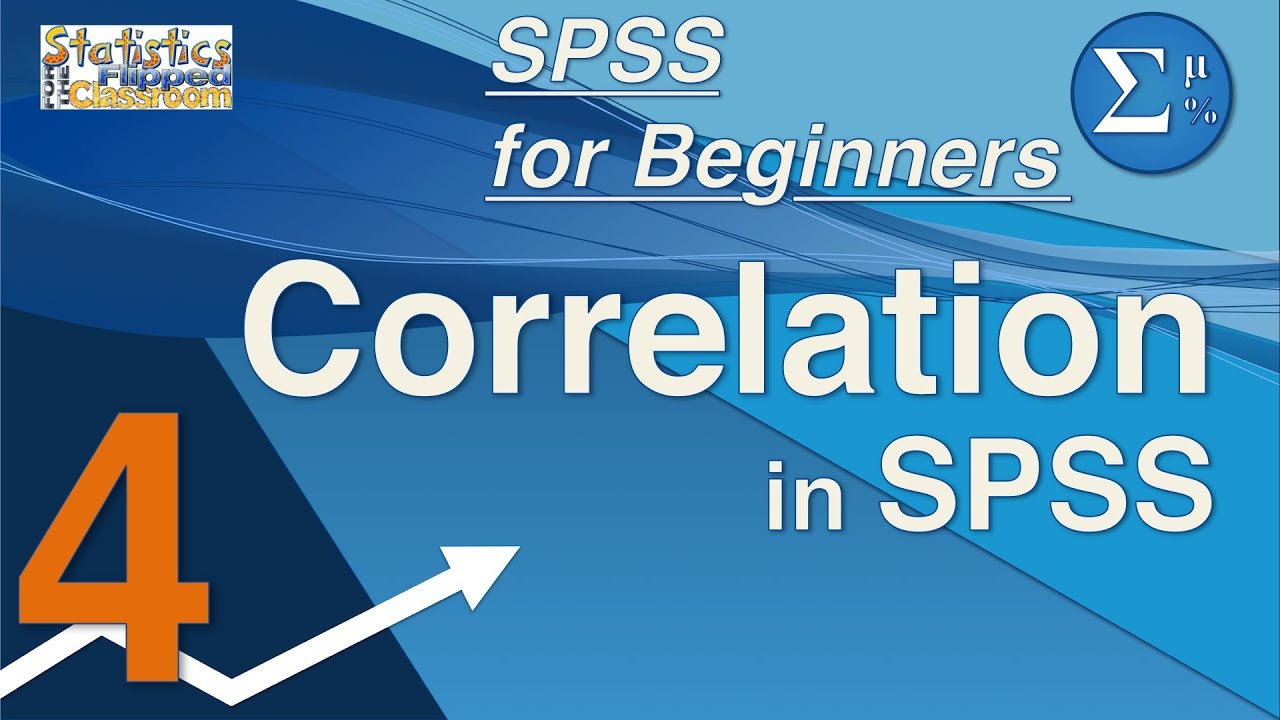05 One-Sample t-Tests in SPSS – SPSS for Beginners
Summary
TLDRThis video from the RStats Institute at Missouri State University teaches how to perform a one-sample t-test in SPSS. The tutorial focuses on comparing a sample mean, such as height, to a known population mean, like the national average. It guides viewers through the process of setting up the test, interpreting the output including t-value, p-value, and confidence intervals, and concludes that the sample mean is not significantly different from the population mean. The video also highlights the importance of statistical significance and provides tips for further learning.
Takeaways
- 📚 The video is part of a SPSS for Beginners series by RStats Institute at Missouri State University.
- 📈 The tutorial focuses on how to perform a one sample t-test to compare a sample mean to a known population mean.
- 🔍 The example used is to determine if participants' height is different from the national average of 65 inches.
- 📝 The process involves using SPSS to calculate the sample mean and then compare it to the hypothesized population mean.
- 💻 The steps in SPSS include going to Analyze -> Compare Means -> One Sample t-Test and inputting the variable and test value.
- 📊 The output includes descriptive statistics like mean, standard deviation, and standard error of the mean.
- 📉 Inferential statistics are used to determine if the sample mean is significantly different from the known mean, indicated by the t-score, degrees of freedom, and p-value.
- 🔑 A p-value less than .05 is typically considered statistically significant, indicating the sample mean is different from the population mean.
- 📘 There are three methods to assess significance: comparing the t-value to a critical value from a t-table, examining the p-value, and checking if the confidence interval includes zero.
- 📌 In the example, the t-value, p-value, and confidence interval all suggest that the sample mean is not significantly different from the national average height.
- 🔍 The video concludes with the sample height not being different from the national average, demonstrating the practical application of a one sample t-test in SPSS.
Q & A
What is the main focus of the fifth video in the SPSS for Beginners series?
-The main focus of the fifth video is to demonstrate how to perform a one sample t-test in SPSS to determine if two means are different.
What are the three types of T tests mentioned to be covered in the next three videos?
-The specific types of T tests are not mentioned in the transcript, but it is stated that three kinds of T tests will be discussed using the same dataset created in the first video.
Why might someone be interested in comparing the height of a group to the national average?
-One might be interested in such a comparison to determine if certain factors, such as a specific disorder, diet, or geographical location, have an effect on the height of individuals compared to the average American or a typical healthy person.
What is the purpose of the one sample t-test in the context of this video?
-The purpose of the one sample t-test is to calculate the mean from a sample and compare it to a known population mean, in this case, to see if the sample's height is significantly different from the national average height.
How does one perform a one sample t-test in SPSS according to the video?
-To perform a one sample t-test in SPSS, one should go to Analyze -> Compare Means -> One Sample t-Test, move the variable of interest into the Test Variables box, and set the hypothesized population mean in the Test Value box before clicking OK.
What are the two tables presented in the output window after conducting a one sample t-test?
-The two tables in the output window are the descriptive statistics table, which includes mean, standard deviation, and standard error of the mean, and the inferential statistics table, which contains the t-score, degrees of freedom, and p-value.
What does the t-score represent in the context of a t-test?
-The t-score represents the test statistic that indicates how far the sample mean is from the hypothesized population mean in terms of standard errors.
What is the typical cutoff for statistical significance in research?
-The typical cutoff for statistical significance in research is a p-value of less than .05, indicating that the result is unlikely to have occurred by chance.
How does the confidence interval relate to the hypothesis test in a one sample t-test?
-In a one sample t-test, if the 95% confidence interval includes zero, it suggests that the mean difference is not significantly different from zero, indicating that the sample mean is not significantly different from the population mean.
What does the video suggest about the height of the sample compared to the national average?
-The video suggests that the sample's mean height of 65.8 inches is not significantly different from the national average of 65 inches based on the t-value, p-value, and confidence interval.
What additional resources are mentioned for learning more about one sample t-tests?
-The video mentions other videos from the RStats Institute that will teach more about statistical theory, setting up the test, interpreting the results, and writing up findings in APA style.
Outlines

This section is available to paid users only. Please upgrade to access this part.
Upgrade NowMindmap

This section is available to paid users only. Please upgrade to access this part.
Upgrade NowKeywords

This section is available to paid users only. Please upgrade to access this part.
Upgrade NowHighlights

This section is available to paid users only. Please upgrade to access this part.
Upgrade NowTranscripts

This section is available to paid users only. Please upgrade to access this part.
Upgrade Now5.0 / 5 (0 votes)