Google Adwords Tutorial 2024 with Step by Step Walkthrough
Summary
TLDR本视频教程详细介绍了如何使用AdWords创建首个广告。从关键词研究开始,逐步设置广告活动、广告组和具体广告,最后探讨高级功能。教程旨在帮助初学者从基础到精通AdWords,节省广告成本,提高转化率。通过实例演示,教授如何利用Google关键词规划工具进行有效的关键词研究,优化广告文案,设置预算和出价策略,以及如何使用AdWords编辑器和添加否定关键词来提升广告效果。
Takeaways
- 😀 创建AdWords广告的第一步是进行关键词研究,以确定潜在客户可能使用的搜索词。
- 🔍 在创建第一个广告之前,需要先注册Gmail账户并访问adwords.com。
- 🚀 推荐使用'体验Google Ads'来快速开始设置广告和活动,这有助于节省资金。
- 💰 关键词规划工具是Google提供的免费工具,但需要创建第一个广告才能访问。
- 🛠️ 广告设置包括活动名称、预算、地理位置、语言和投放时间等选项。
- 📈 选择适当的广告投放方式(加速投放或标准投放)以优化预算使用。
- 🎯 设置最大CPC出价限制,以控制每次点击的成本。
- 📝 编写吸引人的广告文案,包括关键词、产品优势和任何引人注目的数字或优惠。
- 🔑 使用Google关键词规划器进行深入的关键词研究,以找到搜索量和竞争程度适中的关键词。
- 🛡️ 添加否定关键词以避免广告在不相关的搜索查询中显示,从而节省成本。
- 🖥️ 根据产品特性选择投放设备,例如,如果计算机转化率更高,则减少在移动设备和平板上的投放。
Q & A
创建AdWords广告的第一步是什么?
-创建AdWords广告的第一步是关键词研究。
为什么在创建AdWords广告时需要使用Gmail账户?
-使用Gmail账户是因为AdWords是Google的一个服务,需要通过Gmail账户登录和使用。
如何快速开始设置AdWords广告?
-在AdWords界面上点击'开始',然后选择'体验Google Ads'可以快速开始设置广告。
为什么在创建第一个广告时要使用临时关键词?
-使用临时关键词是为了在进行深入的关键词研究之前,能够访问Google关键词规划师工具。
在设置AdWords广告时,有哪些设置可以帮助节省预算?
-包括不包括Google搜索合作伙伴和Google展示网络,设置地理位置和语言,以及调整每日预算和出价上限等。
广告投放速度选择加速投放还是标准投放,有什么区别?
-加速投放意味着预算会在一天中尽快用完,而标准投放则是让预算在一天中均匀使用。
如何使用Google关键词规划师找到更好的关键词?
-在关键词规划师中输入已知关键词,查看搜索量、竞争程度和出价建议,选择搜索量适中且竞争较低的关键词。
在AdWords中,什么是广泛匹配、短语匹配和精确匹配?
-广泛匹配是只要搜索词包含关键词,广告就可能显示;短语匹配要求搜索词中包含特定的短语;精确匹配则是只有搜索词与关键词完全一致时,广告才会显示。
为什么在创建广告时,要在标题中包含关键词和产品优势?
-这样可以提高广告的相关性和吸引力,增加点击率和转化率。
在AdWords广告中,如何使用负关键词来提高广告效果?
-通过添加负关键词,可以阻止某些搜索查询触发广告显示,例如不相关的搜索词或寻找折扣的用户。
为什么在广告投放前要测试不同的关键词和广告文案?
-测试可以帮助了解哪些关键词和广告文案更有效,从而优化广告投放,提高投资回报率。
如何使用Google AdWords Editor进行广告批量编辑?
-Google AdWords Editor是一个桌面软件,可以下载并安装在电脑上,允许用户批量编辑广告设置并导出为CSV文件。
在AdWords广告中,如何根据设备类型调整广告投放?
-可以在广告设置中根据设备类型(如计算机、手机、平板)调整投放比例,例如减少在移动设备上的投放比例。
为什么在AdWords广告中添加负关键词列表是有益的?
-负关键词列表允许用户在多个广告系列或广告组中重复使用相同的负关键词,简化管理过程。
Outlines

This section is available to paid users only. Please upgrade to access this part.
Upgrade NowMindmap

This section is available to paid users only. Please upgrade to access this part.
Upgrade NowKeywords

This section is available to paid users only. Please upgrade to access this part.
Upgrade NowHighlights

This section is available to paid users only. Please upgrade to access this part.
Upgrade NowTranscripts

This section is available to paid users only. Please upgrade to access this part.
Upgrade NowBrowse More Related Video
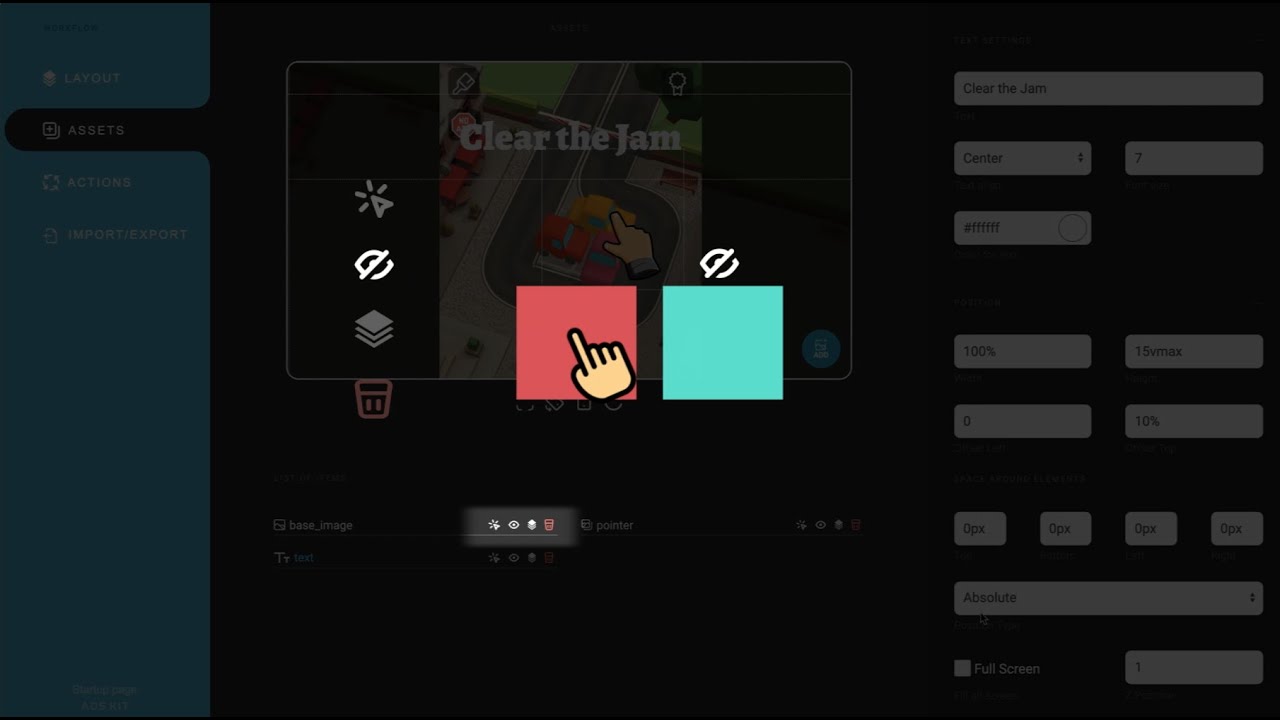
How to create playable Ads
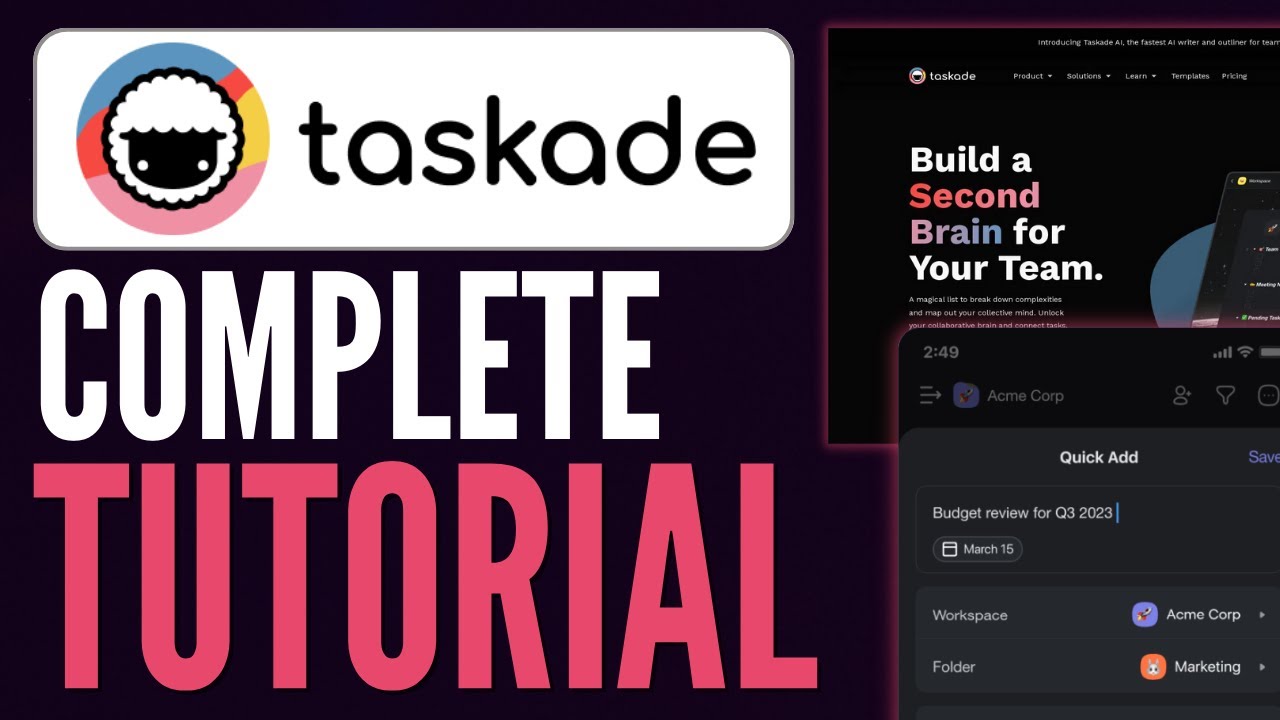
How To Use Taskade AI | Step-by-Step Guide For Beginners 2023

What is Google AdWords? Google AdWords Explained in 5 Minutes
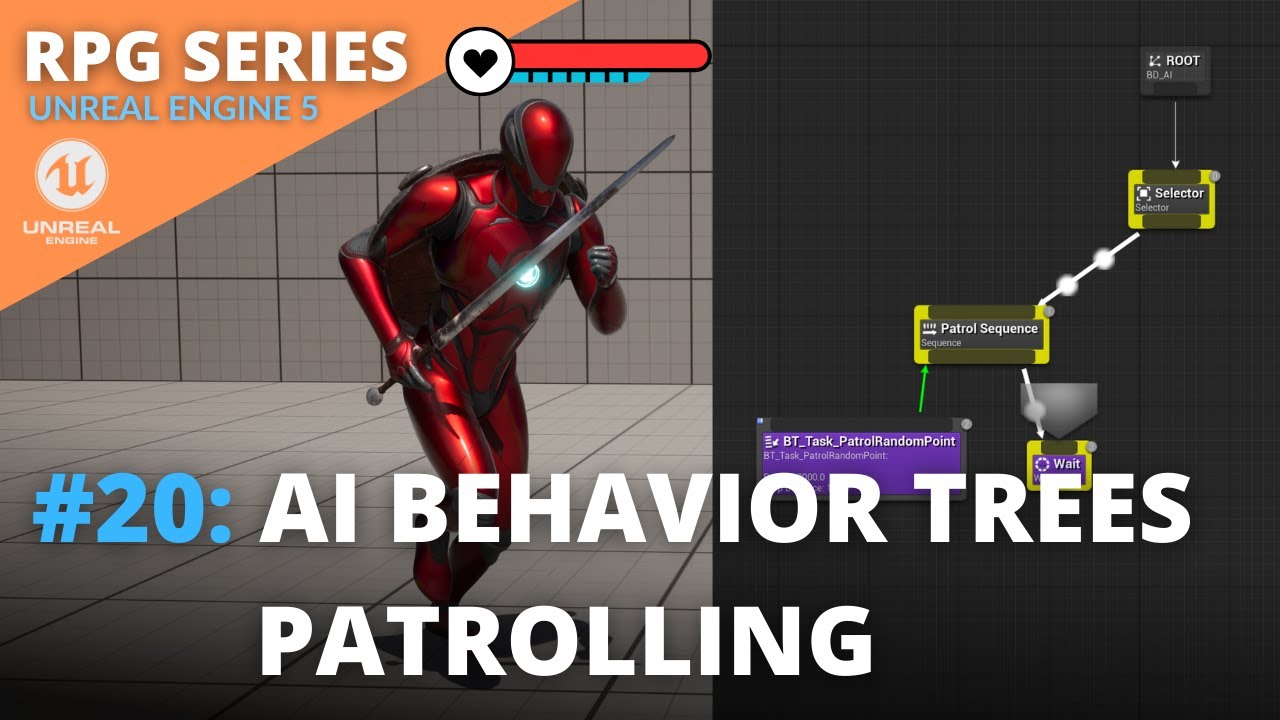
Unreal Engine 5 RPG Tutorial Series - #20: AI Behavior Trees Patrolling

How to Run a Facebook Ads Traffic Campaign (Step-by-Step Tutorial for Beginners 2025)

35 - Module Pool Programming - Multiple Sub Screens in Single Subscreen Area Part1
5.0 / 5 (0 votes)
