Tutorial Packet Tracer 1 router 2 switch 6 PC #packettracer
Summary
TLDRThis video tutorial walks viewers through a Packet Tracer exercise, focusing on configuring and testing a network involving two switches and multiple PCs. The script outlines the steps for setting up various devices, assigning IP addresses, and configuring routers and switches. The narrator emphasizes the importance of testing connectivity between PCs, demonstrating success in communication after proper configuration. The tutorial aims to guide viewers in mastering network setup and troubleshooting, ensuring all devices are connected and functional, while maintaining a focus on clarity and ease of understanding.
Takeaways
- 😀 The tutorial starts with greetings and an overview of the topic: Packet Tracer network setup.
- 😀 The network configuration involves creating two switches, each connected to 3 PCs.
- 😀 The first switch (Sweet 1) uses Ethernet zero, with network settings like IP addresses and subnet configurations.
- 😀 The second switch (Sweet 2) connects via Ethernet one, with its own set of network IP configurations.
- 😀 Each PC is named (e.g., PC1, PC2, PC3) and assigned a specific IP address (e.g., 192.168.7.2, 192.168.7.3).
- 😀 Configuration of routers is shown, where Router1 is configured with IP addresses for its interfaces (e.g., 192.168.7.1 and 192.168.8.1).
- 😀 Connections between devices are established using the correct cables (Ethernet cables) in the Packet Tracer interface.
- 😀 The lecturer emphasizes the importance of documenting configurations, like IP address assignments and interface names, for future reference.
- 😀 Testing connectivity is performed using ping commands to ensure devices (e.g., PCs) are connected correctly across different network segments.
- 😀 Success in connectivity is confirmed through repeated testing (e.g., pinging from PC1 to PC4, and vice versa), with troubleshooting advice for any failures.
- 😀 The tutorial concludes with a note of success and encouragement to continue practicing with the Packet Tracer tool.
Q & A
What is the main topic discussed in the video transcript?
-The main topic is related to the Packet Tracer tool, with a focus on configuring a computer network using routers and switches.
What is the configuration setup for the first sweet in the Packet Tracer exercise?
-For the first sweet, Ethernet Zero is used with a network IP of 192.168.7.1, and three PCs are connected with IP addresses 192.168.7.2, 192.168.7.3, and 192.168.7.4.
What is the network configuration for the second sweet?
-For the second sweet, Ethernet One is used with a network IP of 192.168.8.1, and laptops and PCs are assigned IP addresses in the range of 192.168.8.2 to 192.168.8.6.
How is the router configured in the setup?
-The router is configured with two Ethernet interfaces: Ethernet Zero is assigned the IP 192.168.7.1 and Ethernet One is assigned the IP 192.168.8.1.
What is the purpose of testing the connection between PCs in the network setup?
-The purpose of testing the connection is to ensure that all devices, such as PC1 to PC4, are correctly connected and that data can flow between them successfully.
What method is used to verify the network connections between the PCs?
-The method used to verify network connections is by pinging from one PC to another, such as from PC1 to PC2, PC3, and PC4, to check if the connection is successful.
What does the phrase 'this time the practice was successful' imply in the context of the exercise?
-This phrase indicates that the network configuration and connection tests were successful, meaning that all PCs could communicate with each other as intended.
What role does the switch play in this network setup?
-The switch is used to connect various devices (such as PCs and routers) within the same network. It facilitates communication between these devices by forwarding data packets to the correct destination.
What does the term 'default gateway' refer to in this setup?
-The default gateway refers to the IP address (192.168.7.1 in this case) assigned to the router interface that connects different networks and allows devices to communicate outside their local network.
How does the use of Ethernet Zero and Ethernet One differ in this exercise?
-Ethernet Zero is used for the first sweet, handling the network 192.168.7.x, while Ethernet One is used for the second sweet, handling the network 192.168.8.x. Each interface is assigned a different IP network to segregate the two parts of the network.
Outlines

This section is available to paid users only. Please upgrade to access this part.
Upgrade NowMindmap

This section is available to paid users only. Please upgrade to access this part.
Upgrade NowKeywords

This section is available to paid users only. Please upgrade to access this part.
Upgrade NowHighlights

This section is available to paid users only. Please upgrade to access this part.
Upgrade NowTranscripts

This section is available to paid users only. Please upgrade to access this part.
Upgrade NowBrowse More Related Video
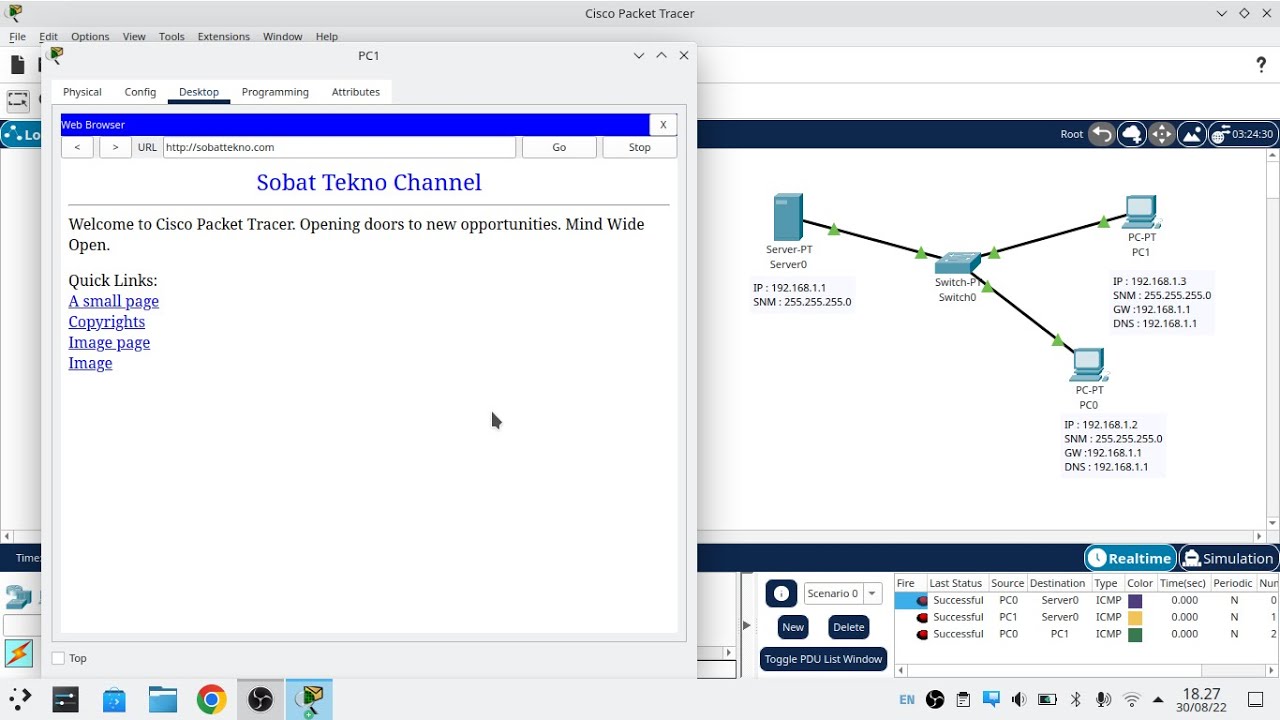
Cara Konfigurasi DNS Server Di Cisco Packet Tracer

Membuat Topologi Jaringan 1 Gedung 3 Lantai Menggunakan Cisco Paket Tracer
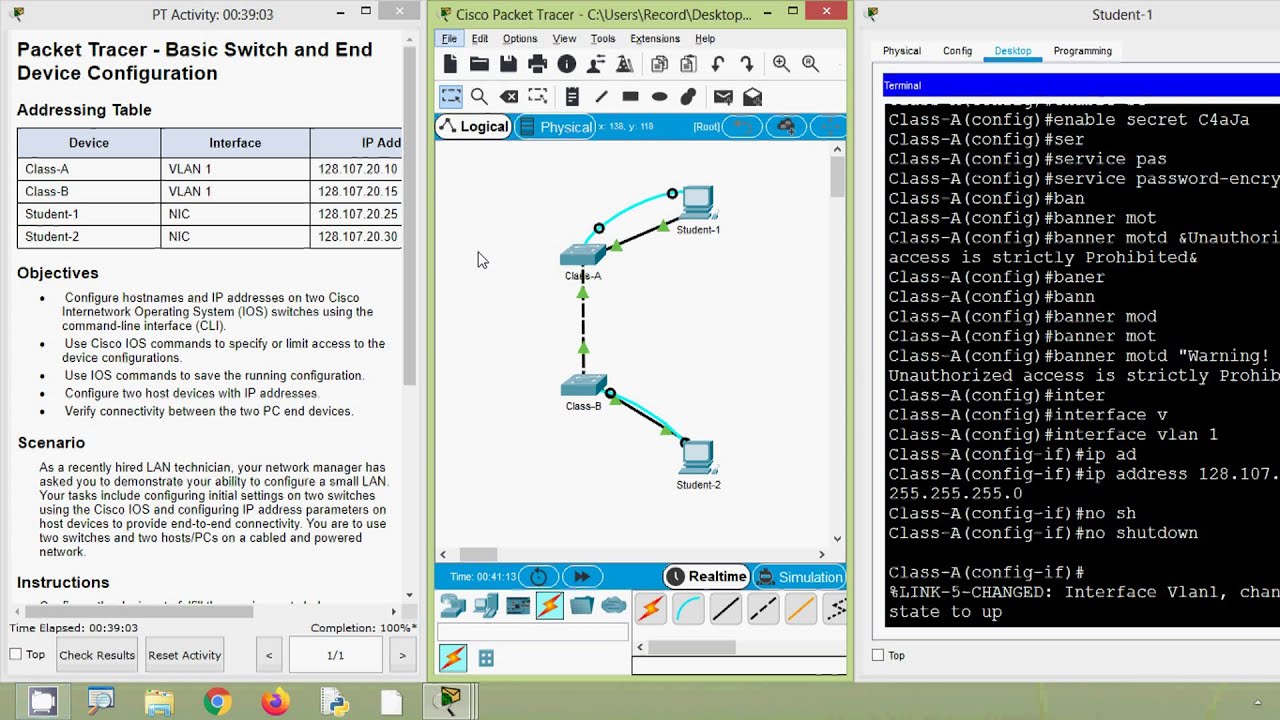
2.9.1 Packet Tracer - Basic Switch and End Device Configuration

Jaringan Komputer Sederhana | Tutorial Belajar Online Lengkap CISCO CCNA 200-301 Part 5
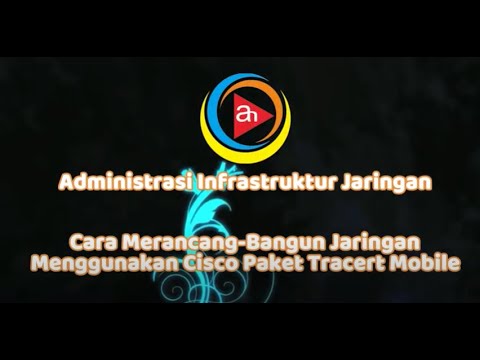
Merancang-Bangun Jaringan dengan Aplikasi Cisco Paket Tracert Version Mobile
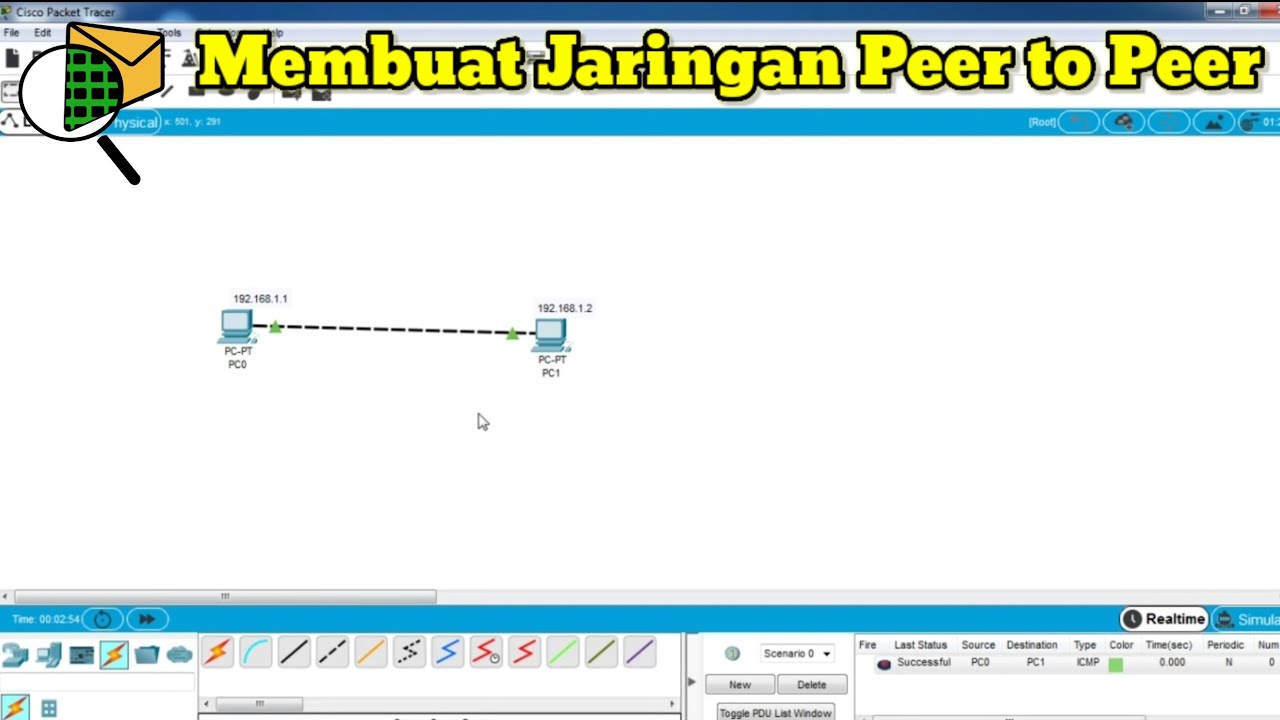
Cara Membuat Jaringan Peer To Peer di Cisco Packet Tracer
5.0 / 5 (0 votes)