COPY PASTE वाला Channel बनाकर कमाओ $5000💰Copy Paste Video on Youtube and Earn Money
Summary
TLDRThe video script outlines a guide on creating a successful YouTube channel without showing one's face, by using voice-over narratives. It emphasizes the potential for significant income, even millions of rupees annually, through consistent effort and uploads. The speaker details the process of sourcing content, editing with Coin Master, and assures viewers that monetization is achievable without facing copyright claims, promising substantial earnings within a month.
Takeaways
- 😀 The video script is for a YouTube channel called 'Adhbut Kahani' which has 500,000 subscribers and 107 videos.
- 📹 All videos on this channel are voice-overs with no faces shown, suggesting anonymity for the creators.
- 💰 The channel claims the potential to earn lakhs to crores of rupees annually by simply uploading such videos.
- 🚀 The channel has become popular with high view counts on videos, some reaching millions of views.
- 🔊 The script emphasizes that creating these videos is not very difficult and requires only a bit of effort.
- 📱 Videos can be created and edited using just a mobile phone, making the process accessible to many.
- 📈 The channel's monetization potential is highlighted, with an example of a steady income ranging from ₹2300 to ₹36,000.
- 🌐 The video describes a method to create content by copying and pasting, suggesting a potential lack of originality but high profitability.
- 🔍 The script mentions using an application from the Play Store called 'Detective Mehul' to generate topics for videos.
- 🎬 The process of creating a video is described in detail, from selecting a story to editing it in an app called 'Coin Master'.
- 🎙️ Voice-over recording is a key component of the video creation process, which can be done easily within the app.
Q & A
What is the name of the YouTube channel mentioned in the script?
-The name of the YouTube channel mentioned is 'अद्भुत कहानी' which translates to 'Amazing Stories' in English.
How many subscribers does the channel have according to the script?
-The channel has five lakh (500,000) subscribers.
How many videos have been uploaded to the channel as per the script?
-There are 107 videos uploaded to the channel.
What type of content does the channel primarily feature?
-The channel primarily features voice-over videos without showing the face of the person speaking.
What is the main idea behind creating the video described in the script?
-The main idea is to show how to create and monetize a 'copy-paste' YouTube channel that does not require showing one's face and can potentially earn a lot of money.
What is the estimated monthly revenue range for the channel mentioned in the script?
-The estimated monthly revenue range is from ₹2300 to ₹36000, which converts to approximately $200 to $300 USD.
How much is the approximate annual conversion of the minimum monthly revenue in Indian Rupees?
-The approximate annual conversion of the minimum monthly revenue (₹200-300) is ₹188,000 Indian Rupees.
What application is suggested in the script to help create content for the YouTube channel?
-The script suggests using an application called 'डिटेक्टिव मेहुल' (Detective Mehul) available on the Play Store to help create content.
What is the process described in the script for creating a video for the channel?
-The process involves using the Detective Mehul app to get story topics, creating a voice-over for the story, editing the video in Coin Master, and then exporting and uploading it to YouTube.
What is the recommended upload frequency for videos on the channel as per the script?
-The script suggests not uploading videos regularly, but rather once every six to seven days, or about once a week.
How does the script describe the creation of the channel's thumbnail?
-The script mentions that the thumbnail can be created simply using a mobile phone, and it should be related to the story content of the video.
Outlines

This section is available to paid users only. Please upgrade to access this part.
Upgrade NowMindmap

This section is available to paid users only. Please upgrade to access this part.
Upgrade NowKeywords

This section is available to paid users only. Please upgrade to access this part.
Upgrade NowHighlights

This section is available to paid users only. Please upgrade to access this part.
Upgrade NowTranscripts

This section is available to paid users only. Please upgrade to access this part.
Upgrade NowBrowse More Related Video
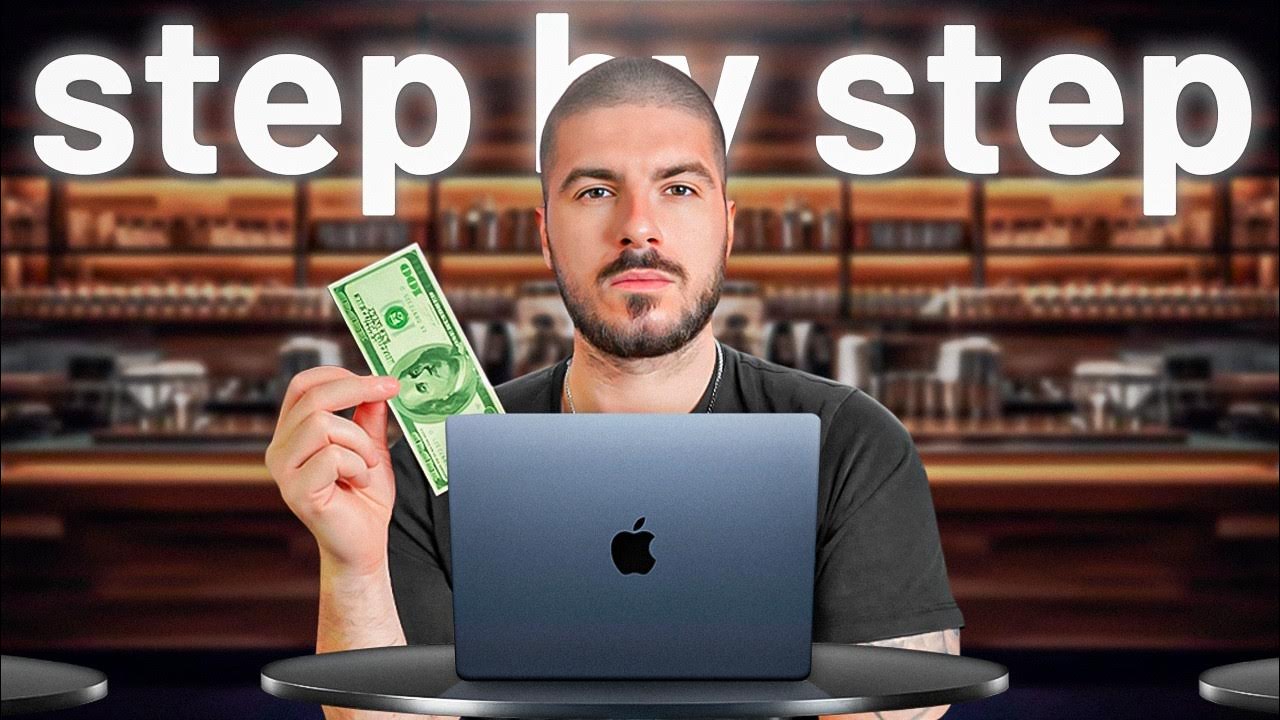
How to start MAKING MONEY on Faceless YouTube in 30 Days ✅

No Face & Voice / I Made $17,000 Just Copying Others

آلة فيديوهات مجانية 🤫 ممكن تصنع منها فيديوهات إحترافية بدون الظهور

Como Criar um Canal Dark Infantil usando IA (+R$1.000 POR DIA SEM MOSTRAR O ROSTO E AUTOMÁTICO)

Create Faceless Reaction Channel and Earn $10000 Per Month on Youtube. #facelesschannel

How I Created a $10,000/month Faceless YouTube Channel Using Free AI Tools
5.0 / 5 (0 votes)