How I Created a $10,000/month Faceless YouTube Channel Using Free AI Tools
Summary
TLDRThis video outlines a strategy to create a successful faceless YouTube channel, earning up to $155,000 monthly through ad revenue. The creator shares a step-by-step process to launch a channel, covering everything from naming the channel and scripting to generating voiceovers and creating animated visuals. Tools like ChatGPT, 11 Labs, and Leonardo AI are utilized to automate the process, saving time and effort. The video also provides a pro tip for monetizing content through affiliate marketing, revealing how to make additional income beyond YouTube ads by promoting digital products.
Takeaways
- 😀 Launching a faceless YouTube channel can generate significant passive income, with one example channel earning $155,000 a month from ad revenue alone.
- 😀 You can build a profitable YouTube channel without appearing on camera by automating processes using AI tools.
- 😀 A motivational and philosophical niche is a profitable choice for a faceless channel, with one such channel earning over $110,000 in just 6 months.
- 😀 The process to create a faceless YouTube channel involves 7 key steps, including channel creation, scripting, voiceovers, and video editing.
- 😀 For channel creation, use AI tools like ChatGPT to generate channel names, descriptions, and even profile picture ideas, along with image prompts from Leonardo AI.
- 😀 Scripting is a crucial step, where using proven concepts from successful videos and ChatGPT-generated scripts ensures engaging content.
- 😀 Voiceovers can be generated through AI tools like 11 Labs, with the tip to generate separate voiceovers for each paragraph to maintain expressiveness.
- 😀 For visuals, create animated images using AI tools like PixVerse AI and Leonardo AI, which can turn still images into compelling video clips.
- 😀 In video editing, use software like CapCut to assemble the voiceover, images, and background music, ensuring proper synchronization and transitions.
- 😀 Monetize your channel through YouTube ads, affiliate marketing (e.g., promoting ClickBank products), and other monetization strategies to achieve steady income.
Q & A
What is the main goal of the video?
-The main goal of the video is to teach viewers how to create a successful faceless YouTube channel using AI tools, automation, and a step-by-step approach, with the potential to earn up to $10,000 per month.
How much revenue is the creator currently earning from their YouTube channels?
-The creator is currently earning over $155,000 every month from multiple faceless YouTube channels, primarily from ad revenue.
What niche did the creator choose for one of their successful channels?
-The creator chose the motivational and philosophical niche, which has earned over $110,000 in just six months.
What is the significance of using ChatGPT for creating channel names and descriptions?
-ChatGPT helps generate relevant and creative channel names and descriptions quickly, ensuring that the channel aligns with the chosen niche and attracts the right audience.
What AI tools are used for generating images and animations in the video creation process?
-The creator uses Leonardo AI for generating images based on prompts and PixVerse AI for creating animations from static images.
Why is scripting emphasized as a critical step in video creation?
-Scripting is crucial because a poorly written script can result in low viewer engagement. A well-crafted script, using a conversational tone, can boost viewer interest and retention.
What advice is given regarding the length of videos in the philosophical and motivational niche?
-The video length should be kept between 3 to 5 minutes. Longer videos are less effective in this niche, as shorter content performs better and keeps the audience engaged.
Why is 11 Labs recommended for creating voiceovers?
-11 Labs is recommended because it provides high-quality voice generation with the perfect tone and sound, making the AI-generated voiceover more natural and engaging.
How does the creator suggest improving video quality after generating AI images and animations?
-The creator recommends upscaling the images and animations for better resolution and clarity before incorporating them into the video.
What is the secret 'Pro Tip' for enhancing video rankings before uploading?
-The 'Pro Tip' is to name the video file according to the video title before uploading. This helps improve the video’s ranking in search results, as it is a strategy used by large creators.
Outlines

This section is available to paid users only. Please upgrade to access this part.
Upgrade NowMindmap

This section is available to paid users only. Please upgrade to access this part.
Upgrade NowKeywords

This section is available to paid users only. Please upgrade to access this part.
Upgrade NowHighlights

This section is available to paid users only. Please upgrade to access this part.
Upgrade NowTranscripts

This section is available to paid users only. Please upgrade to access this part.
Upgrade NowBrowse More Related Video

New Method To Earn $1000/Day Using AI | Make Money Online

I Copied a $103k/Month Faceless YouTube Channel Using AI

BEST Work From Home Business For Beginners (Make Money Online 2025)
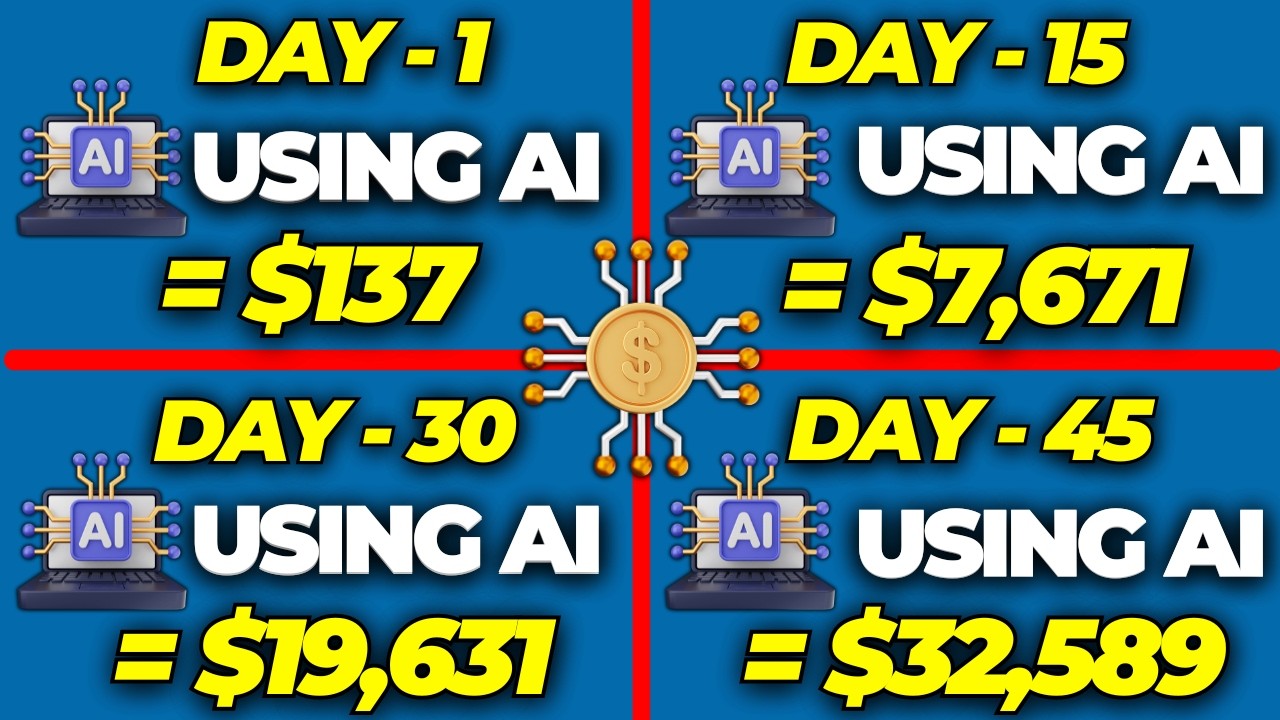
I Found The EASIEST EVER Automated AI Side Hustle ($19,600 Per Month) To Make Money Online

YouTube Monetization Explained - How To Make Money From YouTube in 2025!

How to Get Digital Marketing Agency Clients using $7 a Day Facebook Ads | My $35,000/mo Strategy
5.0 / 5 (0 votes)