آلة فيديوهات مجانية 🤫 ممكن تصنع منها فيديوهات إحترافية بدون الظهور
Summary
TLDRIn this video, the creator shares a strategy for generating content on platforms like YouTube without showing your face or using your own voice. The process involves utilizing AI tools for transcript extraction, content re-writing, and voice generation. By leveraging services like YouTube Summary, ChatGPT, and text-to-speech software, creators can produce unique content, such as story-based videos, by converting English stories into Arabic. The tutorial also covers using editing software for video enhancement, voice syncing, and subtitle generation, offering a practical method to build a successful channel efficiently.
Takeaways
- 😀 You can create content for platforms like YouTube without showing your face or voice using AI tools.
- 😀 AI makes it possible to create content in various languages, even if you're not fluent in those languages.
- 😀 With the right strategy and tools, you can create multiple videos in a short amount of time (2-3 hours).
- 😀 You can repurpose existing foreign content (e.g., English stories) and translate or rewrite them into Arabic to create unique content.
- 😀 To get started, you need to install a Chrome extension called 'YouTube Summary' to extract transcripts from videos.
- 😀 The 'YouTube Summary' extension helps generate transcripts of videos, which can be used for creating stories or content.
- 😀 Once you have the transcript, you can use ChatGPT to rewrite it into another language or adapt the content for your audience.
- 😀 To convert the written content into voice, you can use AI tools like Flabs, which offer high-quality voice synthesis.
- 😀 Flabs provides free access to 100 characters, after which you would need to create a new account using a different email address to continue using it for free.
- 😀 After converting text into voice, you can use editing software like CapCut to synchronize the voice with the video and add effects like captions or music.
- 😀 You can enhance your video by adjusting the speed of the video to match the voiceover or by freezing frames to maintain visual consistency.
Q & A
What is the main goal of the video?
-The main goal of the video is to teach viewers how to create content on YouTube or other platforms without showing their face or using their voice, by utilizing AI tools and strategies to generate unique content.
How does the speaker suggest you can create content without using your own voice or image?
-The speaker suggests using AI tools to transcribe, rewrite, and generate content, such as utilizing the 'YouTube Summary and GPT' Chrome extension for transcription, ChatGPT for rewriting stories in another language, and AI-generated voice platforms to produce narration.
What specific AI tool does the speaker recommend for transcribing videos?
-The speaker recommends the 'YouTube Summary and GPT' Chrome extension, which can extract the transcript from YouTube videos in various languages, including Arabic, English, and French.
How can you convert the transcribed text into a different language?
-Once the transcript is generated, you can use ChatGPT to rewrite or translate the content into another language, such as Arabic, by simply pasting the transcript and requesting a rephrasing.
What is the role of voice generation in the content creation process?
-Voice generation is used to transform the rewritten or translated story into audio. The speaker suggests using platforms like 'Flabs' or 'Top Media' to convert text to speech, with a specific focus on finding professional voices suited for storytelling.
Why does the speaker suggest using an email service like 'Flabs' for generating voiceovers?
-The speaker recommends using 'Flabs' because it allows users to create voiceovers for free with up to 100 words at a time. If you run out of words, you can create a new account using a different email to get more words for free.
What is the benefit of using 'Flabs' for voice generation?
-The benefit of using 'Flabs' is its wide selection of voices, including professional-sounding voices that fit storytelling content. Additionally, it offers free credits for generating text-to-speech conversions, making it cost-effective for content creators.
What video editing software does the speaker recommend for editing the content?
-The speaker recommends 'CapCut,' which is a free video editing software that allows users to edit videos and audio, add captions, and adjust the speed of video clips to fit the narration.
How can you add captions to your video content?
-You can add captions by using 'CapCut,' which supports automatic caption generation in different languages. The speaker uses the auto-caption feature for Arabic and suggests adjusting the appearance of captions for better readability.
How do you handle video and audio synchronization when the audio is longer than the video clip?
-If the audio is longer than the video clip, you can adjust the speed of the video to match the duration of the audio. This is done by using the 'Speed' option in 'CapCut' to either slow down or speed up the video accordingly.
Outlines

This section is available to paid users only. Please upgrade to access this part.
Upgrade NowMindmap

This section is available to paid users only. Please upgrade to access this part.
Upgrade NowKeywords

This section is available to paid users only. Please upgrade to access this part.
Upgrade NowHighlights

This section is available to paid users only. Please upgrade to access this part.
Upgrade NowTranscripts

This section is available to paid users only. Please upgrade to access this part.
Upgrade NowBrowse More Related Video

No Face & Voice / I Made $17,000 Just Copying Others

Earn $1,000 in 10 Minutes Without Making Videos
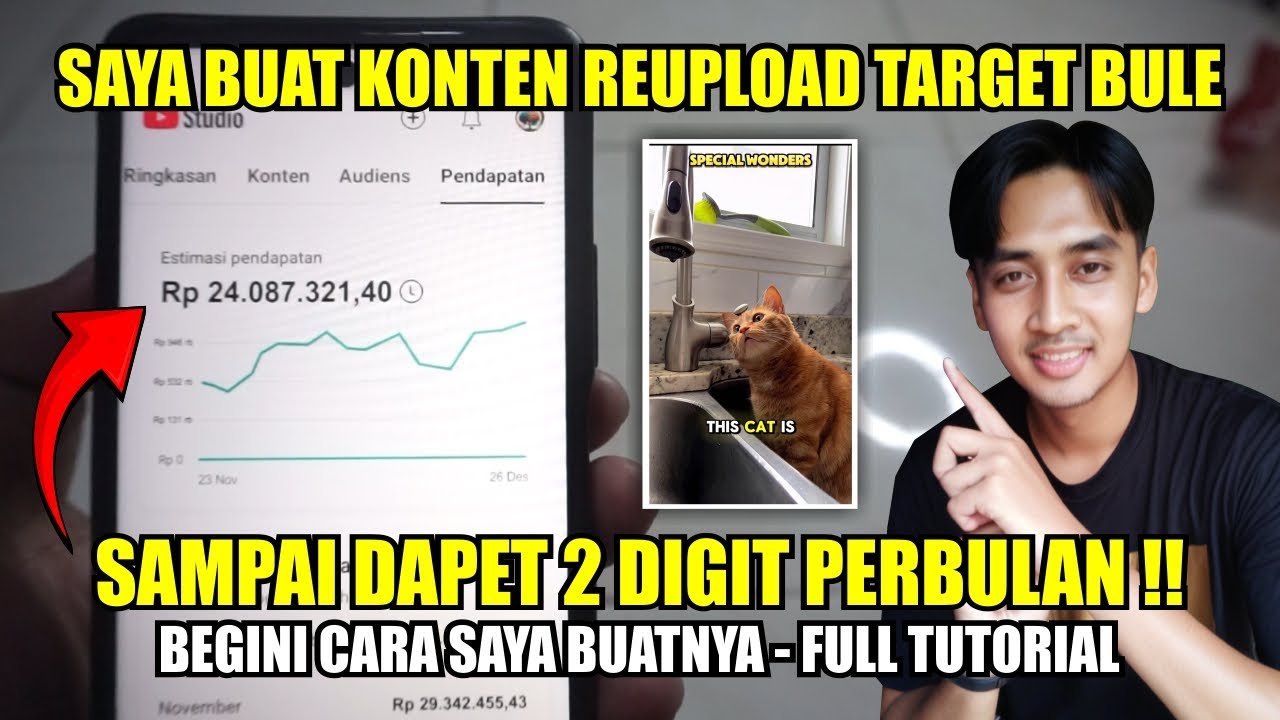
Gampang Monet!! Saya Buat Konten Reupload dan bisa Gajian 24 Juta/Bulan Begini Cara Saya Membuatnya

Como Criar um Canal Dark Infantil usando IA (+R$1.000 POR DIA SEM MOSTRAR O ROSTO E AUTOMÁTICO)

KUMITA SA YOUTUBE P30,000 KAHIT WALANG VIDEO | WALANG BABAYARAN!
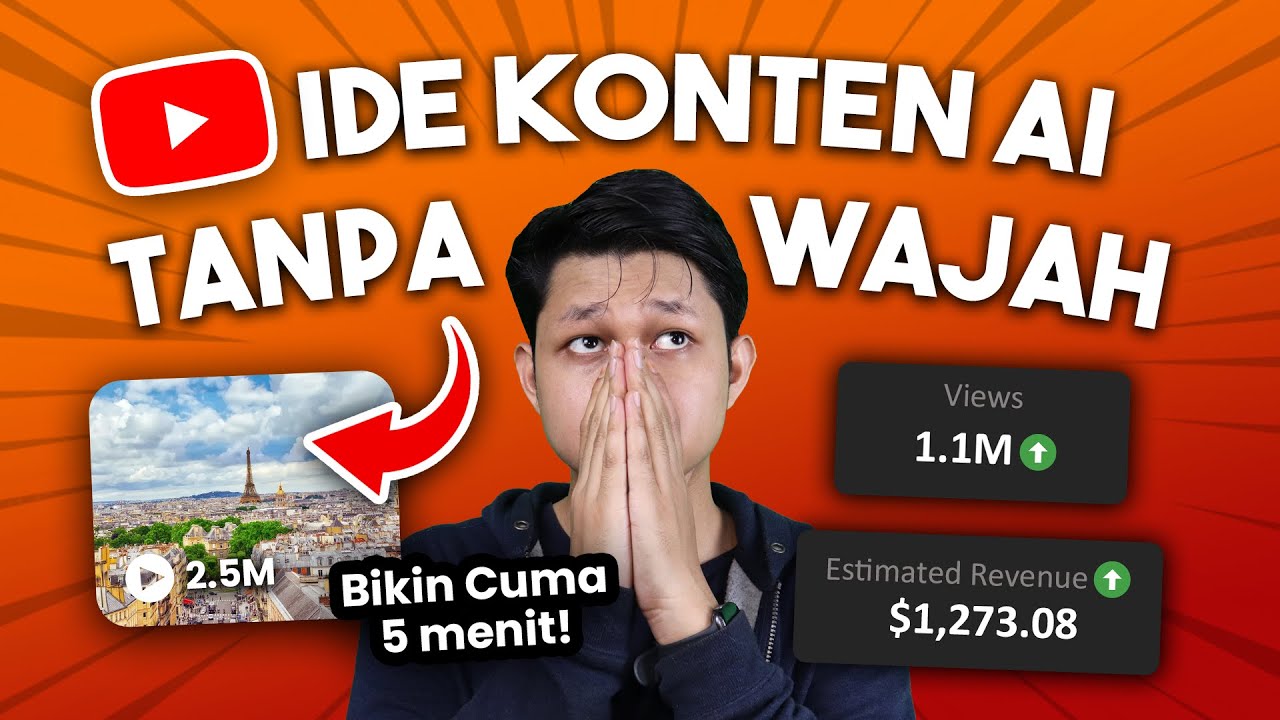
Cara Membuat Channel YouTube Tanpa Wajah HANYA Menggunakan AI - Ide Konten Youtube 2024
5.0 / 5 (0 votes)