Pembahasan UKK TKJ Paket 1 Tahun 2023/2024 - 2 Router Dynamic Routing ospf dengan RB 951-2HnD
Summary
TLDRThis video tutorial walks through the steps of setting up a network security system, focusing on the installation and configuration of dynamic routing for a computer and network engineering project. The instructor demonstrates how to configure routers, manage IP addresses, set up DHCP, create a wireless network, and implement dynamic routing using OSPF. Additionally, the video covers setting up proxy servers to block websites, configuring bandwidth limits, and testing network connectivity and internet access. The hands-on guide is designed to help users understand practical networking techniques in a lab environment.
Takeaways
- 😀 The task involves setting up a network with two routers (Router A and Router B) and connecting clients via Ethernet and WiFi.
- 😀 Router A is connected to the internet through a static IP gateway, while Router B is configured with dynamic routing (OSPF) for internet access.
- 😀 IP addresses for both routers are configured manually with a subnet mask of /28, while clients are assigned IPs dynamically via DHCP on Router B.
- 😀 The setup includes configuring WiFi on Router B with no password for easy access by Android clients, which obtain IP addresses via DHCP.
- 😀 A transparent proxy server is configured on Router A to block specific websites (e.g., linux.or.id, playboy.com) using the web proxy feature.
- 😀 The routers are configured with Quality of Service (QoS) rules to manage bandwidth distribution for wired (4 Mbps) and wireless (3 Mbps) clients.
- 😀 Dynamic routing is established between Router A and Router B using OSPF to ensure seamless communication between the routers and clients.
- 😀 Connectivity tests include pinging the routers, gateway, and external sites like google.com to verify proper internet access.
- 😀 A speed test is conducted to assess the bandwidth performance of the wired and wireless connections, with the wired connection achieving 4 Mbps.
- 😀 The setup also includes static IP configurations for wired clients and dynamic IP assignment for wireless clients, ensuring proper network functionality.
Q & A
What are the main tasks in the script for the network setup?
-The main tasks include designing a network security system, installing and configuring dynamic routing, setting up IP addresses for the routers and clients, configuring wireless and LAN networks, setting up a proxy server to block certain websites, and testing the connectivity of the clients to the internet.
What is the purpose of configuring OSPF in the network setup?
-OSPF (Open Shortest Path First) is used to enable dynamic routing between Router A and Router B, allowing the routers to exchange routing information automatically and ensure efficient data routing across the network.
How does the router B handle static routing to the internet?
-Router B is configured with a static route to the internet, where the default gateway is set manually (192.168.1.1), ensuring Router B can route traffic to the internet through the specified gateway.
What steps are involved in setting up the DHCP server on Router B?
-To set up the DHCP server on Router B, the network range (e.g., 253.50 to 253.61) is defined, the lease time is set to 6 hours, and the gateway and primary DNS are specified. This allows Router B to assign dynamic IP addresses to clients connected to the network.
What role does the proxy server play in this network configuration?
-The proxy server is set up to block access to specific websites (e.g., linux.or.id and playboy.com). It intercepts requests from clients and filters the web traffic based on predefined rules, ensuring that unwanted websites are not accessible.
How is wireless configuration handled in this setup?
-Wireless settings are configured by enabling the wireless interface on the routers, creating a wireless access point (AP) with an SSID (e.g., 'alvatar'), and ensuring that clients can connect to the network without needing a password, as specified in the script.
Why is the subnet mask /28 used in this configuration?
-The subnet mask /28 is used to define a small network range with 16 available IP addresses, providing a limited number of devices that can be connected in a specific subnet, ensuring the network stays organized and manageable.
What is the significance of setting up a firewall with NAT rules?
-The firewall with NAT (Network Address Translation) rules is set up to allow internet access for clients on the local network while protecting internal network addresses. It ensures that traffic from the local network is routed correctly and hides private IP addresses when accessing external resources.
How is bandwidth management implemented in the setup?
-Bandwidth management is implemented using 'simple queues' in the routers, where limits are set for upload and download speeds for both wired (LAN) and wireless (Wi-Fi) clients, ensuring that the network does not become overloaded and each device gets a fair share of bandwidth.
How is the connectivity of the network tested in the script?
-Network connectivity is tested by using the 'ping' command to check connections between devices, including between clients, routers, the gateway, and external sites like Google. The success of these pings verifies that the network setup is functioning as expected.
Outlines

This section is available to paid users only. Please upgrade to access this part.
Upgrade NowMindmap

This section is available to paid users only. Please upgrade to access this part.
Upgrade NowKeywords

This section is available to paid users only. Please upgrade to access this part.
Upgrade NowHighlights

This section is available to paid users only. Please upgrade to access this part.
Upgrade NowTranscripts

This section is available to paid users only. Please upgrade to access this part.
Upgrade NowBrowse More Related Video

Penjelasan lengkap dan penyelesaian UKK TKJ 2025 paket 2
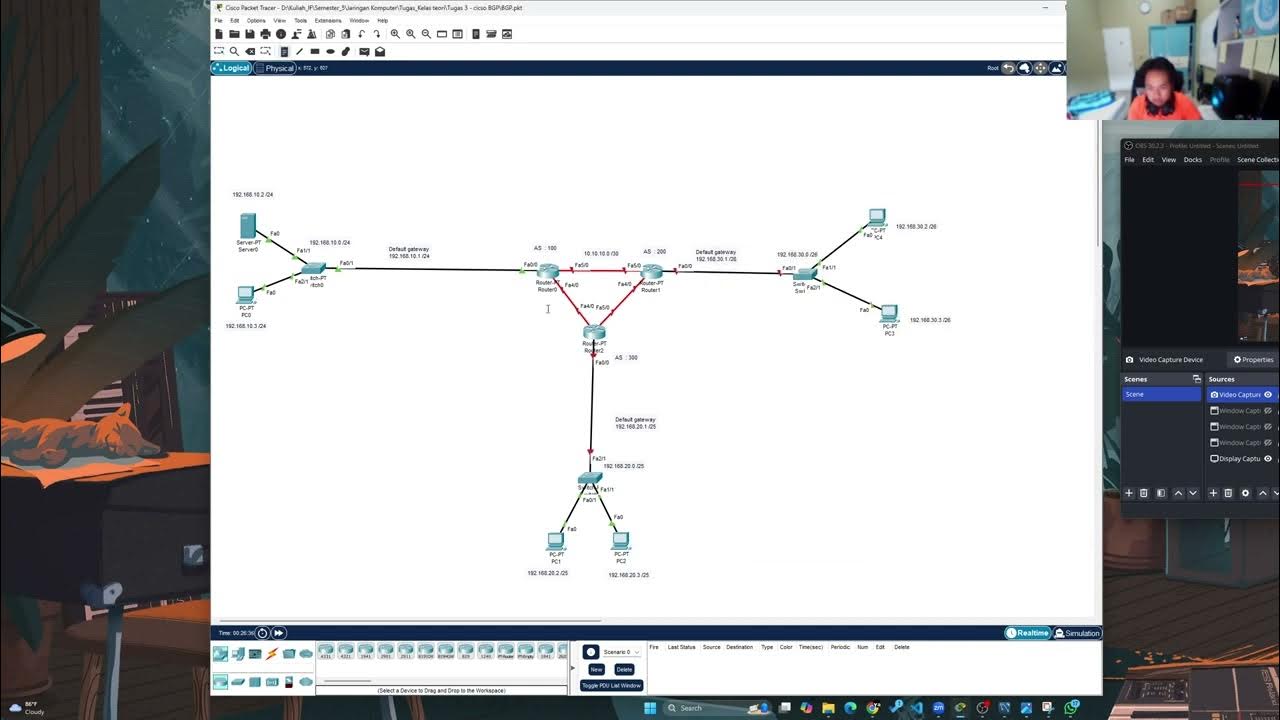
Tugas Jarkom - Konfigurasti Dynamic Routing BGP menggunakan Cisco Packet Tracer

Cara Setting Mikrotik | Cara Konfigurasi Dasar Mikrotik

Konfigurasi Routing Dinamis di Cisco Packet Tracer #5 BGP (Border Gateway Protocol)
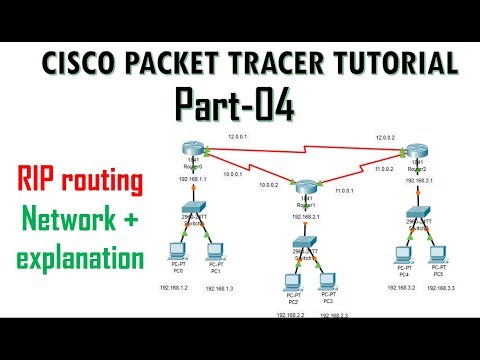
Dynamic routing | RIP version 1 (Routing information protocol) | Cisco Packet Tracer Tutorial 04
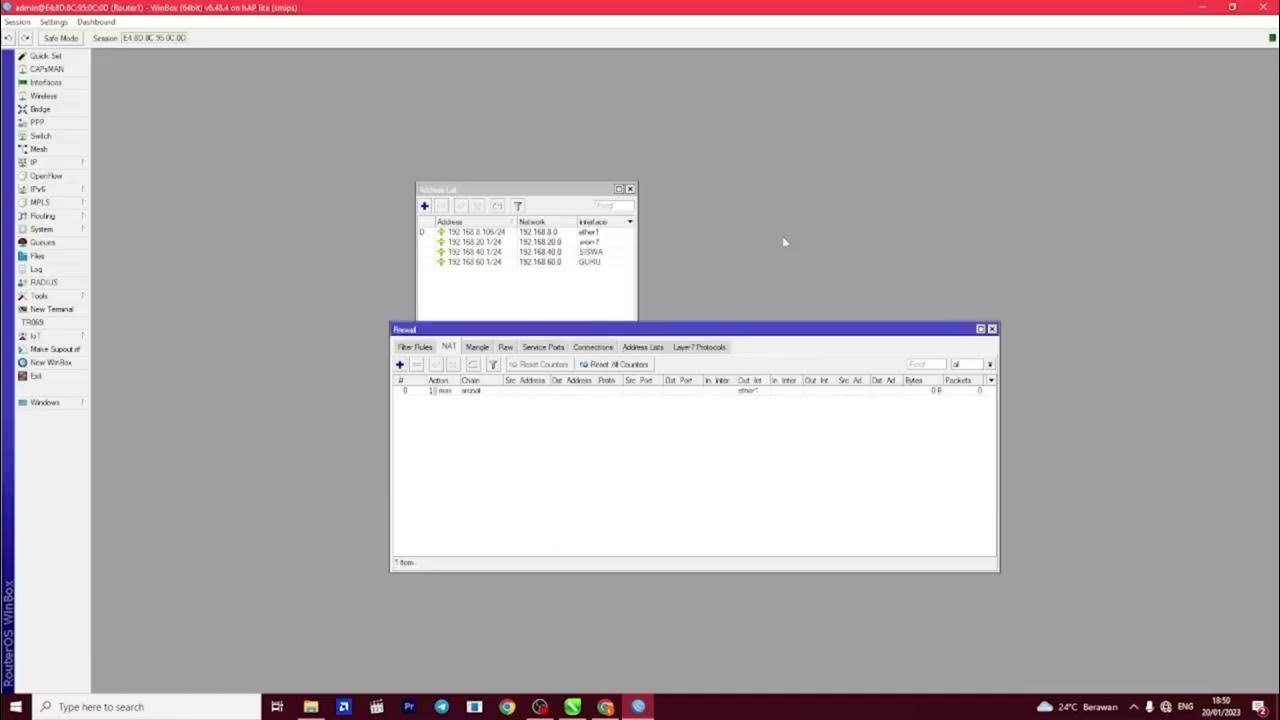
PEMBAHASAN UKK TKJ PAKET 2 TAHUN 2023
5.0 / 5 (0 votes)