HACKED! Change Your Password IMMEDIATELY! | Dhruv Rathee
Summary
TLDRThis video focuses on the critical issue of online security, emphasizing the risks of using the same password across multiple accounts. It advises viewers on how to use a website to check if their email addresses and passwords have been exposed in data breaches. The speaker highlights several major data leaks and urges viewers to immediately change compromised passwords to secure their accounts. Ultimately, the video encourages vigilance and proactive steps to protect personal information from online threats.
Takeaways
- 😀 Use unique passwords for each account to avoid having multiple accounts compromised in case of a data breach.
- 😀 Password managers are highly recommended for keeping track of different passwords securely.
- 😀 Always change passwords when you discover your account has been compromised due to a data breach.
- 😀 Enabling two-factor authentication (2FA) adds an extra layer of security to your accounts.
- 😀 Check if your email has been involved in any data breaches by using websites like 'haveibeenpwned.com'.
- 😀 You don't need to enter your password on the breach check websites; just your email address is sufficient.
- 😀 After checking your email for breaches, take immediate action to change the passwords for any affected accounts.
- 😀 Data leaks often involve compromises such as usernames, passwords, and email addresses.
- 😀 If you find that your email has been involved in a breach, check for any patterns of repeated breaches across different websites.
- 😀 Be aware that some companies attempt to deceive consumers with unethical practices; stay informed to avoid falling for such scams.
- 😀 Protecting your personal data online requires constant vigilance and action, including changing passwords regularly.
Q & A
Why is it important to have different passwords for different online accounts?
-It is important to have different passwords for different accounts to prevent a situation where, if one account is compromised, all your other accounts are also at risk. Reusing passwords across multiple platforms increases the likelihood of a widespread data breach affecting multiple accounts.
What is the risk of using the same password across multiple websites?
-Using the same password across multiple websites increases the risk that if one website suffers a data breach, hackers can easily access your other accounts that share the same login credentials.
What is 'Have I Been Pwned' and how does it help users?
-'Have I Been Pwned' is a website that allows users to check whether their email addresses and passwords have been compromised in any known data breaches. By entering an email address, users can see if it has been involved in a past security incident, helping them understand if their data may have been exposed.
What information can you expect to find on 'Have I Been Pwned' if your email is involved in a data breach?
-If your email is involved in a data breach, 'Have I Been Pwned' will show you the history of data leaks, the websites affected, and the specific compromised data (e.g., email addresses, passwords, usernames). This helps you identify which accounts may have been impacted.
What should you do if you find out your email was involved in a data breach?
-If your email was involved in a data breach, you should immediately change your password on the affected website. It's also recommended to ensure that the same password is not used on other sites, and consider enabling two-factor authentication for added security.
What is the first step you should take after watching the video?
-The first step you should take after watching the video is to change the passwords of all your important accounts to ensure your security and protect your personal data.
How can you find out if your accounts have been compromised without entering your password on 'Have I Been Pwned'?
-You only need to enter your email address on 'Have I Been Pwned,' not your password. The site will check if your email has appeared in any known data leaks, providing information about past breaches involving your email.
Why is it essential to update passwords regularly, especially after a data breach?
-Updating passwords regularly, especially after a data breach, is essential because it minimizes the risk of continued access by hackers. Regular password updates ensure that even if your credentials were exposed in a breach, they are no longer valid.
What additional security measures can you take besides changing passwords to protect your accounts?
-Besides changing passwords, enabling two-factor authentication (2FA) is an effective security measure. This adds an extra layer of protection by requiring a second form of verification, such as a code sent to your phone, along with your password.
How do data breaches affect social media platforms like Twitter?
-Data breaches on social media platforms like Twitter can expose sensitive information such as email addresses, usernames, and social media profiles. This can lead to unauthorized access to accounts and further compromise personal data or reputation.
Outlines

This section is available to paid users only. Please upgrade to access this part.
Upgrade NowMindmap

This section is available to paid users only. Please upgrade to access this part.
Upgrade NowKeywords

This section is available to paid users only. Please upgrade to access this part.
Upgrade NowHighlights

This section is available to paid users only. Please upgrade to access this part.
Upgrade NowTranscripts

This section is available to paid users only. Please upgrade to access this part.
Upgrade NowBrowse More Related Video

Public Wi-Fi Networks - Security Tips | Federal Trade Commission
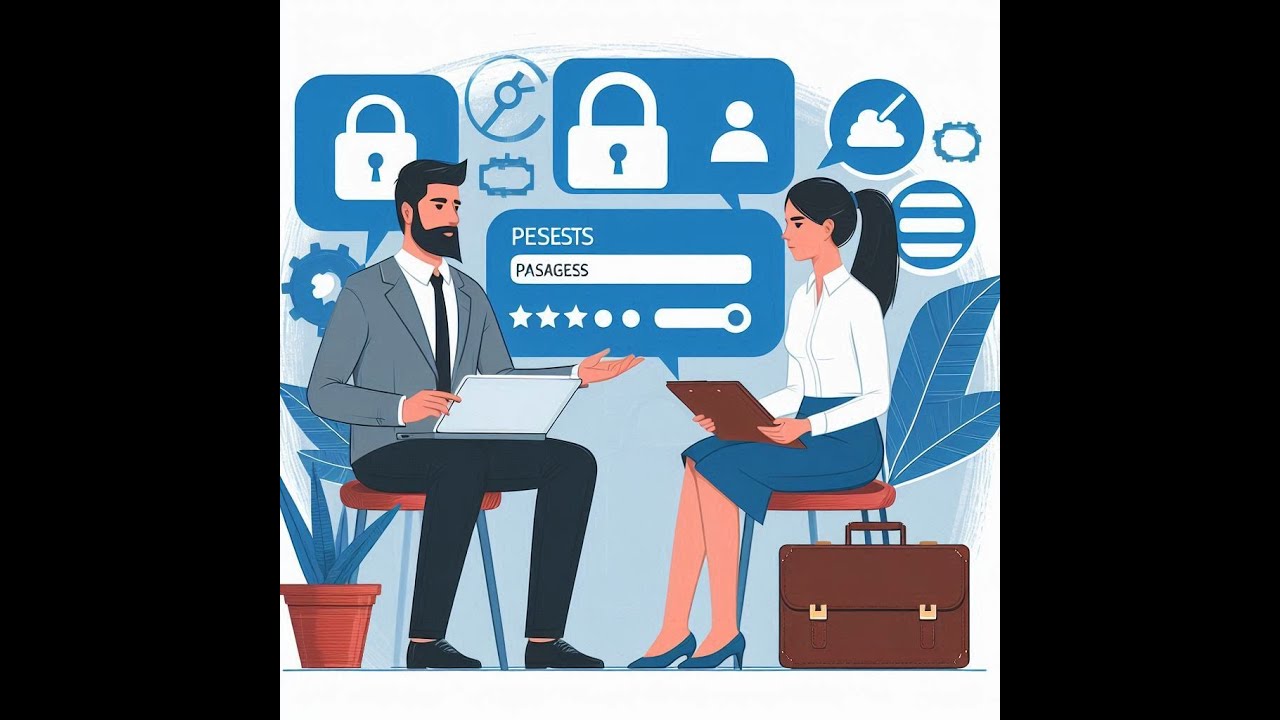
Password Managers - Why You Need One

Computer Concepts - Module 6: Security and Safety Part 1A (4K)

How To Secure and Anonymize Your Online Activity

Your Passwords Are in Danger: Why You Need a Password Manager Now!

Why Is It Important to Create Strong Passwords? | Internet Safety | What Is a Good Password?
5.0 / 5 (0 votes)