Public Wi-Fi Networks - Security Tips | Federal Trade Commission
Summary
TLDRThis video explains the risks of using public Wi-Fi hotspots and how to protect personal information online. It emphasizes the importance of encryption to keep data secure, highlighting two key methods: using a secure network (indicated by WPA or WPA2 passwords) and ensuring websites start with HTTPS for encryption. Viewers are advised to avoid logging into unencrypted sites, using the same password across different sites, or sharing sensitive financial information via email. The video encourages using safe practices when browsing on public networks to safeguard accounts and personal data.
Takeaways
- 😀 Public Wi-Fi hotspots in places like hotels, coffee shops, and airports are convenient but often insecure.
- 😀 Unsecured Wi-Fi networks can expose your personal information to potential hackers.
- 😀 Encryption scrambles information into a code to protect it from unauthorized access.
- 😀 To ensure encryption, connect to networks that ask for a WPA or WPA2 password.
- 😀 If you're unsure about a network's security, assume it's not secure.
- 😀 Look for HTTPS in web addresses to ensure a website encrypts your information.
- 😀 The 'S' in HTTPS stands for secure, meaning your data is protected during transmission.
- 😀 Avoid logging into unencrypted websites when using unsecured Wi-Fi networks.
- 😀 Using the same username and password across different sites can compromise multiple accounts if one is hacked.
- 😀 Never email sensitive information like credit card or social security numbers, even on secure networks.
- 😀 Always log out of accounts after use and don't stay signed in permanently for added security.
Q & A
Why are public Wi-Fi networks considered risky?
-Public Wi-Fi networks are often not secure, making it easy for hackers to access your online accounts and steal personal information.
What is encryption and why is it important for online security?
-Encryption is the process of scrambling information into a code to make it unreadable to anyone without the proper decryption key. It is essential for securing personal information and protecting it from unauthorized access.
How can you ensure a Wi-Fi network is secure?
-You can ensure a network is secure by checking if it requires a WPA or WPA2 password. If no password is needed or the network doesn't require encryption, it is best to assume the network is not secure.
What is the significance of HTTPS in web addresses?
-The 'S' in HTTPS stands for 'secure' and indicates that the website uses encryption to protect your information while it is being transmitted. Always look for HTTPS in the address bar, especially when entering personal data.
What could happen if you use an unsecured Wi-Fi network to access an unencrypted website?
-If you use an unsecured network to access an unencrypted website, hackers can hijack your account, steal private documents, contacts, family photos, and even your username and password.
What are some steps to protect yourself when using public Wi-Fi hotspots?
-To protect yourself, only enter personal information on secure websites with HTTPS, avoid using the same password for multiple sites, never email sensitive financial data, and always log out after using a site.
Why is it important not to reuse the same username and password across different sites?
-Reusing usernames and passwords increases the risk of a hacker gaining access to multiple accounts if they breach one site. Unique passwords for each site help to limit the damage from a breach.
Why should you avoid emailing sensitive financial information, even on secure networks?
-Even if a network or website is secure, emailing financial information like credit card numbers or social security details can expose you to potential risks, as email is not inherently secure.
What is the recommended action when you've finished using an online account?
-It is recommended to always log out of online accounts after use to prevent unauthorized access, especially when using public or unsecured Wi-Fi networks.
What are some trusted resources for learning about computer security?
-OnGuardOnline.gov is a trusted resource from the federal government that offers valuable information on how to stay safe, secure, and responsible online.
Outlines

This section is available to paid users only. Please upgrade to access this part.
Upgrade NowMindmap

This section is available to paid users only. Please upgrade to access this part.
Upgrade NowKeywords

This section is available to paid users only. Please upgrade to access this part.
Upgrade NowHighlights

This section is available to paid users only. Please upgrade to access this part.
Upgrade NowTranscripts

This section is available to paid users only. Please upgrade to access this part.
Upgrade NowBrowse More Related Video

What Is VPN & How Does It Work? | VPN Explained In 5 Minutes | Virtual Private Network | Simplilearn
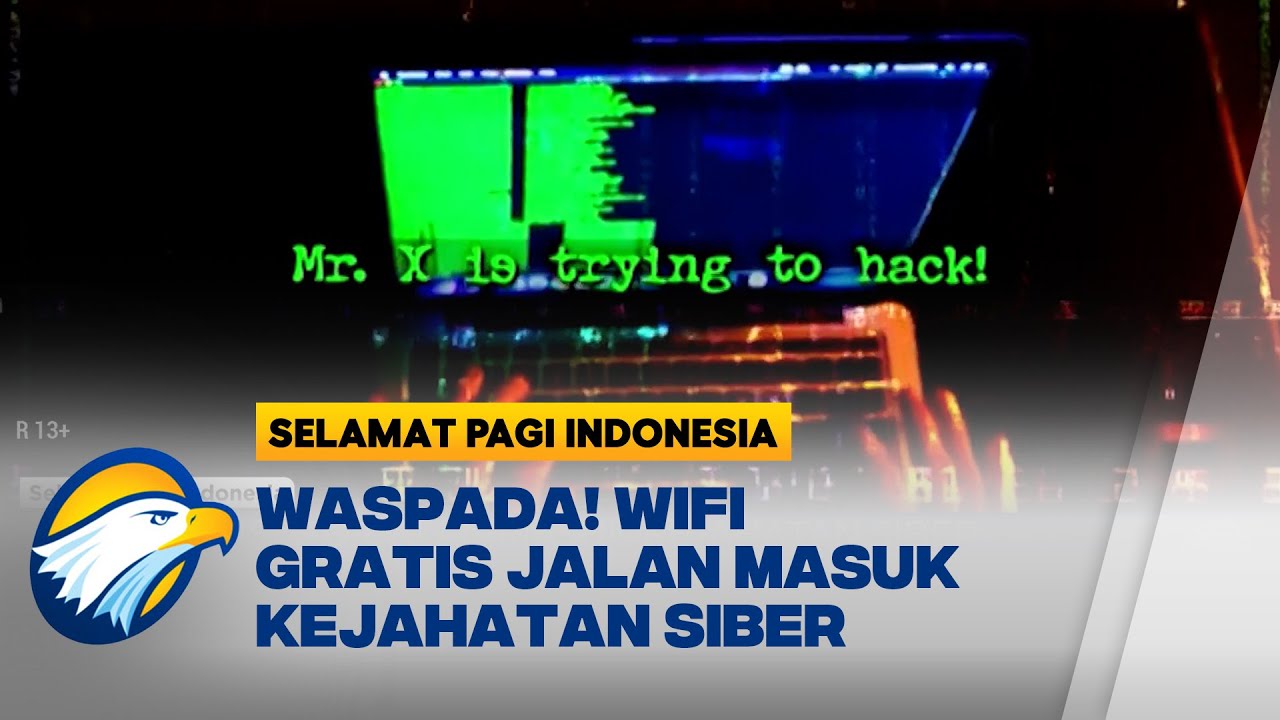
Wifi Gratis Pintu Masuk Kejahatan Siber [Selamat Pagi Indonesia]

Every Hacking Method Explained In 11 Minutes

You Don't Need To Buy a VPN To Stay Secure On Public Wi-Fi

5 EASY Tips to Maximize Online Security as You Surf the Internet

Cara Menjaga Privasi dan Keamanan dalam Dunia Digital
5.0 / 5 (0 votes)