How to Diagnose a Memory Leak in .NET
Summary
TLDRThis video dives into diagnosing and fixing memory leaks in a .NET application using tools like JetBrains Memory. It demonstrates the process of analyzing memory snapshots, identifying root causes like retained tasks and actors, and resolving the issue by ensuring proper memory management. The tutorial emphasizes key concepts such as object growth frequency, memory object size, and long-lived objects retaining short-lived references, ultimately showcasing how to fix memory leaks effectively. This practical guide is aimed at developers seeking to improve their memory management skills.
Takeaways
- 😀 Memory leaks are caused by long-lived objects retaining references to short-lived objects that should be disposed of.
- 😀 The key to diagnosing memory leaks is observing the frequency and size of objects growing over time.
- 😀 Taking snapshots of memory at various points can help reveal whether object sizes are increasing or staying stable.
- 😀 Identifying memory leaks involves tracking objects that grow in size due to unintended references being held by long-lived objects.
- 😀 The issue in this specific case was caused by future actors not properly signaling their ability to handle death watch events.
- 😀 Fixing memory leaks requires ensuring proper memory management and making sure that references are released when no longer needed.
- 😀 Implementing death watch for actors is an important step in ensuring that once their task is complete, their references are released.
- 😀 Memory leak diagnosis often involves detecting whether short-lived objects are incorrectly rooted by long-lived collections.
- 😀 A collection retaining references to objects that should be disposed of is a common cause of memory leaks in applications.
- 😀 Experience and practice are key when it comes to diagnosing and preventing memory leaks effectively in codebases.
- 😀 This tutorial emphasizes the importance of understanding the mechanical causes of memory leaks and how to avoid them.
Q & A
What is the main issue discussed in the video?
-The video discusses a memory leak issue caused by future actor references not being properly disposed of, which prevented the actors from signaling whether they could handle death watch correctly.
How did the team address the memory leak issue?
-The issue was resolved by ensuring the actors implemented Death Watch correctly, which allowed their references to be released once the task was completed and the actor was shut down.
What is Death Watch in the context of the video?
-Death Watch is a mechanism that ensures the actor references are released once the task is finished and the actor is shut down, helping to prevent memory leaks.
What is one key technique for diagnosing memory leaks mentioned in the video?
-One key technique is to track the frequency with which objects grow in size across multiple snapshots, helping identify memory leaks and potential root causes.
Why is it important to observe the size of objects during memory leak diagnosis?
-Observing the size of objects is important because it helps pinpoint which objects are growing in size and where the objects might be rooted, potentially leading to memory leaks.
What is the main cause of memory leaks as explained in the video?
-The main cause of memory leaks is when long-lived objects retain references to short-lived objects that should be disposed of but are not, preventing the short-lived objects from being released.
How does the concept of 'object growth' relate to diagnosing memory leaks?
-Object growth is a clear indication that objects are not being properly disposed of. This can lead to identifying which collections are keeping references to objects that should be released.
What should developers focus on when trying to identify memory leaks?
-Developers should focus on analyzing objects that are growing in size and tracking whether collections are keeping references to short-lived objects, preventing their release.
What is the significance of 'rooting' in the context of memory leaks?
-Rooting refers to when long-lived objects hold references to short-lived objects, preventing them from being disposed of correctly, which leads to memory leaks.
What is a general approach to diagnosing memory leaks?
-A general approach includes examining object growth patterns, object size increases, and understanding how collections may root objects that should be released to prevent memory leaks.
Outlines

This section is available to paid users only. Please upgrade to access this part.
Upgrade NowMindmap

This section is available to paid users only. Please upgrade to access this part.
Upgrade NowKeywords

This section is available to paid users only. Please upgrade to access this part.
Upgrade NowHighlights

This section is available to paid users only. Please upgrade to access this part.
Upgrade NowTranscripts

This section is available to paid users only. Please upgrade to access this part.
Upgrade NowBrowse More Related Video
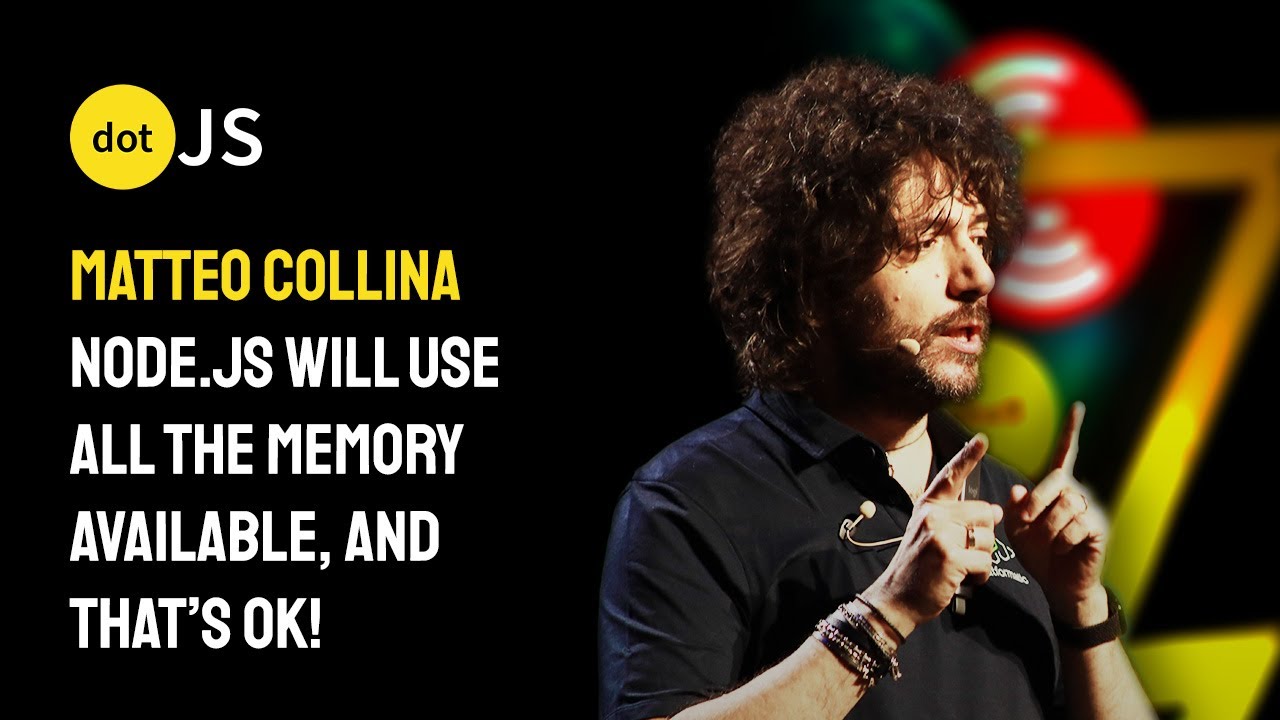
Node.js will use all the memory available, and that's OK! - Matteo Collina - dotJS 2025

Faulty 120W charger analysis (Anker GaN Prime)

Introduction to Plugin Architecture in C#

Why You NEVER ATTEMPT To Use RTV Gasket Maker Without Doing This First!!

Pressure Testing Cooling Systems -EricTheCarGuy

Pointers and dynamic memory - stack vs heap
5.0 / 5 (0 votes)