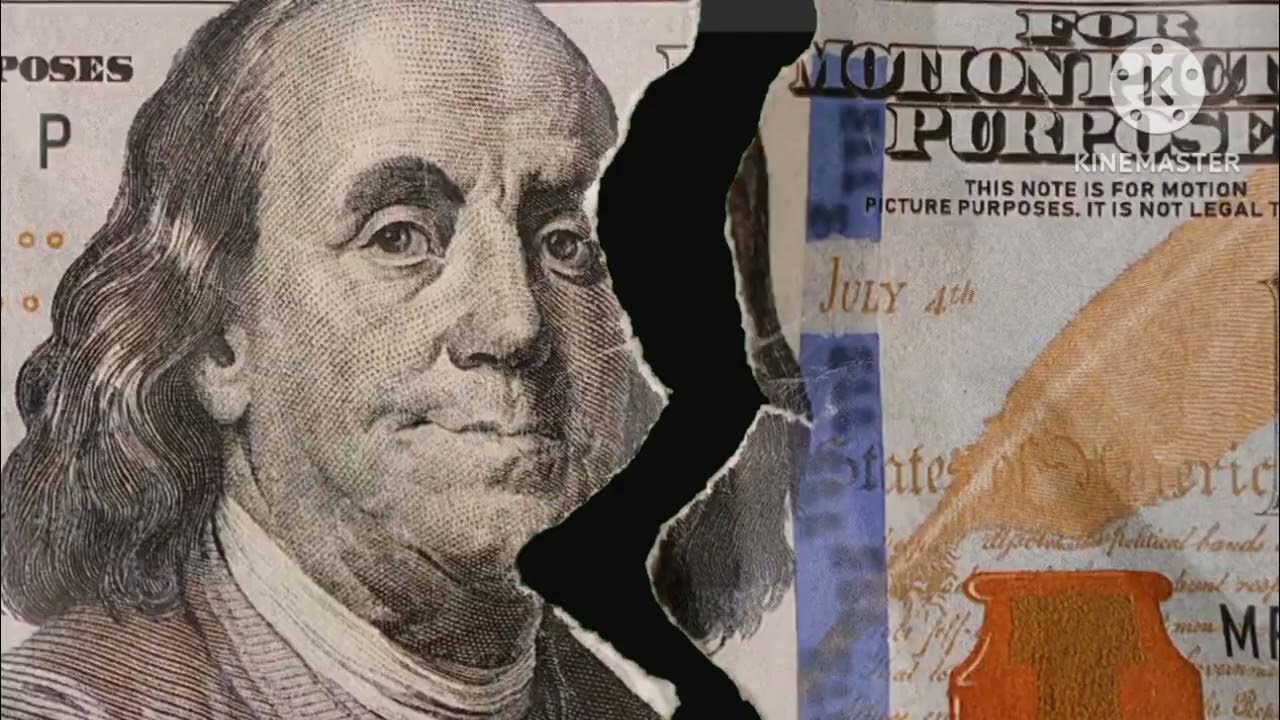【Tailwindcss入門】利用者急上昇中のCSSフレームワークのTailwindcssで簡単なウェブサイトを作ってみよう
Summary
TLDRThe video demonstrates how to build a responsive website using Tailwind CSS. It starts by explaining the benefits of Tailwind CSS - allowing to style webpages without leaving HTML files and accelerating CSS coding. It then walks through installing Tailwind and creating a basic site layout with navigation menu and header section. Further sections show adding background images, titles, logos, buttons and tweaking styling and responsiveness with Tailwind utility classes. The goal is to build an engaging, mobile-friendly site quickly just using HTML and Tailwind without complex CSS.
Q & A
What is Tailwind CSS?
-Tailwind CSS is a utility-first CSS framework that allows you to build custom user interfaces very quickly by using pre-defined classes instead of writing custom CSS.
What are the benefits of using Tailwind CSS?
-Some key benefits of Tailwind CSS are faster development speed, responsive design out of the box, customizable styles, and avoiding messy CSS files.
How do you install Tailwind CSS?
-To install Tailwind CSS run: npm install -D tailwindcss. Then generate a Tailwind config file with: npx tailwindcss init. Finally, add Tailwind directives to your CSS with @tailwind base etc.
How do you apply styles in Tailwind CSS?
-Instead of defining CSS classes, you simply apply utility classes directly in your HTML. For example text-xl font-bold bg-blue-500 to make text extra large, bold and blue background.
How does responsiveness work in Tailwind CSS?
-Tailwind has responsive prefixes like sm, md, lg that automatically change styling based on breakpoints. For example md:text-xl only applies extra large text above the medium breakpoint.
How do you customize Tailwind CSS?
-The Tailwind config file allows customizing colors, typography, spacing, breakpoints and more. You can also extract reusable component classes for further customization.
What are the disadvantages of using Tailwind CSS?
-Some disadvantages are complex HTML due to long classes, lack of IE11 support, and large CSS file size if not properly optimized for production.
How does Tailwind CSS compare to other frameworks like Bootstrap?
-Unlike Bootstrap's predefined components, Tailwind is focused solely on low-level utility classes so you have more control and flexibility. The downside is needing to write more custom UI code.
Can Tailwind CSS be used with frameworks like React?
-Yes, Tailwind works seamlessly with React, Vue, and other web frameworks. It's utility-first approach complements these tools very well.
What resources are available for learning Tailwind CSS?
-The official Tailwind CSS documentation is very complete and beginner friendly. There are also many online courses and tutorials available from sites like YouTube and Udemy.
Outlines

This section is available to paid users only. Please upgrade to access this part.
Upgrade NowMindmap

This section is available to paid users only. Please upgrade to access this part.
Upgrade NowKeywords

This section is available to paid users only. Please upgrade to access this part.
Upgrade NowHighlights

This section is available to paid users only. Please upgrade to access this part.
Upgrade NowTranscripts

This section is available to paid users only. Please upgrade to access this part.
Upgrade NowBrowse More Related Video
5.0 / 5 (0 votes)