Wireshark Tutorial for Beginners | Network Scanning Made Easy
Summary
TLDRThis tutorial by Anson Alexander guides users through the basics of Wireshark, focusing on capturing and analyzing network traffic. It explains how to filter out unnecessary protocols, capture the TCP three-way handshake, identify flagged packets, and detect TCP resets. The video also introduces a practical resource for those interested in cybersecurity, with real-world malware traffic analysis exercises. Perfect for both beginners and advanced users, this video offers crucial tips for navigating Wireshark and using its filters to uncover key network data.
Takeaways
- 😀 Wireshark is a powerful tool for analyzing network traffic, with an easy-to-use interface that displays detailed data.
- 😀 Filters are essential in Wireshark to help narrow down the data to relevant packets for troubleshooting or analysis.
- 😀 Use the 'Capture Filter' to limit the packets being collected in real-time, which can save time and focus on specific traffic.
- 😀 The 'Display Filter' allows you to refine captured traffic based on specific criteria, like TCP flags or protocols.
- 😀 To filter out unwanted protocols, you can use the '!' operator in filters, which helps clean up your capture data.
- 😀 The 'TCP.flags.syn == 1' filter isolates the first step of the TCP handshake, useful for analyzing network connections.
- 😀 TCP.analysis.flags highlights flagged packets, such as retransmissions or errors, which can help with network troubleshooting.
- 😀 The 'tcp.flags.reset == 1' filter is useful for identifying TCP reset flags, which could indicate network issues or intentional disruptions.
- 😀 Exploring malicious network activity is easy with resources like malware-traffic-analysis.net, which provides PCAP files and exercises for practice.
- 😀 Practice with tools like Wireshark and real-world PCAP files from security websites to improve network security analysis skills.
- 😀 It's important to understand that analyzing network traffic requires time and practice, and using filters effectively speeds up the process.
Q & A
What is Wireshark, and how is it used in network analysis?
-Wireshark is a network protocol analyzer that allows users to capture and inspect data packets on a network. It's commonly used for troubleshooting, analyzing network traffic, and investigating potential security issues by capturing live network data and analyzing it in detail.
Why might advanced users want to filter out uncommon protocols in Wireshark?
-Advanced users might filter out less common protocols like ARP, STP, LLDP, or CDP to focus on the more relevant network data. This helps to reduce clutter and allows them to concentrate on traffic that is more likely to contain critical information or anomalies.
How does the filter ‘TCP.flags.SYN==1’ work in Wireshark?
-The filter ‘TCP.flags.SYN==1’ is used to isolate TCP packets that have the SYN flag set to 1. These packets are part of the TCP three-way handshake process, specifically used to initiate a connection between two devices in a network.
What is the significance of flagged packets in Wireshark analysis?
-Flagged packets in Wireshark indicate abnormal or unusual network behavior. For instance, retransmissions, drops, or spurious retransmissions may be flagged, helping users identify potential network issues or performance problems.
What does the filter ‘TCP.flags.reset==1’ indicate?
-The ‘TCP.flags.reset==1’ filter shows packets where the TCP reset flag is set. This typically indicates that a device is forcibly closing a connection, which can be a sign of network issues or intentional disruptions.
Why is filtering for Wireshark’s analysis flags useful when troubleshooting?
-Filtering for Wireshark’s analysis flags allows users to identify specific types of network issues such as retransmissions, dropped packets, or connection resets. This can help pinpoint the cause of performance problems or potential security threats.
What does the term ‘three-way handshake’ mean in networking?
-The three-way handshake is a process used in TCP connections to establish communication between two devices. It involves three steps: SYN (synchronize), SYN-ACK (synchronize-acknowledge), and ACK (acknowledge), ensuring both devices are ready to transmit data.
How can filtering out specific protocols help in Wireshark analysis?
-By filtering out protocols that are less relevant, such as ARP or STP, users can reduce the noise in Wireshark and focus on the most pertinent traffic, which can improve efficiency when analyzing large captures or troubleshooting specific network issues.
What is the benefit of practicing with PCAP files from resources like malware-traffic-analysis.net?
-Practicing with PCAP files from resources like malware-traffic-analysis.net provides structured exercises where users can investigate real-world network traffic, including malicious activity. This hands-on practice is valuable for developing skills in network forensics and cybersecurity analysis.
How do you start using Wireshark to capture network data?
-To start using Wireshark, download and install the software, then select the network interface you want to monitor. You can begin capturing network packets and use various filters to drill down into specific data points, such as protocol types, IP addresses, or TCP flags.
Outlines

This section is available to paid users only. Please upgrade to access this part.
Upgrade NowMindmap

This section is available to paid users only. Please upgrade to access this part.
Upgrade NowKeywords

This section is available to paid users only. Please upgrade to access this part.
Upgrade NowHighlights

This section is available to paid users only. Please upgrade to access this part.
Upgrade NowTranscripts

This section is available to paid users only. Please upgrade to access this part.
Upgrade NowBrowse More Related Video
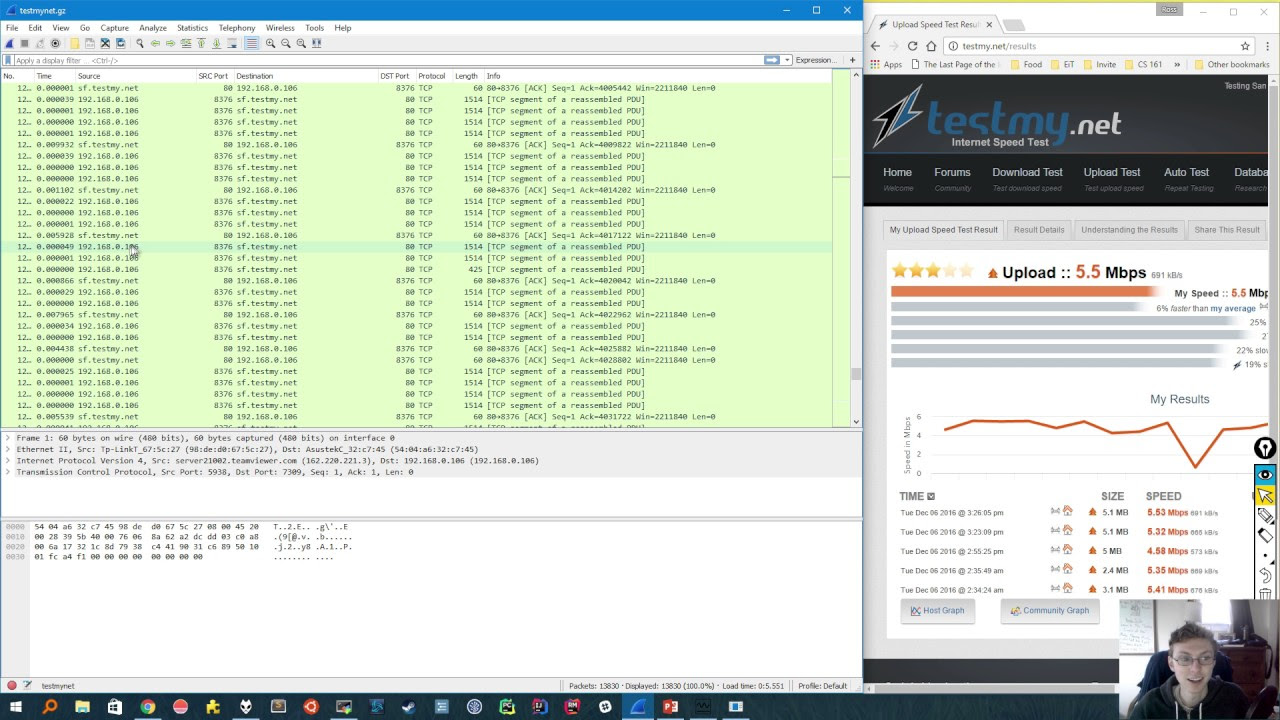
Intro to Wireshark: Basics + Packet Analysis!

How to troubleshoot issues in Computer Networks? // Wireshark Tutorial
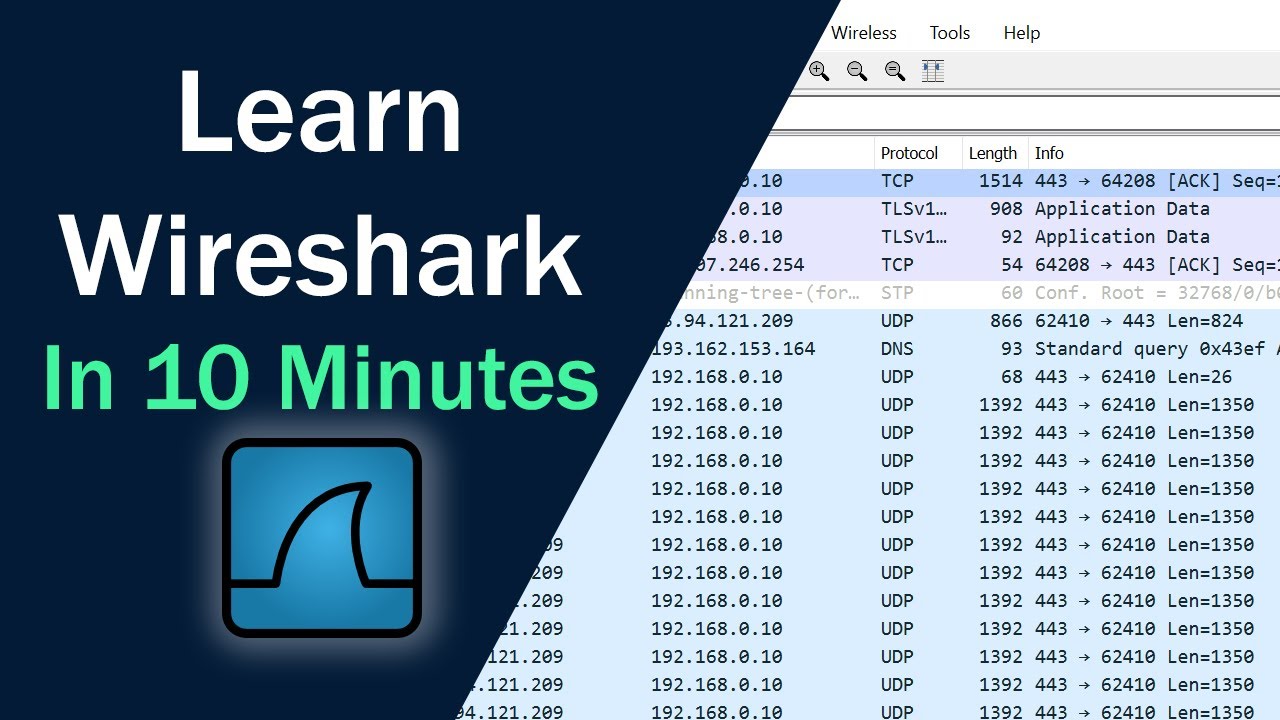
Learn Wireshark in 10 minutes - Wireshark Tutorial for Beginners

Instalasi dan Pengenalan Wireshark | Windows 11 64Bit

Stratix 5800 Port Mirroring

Fedora Telemetry Test: Is Linux Now Spying on You?
5.0 / 5 (0 votes)