I Tested 100+ AI Tools, These 9 Will Blow Up Your Content
Summary
TLDRIn this video, the creator shares a curated list of nine essential AI tools for video content creation, focusing on efficiency and time-saving. Tools like ChatGPT's 03 model for B-roll sourcing, Sandcastles.ai for script writing, Sort Feed for content idea analysis, and Craya.ai for generating AI images and videos are highlighted. The creator emphasizes AI’s role in streamlining workflows, from research to editing. Bonus tips include using AI avatars and voice cloning with Hey Gen and 11 Labs. These tools are designed to help creators make videos faster and improve content strategies.
Takeaways
- 😀 Flow TV is a free resource that showcases AI-generated videos and allows users to toggle between clips and view the prompts used to generate them, providing inspiration for content creation.
- 😀 MidJourney is the gold standard for AI-generated images, prioritizing aesthetics and offering unique style customization through its V7 model, which helps refine preferences for more personalized results.
- 😀 Claude Projects excels at creative writing, offering an advanced feature that allows users to refine and improve scripts by analyzing differences and updating system instructions over time.
- 😀 Craya is a versatile platform that supports both image and video creation, simplifying the process for content creators to produce high-quality media from text prompts.
- 😀 Google Veo 3, integrated with Flow, helps bring AI-generated images to life by animating them, enhancing video creation workflows with minimal manual effort.
- 😀 AI Ultra from Google, at a premium cost, offers powerful features such as Ingredient Mode and unlimited access to Veo 3 for advanced video creation and continuity between clips.
- 😀 The integration of tools like MidJourney for images and Craya or Veo 3 for video helps content creators work seamlessly from text-to-image-to-video, ensuring high-quality results.
- 😀 Sand Castles and Claude Projects complement each other for scriptwriting. While Sand Castles is ideal for beginners, Claude Projects allows for deeper personalization and iterative refinement for more experienced users.
- 😀 AI-generated avatars from HeyGen, combined with voice cloning from 11 Labs, can help creators generate short-form videos without needing to appear on camera, streamlining video production.
- 😀 11 Labs' sound effects feature allows users to create custom audio effects, providing more control over sound design and enhancing the overall quality of content.
- 😀 Content creators can streamline their workflow by combining different tools for different tasks, such as using ChatGPT for research and idea generation, MidJourney for visuals, and Craya or Veo 3 for video creation.
Q & A
What is Ingredient Mode in Veo3 and how does it help content creators?
-Ingredient Mode in Veo3 allows content creators to maintain consistency in their scenes by locking in specific elements (like a yellow cab) across multiple clips. This feature helps ensure continuity, so key visual elements remain consistent throughout the video, even when editing or adding new footage.
What is Flow TV and how can it be used to enhance AI video prompting?
-Flow TV is a free pseudo-streaming service where users can watch AI-generated videos and view the prompts used to create them. It serves as a source of inspiration, enabling creators to see how different prompts result in various video outputs. This is useful for refining one's own video prompts and discovering new ways to utilize AI video generation.
How does MidJourney differ from other AI image tools, and why is it considered the gold standard?
-MidJourney is considered the gold standard for AI image creation because it prioritizes aesthetics and visual beauty above all else. Unlike other tools that focus on speed and cost, MidJourney's emphasis on creating aesthetically pleasing images results in high-quality, visually compelling output. Additionally, MidJourney offers a unique style ingestion process that tailors the images to a user's specific visual preferences.
What workflow is recommended when combining MidJourney, Craya, and Veo3 for content creation?
-The recommended workflow starts with generating images in MidJourney by providing a text prompt. Once the image is created, it is brought into Craya or Veo3 to animate and turn into a video. This combination of tools allows creators to go from text to image to video with high-quality results, especially if MidJourney's images offer superior visual appeal compared to other models.
How does Claude improve creative writing compared to ChatGPT?
-Claude is specifically designed to excel in creative writing, making it a better choice than ChatGPT for tasks such as scriptwriting. Claude's latest versions (Claude 3.7 and Sonnet) are known for their superior writing capabilities, while ChatGPT is more focused on research and factual content. This makes Claude ideal for writing engaging and creative scripts, while ChatGPT is better for gathering information.
What is the difference between using Claude and Sand Castles for scriptwriting?
-The key difference is that Sand Castles is built specifically for scriptwriting, with an easy-to-use system that doesn't require deep knowledge of system instructions. In contrast, Claude requires users to manually input and tweak system instructions to guide the scriptwriting process. Sand Castles simplifies this by already having optimized instructions, making it better for beginners, while Claude is suited for more advanced users who want to fine-tune their prompts.
Why is combining Sand Castles and Claude a good strategy for advanced scriptwriters?
-Combining Sand Castles and Claude allows advanced scriptwriters to benefit from both tools' strengths. Sand Castles simplifies script creation by providing pre-set instructions, while Claude offers more customization and control over the process. By using both, users can create scripts more efficiently, fine-tune them with Claude, and iterate over time for better results.
How do HeyGen and 11 Labs work together to create AI-generated video content?
-HeyGen is used to create AI avatars for video content, while 11 Labs is used to clone voices. By integrating 11 Labs' professional voice clones with HeyGen's avatars, creators can generate videos where the avatar speaks using a cloned voice. This workflow is especially effective for short-form content, as it automates video creation without requiring the creator to be physically present.
What is the primary limitation of using HeyGen and 11 Labs for long-form YouTube videos?
-The primary limitation of using HeyGen and 11 Labs for long-form YouTube videos is that the avatars' movements and lip-syncing can still appear slightly robotic, which may affect viewer perception. While this setup works well for short-form content on platforms like Instagram or TikTok, it is not yet ideal for long-form content where a higher level of realism is expected.
What additional feature of 11 Labs can improve the audio quality of content, and how does it work?
-11 Labs offers a feature called 'Sound Effects,' where users can describe the sound effect they need, and the tool will generate four versions of it from scratch. This is a powerful feature for creators looking to enhance the audio in their content, as it provides unique, customizable sound effects that can be integrated into videos.
Outlines

This section is available to paid users only. Please upgrade to access this part.
Upgrade NowMindmap

This section is available to paid users only. Please upgrade to access this part.
Upgrade NowKeywords

This section is available to paid users only. Please upgrade to access this part.
Upgrade NowHighlights

This section is available to paid users only. Please upgrade to access this part.
Upgrade NowTranscripts

This section is available to paid users only. Please upgrade to access this part.
Upgrade NowBrowse More Related Video

Top 7 Must Have AI Tools for Creators & Marketers

Your FREE Tools for Content Creators

How I Revived a Dead Faceless Cash Cow YouTube Automation Channel Using AI Scripts

How to Earn Income Online On Instagram In 2025 (Beginners Guide)

Top 10 GPTs in the GPT Store You Should Try
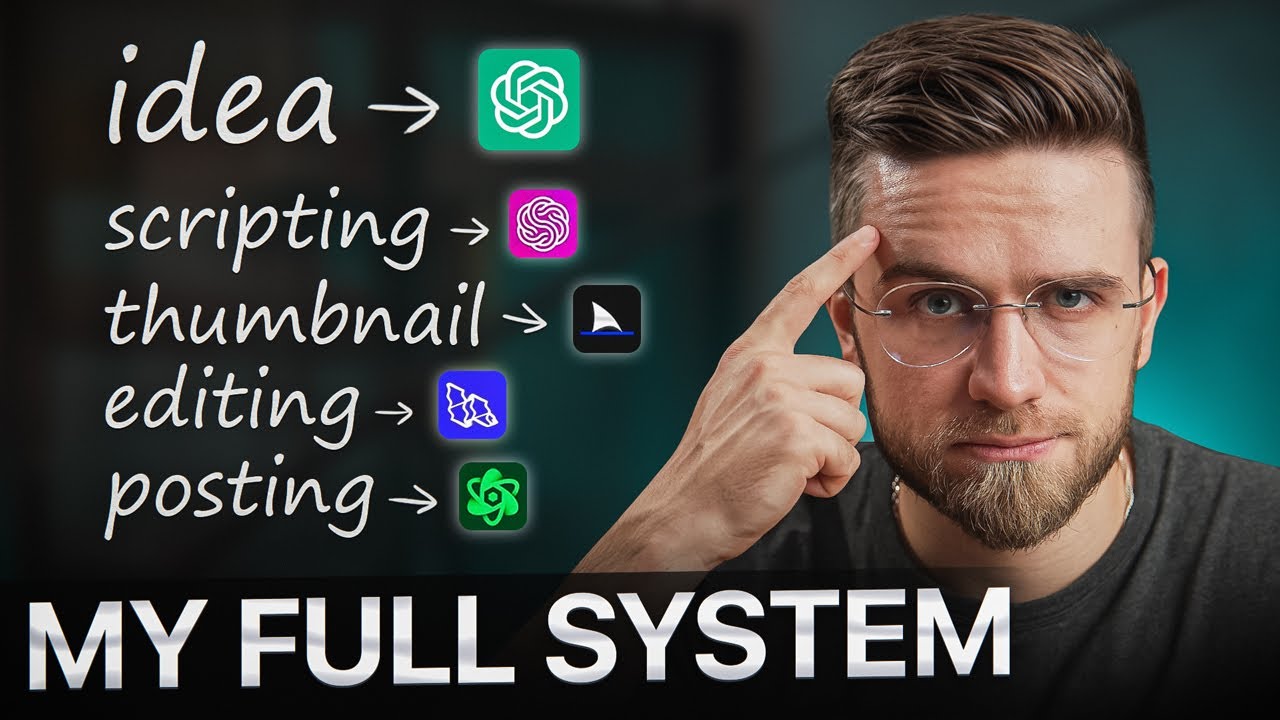
How I Use AI to Automate Content Creation - Step-by-Step (FULL GUIDE)
5.0 / 5 (0 votes)