How I Use AI to Automate Content Creation - Step-by-Step (FULL GUIDE)
Summary
TLDRIn this video, the creator shares their streamlined workflow for speeding up video production using AI tools. They emphasize the use of free AI applications, like 'No GPT,' for summarizing and researching video content, and tools like V for editing efficiency. The process involves researching competitors' videos, summarizing articles, and optimizing script creation with custom GPT setups. Although AI tools simplify many tasks, the creator highlights the importance of manual input for quality. They also cover converting videos into blog posts and shorts, showcasing how AI can transform content creation into a faster, more efficient process.
Takeaways
- 🚀 The speaker has reduced video production time to just a couple of hours using AI tools.
- 🔍 Instead of relying on AI for video ideas, the speaker prefers to do their own research and keep up with trends.
- 📝 No GBT is used to extract summaries, transcriptions, and mind maps from videos, but the speaker finds the summary tab most useful.
- 🗣️ The AI chat feature in No GBT allows the speaker to ask questions about video content, providing a quicker understanding.
- 📚 After gathering video insights, the speaker skims web articles using No GBT to summarize and extract key data.
- ⏱️ The entire research process, which would normally take an hour, is completed in 15 minutes using these AI tools.
- 🎥 Descript's magic word feature is highlighted for its ability to remove awkward pauses and ums from videos with a single click.
- 👁️ The eye correction feature in Descript can fix instances where the speaker isn't looking directly into the camera.
- 📝 For scripting, the speaker uses custom GPTs to outline the video structure and generate detailed scripts.
- 🖼️ AI tools like Descript and Creal.ai are used for editing and enhancing photos for thumbnails.
- 📊 The speaker emphasizes the importance of SEO keywords when turning video transcripts into blog posts.
Q & A
What is the main benefit the speaker has experienced from using AI in video production?
-The main benefit the speaker has experienced is a significant reduction in video production time, taking it down to just a couple of hours.
Which AI tool does the speaker use for initial video idea generation and why?
-The speaker does not rely on AI for initial video idea generation. Instead, they do their own research by checking out competitors and keeping up with trends.
What does the speaker use 'no gbt' for in their workflow?
-The speaker uses 'no gbt' to grab transcriptions, summaries, and mind maps for videos, which helps in understanding the content without watching the entire video.
How does the speaker use the AI chat feature in 'no gbt'?
-The speaker uses the AI chat feature to ask questions about the video content, which helps in getting a quicker understanding of the video's angle and finding unexplored ideas.
What role do web articles play in the speaker's research process?
-Web articles provide the speaker with hard data and insights. They use 'no gbt' to summarize articles quickly, allowing them to gather information efficiently.
How does the speaker use the 'magic code' feature of V.AI?
-The speaker uses the 'magic code' feature to eliminate awkward pauses and 'ums' in their videos with a single click, making the video cleaner and tighter.
What is the speaker's stance on AI-generated video thumbnails?
-The speaker prefers not to use AI for video thumbnails, opting to take their own photos and occasionally enhance them with AI tools like Crea AI.
How does the speaker approach script writing with Chad GPT?
-The speaker uses custom Chad GPT models for outlining and writing scripts. They provide specific prompts and make adjustments as needed to ensure the script aligns with their style and content requirements.
What is the speaker's opinion on AI video editing tools?
-The speaker prefers human editing over AI for their videos, stating a preference for the quality and control that human editors provide.
How does the speaker plan to expand their content creation beyond YouTube videos?
-The speaker plans to create short clips, social media posts, and blog posts from their YouTube videos, using AI tools to assist in transcription, article generation, and image creation.
What is the total time saved by the speaker using AI tools in their content creation process?
-The speaker estimates a time saving of about 2 hours and 30 minutes for the entire content creation process using AI tools.
Outlines

This section is available to paid users only. Please upgrade to access this part.
Upgrade NowMindmap

This section is available to paid users only. Please upgrade to access this part.
Upgrade NowKeywords

This section is available to paid users only. Please upgrade to access this part.
Upgrade NowHighlights

This section is available to paid users only. Please upgrade to access this part.
Upgrade NowTranscripts

This section is available to paid users only. Please upgrade to access this part.
Upgrade NowBrowse More Related Video
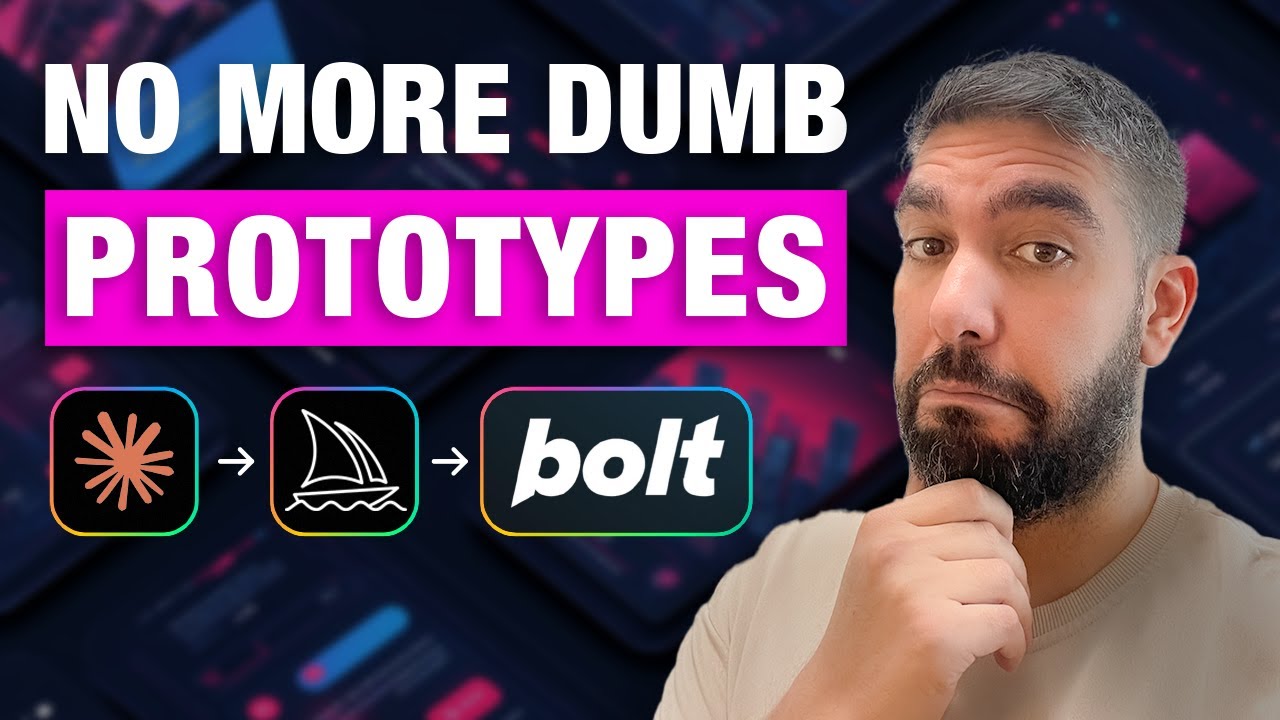
UX/UI In The AI Era - Simplest Design Process!

13 AI Tools I Use to Make $480,000/Month

How I Got 29000 Subscribers In Just 3 DAYS By Just Copying People's Contents

I Tried Every AI Coding Agent... Here's My 2026 Setup

How to Turn AI Into Your Personal YouTube Team

Why AI Development is More Fun Than Traditional Coding (With Real Examples)
5.0 / 5 (0 votes)