Multithreading in Java Explained in 10 Minutes
Summary
TLDRIn this video, John, a lead Java software engineer, explains how to implement multithreading in Java to run multiple tasks simultaneously. He covers two main ways of creating threads: by extending the Thread class or implementing the Runnable interface. John demonstrates the process with examples, including using the start method to initiate threads, handling exceptions, and assigning thread numbers for clarity. He also discusses key methods like join and isAlive. Finally, John explains the advantages of implementing Runnable over extending Thread for greater flexibility in Java programming.
Takeaways
- 😀 Multi-threading in Java allows executing multiple paths of code simultaneously, enabling your programs to perform several tasks at once.
- 😀 To create a new thread in Java, you can either extend the 'Thread' class or implement the 'Runnable' interface.
- 😀 When extending the 'Thread' class, you need to override the 'run' method to define the code that will be executed in the new thread.
- 😀 The 'start' method, not 'run', should be used to kick off a new thread. Calling 'run' directly doesn't create a new thread.
- 😀 Using 'Thread.sleep()' allows you to pause the execution of a thread for a specified time, which is useful for making outputs more visible.
- 😀 Multi-threading can be used to run multiple threads concurrently, and Java doesn't guarantee which thread will run first, making thread execution non-deterministic.
- 😀 You can easily create multiple threads by using a loop to instantiate and start threads in quick succession.
- 😀 Java allows handling exceptions in threads independently, meaning that if one thread encounters an error, other threads continue executing as usual.
- 😀 The 'Runnable' interface is an alternative to extending the 'Thread' class and allows your class to implement multiple interfaces or extend other classes.
- 😀 The 'join' method ensures the main thread waits for a specific thread to finish before proceeding, useful when thread order completion matters.
- 😀 The 'isAlive' method checks whether a thread is still running, returning 'true' if it's active and 'false' once it completes its execution.
Q & A
What is multithreading in Java?
-Multithreading in Java allows the execution of multiple paths of code simultaneously, enabling a Java program to perform multiple tasks at the same time.
What are the two main ways of creating a new thread in Java?
-The two main ways to create a new thread in Java are by extending the Thread class or by implementing the Runnable interface.
How do you create a thread by extending the Thread class?
-To create a thread by extending the Thread class, you create a new class that extends Thread, override the run() method, and then call the start() method to execute the code in a new thread.
What is the purpose of the run() method in Java multithreading?
-The run() method contains the code that you want to execute in a separate thread. It must be overridden when you extend the Thread class or implement the Runnable interface.
What happens if you call the run() method directly instead of start() in a thread?
-If you call the run() method directly, the code will execute in the current thread, not a new one. To start a new thread, you must call the start() method instead.
Why do you need to use the start() method to initiate a thread?
-The start() method is necessary to create a new thread and begin executing the run() method in that thread. It ensures the code runs concurrently, independent of the main thread.
What is the advantage of implementing the Runnable interface over extending the Thread class?
-Implementing the Runnable interface allows a class to extend other classes since Java doesn't allow multiple inheritance. It also gives flexibility to implement additional interfaces.
What does the join() method do in Java threads?
-The join() method pauses the execution of the current thread until the thread it is called on completes. It is useful when you need to wait for a specific thread to finish before proceeding.
How can you handle an exception in one thread without affecting the others?
-Each thread operates independently. If one thread throws an exception, it won't affect the other threads. The other threads will continue executing normally.
What does the isAlive() method do in Java threads?
-The isAlive() method returns a boolean value indicating whether a thread is still running. It returns true if the thread is active and false if it has finished executing.
Outlines

This section is available to paid users only. Please upgrade to access this part.
Upgrade NowMindmap

This section is available to paid users only. Please upgrade to access this part.
Upgrade NowKeywords

This section is available to paid users only. Please upgrade to access this part.
Upgrade NowHighlights

This section is available to paid users only. Please upgrade to access this part.
Upgrade NowTranscripts

This section is available to paid users only. Please upgrade to access this part.
Upgrade NowBrowse More Related Video
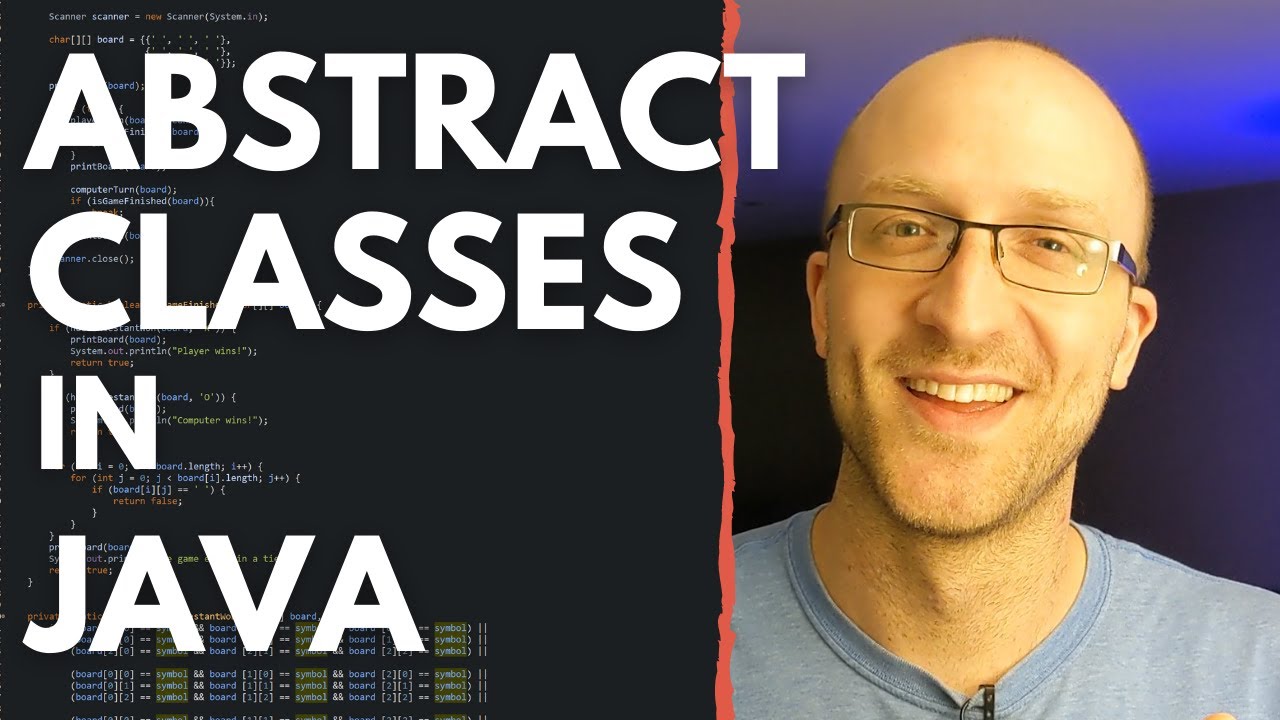
Abstract Classes and Methods in Java Explained in 7 Minutes
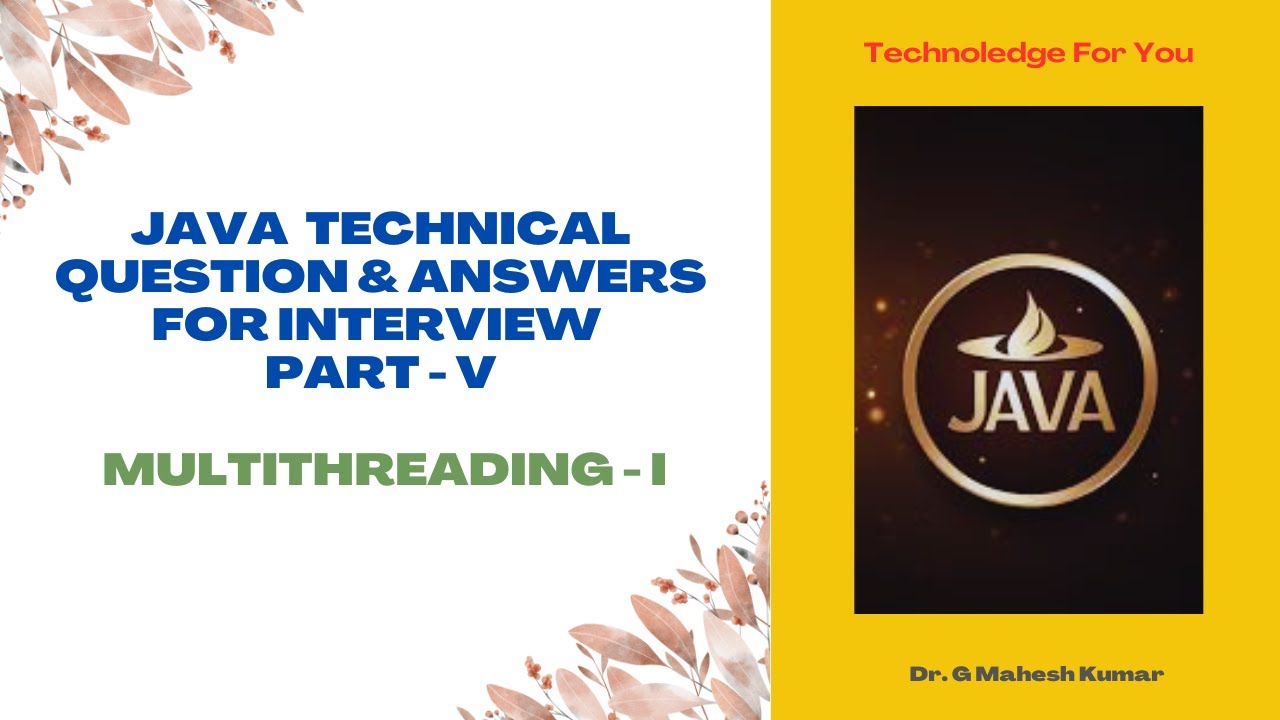
JAVA TECHNICAL QUESTION & ANSWERS FOR INTERVIEW PART - V ( MULTITHREADING - I )
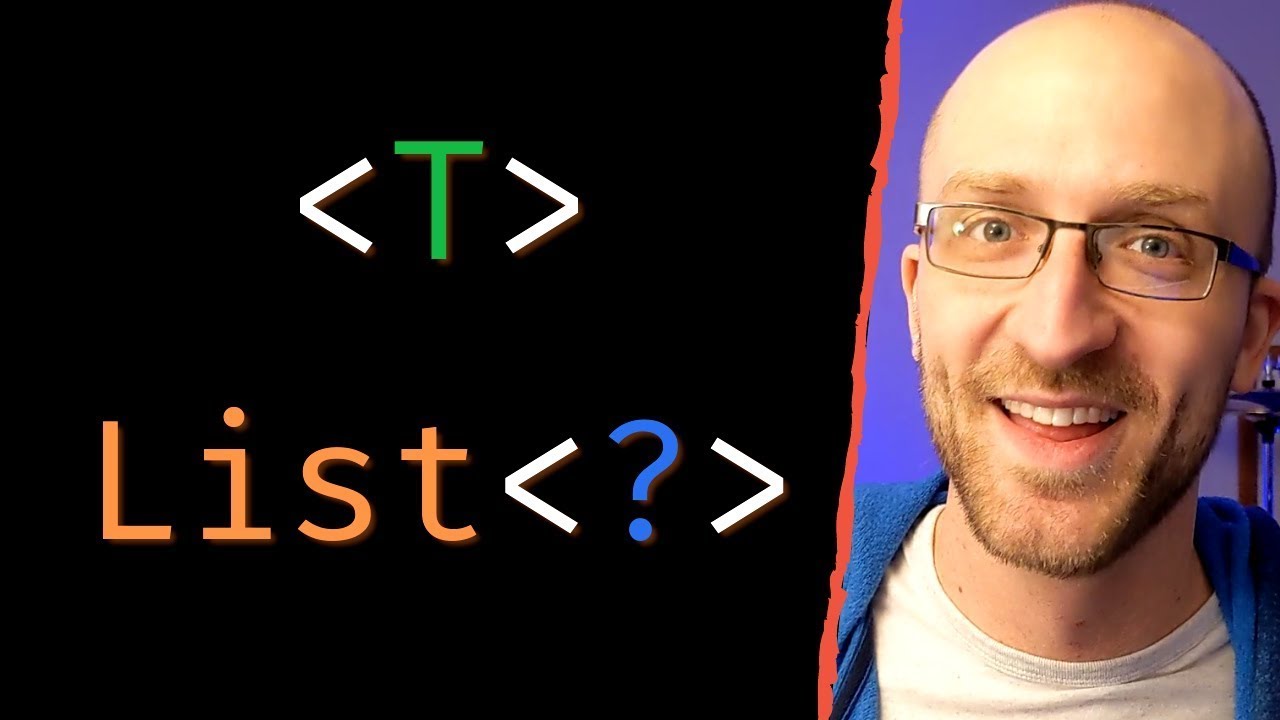
Generics In Java - Full Simple Tutorial

Java Constructors - Full Tutorial

Null Pointer Exceptions In Java - What EXACTLY They Are and How to Fix Them
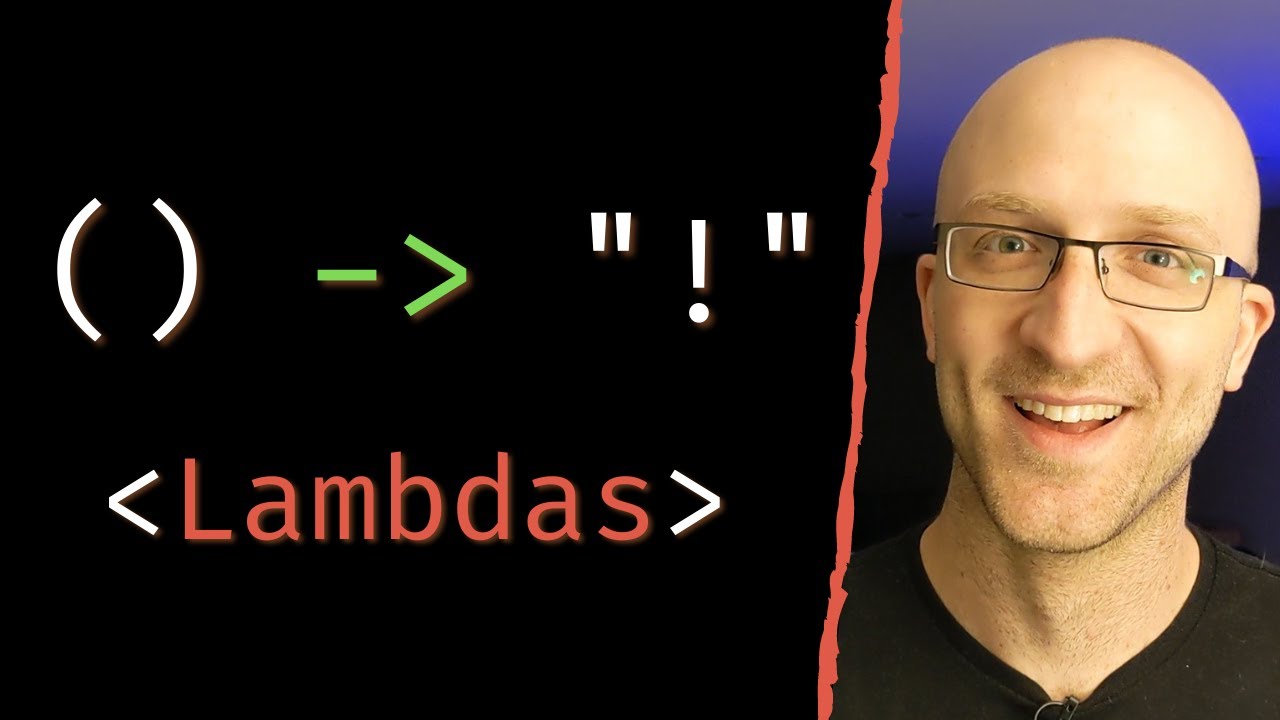
Lambda Expressions in Java - Full Simple Tutorial
5.0 / 5 (0 votes)