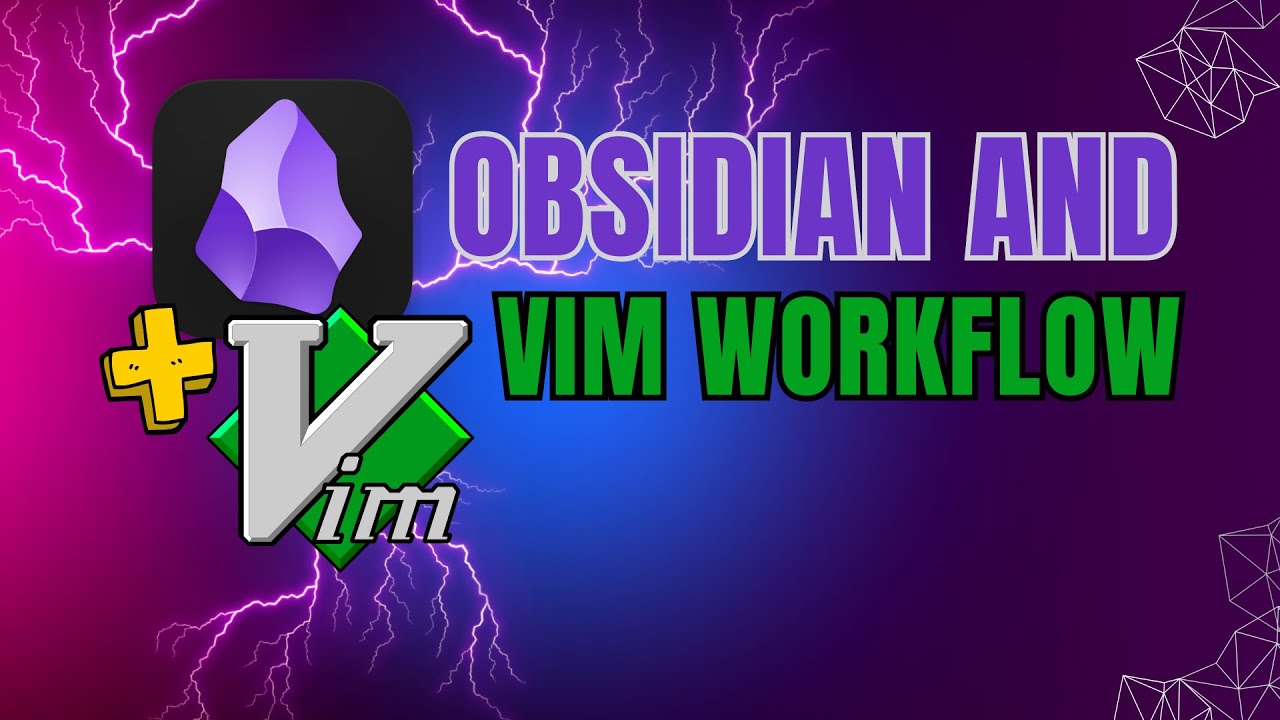Vim Motions for absolute beginners!!!
Summary
TLDRThis video script introduces Vim, a powerful text editor for developers, by breaking it down into three components: Vim motions, the Vim editor binary, and Vim plugins. It explains Vim's modes, including normal, insert, and visual, and how they enhance coding efficiency. The tutorial covers basic navigation using h, j, k, l, and advanced text manipulation techniques. It also touches on entering insert mode, copying and pasting, undoing and redoing changes, and using marks as bookmarks. The script promises to cover additional features like folding and macro recording in a follow-up video.
Takeaways
- 🔧 Vim is divided into three parts: motions, modes, and commands that enhance code navigation and editing efficiency.
- 🛠️ The Vim editor is a binary that can be installed to load and edit project files.
- 📚 Vim plugins extend functionality and can transform Vim into an IDE-like experience.
- 🔍 Popular IDEs offer Vim plugins, such as the Vim extension for VS Code, enabling Vim navigation within the IDE.
- 🗝️ Vim operates in three modes: normal, insert, and visual, with each serving a distinct purpose in editing.
- ⌨️ Normal mode is where all Vim commands are typed, and insert mode is for actual coding.
- 👀 Visual mode allows for text selection and manipulation, with two varieties: normal and block.
- 🔑 The leader key in Vim provides an additional layer of shortcuts for personal customization.
- 📝 Command mode in Vim is used for giving commands to the text editor, such as saving with 'W'.
- 🚀 Vim motions like 'h', 'j', 'k', 'l', 'W', 'B', and 'E' enable efficient navigation without using arrow keys.
- 🔄 Vim supports complex commands and shortcuts, such as copying and pasting with 'y' and 'p', and undoing changes with 'U'.
- 🔎 Searching in Vim can be done with '/' for forward search, '*' for current word forward, and '#' for current word backward.
- 📌 Marks in Vim function as bookmarks, allowing users to quickly return to important positions in the code.
Q & A
What are the three main components of Vim mentioned in the script?
-The three main components of Vim are Vim motions, the Vim editor, and Vim plugins. Vim motions include modes and commands that help developers navigate and edit code efficiently. The Vim editor is the actual binary that can be installed to load and edit project files. Vim plugins extend the functionality of Vim, allowing it to be used as an IDE.
How can Vim be integrated into popular IDEs like VS Code?
-Vim can be integrated into popular IDEs by using Vim plugins. For instance, in VS Code, you can search for the Vim extension within the IDE and install it to enable Vim navigation.
What are the three modes of Vim mentioned in the script?
-The three modes of Vim mentioned are normal mode, insert mode, and visual mode. Normal mode is used for typing all the Vim commands, insert mode is for writing code, and visual mode helps in visually selecting and manipulating text.
What is the purpose of the leader key in Vim?
-The leader key in Vim adds an additional layer of shortcuts on top of normal mode. It is used for personal shortcuts and is not part of the standard Vim functionality covered in the script.
What is the command mode in Vim and what is one of its uses?
-Command mode in Vim is a special mode that allows users to give commands to the text editor. One example of its use is the 'W' command to save the file or 'set number' to set line numbers.
How can you navigate through code in Vim without using arrow keys?
-In Vim, you can navigate through code using the 'h', 'j', 'k', and 'l' keys for left, down, up, and right respectively, instead of using arrow keys.
What are some of the navigation commands in Vim that move the cursor by words?
-Some navigation commands in Vim that move the cursor by words include 'W' for moving forward word by word, 'B' for moving backward word by word, and 'E' for jumping to the end of a word.
How do you enter insert mode in Vim to insert text before the cursor?
-To enter insert mode in Vim and insert text before the cursor, you can press the 'I' key.
What command in Vim is used to copy a whole line?
-The command 'YY' is used in Vim to copy a whole line.
How can you undo and redo changes in Vim?
-In Vim, you can undo changes by pressing 'U'. To redo changes, you can press 'Ctrl + R'.
What are the basic steps to search for a term in Vim?
-To search for a term in Vim, you type a forward slash '/' followed by the search term. This will match the first result forward from the cursor position. You can iterate on search results by typing 'n' for the next match and 'N' for the previous match.
How are marks used in Vim and what are two essential marks mentioned in the script?
-Marks in Vim are like bookmarks to mark a position in the text. You can mark a position with the letter 'A' by typing 'm' followed by 'a'. Two essential marks mentioned in the script are toggling between the last two visited places by typing backtick twice, and visiting the position where the last editing happened by typing backtick and the dot key.
Outlines

This section is available to paid users only. Please upgrade to access this part.
Upgrade NowMindmap

This section is available to paid users only. Please upgrade to access this part.
Upgrade NowKeywords

This section is available to paid users only. Please upgrade to access this part.
Upgrade NowHighlights

This section is available to paid users only. Please upgrade to access this part.
Upgrade NowTranscripts

This section is available to paid users only. Please upgrade to access this part.
Upgrade Now5.0 / 5 (0 votes)