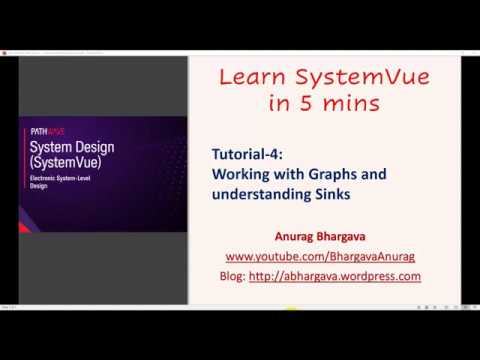Tutorial-5: Understanding Data Types in DataFlow Simulation
Summary
TLDRIn this tutorial, we explore the various data types used in SystemVue's data flow simulation. The video explains the color-coding system for data types, including orange for integers, blue for floats, green for complex, and black for RF analog data. It highlights the importance of data conversion blocks and explains the difference between standard and matrix signal handling blocks. Additionally, the tutorial covers how multi-input blocks work and the correct wiring to avoid simulation faults, providing valuable insights for designing and analyzing digital, baseband, and mixed signal systems.
Takeaways
- 😀 The schematic in SystemVue uses color coding to represent different data types in a data flow simulation.
- 🟧 Orange color represents the *Integer* data type.
- 🔵 Blue color represents *Float* or *Double* data types.
- 🟩 Green color represents the *Complex* data type.
- ⚫ Black color represents *RF Analog* or *Envelope* data types.
- 🟥 Red color represents *Universal* data types, which can handle any format.
- 🔄 Certain blocks in SystemVue allow for data conversion between different types, like Complex to RF Analog.
- 🛠️ The gray control pin in some blocks enables the connection of external control signals, like oscillators, for parameter adjustments.
- 📊 Matrix-specific blocks are available in SystemVue for handling matrix-formatted signals.
- ➡️ Blocks with single arrows accept a single stream of input, while double arrows indicate multiple inputs.
- ⚠️ When using multi-input blocks, ensure correct wiring at the node to avoid faults in the simulation.
Q & A
What are the five data types represented in SystemVue and their corresponding colors?
-The five data types in SystemVue and their colors are: Orange for Integer, Blue for Float/Double, Green for Complex, Black for RF Analog (Envelope), and Red for Universal.
Why is it important to understand the data types and their colors in SystemVue?
-Understanding the data types and their colors is important because they help distinguish between different signal types in system design, ensuring the correct components and data flows are used in simulations.
What does the red color represent in SystemVue, and what does it signify about the block?
-The red color represents Universal data types, which means the block can accept any data format used in the design.
What is the role of the block that converts complex data into RF analog or envelope data?
-The block that converts complex data into RF analog or envelope data allows the conversion of a complex signal (represented by I + JQ) into a signal that can be analyzed as an RF carrier by adjusting its center frequency.
How can the center frequency of the conversion block be adjusted?
-The center frequency can be adjusted by either setting a specific frequency value in the block’s parameter or by connecting an external oscillator to the block’s control pin.
What happens if an external oscillator is connected to the frequency control pin of the conversion block?
-If an external oscillator is connected, its frequency takes precedence over the internal parameter settings, and the specified frequency from the oscillator will be used in the block.
What is the difference between the two blocks with similar behavior in the schematic, and why does one use a matrix representation?
-The two blocks are similar in behavior but differ in their data type handling. The block with the matrix representation (indicated by '_M') is used when the signal is in matrix form, whereas the regular block handles standard data types.
What do the single and double arrows on the blocks indicate in SystemVue?
-Single arrows indicate that the block can accept a single input stream, while double arrows signify that the block can accept multiple input streams simultaneously.
Why is it important to be careful when wiring blocks with multiple input pins in SystemVue?
-It is important to be careful when wiring blocks with multiple input pins because improper connections can create simulation faults. Inputs need to be properly routed to avoid ambiguity in signal flow.
What is the recommended approach when connecting two inputs to a multi-input block like an adder?
-The recommended approach is to connect the wires directly at the pin node of the block to ensure both input signals are correctly fed into the adder without causing any simulation errors.
Outlines

This section is available to paid users only. Please upgrade to access this part.
Upgrade NowMindmap

This section is available to paid users only. Please upgrade to access this part.
Upgrade NowKeywords

This section is available to paid users only. Please upgrade to access this part.
Upgrade NowHighlights

This section is available to paid users only. Please upgrade to access this part.
Upgrade NowTranscripts

This section is available to paid users only. Please upgrade to access this part.
Upgrade Now5.0 / 5 (0 votes)