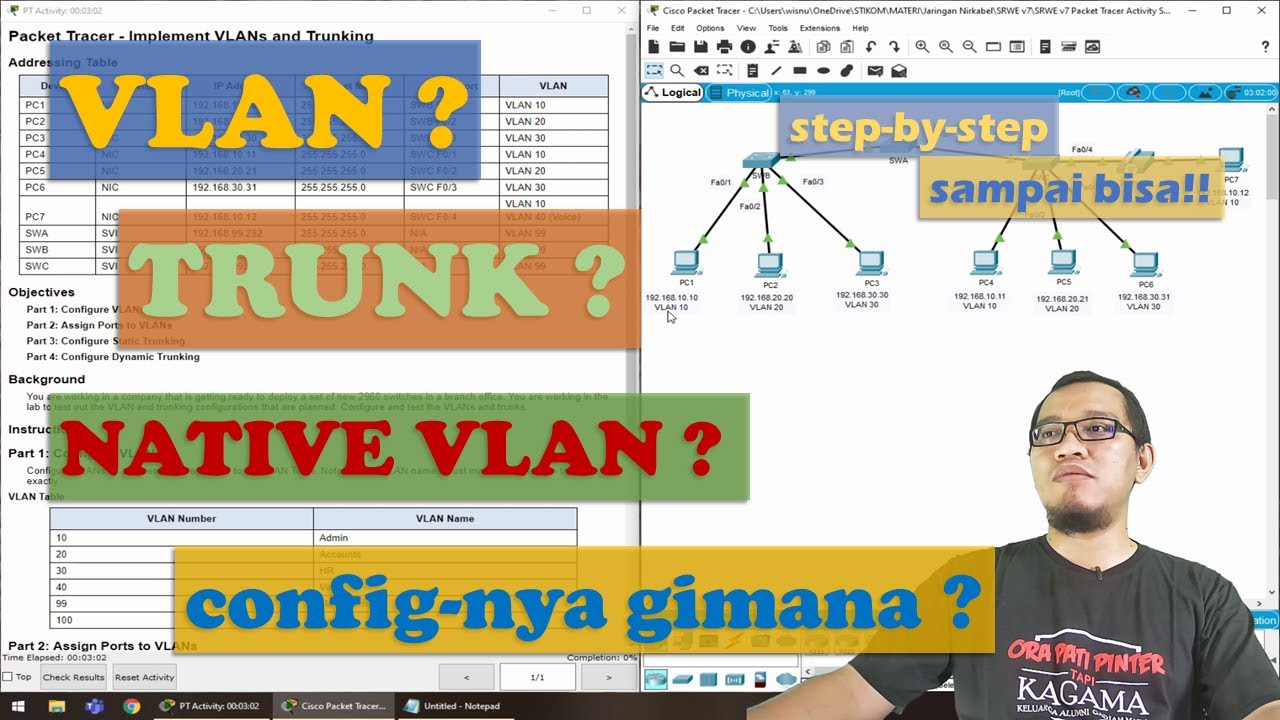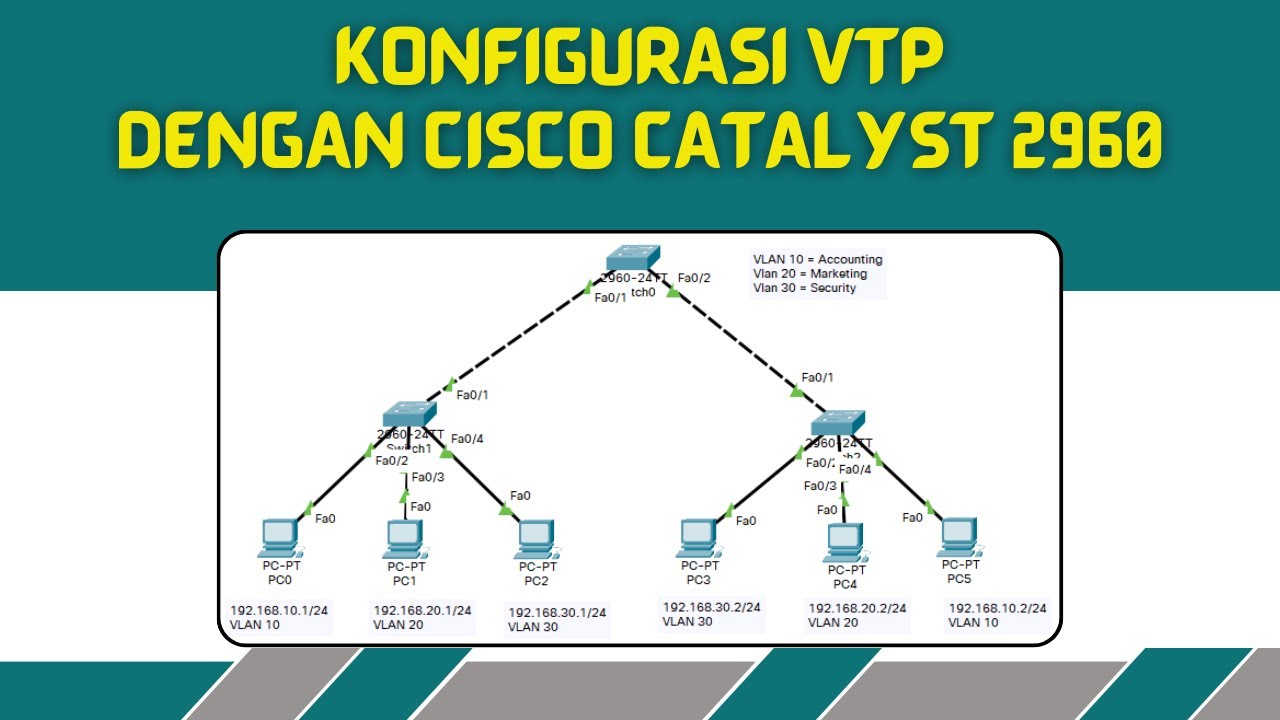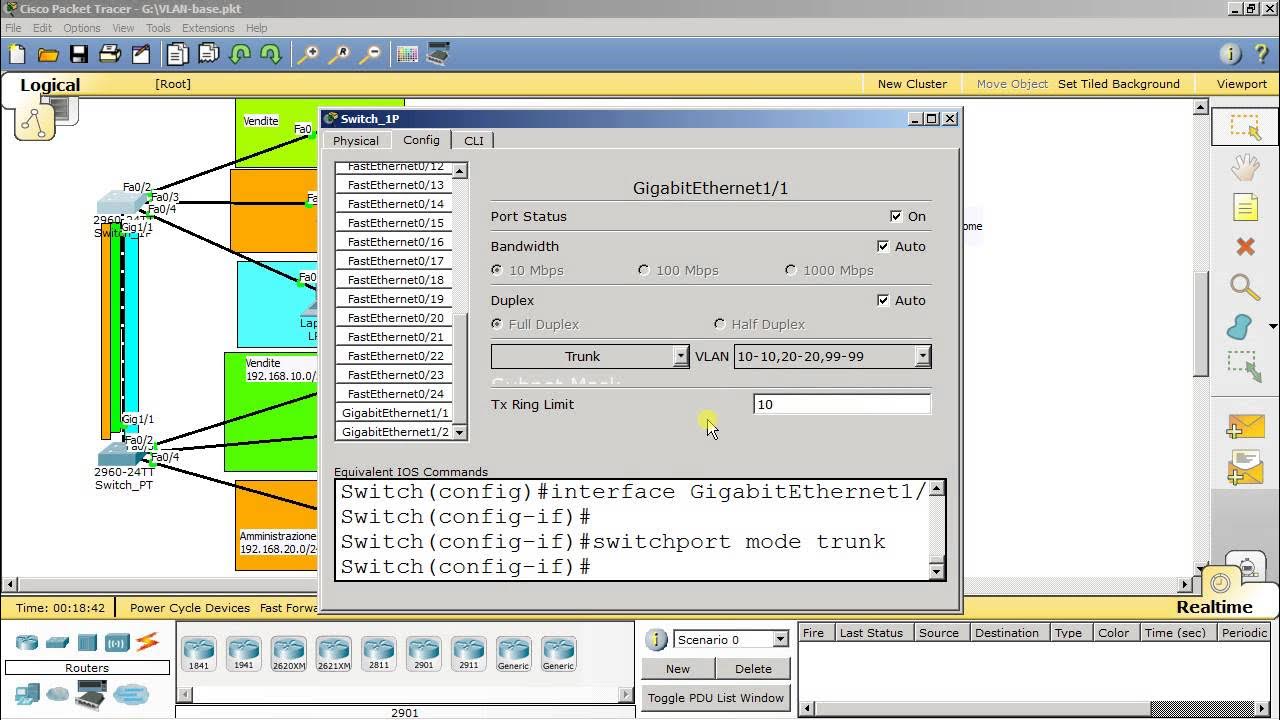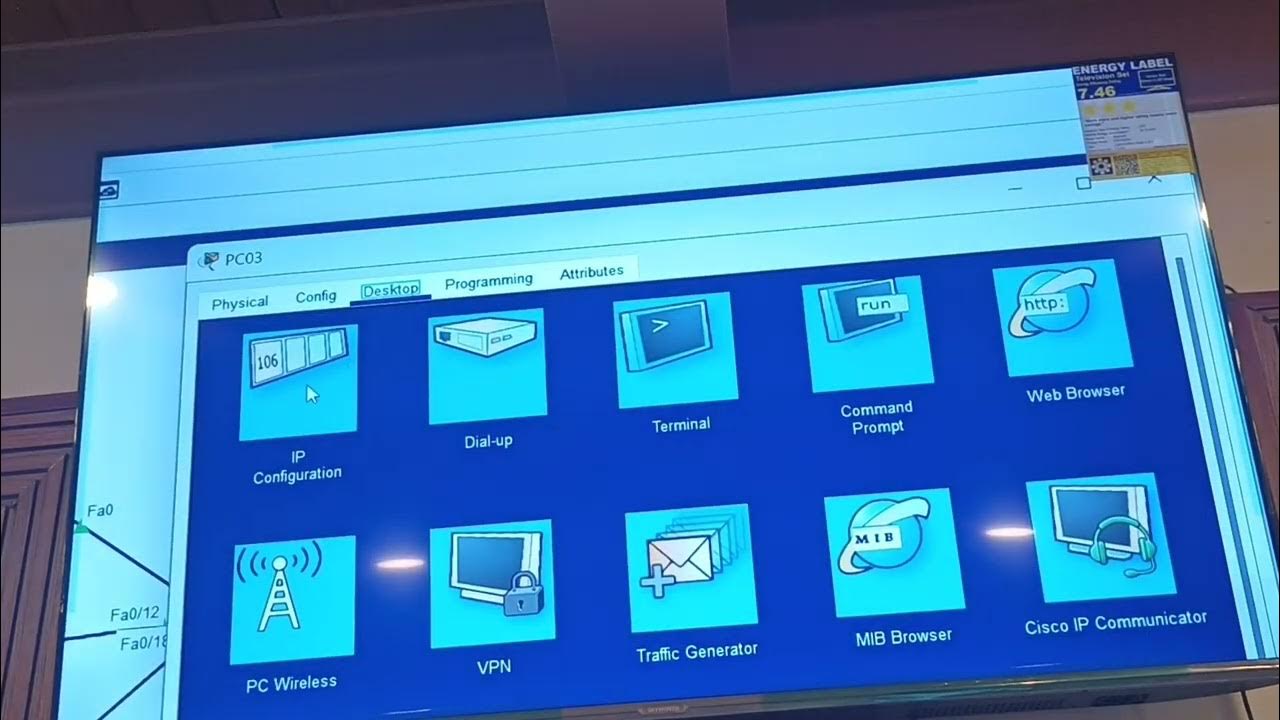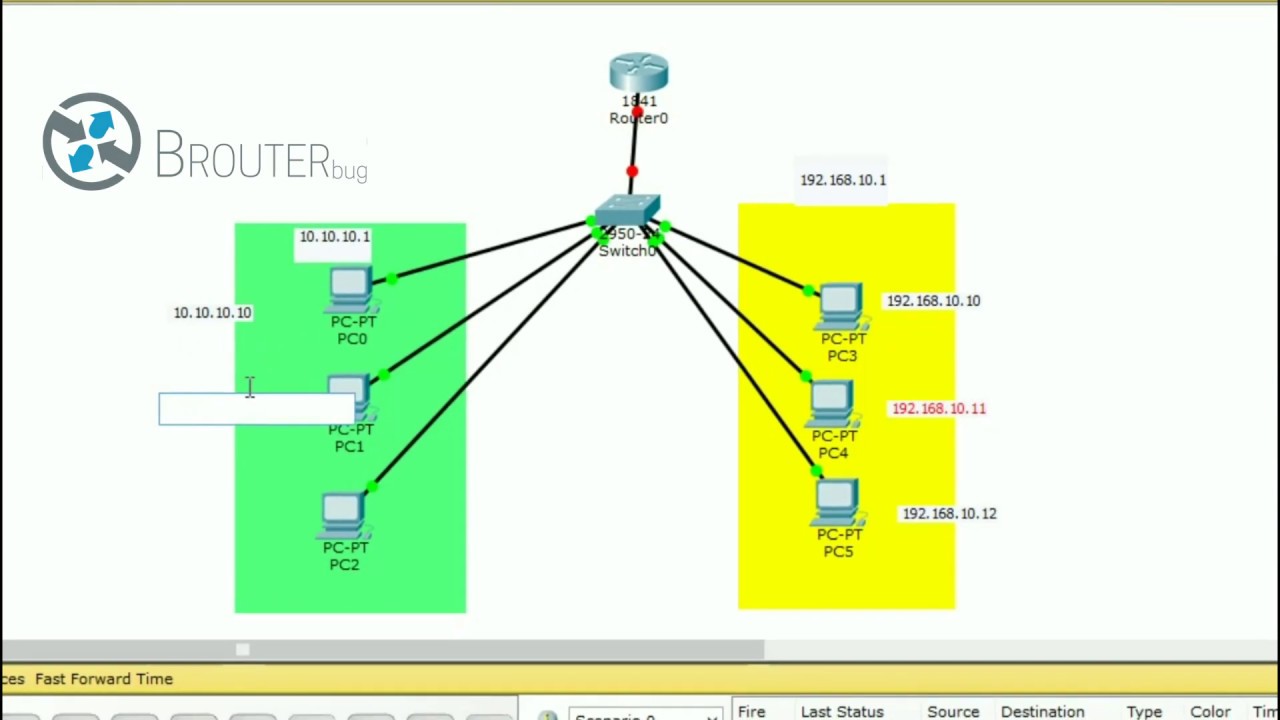Configure VLANs and Trunking.
Summary
TLDRIn this practical tutorial, the assistant lecturer guides viewers through the process of configuring VLANs and trunking on network switches, which is crucial for efficient switch network management. The video covers setting up IP addresses, configuring interfaces, assigning VLANs, and testing connectivity between different devices (PCs and switches). Key steps include configuring access ports, enabling trunking, and testing network segmentation. The tutorial emphasizes the importance of VLANs for network organization and efficient data flow, and includes a troubleshooting section to ensure correct configuration. Viewers are encouraged to repeat steps if needed and reach out with questions for further clarification.
Takeaways
- 😀 The video discusses VLAN and trunking configuration, which are essential for managing switch networks.
- 😀 It emphasizes the importance of understanding VLANs for network segmentation and efficient switch management.
- 😀 The video starts with an overview of the network topology, featuring two switches (S1 and S2) and two PCs (PCA and PCB).
- 😀 The script walks through the step-by-step process of configuring IP addresses and default gateways on the devices.
- 😀 It highlights the use of copper strike cables for connecting PCs to switches and crossover cables between switches.
- 😀 The configuration steps include disabling IP domain lookup, setting up login credentials, and configuring basic device settings like hostnames.
- 😀 The tutorial explains how to assign VLANs to interfaces and set up IP addresses on each VLAN (e.g., VLAN 10 and VLAN 99).
- 😀 The importance of shutting down unused ports on switches to maintain network efficiency is also discussed.
- 😀 The video explains the process of verifying connectivity by pinging between PCs and demonstrates a successful test from PC A to PCB and vice versa.
- 😀 It emphasizes the concept of trunking, where switches are configured to allow multiple VLANs to communicate across a single link.
- 😀 Finally, the video covers how to test and verify the trunking setup by checking the status of the trunk port and testing communication between switches and PCs.
Q & A
What is the main topic of the practical lesson in the video?
-The main topic of the lesson is VLAN and trunking configuration, which are important concepts in network switch management.
What equipment is used in the practical configuration in the video?
-The equipment used includes two switches (Cisco 2960), two PCs (PCA and PCB), and cables for connectivity (copper straight-through and crossover cables).
What are the initial configuration steps on the switches (S1 and S2)?
-The initial configuration steps include enabling the switch, setting the hostname (S1, S2), disabling IP domain lookup, and configuring basic security (passwords and login).
What is the purpose of assigning IP addresses to the PCs in this configuration?
-Assigning IP addresses to the PCs ensures they can communicate with each other and other network devices, which is crucial for testing connectivity between the devices.
How are the switches connected to each other?
-The switches are connected using a crossover cable between their FastEthernet 0/1 ports to establish communication between them.
What is the significance of VLAN configuration in this setup?
-VLAN configuration segments the network into separate broadcast domains, which helps improve network efficiency and security by isolating traffic between different devices or departments.
What are the commands used to configure VLANs on the switches?
-The commands used to configure VLANs include 'vlan [vlan-id]', 'name [vlan-name]', and 'interface range [port-range] switchport access vlan [vlan-id]'.
What is trunking, and why is it used in this network configuration?
-Trunking is the process of carrying multiple VLANs over a single link between switches. It is used to enable communication between devices in different VLANs across switches, using the same physical link.
How do you verify if VLANs are correctly configured on the switches?
-You can verify VLAN configuration using the 'show vlan brief' command, which displays the VLANs and their assigned ports. The 'show interfaces trunk' command can also be used to verify trunk link status.
What does the ping test confirm in this configuration?
-The ping test confirms that the PCs (PCA and PCB) can successfully communicate with each other, indicating that the VLAN and trunking configuration are correct and the network is operational.
Outlines

This section is available to paid users only. Please upgrade to access this part.
Upgrade NowMindmap

This section is available to paid users only. Please upgrade to access this part.
Upgrade NowKeywords

This section is available to paid users only. Please upgrade to access this part.
Upgrade NowHighlights

This section is available to paid users only. Please upgrade to access this part.
Upgrade NowTranscripts

This section is available to paid users only. Please upgrade to access this part.
Upgrade NowBrowse More Related Video
5.0 / 5 (0 votes)