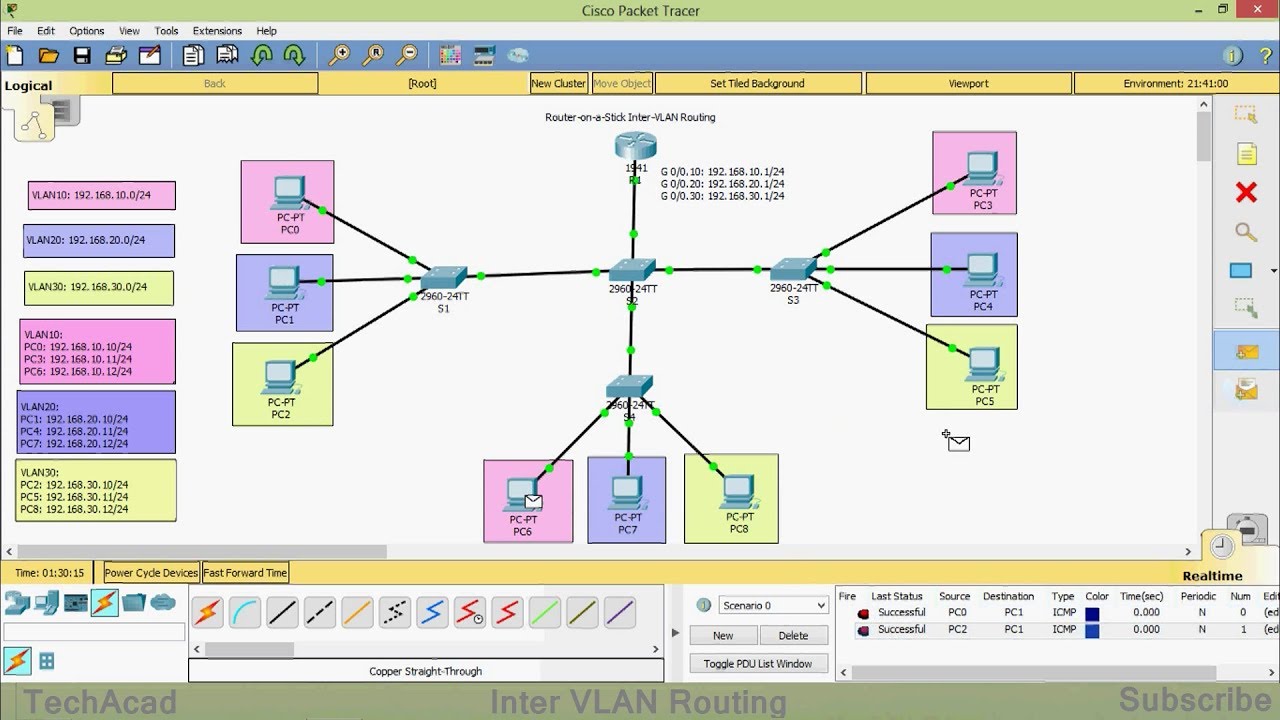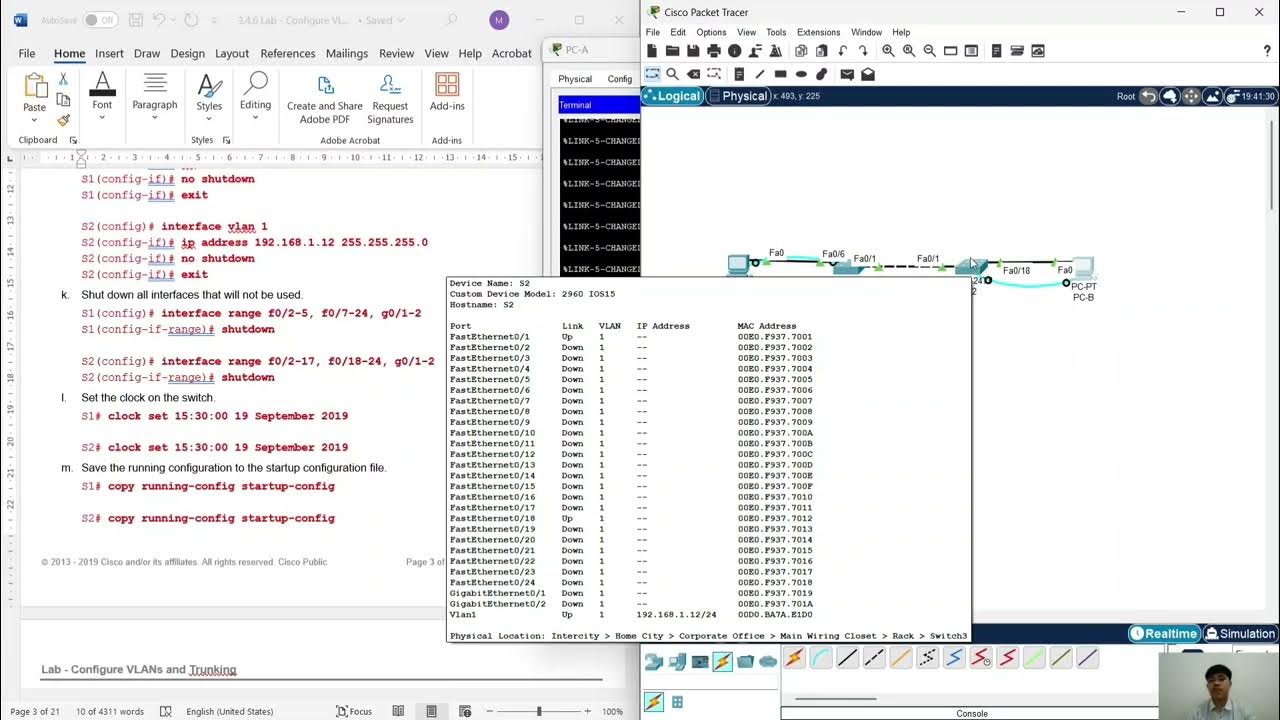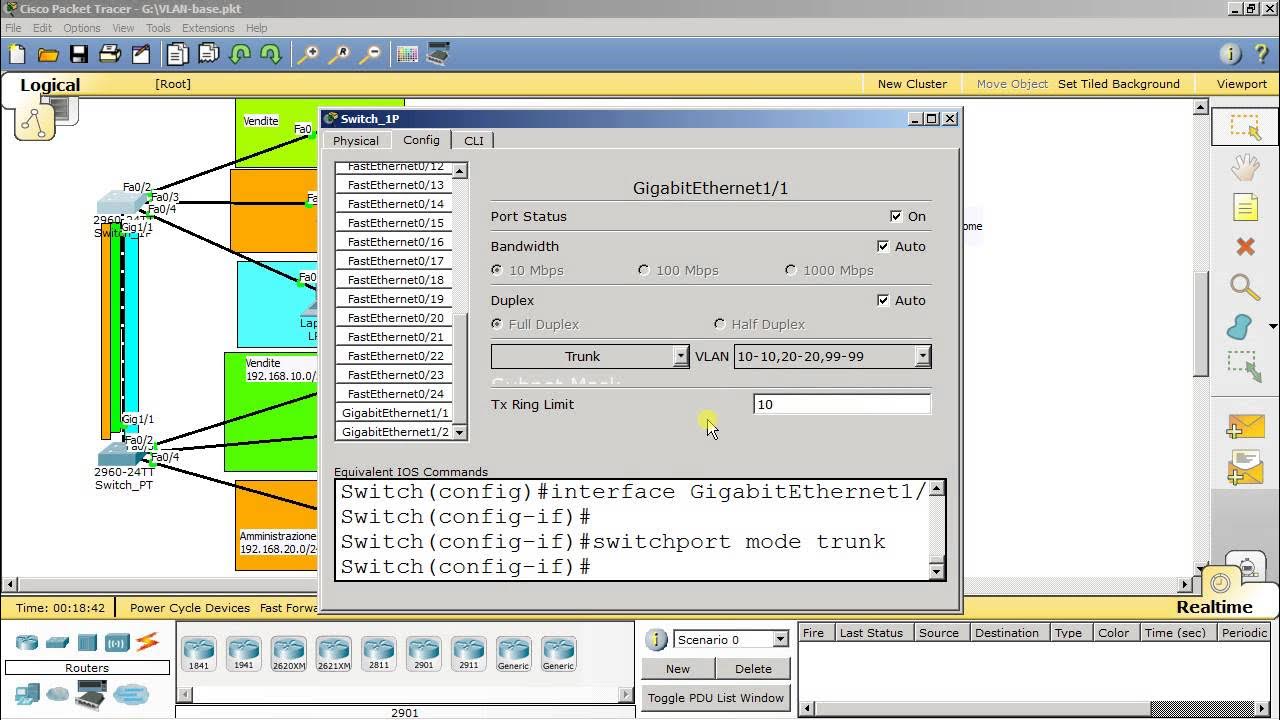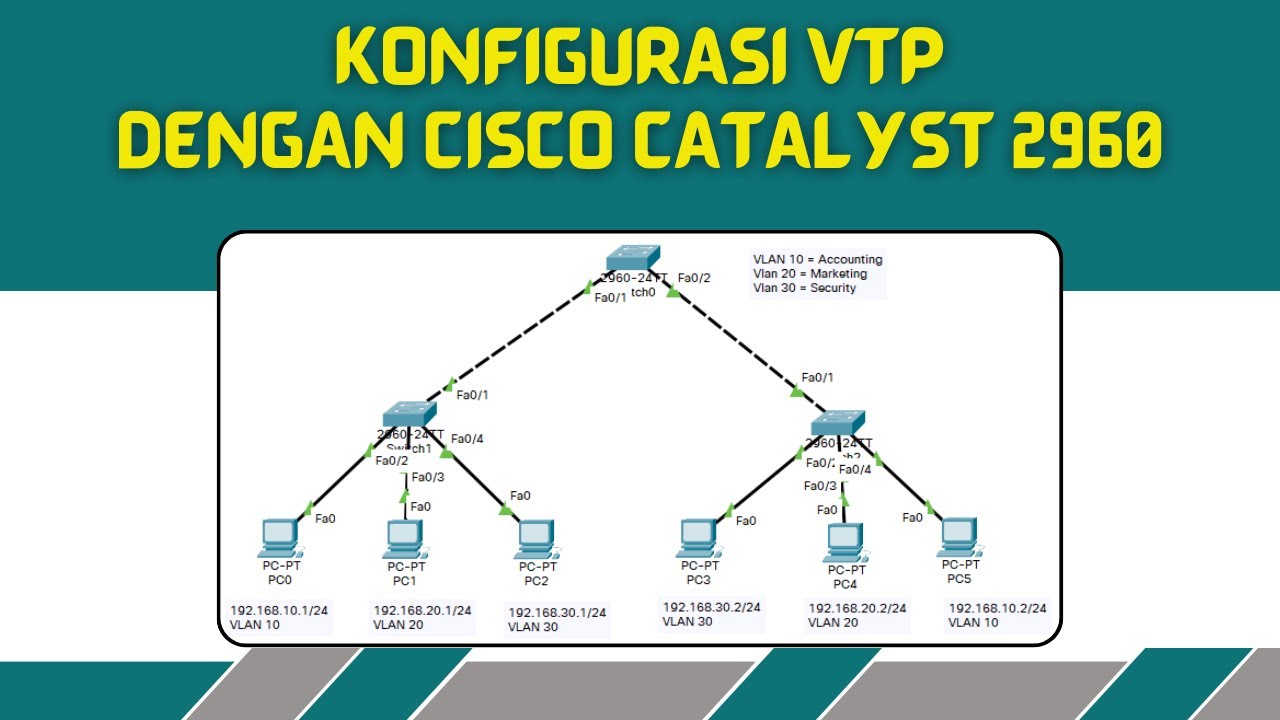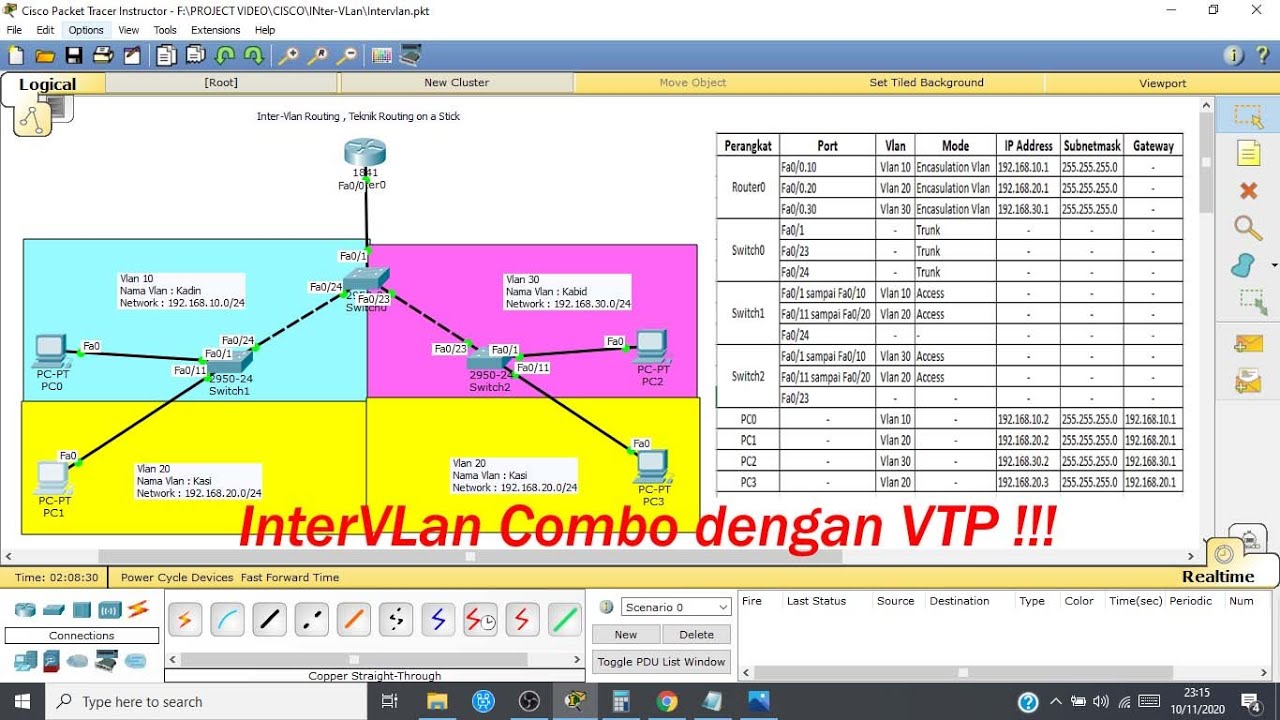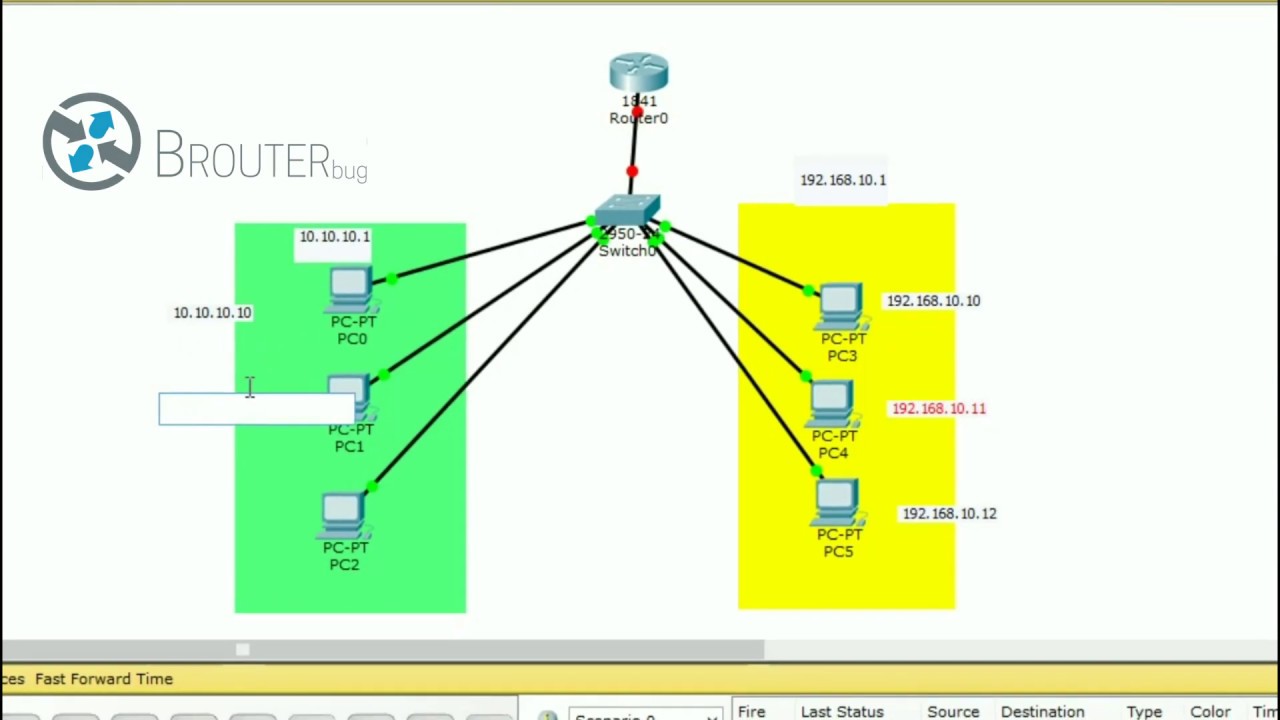Aula 04 - Curso de Redes de Computadores Básico Mão na Massa - Gateway e Interface Vlan
Summary
TLDRIn this tutorial, Gustavo guides viewers through network configuration using VLANs, trunking, and routing on switches and PCs. He demonstrates how to set up different VLANs for specific departments, configure trunk ports for inter-switch communication, and explain the process of setting up gateways for routing between different VLANs. The tutorial emphasizes the importance of proper IP addressing, gateway configuration, and troubleshooting connectivity issues, such as using the 'ping' command to test network reachability. The lesson aims to ensure users can configure networks where devices in different VLANs can communicate effectively, with a clear understanding of routing and VLAN principles.
Takeaways
- 😀 The instructor introduces the concept of configuring trunk ports and access switches in a network setup.
- 😀 Key commands used during the lesson will be included in a PDF for students to follow along.
- 😀 VLANs (Virtual LANs) are created to segregate different parts of the network, such as 'blue' for one department and 'orange' for another.
- 😀 Devices within the same VLAN can communicate with each other, but devices in different VLANs require routing to communicate.
- 😀 The importance of correctly assigning IP addresses within each VLAN to ensure devices can communicate within their own VLAN.
- 😀 The instructor demonstrates the process of pinging devices within the same network, highlighting the importance of matching IP addresses.
- 😀 The lesson covers how to set up inter-VLAN routing to allow communication between devices in different VLANs.
- 😀 A router or layer 3 switch is used as the 'gateway' to allow traffic to flow between different VLANs, similar to a 'gate' between houses.
- 😀 A step-by-step guide is provided on how to configure virtual interfaces for each VLAN (e.g., VLAN 10 and VLAN 20).
- 😀 The instructor shows how to configure the 'default gateway' on each device to point to the correct virtual interface IP address to ensure communication across VLANs.
- 😀 The final task is for students to configure their own network, ensuring correct IP addressing, VLAN setup, and inter-VLAN routing to allow seamless communication.
Q & A
What is the main goal of this lesson?
-The main goal of the lesson is to configure trunk ports between access switches and to set up VLANs to allow communication between different network segments.
What does VLAN stand for and why is it used?
-VLAN stands for Virtual Local Area Network. It is used to segment a network into smaller, isolated networks to improve security, reduce broadcast traffic, and manage the network more effectively.
How does a VLAN communicate with other VLANs?
-A VLAN communicates with other VLANs using a router or a Layer 3 switch, which routes traffic between VLANs, similar to how traffic passes through a gate between houses in an analogy provided in the script.
What command does the instructor use to display the status of VLAN interfaces?
-The instructor uses the command `show ip interface brief` to display the status and IP addresses of the VLAN interfaces.
Why did the instructor mention the need for a default gateway (gateway) for communication between different VLANs?
-The default gateway is necessary for devices in different VLANs to communicate with each other. The gateway acts as an intermediary, routing traffic from one VLAN to another.
What does the IP address 172.16.0.1 represent in the script?
-The IP address 172.16.0.1 is configured as the gateway for a specific VLAN (VLAN 10) to enable communication between devices in different VLANs.
What happens when a device tries to communicate with another device in a different VLAN?
-When a device in one VLAN tries to communicate with a device in another VLAN, it must pass through the gateway, which routes the traffic between VLANs.
What was the issue when the instructor could not ping devices across different VLANs initially?
-The issue was that the required gateway interface had not been configured on all VLANs. After configuring the gateways for each VLAN, communication between VLANs was possible.
What command does the instructor use to configure a virtual gateway on a Layer 3 switch?
-The command used to configure a virtual gateway (SVI) on a Layer 3 switch is `interface vlan <VLAN-ID>` followed by assigning an IP address with `ip address <IP-ADDRESS> <SUBNET-MASK>`.
What is the significance of creating a virtual gateway on a Layer 3 switch?
-The virtual gateway on a Layer 3 switch allows the switch to function as a router and route traffic between different VLANs, ensuring communication across the network.
Outlines

This section is available to paid users only. Please upgrade to access this part.
Upgrade NowMindmap

This section is available to paid users only. Please upgrade to access this part.
Upgrade NowKeywords

This section is available to paid users only. Please upgrade to access this part.
Upgrade NowHighlights

This section is available to paid users only. Please upgrade to access this part.
Upgrade NowTranscripts

This section is available to paid users only. Please upgrade to access this part.
Upgrade NowBrowse More Related Video
5.0 / 5 (0 votes)