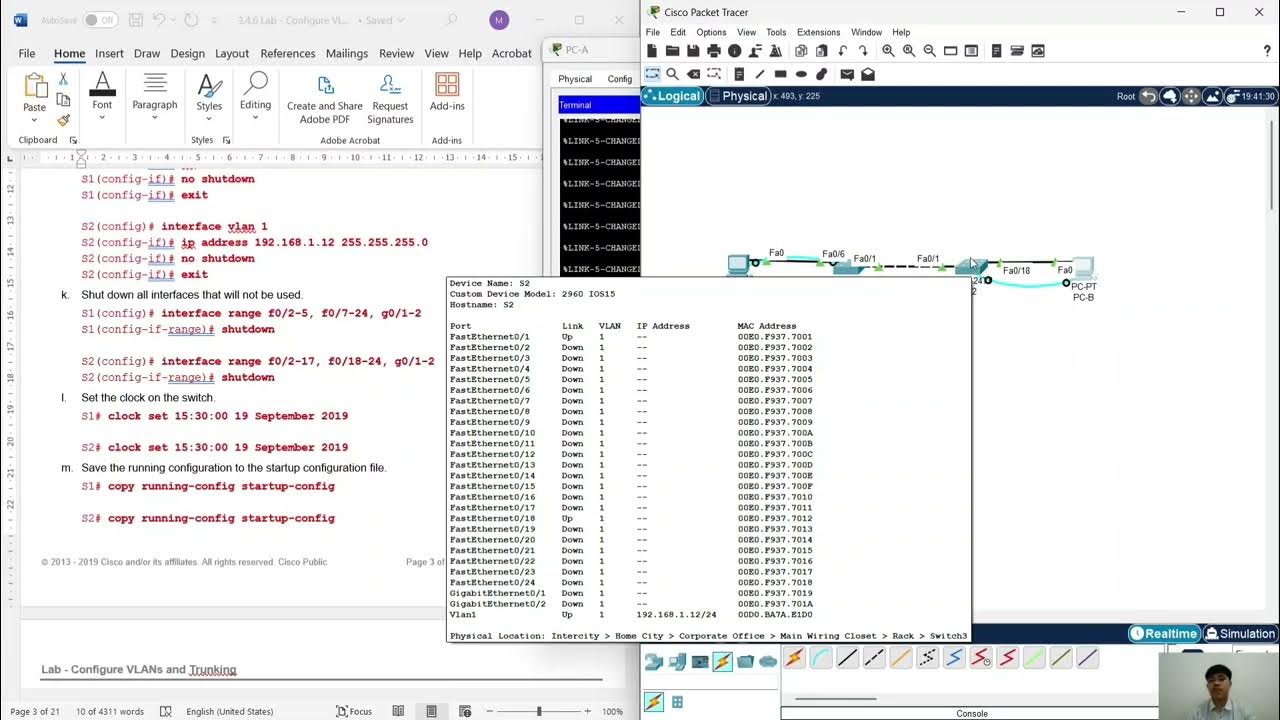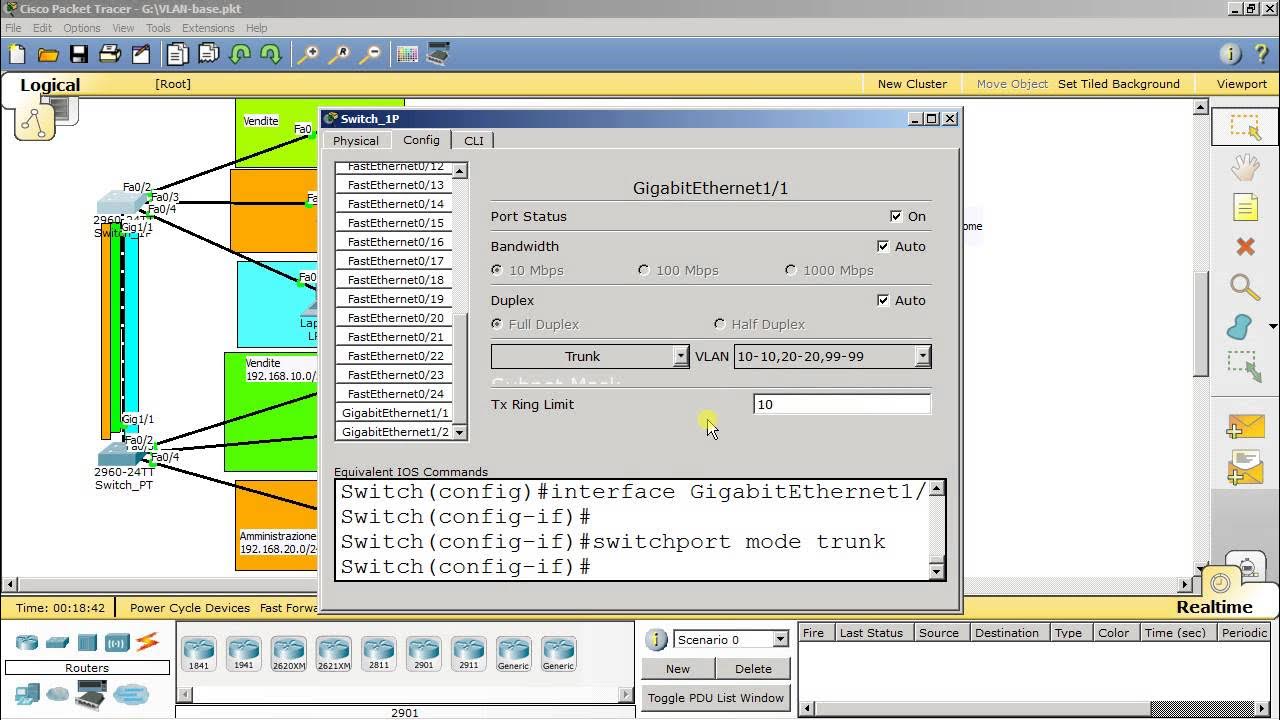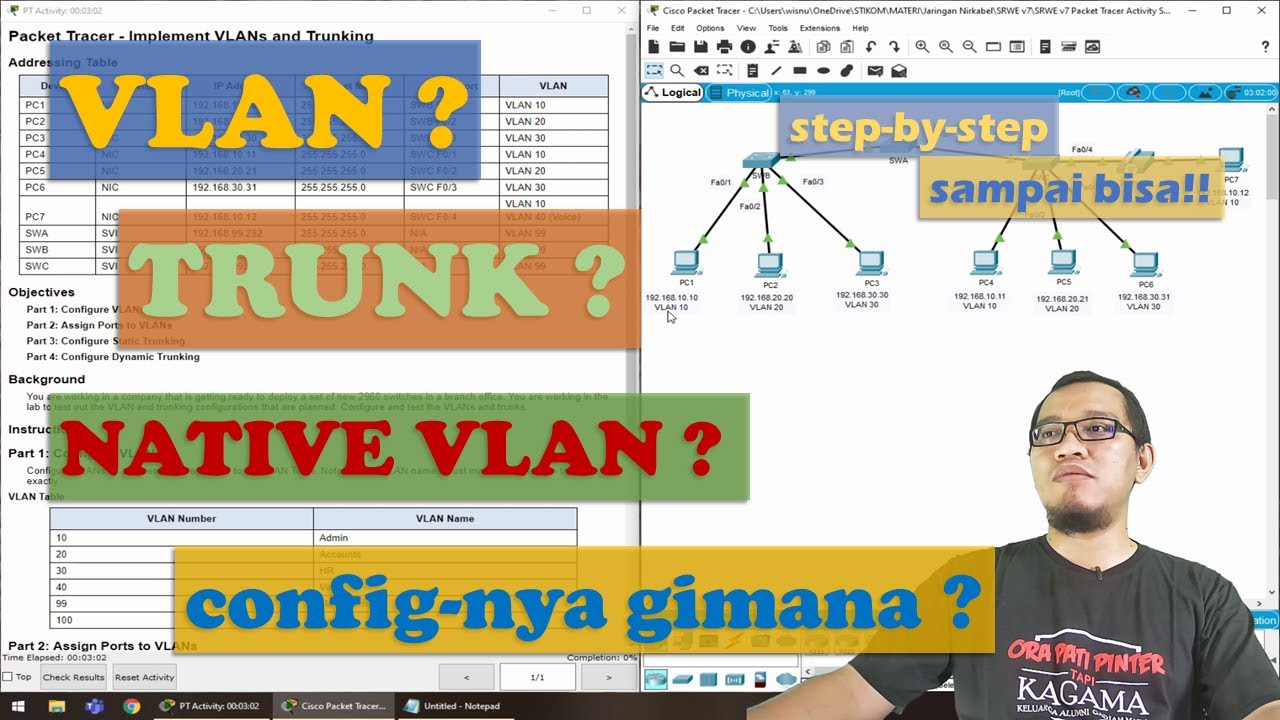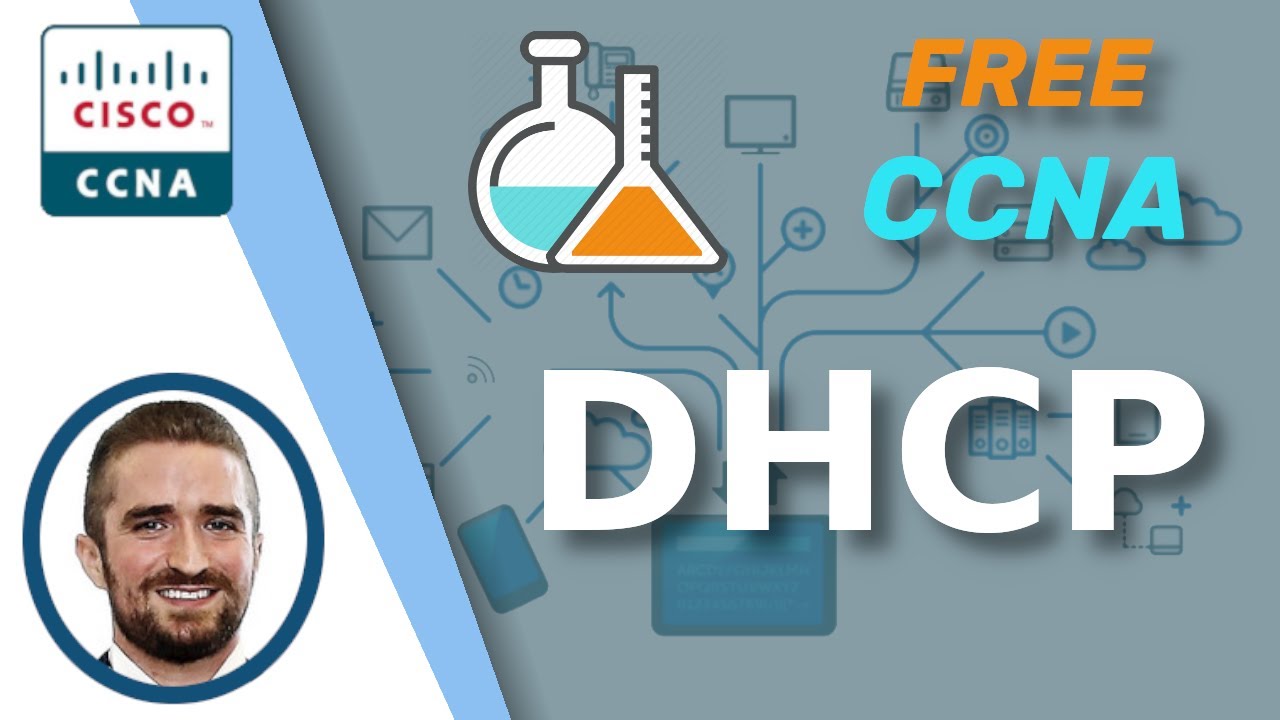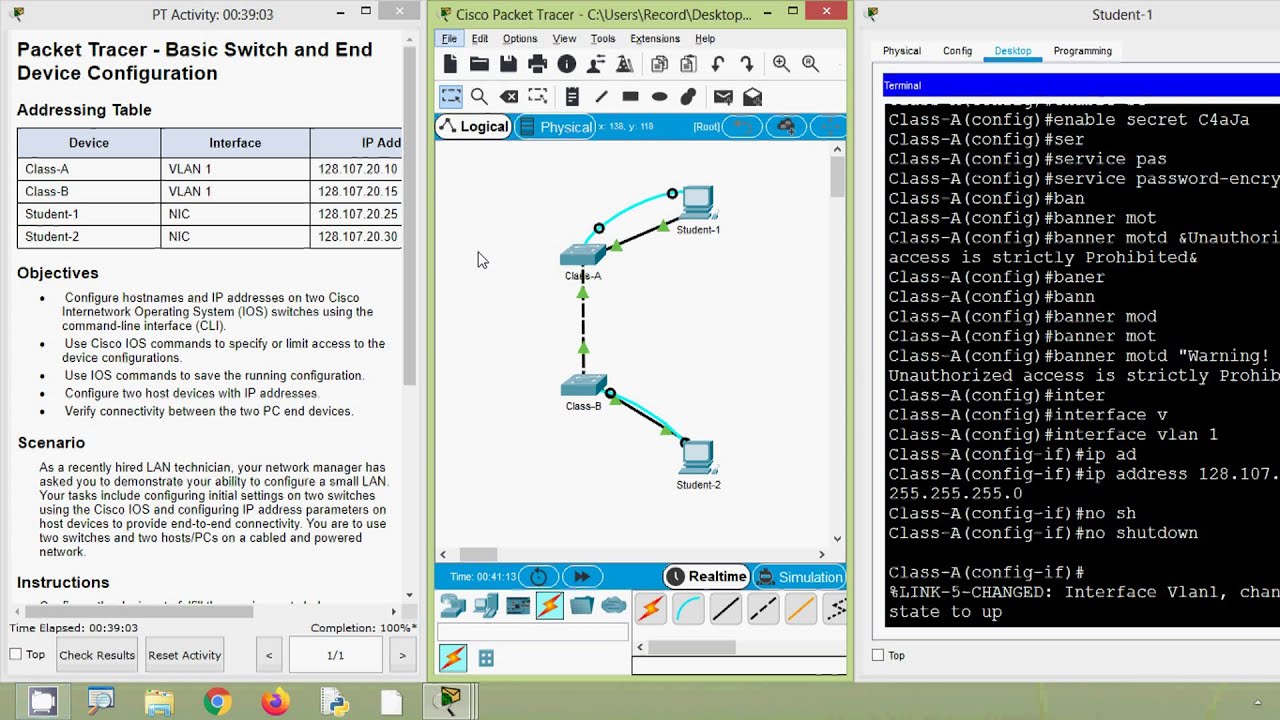KONFIGURASI VLAN TRUNKING PROTOKOL DENGAN CISCO CATALYST 2960
Summary
TLDRIn this tutorial, the presenter guides viewers through configuring Virtual LAN Trunking Protocol (VTP) on Cisco Catalyst 2960 switches. The setup involves a server switch and two client switches, each connected to PCs assigned to distinct VLANs—10 for Accounting, 20 for Marketing, and 30 for Security. The video details the steps for configuring VLANs, setting IP addresses, and establishing trunk links. It also demonstrates testing connectivity within the same VLAN and the inability to connect across different VLANs, highlighting the importance of network segmentation. Viewers are encouraged to subscribe for further insights.
Takeaways
- 😀 The tutorial focuses on configuring VLAN trunking protocol using Cisco Catalyst 2960 switches.
- 😀 Three switches are involved: one server switch (Switch 0) and two client switches (Switch 1 and Switch 2).
- 😀 Each VLAN is assigned specific names and IP addresses: VLAN 10 (Accounting), VLAN 20 (Marketing), and VLAN 30 (Security).
- 😀 The server switch needs to be configured in CLI to set up VLANs and trunking appropriately.
- 😀 Client switches must be set to access mode for interfaces connected to PCs to ensure proper VLAN assignment.
- 😀 Trunking must be enabled on the interfaces connecting the server switch to the client switches.
- 😀 Connectivity is tested using ping commands to verify communication within the same VLAN and isolation between different VLANs.
- 😀 Configuration steps include assigning VLAN names, enabling trunk mode, and allowing specific VLANs on trunk interfaces.
- 😀 The importance of saving configurations is emphasized to ensure settings are retained after reboot.
- 😀 Viewers are encouraged to ask questions in the comments for further clarification and engagement.
Q & A
What is the main focus of the video?
-The video focuses on configuring Virtual Trunking Protocol (VTP) with Cisco Catalyst 2960 switches.
How many switches are involved in the configuration?
-There are three switches involved: one server switch (Switch 0) and two client switches (Switch 1 and Switch 2).
What are the VLANs used in the configuration?
-The VLANs used are VLAN 10 (Accounting), VLAN 20 (Marketing), and VLAN 30 (Security).
What are the IP addresses assigned to the PCs in the VLANs?
-The IP addresses assigned are: PC in VLAN 10 - 192.168.10.1, VLAN 20 - 192.168.20.1, and VLAN 30 - 192.168.30.1.
What is the purpose of the 'allow' command in the configuration?
-The 'allow' command is used to specify which VLANs are permitted on a trunk port.
What command is used to enter the configuration mode for a switch?
-The command used is 'enable' followed by 'configure terminal'.
How do you set a switch port to trunk mode?
-You set a switch port to trunk mode by using the command 'switchport mode trunk' on the respective interface.
What is the default mode of the VTP on the switches?
-The default mode of VTP on Cisco switches is server mode.
How do you verify the status of the VTP configuration?
-You can verify the status of the VTP configuration using the command 'show vtp status'.
What happens when you attempt to ping between devices in different VLANs?
-When you ping between devices in different VLANs, the connection will fail, indicating that inter-VLAN communication is not allowed without a router.
Outlines

This section is available to paid users only. Please upgrade to access this part.
Upgrade NowMindmap

This section is available to paid users only. Please upgrade to access this part.
Upgrade NowKeywords

This section is available to paid users only. Please upgrade to access this part.
Upgrade NowHighlights

This section is available to paid users only. Please upgrade to access this part.
Upgrade NowTranscripts

This section is available to paid users only. Please upgrade to access this part.
Upgrade NowBrowse More Related Video
5.0 / 5 (0 votes)