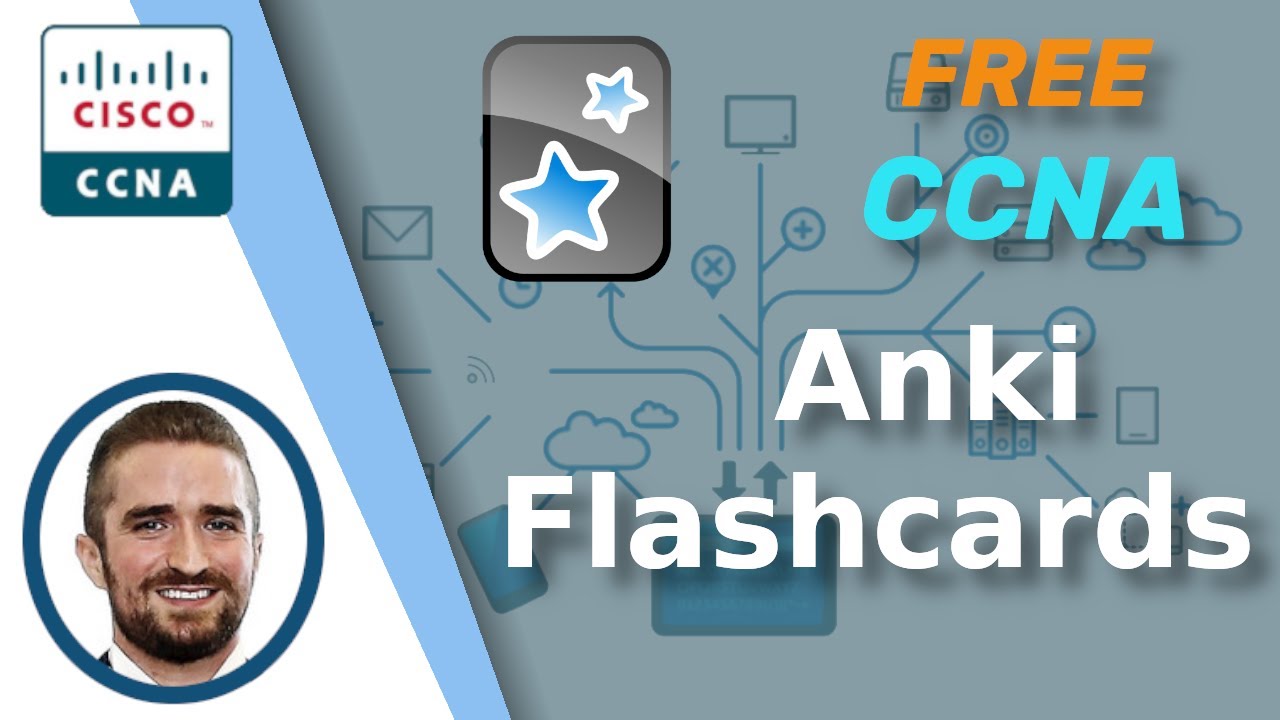Como usar o Anki em 2025 [ATUALIZADO]
Summary
TLDRIn this video, the creator provides a comprehensive guide to using Anki in 2025, focusing on its capabilities as a flashcard creation and spaced repetition tool. Anki helps users improve memory retention by scheduling automatic reviews of cards using an algorithm. The video covers installation, organization of flashcards (including categorization and tagging), and how to create different types of cards such as basic, cloze (fill-in-the-blank), and image occlusion. The creator also highlights syncing with the cloud and using extensions like Review Heatmap for better tracking. This guide is especially useful for students, including those in medical fields, who want to optimize their study techniques with Anki.
Takeaways
- 😀 Ank is a flashcard creation software that uses spaced repetition, helping users retain information more effectively over time.
- 😀 Spaced repetition is scientifically proven to combat the forgetting curve, which makes reviewing information at intervals essential for long-term memory retention.
- 😀 Ank is open-source software with an algorithm that automates the scheduling of flashcard reviews, making studying more efficient.
- 😀 Ank can be used across different devices, including computers, tablets, and smartphones, with specific apps for Android and iOS, or through browsers for free on iOS.
- 😀 To use Ank, simply visit the official website, download the software, and install it on your computer.
- 😀 Organizing flashcards into decks helps keep studies structured, and Ank allows users to create multiple sub-decks for better management.
- 😀 Three main types of flashcards in Ank are: Basic (question and answer), Cloze (fill-in-the-blank), and Image Occlusion (hiding parts of an image).
- 😀 When creating flashcards, users should organize them with tags to easily classify and filter by subject, such as medicine, cycle, or specific topics like neurology.
- 😀 It’s important to be honest while reviewing flashcards using the ‘Again’ and ‘Good’ buttons, as this will help Ank’s algorithm schedule future reviews appropriately.
- 😀 Ank offers cloud synchronization, ensuring that your flashcards are safely stored and accessible on different devices, preventing data loss.
- 😀 Ank supports extensions that can enhance the user experience, such as the Review HMap extension, which tracks and visualizes your study streak and review schedule.
Q & A
What is Anki and how does it work?
-Anki is a flashcard application used for spaced repetition learning. It allows users to create digital flashcards, and the application automatically schedules reviews based on an algorithm that optimizes memory retention. The more you review a card, the less frequently it will appear in your study schedule, helping to retain knowledge long-term.
Why is Anki considered one of the best tools for learning?
-Anki is highly effective due to its open-source nature and the use of spaced repetition algorithms. This allows it to automatically schedule reviews, making studying more efficient. The program helps users overcome the forgetting curve by increasing the interval between reviews as the material is retained better.
What is spaced repetition and how does it help in studying?
-Spaced repetition is a learning technique where material is reviewed at increasing intervals over time. It is based on the idea that repeated exposure to information helps solidify it in memory. This technique has been proven scientifically to improve long-term retention and combat the forgetting curve.
Can Anki be used on mobile devices, and if so, how?
-Yes, Anki can be used on mobile devices. For Android, there's the AnkiDroid app, while for iOS, the Anki app is available (although it is paid). However, iOS users can also use Anki for free through a browser like Safari or Google Chrome.
What are decks in Anki and how should they be organized?
-Decks in Anki are collections of flashcards. You can organize them into categories based on your study topics. For example, if studying medicine, you could create a 'Medicine' deck and further subdivide it into 'Basic Cycle' and 'Clinical Cycle' decks. This organization helps in managing and navigating your study materials more effectively.
How do you create a flashcard in Anki?
-To create a flashcard in Anki, select the deck where you want to add the card, then click 'Add' to open the flashcard creation screen. You can enter a question and answer (for basic flashcards), or use other formats such as cloze deletions (fill-in-the-blank) or image occlusion for more complex learning.
What is the cloze deletion type of flashcard in Anki?
-The cloze deletion card type is a fill-in-the-blank style card where a portion of the text is hidden. The goal is to guess the missing word or phrase. This is useful for testing knowledge in a more contextual format, such as sentences or medical terms.
How do you use image occlusion in Anki?
-Image occlusion involves creating flashcards with images where certain parts of the image are hidden. The goal is to identify the hidden parts of the image. For example, in anatomy, you can hide labels on a diagram of the human heart and test yourself on the hidden terms.
What is the importance of syncing your Anki flashcards with the cloud?
-Syncing your Anki flashcards with the cloud ensures that your study materials are backed up and accessible across devices. This is especially important in case your computer fails or you want to study on multiple devices, such as a phone or tablet.
How can Anki be enhanced with extensions?
-Anki can be enhanced through various extensions that can add extra features or improve the user experience. For example, the 'Review Heatmap' extension tracks your study streaks and shows a calendar of your study sessions, motivating consistent learning. You can install extensions through Anki's tools menu by entering the necessary code from extension websites.
Outlines

This section is available to paid users only. Please upgrade to access this part.
Upgrade NowMindmap

This section is available to paid users only. Please upgrade to access this part.
Upgrade NowKeywords

This section is available to paid users only. Please upgrade to access this part.
Upgrade NowHighlights

This section is available to paid users only. Please upgrade to access this part.
Upgrade NowTranscripts

This section is available to paid users only. Please upgrade to access this part.
Upgrade NowBrowse More Related Video
5.0 / 5 (0 votes)