Learn Anki in Under 15 Minutes 🗂️
Summary
TLDRThe video script introduces Anki, a flashcard program leveraging spaced repetition and active recall to enhance long-term memory retention. It explains these learning techniques, demonstrates how to create and manage flashcards, and discusses the advantages and limitations of using Anki for studying. The tutorial also covers creating decks, adding various types of flashcards, and utilizing tags for custom study sessions, all aimed at making studying more effective and less stressful.
Takeaways
- 😀 Anke is a flashcard program that employs spaced repetition and active recall to enhance memory retention.
- 📚 Spaced repetition involves reviewing material at increasing intervals to improve long-term memory, which can be visualized on a retention graph.
- 🤔 Active recall is a method where learners use their memory to recall information without prompts, such as answering questions or reviewing flashcards.
- 🔄 The combination of spaced repetition and active recall allows for more frequent review of difficult material and less frequent review of easier material.
- ⏱ Anki helps decide how often to review material by allowing users to set intervals based on the ease of recall.
- 📱 Anki is available on various platforms including Windows, Android (AnkiDroid), iOS (AnkiMobile or AnkiWeb), and can sync flashcards across devices.
- 🛠️ Users can create custom flashcard decks and add cards with questions and answers, including various types like cloze deletion, closed, reverse, and type-in answer cards.
- 🏷️ Tags can be added to flashcards for organizing and creating custom study sessions based on specific topics or categories.
- 📈 The system adapts by increasing the frequency of difficult cards and decreasing the frequency of easy cards over time, enhancing the learning process.
- 📝 Pros of using Anki include more effective studying, no need to plan study sessions, and great for memorizing large amounts of information.
- 🚫 Cons of using Anki include its inability to replace the practice of writing essays or doing exam questions, and difficulty in testing the understanding of broader concepts.
Q & A
What is the main purpose of Anke as a flashcard program?
-Anke is designed to enhance memory retention through the use of spaced repetition and active recall techniques, helping users remember information more effectively.
Can you explain the concept of spaced repetition in the context of Anke?
-Spaced repetition is a learning technique where material is reviewed at increasingly spaced intervals to improve long-term retention. The intervals between reviews grow longer over time, which helps in remembering the information more effectively.
What does active recall mean in the context of studying with flashcards?
-Active recall involves using your memory to remember information without looking at the answer directly. It can be done by answering exam questions or going through flashcards, which forces the brain to actively retrieve the information.
How does Anke decide the frequency of reviewing flashcards based on difficulty?
-Anke allows users to decide when to review a flashcard again based on how easily they could remember the information. If the information was hard to recall, the interval is shorter, and if it was easy, the interval is longer.
What are some advantages of using Anke for studying?
-Using Anke makes studying more effective by focusing on difficult material more frequently, eliminates the need to plan study sessions, and is great for memorizing large amounts of information over time without last-minute cramming.
What are some limitations of using Anke as a study tool?
-Anke cannot substitute for writing essays or doing exam questions to practice skills and understanding. It is also not ideal for applying content or testing the understanding of concepts in a broader context.
How can Anke be installed on different devices?
-Anke can be installed on a computer by downloading it from the official website. For mobile devices, there is an AnkiDroid app for Android, and for iOS, users can either purchase the AnkiMobile app or use the online version through a web browser.
What is the significance of creating decks in Anke?
-Creating decks in Anke helps organize flashcards by subject or topic. It's recommended to avoid creating too many decks to prevent slowing down Anke, and instead, use tags to group flashcards together.
Can you describe the process of adding a new flashcard in Anke?
-To add a new flashcard, select the appropriate deck, enter the question on the front of the card, and the answer on the back. Users can also add images, use different flashcard types like cloze deletion or type-in answers, and even create custom study sessions with tags.
How can tags be used to enhance the study experience in Anke?
-Tags allow users to categorize flashcards and create custom study sessions based on specific topics or categories. This feature enables focused review sessions, such as studying all African flags or all stripy flags, by filtering flashcards with the relevant tags.
What is the benefit of the 'custom study' feature in Anke?
-The custom study feature allows users to create tailored study sessions by selecting specific tags, which can help focus on particular areas of study. This is particularly useful for reviewing a large number of flashcards or for last-minute exam preparation.
Outlines

This section is available to paid users only. Please upgrade to access this part.
Upgrade NowMindmap

This section is available to paid users only. Please upgrade to access this part.
Upgrade NowKeywords

This section is available to paid users only. Please upgrade to access this part.
Upgrade NowHighlights

This section is available to paid users only. Please upgrade to access this part.
Upgrade NowTranscripts

This section is available to paid users only. Please upgrade to access this part.
Upgrade NowBrowse More Related Video
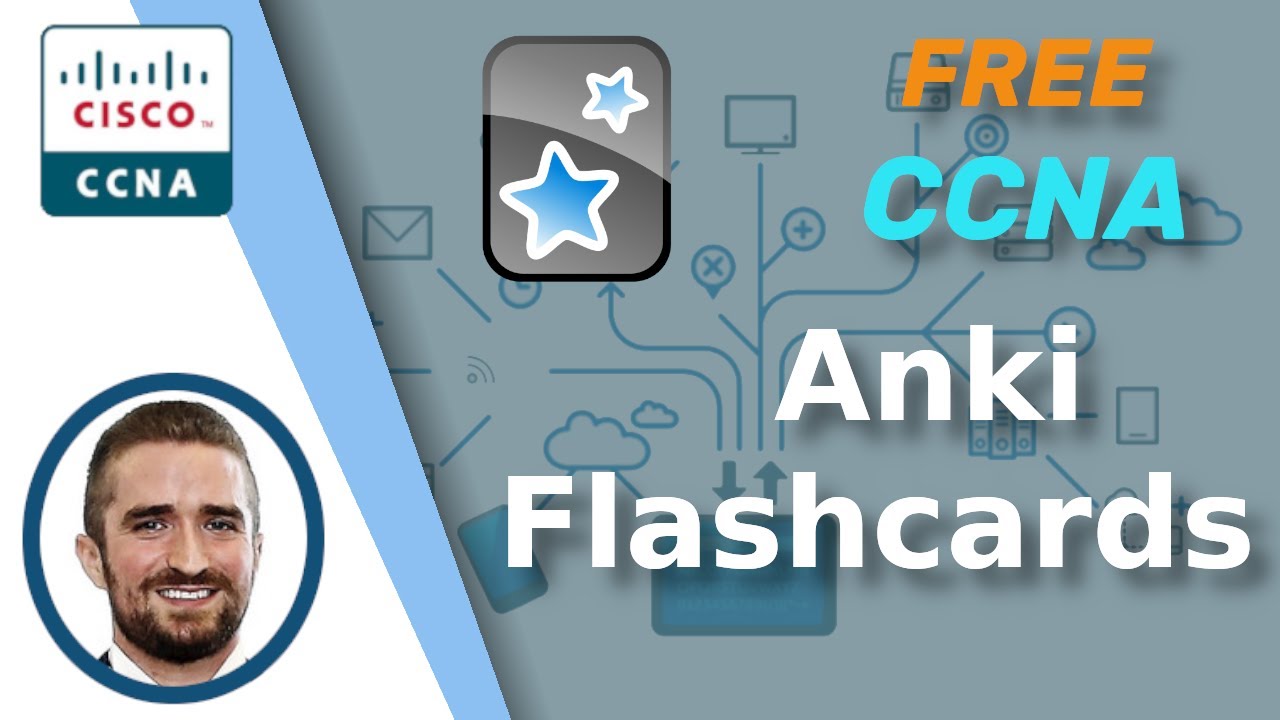
Free CCNA | Anki Flashcards | Day 1 Extra | CCNA 200-301 Complete Course
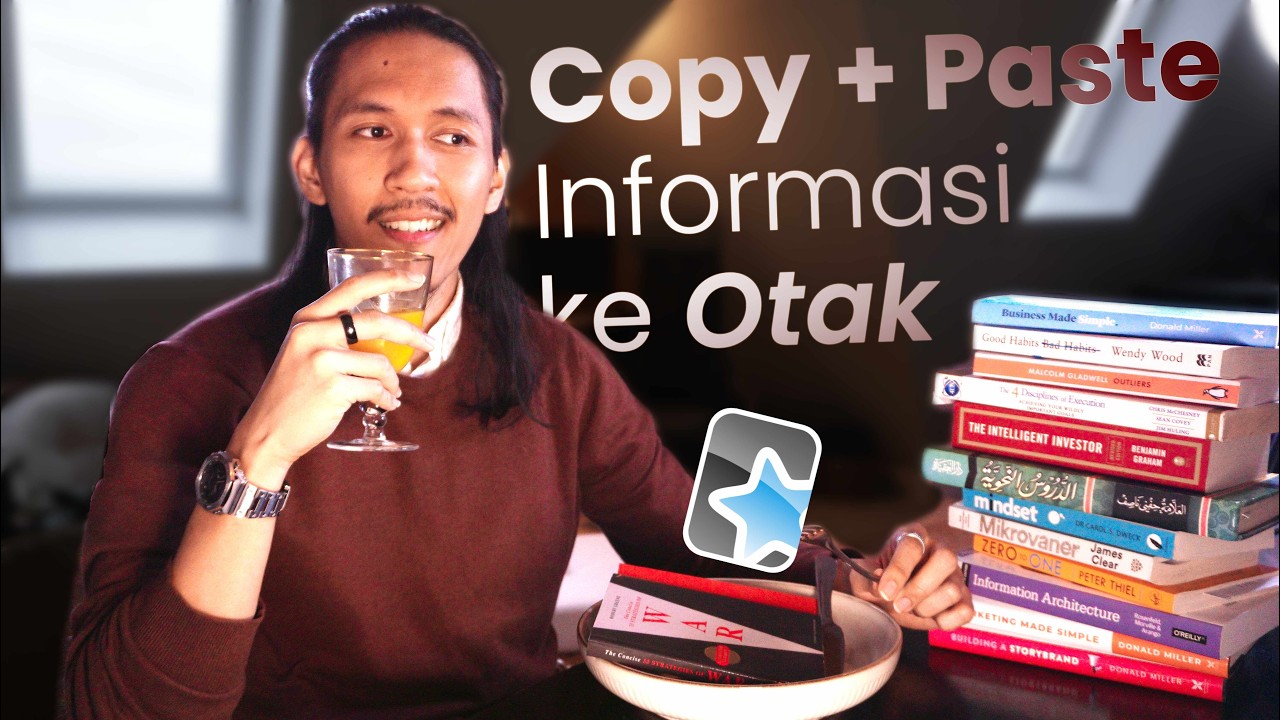
belajar sebentar, tapi ingatan lebih kuat: Tutorial Anki | Teknik Belajar Efektif

ഇങ്ങനെ പഠിക്കൂ..! Best Study Methods & Memory Retention Tips | Secretariat Assistant | PSC Padashala

How to use Anki like a PRO (by a Learning Expert)

Gimana Cara Belajar Paling Efektif? (Active Recall)

Como Memorizar e Aprender mais - Método de Revisão 3D
5.0 / 5 (0 votes)