Arduino Analog Inputs
Summary
TLDRIn this tutorial, the differences between digital and analog signals are explained, highlighting how Arduino reads analog signals through an ADC (Analog to Digital Converter). The video demonstrates how to use a potentiometer with Arduino to read variable analog values. The process of sampling, quantizing, and converting analog signals into digital values is clearly illustrated, showcasing how the Arduino’s 10-bit ADC works. A practical example is provided, with step-by-step instructions to read potentiometer values and display them on a computer using the Arduino IDE’s serial monitor.
Takeaways
- 😀 Digital signals in Arduino can only be high or low (0 or 1), corresponding to 0V or 5V (or 3.3V on some boards).
- 😀 Analog signals are continuous and can vary over a range, unlike the binary nature of digital signals.
- 😀 A potentiometer is a variable resistor that acts as a voltage divider and outputs an analog signal.
- 😀 Arduino reads analog values through an Analog-to-Digital Converter (ADC), which converts the analog signal into a digital value.
- 😀 ADCs take samples of the analog signal at regular intervals, known as sampling, and the rate of sampling is called the sampling rate.
- 😀 Quantization is the process of converting the analog signal into discrete digital values based on a set of thresholds.
- 😀 The Arduino Uno has a 10-bit ADC, which converts analog values from 0 to 5V into a digital value between 0 and 1023.
- 😀 The higher the number of subdivisions in quantization, the more accurately the analog signal can be represented digitally.
- 😀 Arduino uses functions like `analogRead()` to read the value from an analog pin and convert it into a digital value.
- 😀 By connecting a potentiometer to an Arduino, you can read the changing analog value (0-1023) and display it using serial communication.
- 😀 To test the potentiometer with Arduino, the `Serial.print()` function is used to send the analog value to the Serial Monitor, allowing real-time monitoring of the value changes.
Q & A
What is the main difference between a digital and an analog signal?
-A digital signal can only have two states: HIGH or LOW, typically represented by two voltage levels, such as 0V and 5V. An analog signal, on the other hand, can vary continuously within a range, allowing for more complex and variable values, like those produced by a potentiometer.
How does the Arduino work with digital signals?
-The Arduino works with digital signals by reading or outputting HIGH (5V) or LOW (0V) values. These are used in many basic operations like blinking an LED, where the logic is simply either ON or OFF.
What is a potentiometer and how does it relate to analog signals?
-A potentiometer is a variable resistor that acts as a voltage divider, allowing you to adjust its output voltage continuously within a range, typically from 0 to 5V. This output is an analog signal, which is different from the simple binary digital signals the Arduino typically uses.
What is the function of an Analog-to-Digital Converter (ADC) in the Arduino?
-The ADC in the Arduino converts analog signals (continuous voltage) into digital values (discrete numbers). This allows the Arduino to read and process analog inputs, such as from sensors like a potentiometer, and convert them into a format it can use.
How does the Arduino sample an analog signal?
-The Arduino samples an analog signal by measuring the voltage at specific time intervals, known as the sampling rate. These samples are then converted into discrete digital values by the ADC, representing the original analog voltage at each sample point.
What is quantization in the context of analog-to-digital conversion?
-Quantization is the process of converting the continuous range of an analog signal into a finite number of discrete values. The more subdivisions (or bits) in the quantization process, the more accurate the digital representation of the original signal will be.
How many bits of resolution does the Arduino Uno's ADC provide?
-The Arduino Uno’s ADC has a 10-bit resolution, meaning it can represent an analog signal with 1,024 discrete digital values (ranging from 0 to 1,023) corresponding to voltages between 0V and 5V.
How does the analogRead() function work in Arduino?
-The analogRead() function in Arduino reads the voltage on an analog input pin and converts it into a corresponding digital value between 0 and 1,023. This digital value represents the input voltage, allowing the Arduino to process the analog signal.
What is the purpose of the Serial Monitor in Arduino projects?
-The Serial Monitor in the Arduino IDE is used to display data sent from the Arduino to the computer. It is particularly useful for debugging and viewing real-time data, such as the analog values read from sensors like a potentiometer.
What does the code `analogRead()` return when reading from a potentiometer?
-The code `analogRead()` returns a digital value between 0 and 1,023, which represents the analog voltage at the input pin. When reading from a potentiometer, this value changes as you adjust the potentiometer's knob, reflecting the varying voltage it outputs.
Outlines

This section is available to paid users only. Please upgrade to access this part.
Upgrade NowMindmap

This section is available to paid users only. Please upgrade to access this part.
Upgrade NowKeywords

This section is available to paid users only. Please upgrade to access this part.
Upgrade NowHighlights

This section is available to paid users only. Please upgrade to access this part.
Upgrade NowTranscripts

This section is available to paid users only. Please upgrade to access this part.
Upgrade NowBrowse More Related Video

Part 4: Belajar Menggunakan ADC Arduino untuk Membaca Data Sensor dengan Mudah

Part 4: Belajar Menggunakan ADC Arduino untuk Membaca Data Sensor dengan Mudah

Introduction to ADC and DAC

Analog VS Digital | Basic Knowledge

ADC and DAC (Analog to Digital and Digital to Analog converters)
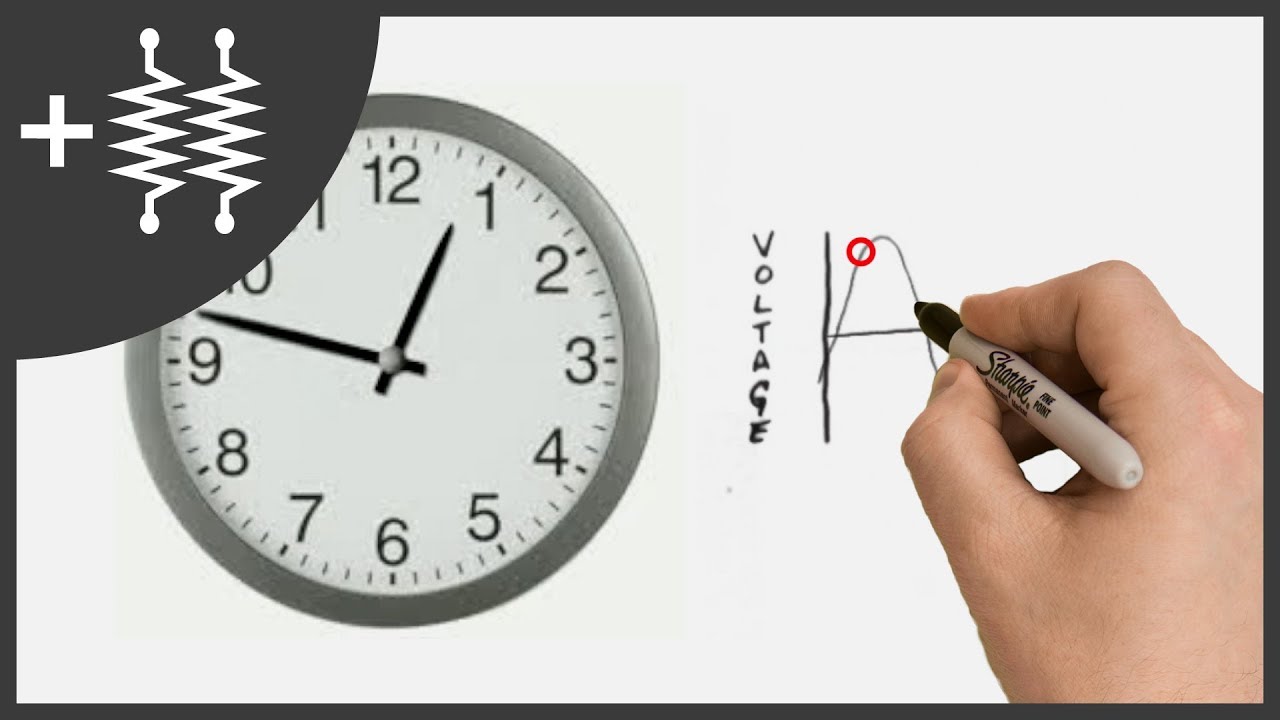
Difference between Analog and Digital Signals | AddOhms #6
5.0 / 5 (0 votes)