How To TRIPLE Boot Ubuntu, Kali Linux And Windows 10/11 [ 2022 ]
Summary
TLDRIn this step-by-step guide, KSK ROYAL demonstrates how to set up a triple boot system with Windows 10, Ubuntu, and Kali Linux on a PC. The video covers everything from preparing the system with necessary tools and partitioning the disk to installing Ubuntu and Kali Linux alongside Windows. Key points include configuring boot options, troubleshooting GRUB bootloader issues, and detailed instructions for handling installations on a UEFI system. Whether you're looking to experiment with Linux distributions or need a dual-boot setup, this video walks you through the entire process without risking data loss.
Takeaways
- 😀 Make sure your PC is running in UEFI mode with a GPT partition scheme before starting the triple boot setup.
- 😀 Always back up your important data to prevent any loss in case something goes wrong during the installation process.
- 😀 To triple boot, you'll need at least 60GB of free space on your drive: 30GB for Ubuntu and 30GB for Kali Linux.
- 😀 Use tools like Balena Etcher (or Rufus) to create bootable USB drives for Ubuntu and Kali Linux installation.
- 😀 When shrinking your Windows partition to create space for Linux, be careful not to delete the wrong partitions, especially the EFI partition.
- 😀 During installation, ensure that you select the correct partitions for Ubuntu and Kali Linux, and install the GRUB bootloader in the EFI partition.
- 😀 Disable Secure Boot and Intel Rapid Storage Technology in BIOS before proceeding with the installation to avoid conflicts.
- 😀 After installing Ubuntu, check for the 'os-prober' feature issue in newer Ubuntu versions and fix it by updating the GRUB configuration.
- 😀 To install Kali Linux, create two partitions in the unallocated space: one for root (Ext4) and the other for swap (optional).
- 😀 The GRUB bootloader will allow you to easily select and boot into either Windows 10, Ubuntu, or Kali Linux after installation.
- 😀 If you wish to remove Ubuntu or Kali Linux, you can delete their partitions in Windows and clean up the EFI partition by removing the corresponding bootloader files.
Q & A
What is the primary goal of the video?
-The primary goal of the video is to guide users through the process of setting up a triple boot system with Windows 10, Ubuntu, and Kali Linux without losing data.
What operating modes should the PC be in for this setup?
-The PC should be running Windows 10 or 11 in UEFI mode with a GPT partition scheme. If the system is using Legacy BIOS mode with an MBR partition scheme, the process differs slightly.
How can you check whether your system is running in UEFI or Legacy mode?
-To check the boot mode, open the command prompt, type 'MSINFO32', and find the boot mode status.
What is the recommended minimum free space required to install Ubuntu and Kali Linux?
-A minimum of 30GB of free space is needed for each Linux distribution (Ubuntu and Kali Linux), totaling at least 60GB.
What tool is recommended to create bootable USB drives for the installation of Ubuntu and Kali Linux?
-Balena Etcher is recommended for creating bootable USB drives for both Ubuntu and Kali Linux. Alternatively, Rufus can also be used.
What should be done before shrinking partitions to create free space?
-Before shrinking partitions, it is important to back up any important data to avoid data loss.
What does 'GRUB' refer to, and why is it important for this triple-boot setup?
-GRUB (Grand Unified Bootloader) is a boot loader used to manage multiple operating systems. In a triple-boot setup, GRUB allows you to choose between Windows, Ubuntu, and Kali Linux during startup.
What issue might occur with Ubuntu 22.04 LTS or later versions, and how can it be fixed?
-Ubuntu 22.04 LTS or later versions may have the 'os-prober' feature disabled by default, causing the GRUB boot loader to not detect other operating systems. This can be fixed by adding 'GRUB_DISABLE_OS_PROBER=false' to the GRUB configuration and updating it using 'sudo update-grub'.
What steps should be taken to install Kali Linux after setting up Ubuntu?
-After installing Ubuntu, create a bootable USB for Kali Linux, disable real-time protection in Windows, and then boot into the Kali Linux Live session to begin installation. You’ll need to create partitions for Kali Linux and install it alongside Ubuntu.
What should you do if you want to remove the triple boot and restore Windows?
-To remove the triple boot, delete the Ubuntu and Kali Linux partitions using Windows Disk Management, then remove the GRUB bootloader from the EFI partition by using the Diskpart tool and manually deleting the Linux boot files.
Outlines

This section is available to paid users only. Please upgrade to access this part.
Upgrade NowMindmap

This section is available to paid users only. Please upgrade to access this part.
Upgrade NowKeywords

This section is available to paid users only. Please upgrade to access this part.
Upgrade NowHighlights

This section is available to paid users only. Please upgrade to access this part.
Upgrade NowTranscripts

This section is available to paid users only. Please upgrade to access this part.
Upgrade NowBrowse More Related Video

How to Dual Boot Windows 11 & Ubuntu Easily!

Cara Instal Linux Ubuntu Terbaru di Laptop (Update 2025) | Cepat & Mudah!
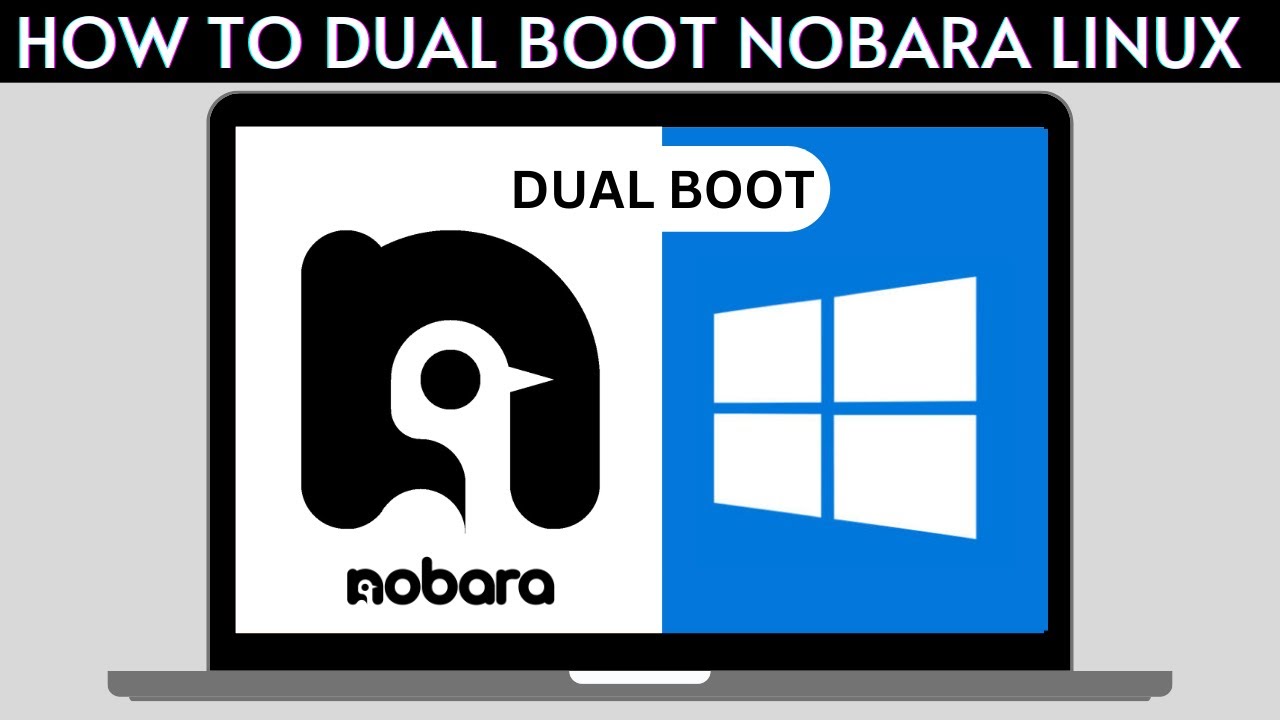
How to Dual Boot Nobara Linux and Windows 10/11
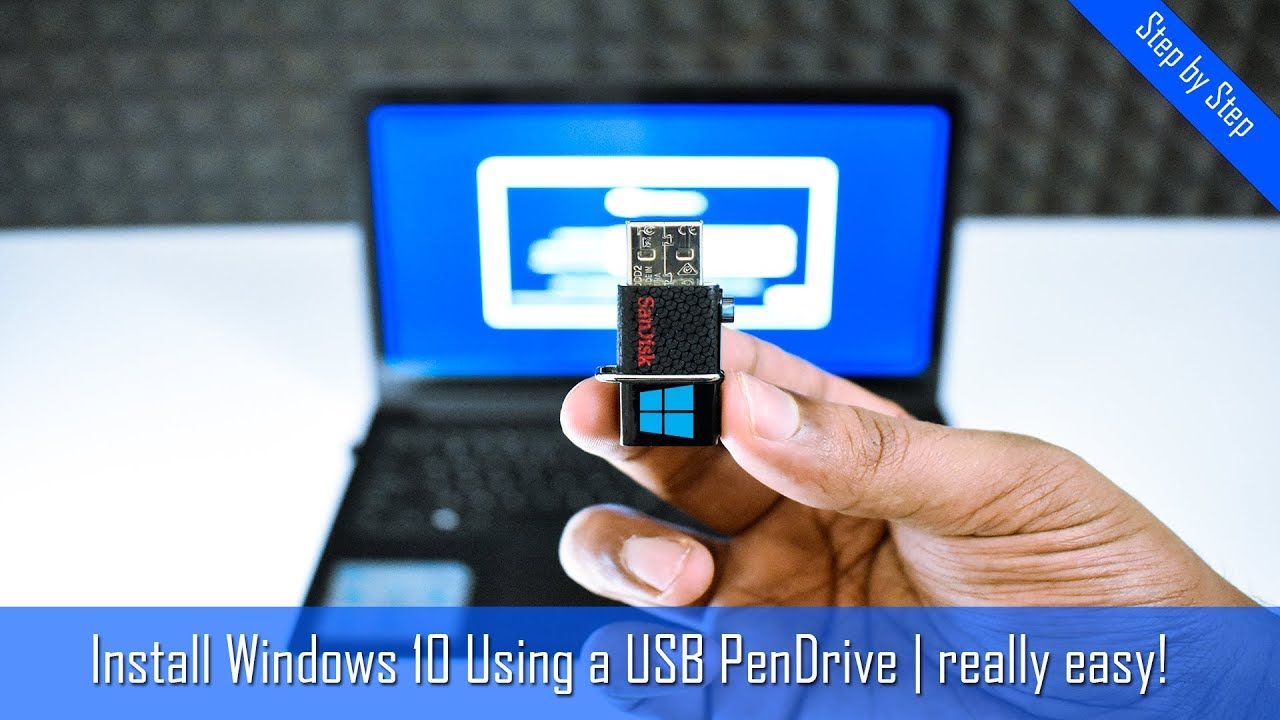
How to Install Windows 10 From USB Flash Drive! (Complete Tutorial)
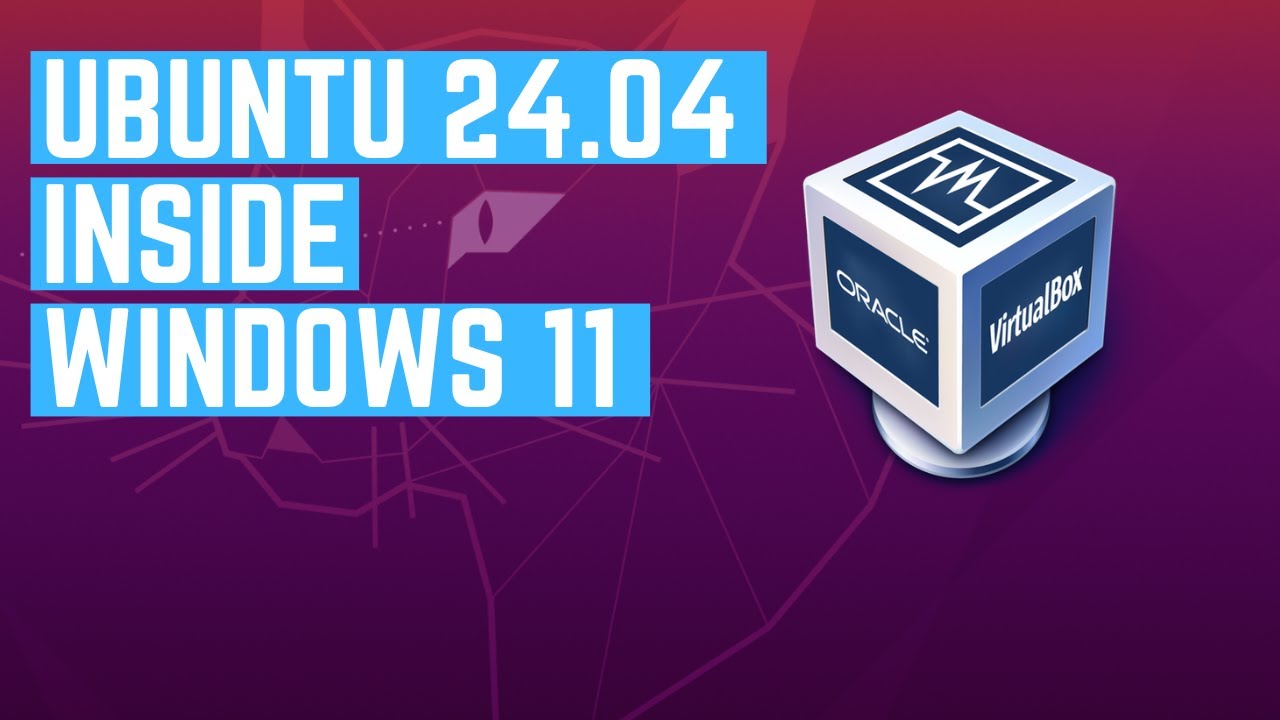
How to install Ubuntu 24.04 LTS in VirtualBox 2024

Cara Install Sistem Operasi Linux Ubuntu di Virtualbox
5.0 / 5 (0 votes)