Cara Mengangkut Barang dengan CUBE IQ (Bagian 3)
Summary
TLDRIn this third and final video of the Cube IQ load planning series, the focus shifts to designing custom containers for specific shipping needs. The tutorial demonstrates how to create a tailored container for a three-wheeled motorcycle courier service, specifying dimensions and load capacity. It emphasizes the importance of optimizing loading directions, compacting, and stacking limits to ensure safety and efficiency. The video also shows how to input and calculate product quantities for shipment, using an example of clothing packages. The session concludes by highlighting the significance of container design in optimizing space and weight capacity for efficient transport.
Takeaways
- 😀 Cube IQ is a software tool designed for load planning and analysis, helping optimize shipment processes.
- 😀 The tutorial covers three main topics across three videos: container design, product configuration, and load planning optimization.
- 😀 Default container options in Cube IQ include various types such as 20ft Dry Cargo, Pallet, and 40ft Trailer.
- 😀 Custom container creation is possible, allowing users to design containers based on specific dimensions, like a 3-wheeled delivery motorcycle box.
- 😀 The process of designing a custom container involves specifying the length, width, and height, and calculating the container's weight capacity.
- 😀 It’s essential to define the loading direction (Back-to-Front or Bottom-to-Top) to optimize how goods are placed inside the container.
- 😀 Load compacting can be set to optimize for space either along the length or height of the container, ensuring maximal space usage.
- 😀 The stacking limit (Maximum Stack) ensures that goods are placed safely without exceeding the maximum height, reducing damage during transport.
- 😀 Users can create new products with specific dimensions and weight, such as clothing packages, and input their packaging specifications.
- 😀 Load planning helps determine how many units of a product can fit into the designed container, factoring in size, weight, and stacking limits.
- 😀 The Cube IQ software helps businesses (like online shops) optimize their shipments by calculating how many items can fit based on the container size and load configuration.
Q & A
What is the main purpose of the video series?
-The main purpose of the video series is to demonstrate how to use the Cube IQ application for load planning and analysis, including container design, product handling, and optimizing load efficiency.
What are the key tabs discussed in the first two videos?
-The first two videos cover four tabs in the Cube IQ application: 'Load', 'Load Plan', 'Product', and 'Container'. Three of these tabs were discussed in the first two videos.
What feature is introduced in the third video of the series?
-In the third video, the 'Container' tab is introduced, allowing users to create custom container designs in addition to using the default ones provided by Cube IQ.
How does Cube IQ help in container design?
-Cube IQ offers a selection of default containers and allows users to create custom containers by defining specific dimensions (length, width, height) and load capacity, which can then be used for load planning.
Can users create their own container designs in Cube IQ?
-Yes, users can create their own container designs by inputting specific dimensions (such as length, width, and height) and setting the weight capacity for the container.
What are the possible container types available in Cube IQ by default?
-Cube IQ provides several default container types, including 20ft dry cargo, 40x48 pallet, 40ft cargo, 48ft trailer, 50ft box car, and 53ft dry cargo containers.
What is the significance of setting load direction and stacking preferences in Cube IQ?
-Setting the load direction (e.g., 'back to front' or 'bottom to top') and stacking preferences helps optimize the placement of products inside the container to ensure maximum space utilization and prevent damage during transportation.
Why is it important to define the stacking limit in Cube IQ?
-Defining the stacking limit ensures that products are safely stacked according to the maximum height limit, preventing damage to goods and ensuring their stability during transport.
What is the purpose of the 'Load' tab in Cube IQ?
-The 'Load' tab allows users to plan and optimize the shipment of products by selecting a container and product, and then determining how many items can be loaded into the container based on its dimensions and capacity.
How does Cube IQ help optimize the number of items that can be shipped in a container?
-Cube IQ calculates the optimal number of items that can fit into the container based on the product dimensions, container dimensions, and weight capacity, ensuring efficient and safe loading of the shipment.
Outlines

This section is available to paid users only. Please upgrade to access this part.
Upgrade NowMindmap

This section is available to paid users only. Please upgrade to access this part.
Upgrade NowKeywords

This section is available to paid users only. Please upgrade to access this part.
Upgrade NowHighlights

This section is available to paid users only. Please upgrade to access this part.
Upgrade NowTranscripts

This section is available to paid users only. Please upgrade to access this part.
Upgrade NowBrowse More Related Video

Cara Mengangkut Barang menggunakan CUBE IQ (Bagian 1)

Cara Menghitung Kapasitas Angkut Barang dengan CUBE IQ (Bagian 2)

How Container Shipping Works?
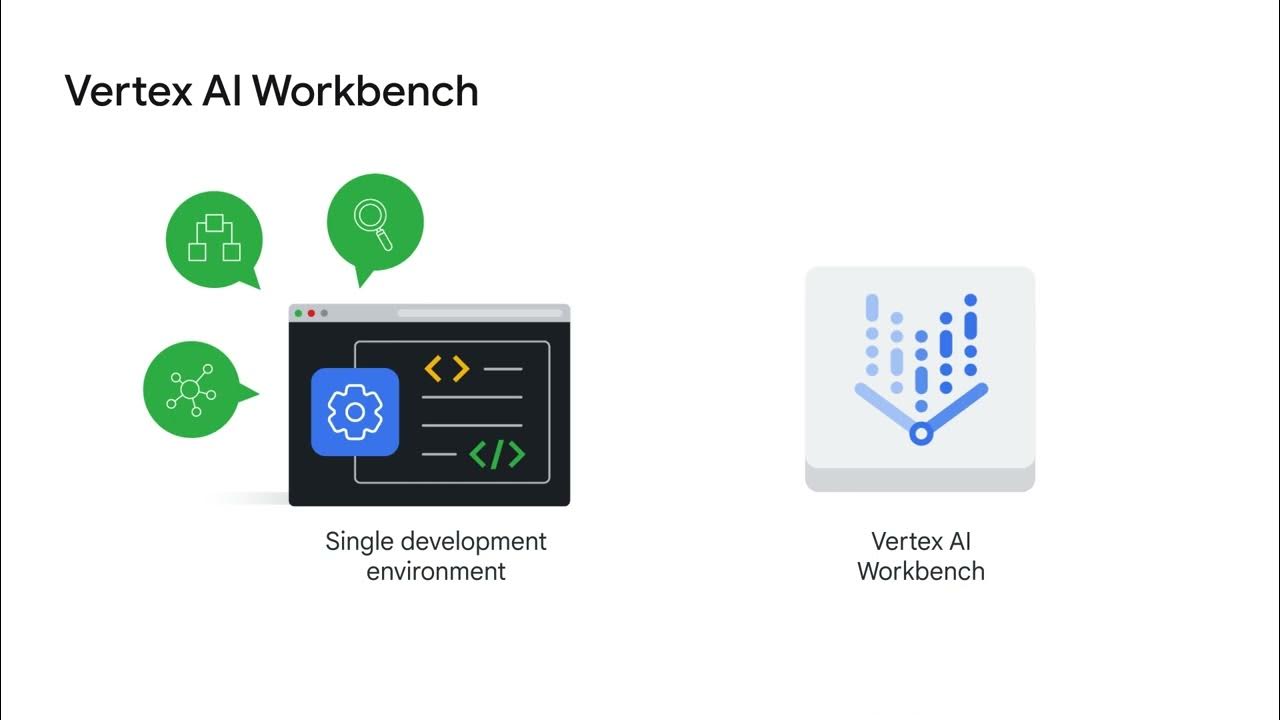
Custom training

Steel Structures: Analysis/Design Course using MIDAS GEN - SIMPLE STEEL TRUSS SHED (Part 1)
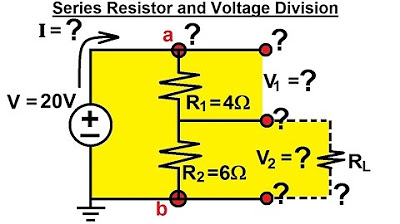
Electrical Engineering: Basic Laws (13 of 31) Series Resistors and Voltage Division
5.0 / 5 (0 votes)