Cara Mengangkut Barang menggunakan CUBE IQ (Bagian 1)
Summary
TLDRIn this tutorial, Oktri introduces Cube IQ, a powerful and simple software for load planning and optimization. The video walks through the process of creating product specifications (dimensions and weight), setting orientation preferences, and optimizing container space for efficient loading. Cube IQ's ability to calculate and visualize the optimal loading configuration for different container types is demonstrated. Viewers learn how varying loading scenarios impact container capacity, emphasizing the importance of efficient logistics while maintaining product integrity. The tutorial encourages users to explore Cube IQ's features for smarter load management.
Takeaways
- 😀 The video introduces Cube IQ, a simple yet powerful software for load planning, cargo handling, and optimizing space in containers, trucks, or box cars.
- 😀 Cube IQ helps determine the optimal load capacity for various containers, ensuring efficient use of available space for different products.
- 😀 Users can download Cube IQ from Magic Logic's official website for free and can explore its various features like product design, container settings, and load planning.
- 😀 The software's interface includes tabs for managing products, loads, containers, customer settings, and more, but the video focuses on key functionalities like product design and load planning.
- 😀 To create a product in Cube IQ, users input dimensions, weight, and packaging details, which the software then uses to calculate the product's volume automatically.
- 😀 The orientation tab allows users to set rules on whether products can be rotated or stacked in specific ways, such as allowing horizontal or vertical rotation during placement in the container.
- 😀 Users can also define how many times a product can be stacked (maximum stack), which affects how many units can fit into the container.
- 😀 In the load planning section, users simulate the loading of products into various container types like 20 ft, 40 ft, and 53 ft dry cargo containers.
- 😀 The 'optimize' function in Cube IQ calculates the optimal number of products that can be loaded into a container based on its size and the defined loading conditions.
- 😀 The video demonstrates the effect of different loading scenarios, showing that adjusting rotation rules or stack limits impacts the container's capacity. A final scenario with flexible stacking allowed loads up to 327 products in a 20 ft dry cargo container.
Q & A
What is Cube IQ software, and what is its primary function?
-Cube IQ is a software designed for load planning, specifically for optimizing the packing and placement of goods in containers, trucks, or box vehicles. It helps users determine the optimal capacity for transport and loading.
Where can users download Cube IQ software?
-Users can download Cube IQ for free from the official Magic Logic website.
What are the main tabs in the Cube IQ software interface?
-The main tabs in the Cube IQ software interface are Load Plan, Product, and Container, which are used to set up products, load plans, and manage container settings respectively.
How can users create a new product in Cube IQ?
-To create a new product, users can click 'New' under the Product tab, then enter the dimensions (length, width, height), weight, and net weight of the product, and save the details.
What is the significance of the 'Orientation' tab in Cube IQ?
-The 'Orientation' tab allows users to specify the loading conditions of the product, such as whether it can be turned or placed vertically, to optimize space in the container or truck.
What happens when you enable or disable the 'Turning Allowed' option?
-Enabling the 'Turning Allowed' option allows the product to be rotated, which can help optimize space during loading. Disabling it limits the product's orientation, which may affect how much can fit in the container.
How does Cube IQ help optimize the capacity of a container?
-Cube IQ helps optimize the capacity by calculating the number of products that can fit in a container based on the product's dimensions and weight, while considering orientation restrictions and the container type.
What types of containers are available in Cube IQ for planning?
-Cube IQ includes several default container types, such as 20ft, 40ft, 48ft, 50ft, and 53ft containers, which can be used for loading simulations.
How does the software determine the optimal load capacity of a 20ft dry cargo container?
-The software calculates the optimal load capacity based on the product's dimensions and weight, then runs an optimization process to determine how many units can fit within the available space of the container.
What effect does changing the loading scenario have on the load capacity?
-Changing the loading scenario, such as enabling or disabling certain orientation options (e.g., vertical loading), directly impacts the load capacity. For instance, allowing more flexible placement of products can increase the total number of units that can be loaded.
Can Cube IQ simulate how products will be stacked and arranged in the container?
-Yes, Cube IQ allows users to view a 360° simulation of how products will be placed in the container. This helps visualize the optimal arrangement for efficient loading.
Outlines

This section is available to paid users only. Please upgrade to access this part.
Upgrade NowMindmap

This section is available to paid users only. Please upgrade to access this part.
Upgrade NowKeywords

This section is available to paid users only. Please upgrade to access this part.
Upgrade NowHighlights

This section is available to paid users only. Please upgrade to access this part.
Upgrade NowTranscripts

This section is available to paid users only. Please upgrade to access this part.
Upgrade NowBrowse More Related Video

Cara Menghitung Kapasitas Angkut Barang dengan CUBE IQ (Bagian 2)

Cara Mengangkut Barang dengan CUBE IQ (Bagian 3)

PENENTUAN LOKASI (Center of Gravity Method) dengan software POM-QM versi 4

JMeter Load Testing | Load Testing Using JMmeter | JMeter Tutorial For Beginners | Simplilearn
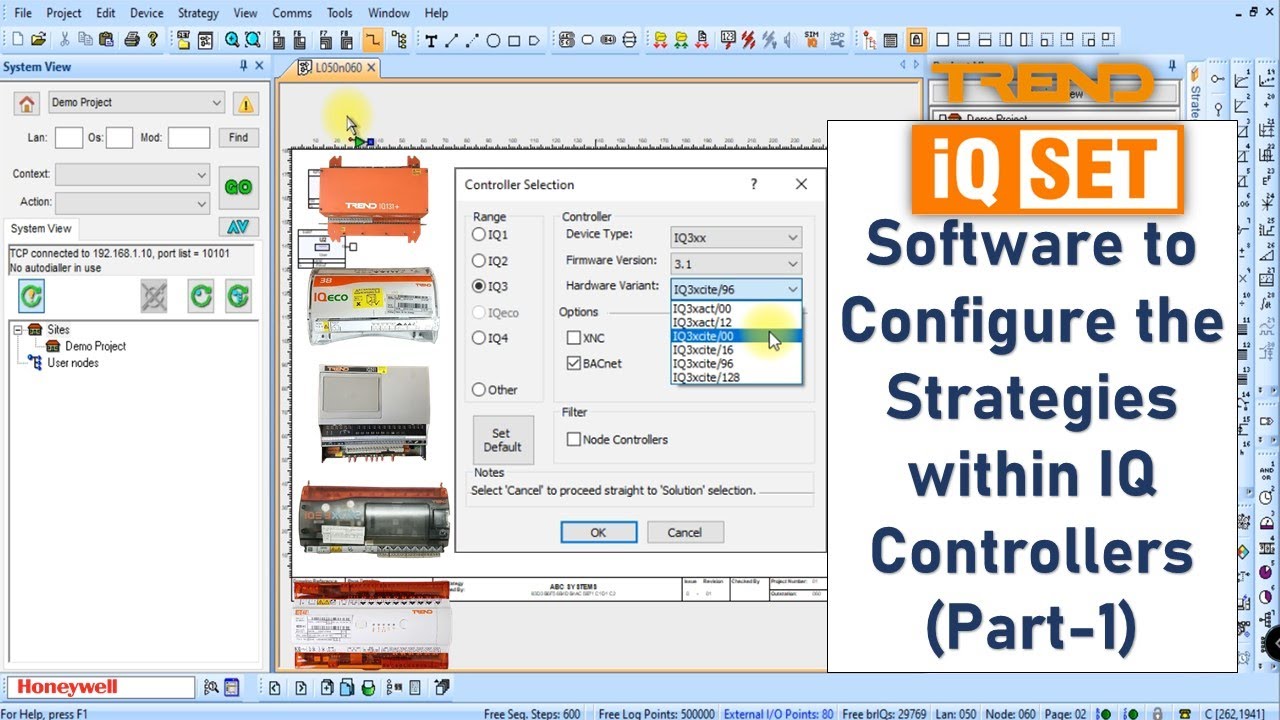
#IQSET Trend Software Tutorial Part-1 / #hvac / #IQcontrollers / #honeywell

MANAJEMEN PROYEK (SESI 1) - PENJADWALAN DENGAN SOFTWARE POM-QM VERSI 4
5.0 / 5 (0 votes)