GAMPANG BANGET! Cara buat game matematika di SCRATCH | Tutorial Scratch Bahasa Indonesia
Summary
TLDRIn this engaging Scratch tutorial, Lisa guides viewers through creating a fun and interactive math game focused on addition. Players answer simple math questions, with the character Nano changing costumes based on whether their answer is correct or incorrect. The game includes score tracking, a timer feature, and the option to play again with a restart button. Lisa explains each coding step, making it accessible for beginners. The tutorial is not only educational but also enjoyable, inviting viewers to create their own math games while learning Scratch programming basics.
Takeaways
- 😀 The game is about creating a simple addition math game using Scratch.
- 😀 The character used in the game is named 'Nano', and the backdrop is 'Purple Heart'.
- 😀 The game uses variables to store the first and second numbers, the correct answer, score, and the number of games played.
- 😀 Random numbers between 1 and 3 are generated for each addition problem in the game.
- 😀 Players are prompted with a math question (e.g., 2 + 3), and their input is checked against the correct answer.
- 😀 If the player answers correctly, the score increases, and the character's costume changes to 'happy'.
- 😀 If the answer is incorrect, the character's costume changes to 'angry'.
- 😀 After each question, the number of games played is incremented.
- 😀 A timer is used to limit the game duration, with an example time of 5 seconds.
- 😀 At the end of the game, a message is displayed showing the score and number of games played, and a 'Play Again' button appears.
- 😀 The 'Play Again' button allows the player to restart the game, resetting all variables and starting fresh.
Q & A
What is the main focus of the video tutorial?
-The video tutorial focuses on creating a simple math game in Scratch, specifically one that deals with addition.
What sprite does the creator use for the game?
-The creator uses a sprite named 'Nano' for the game.
What is the purpose of the 'variables' in the game?
-The variables are used to store values such as the first number, second number, correct answer, score, and the number of times the game has been played.
How does the game display math questions to the player?
-The game uses the 'ask' block in Scratch to display a question, which combines the first and second numbers, asking for the sum.
How does the game check if the player's answer is correct?
-The game compares the player's input (using the 'answer' block) with the correct answer stored in a variable. If they match, the score increases.
What happens when the player answers correctly or incorrectly?
-When the player answers correctly, the sprite changes to a happy costume. If the answer is incorrect, the sprite switches to an angry costume.
How does the game manage the time limit for each round?
-The game sets a 'time limit' variable and uses the 'timer' block in Scratch. Once the timer exceeds the set time, the game stops, and a message is broadcast to indicate the end.
How does the game handle restarting after the player finishes one round?
-The game uses a button sprite with a custom message, which, when clicked, broadcasts a message to restart the game by resetting the score and number of rounds.
What feature is included to display the final score?
-At the end of the game, the sprite displays a message showing the player's score and the number of rounds played.
What programming concept is mainly used to create the game mechanics?
-The game mechanics are created using loops, conditionals, and variables, which are basic concepts in Scratch programming.
Outlines

This section is available to paid users only. Please upgrade to access this part.
Upgrade NowMindmap

This section is available to paid users only. Please upgrade to access this part.
Upgrade NowKeywords

This section is available to paid users only. Please upgrade to access this part.
Upgrade NowHighlights

This section is available to paid users only. Please upgrade to access this part.
Upgrade NowTranscripts

This section is available to paid users only. Please upgrade to access this part.
Upgrade NowBrowse More Related Video
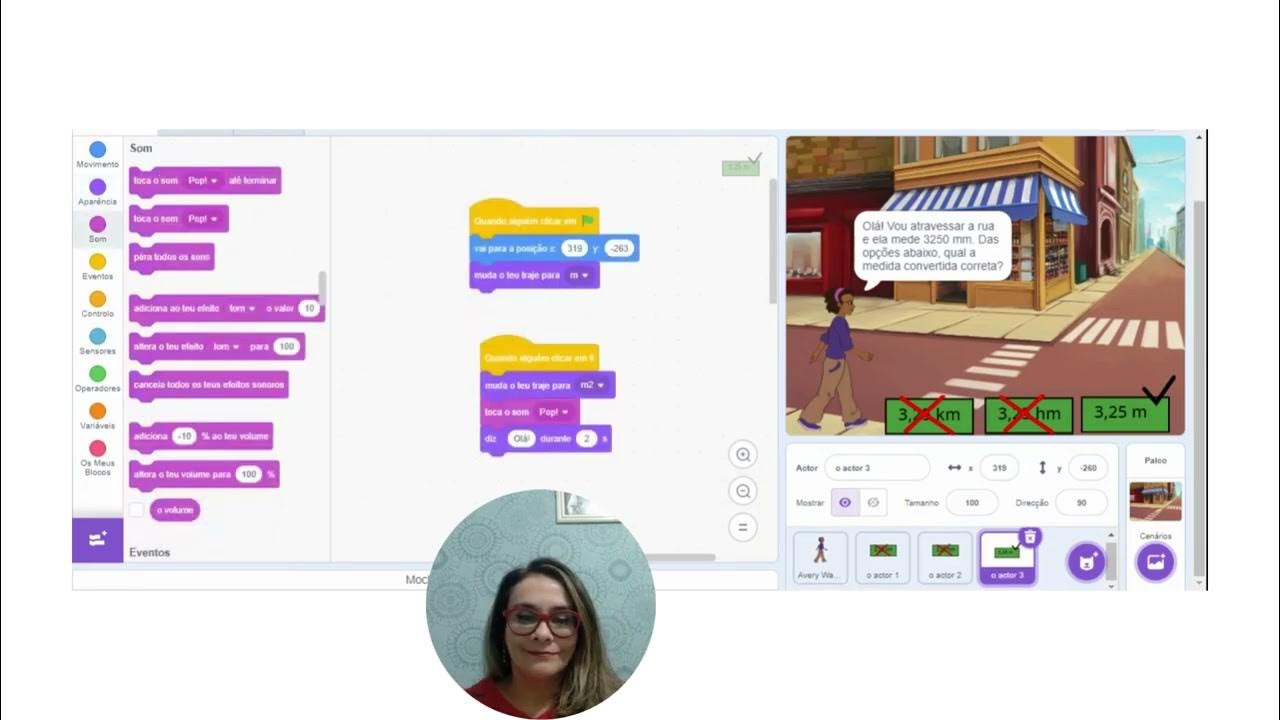
Exercício de matemática sobre unidade de medida elaborado na plataforma Scratch
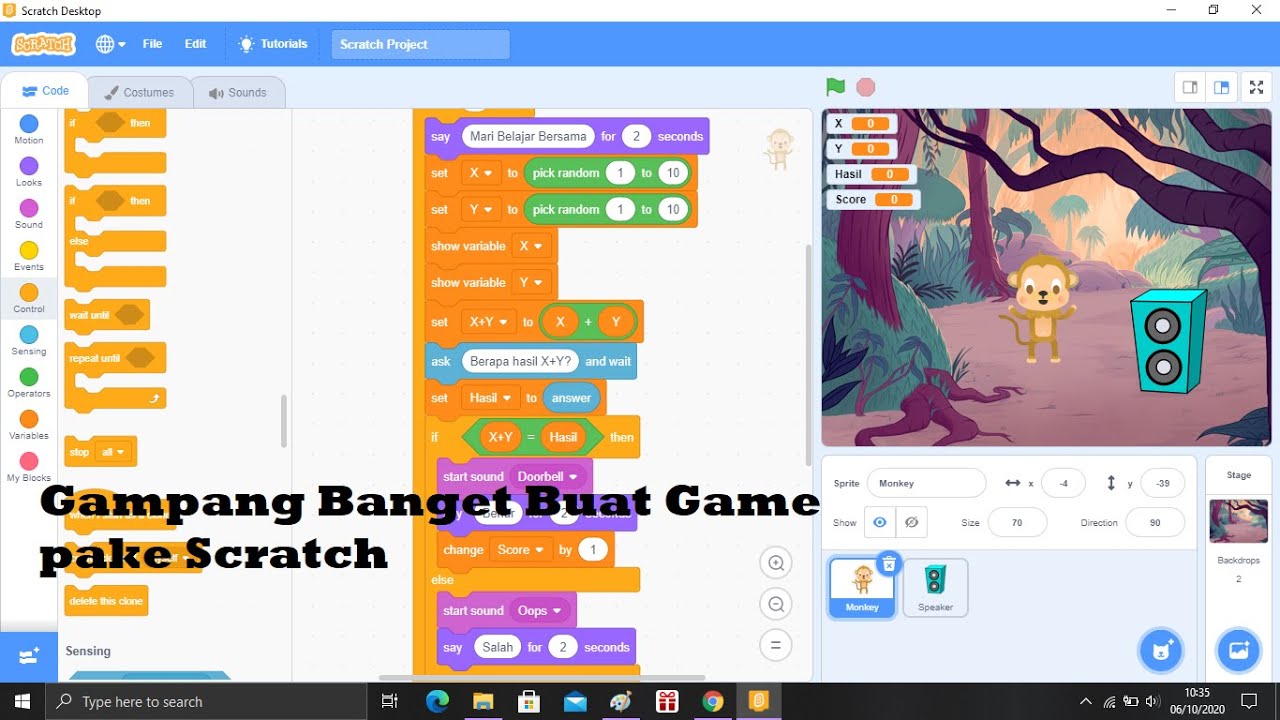
Game Matematika Sederhana dengan Scratch

How to Make a Maze Game in Scratch | Tutorial
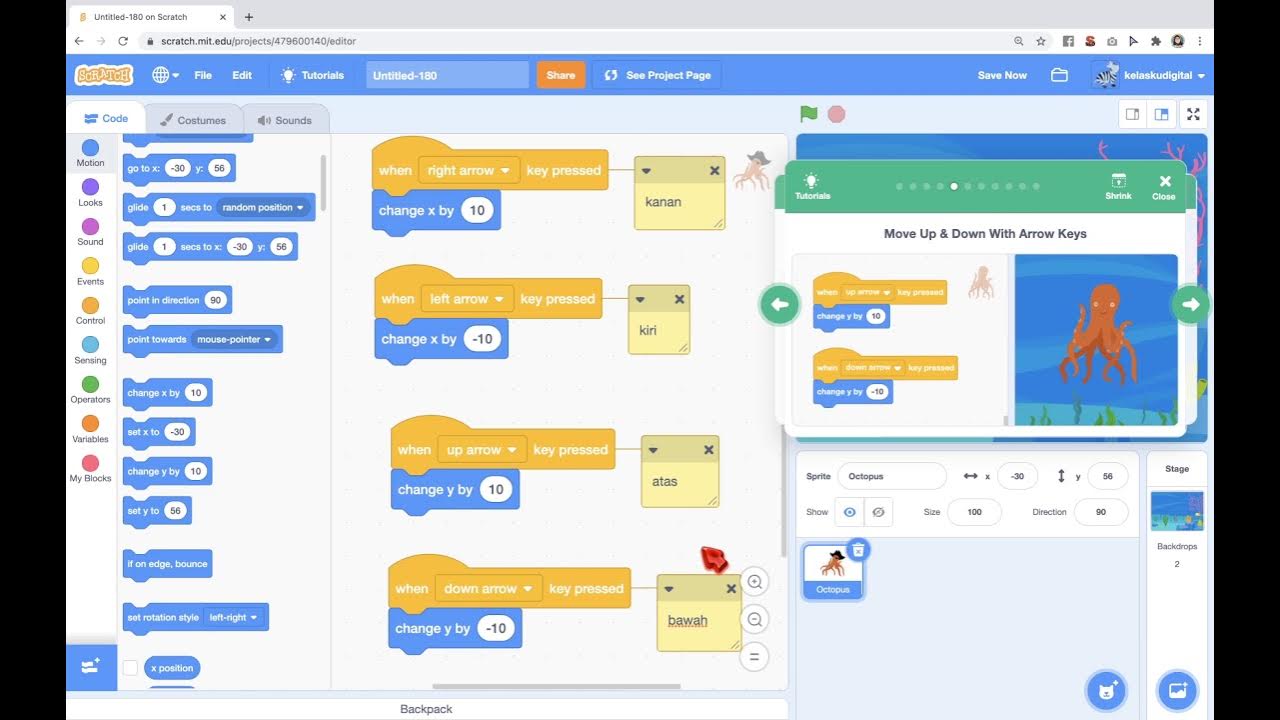
Game Gurita Mengejar Bintang Dari Tutorial di Scratch

Scratch Memory Game Tutorial (Ep2)

Tutorial Membuat Kuis Interaktif Simple Dan Mudah di Powerpoint | Game powerpoint | FREE TEMPLATE
5.0 / 5 (0 votes)