Game Gurita Mengejar Bintang Dari Tutorial di Scratch
Summary
TLDRThis tutorial guides users through creating an interactive Scratch game where an octopus chases stars. It covers steps such as replacing the default sprite with an octopus, coding movements using arrow keys, and adding a star sprite that moves randomly. Additionally, the tutorial explains how to incorporate sound effects and a scoring system, making the game engaging. Users learn basic coding concepts like event handling, motion, and variables, while parents and educators are provided with resources to assist in the learning process. The final game is fun and encourages creativity and interaction.
Takeaways
- 😀 The tutorial guides users through creating a simple octopus chasing game using Scratch.
- 😀 Beginners should follow the tutorial step by step to ensure success in game creation.
- 😀 The project starts by selecting an underwater backdrop and adding an octopus sprite.
- 😀 The octopus sprite's movements are controlled using the arrow keys on the keyboard: right, left, up, and down.
- 😀 Each directional movement (right, left, up, down) requires specific coding blocks for x and y coordinates.
- 😀 A star sprite is added that moves randomly on the screen and needs to be chased by the octopus.
- 😀 Sound effects are integrated so that when the octopus touches the star, a sound plays (e.g., 'Ocean Wave').
- 😀 A score variable is created to track the player's progress, increasing every time the octopus catches the star.
- 😀 The game is tested by clicking the green flag, and users verify if the movements and sound effects work as expected.
- 😀 Once the game is finished, users can save their work and share the link with others for gameplay.
Q & A
What is the main goal of the tutorial?
-The main goal of the tutorial is to guide users in creating a simple game where an octopus chases a star, teaching them basic coding concepts and game mechanics.
Which platform is used for the tutorial, and how do you access the coding tutorial?
-The platform used is likely 'Scratch' or a similar coding environment. To access the tutorial, you need to visit the website, scroll to the tutorial section, and select the 'Make a Game' option, which includes a downloadable PDF and step-by-step instructions.
What are the key movements programmed for the octopus in the game?
-The octopus can move in four directions: right, left, up, and down, using the arrow keys on the keyboard. The movements are programmed using the 'change x' and 'change y' blocks in the coding environment.
Why is it important to test the code frequently while programming the game?
-Frequent testing helps ensure that the movement controls and game logic are functioning correctly. It's essential to verify that each directional control (right, left, up, down) is properly mapped and that the game behaves as expected.
How is sound incorporated into the game, and when does it play?
-Sound is added when the octopus touches the star. The tutorial suggests using the 'play sound' block to trigger an ocean wave sound whenever the octopus collides with the star.
What role does the star play in the game?
-The star acts as an object that the octopus needs to chase. When the octopus touches the star, the score increases, and a sound effect is triggered.
How is the score system implemented in the game?
-A variable named 'score' is created to track the player's progress. The score is updated whenever the octopus touches the star, and the initial score is set to 0 when the game begins.
What is the purpose of using the 'forever' block in the code?
-The 'forever' block ensures that certain actions, like the random movement of the star and the checking for collisions, continue indefinitely throughout the game.
How is the background set for the game, and what options are available?
-The background is set to an underwater theme, and users can choose between different backgrounds such as an underwater scene or an alternative one that suits the theme of the game.
What additional features can be added to the game after completing the basic coding?
-Once the basic game mechanics are in place, additional features such as different levels, more complex scoring systems, or various sound effects can be added to enhance the gameplay experience.
Outlines

This section is available to paid users only. Please upgrade to access this part.
Upgrade NowMindmap

This section is available to paid users only. Please upgrade to access this part.
Upgrade NowKeywords

This section is available to paid users only. Please upgrade to access this part.
Upgrade NowHighlights

This section is available to paid users only. Please upgrade to access this part.
Upgrade NowTranscripts

This section is available to paid users only. Please upgrade to access this part.
Upgrade NowBrowse More Related Video
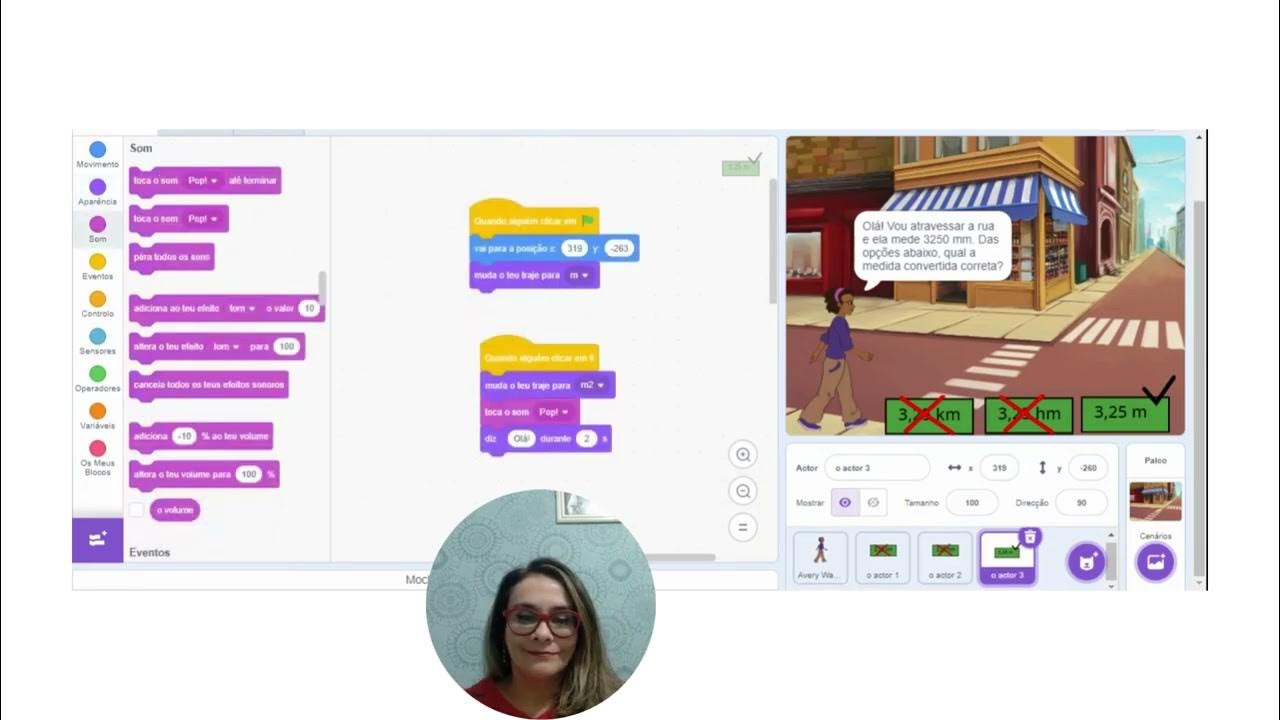
Exercício de matemática sobre unidade de medida elaborado na plataforma Scratch

How to Make a Maze Game in Scratch | Tutorial

Unity Gorgeous PARALLAX MAIN MENU in 410 Seconds

LECTURE 17 | CAR RACING GAME | SCRATCH 3.0 | PASHA ICT AWARD 2021 WINNING PROJECT

Scratch - Permainan Badak Sumatera Bermain Bola
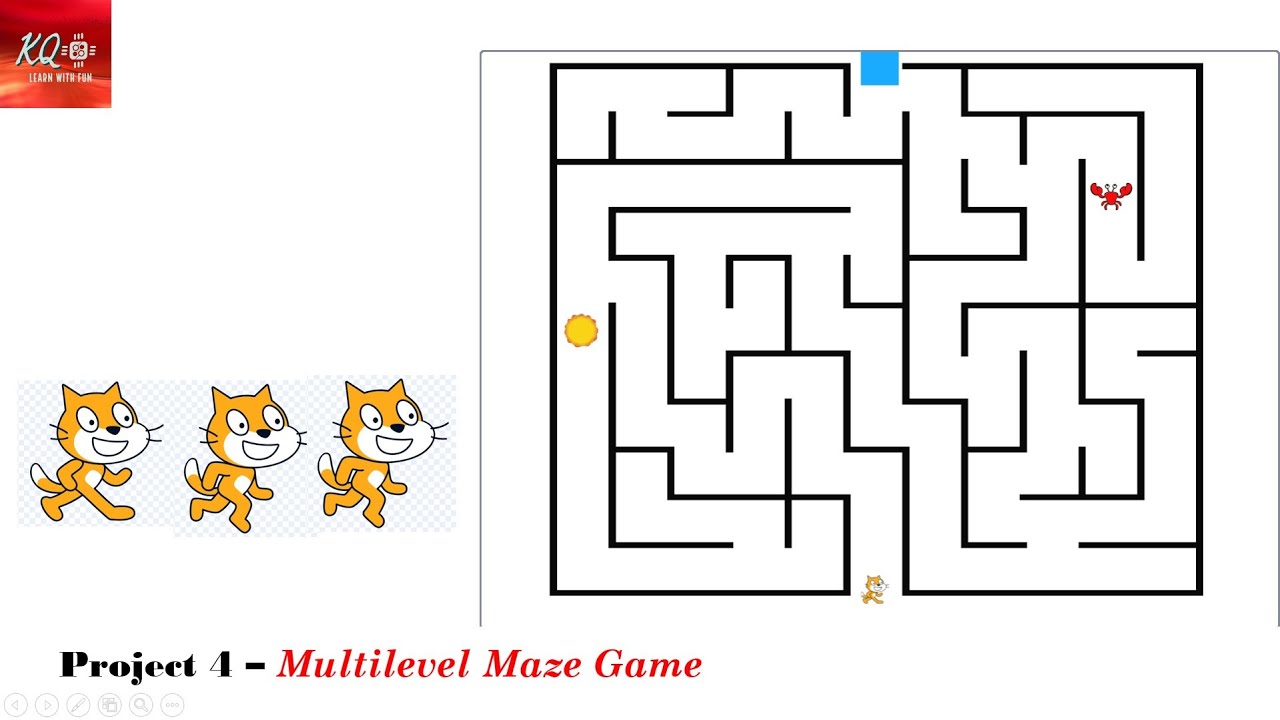
Project 4 - Multi-level Maze Game In Scratch | maze | scratch | knowledgequotient | scratchgame |
5.0 / 5 (0 votes)