Scratch Memory Game Tutorial (Ep2)
Summary
TLDRIn this engaging tutorial, the host, Owen, guides viewers through the process of creating a memory matching card game called 'Match Right Now.' The script covers game optimization, coding interactive elements such as card selection and revealing, and implementing animations for matched pairs. The tutorial also introduces a 'mystery cat' feature, adding an extra layer of fun. Owen's enthusiasm and clear instructions make this an enjoyable and informative watch for aspiring game developers.
Takeaways
- 😀 The video is a tutorial for creating a memory matching card game called 'Match Right Now'.
- 🔄 An optimization trick is introduced to select a random card from half of the total area, ensuring the game works with smaller areas.
- 🎭 A new sprite variable 'is selected' is created to handle card selection, initially set to false.
- 👀 Cards reveal their identity when clicked, with conditions to prevent selecting mystery cards.
- 🔒 A limit is set to only allow two cards to be revealed at a time to maintain the memory aspect of the game.
- 🔄 Two flower sprite variables 'card selected 1' and 'card selected 2' are used to track which cards have been selected.
- 🔄 An 'end match' broadcast is used to handle the logic for matching or failing to match the selected cards.
- 🎉 Animation and effects are added to celebrate a successful match and to clear selections after a match is made.
- 🚫 A 'fail' block is implemented to handle mismatched card selections with an animation that shakes the cards.
- 🔄 The 'mystery cat' feature is introduced, allowing players to interact with mystery cards that reveal a message and then delete themselves.
- 🔄 The tutorial includes a reminder to set 'using mystery cat' to false to prevent multiple activations.
Q & A
What is the name of the game being discussed in the video?
-The game being discussed is initially referred to as a memory matching card game, but later it is named 'Match Right Now'.
What is the significance of the optimization trick mentioned in the script?
-The optimization trick involves adjusting the 'pick random' range to be half of the total area, which ensures that the game works regardless of the size of the area set.
What is the purpose of the 'is selected' variable for each sprite?
-The 'is selected' variable is used to determine whether a card has been selected or not, and it is set to false initially to indicate that no card has been selected yet.
How does the script handle the selection of cards?
-The script uses an if-else condition to check if a card is selected. If 'is selected' is true, the card's costume is shown; otherwise, it is set to blank.
What is the role of the 'card selected 1' and 'card selected 2' variables?
-These variables are used to keep track of the two cards that have been selected by the player. They store the clone IDs of the selected cards.
How does the script prevent a player from selecting more than two cards at a time?
-The script checks if both 'card selected 1' and 'card selected 2' are blank before allowing a new card to be selected, ensuring that only two cards can be selected at any given time.
What is the purpose of the 'end match' broadcast?
-The 'end match' broadcast is used to signal the end of a matching attempt. It triggers a series of checks to determine if the selected cards match and to provide feedback to the player.
What happens when a match is successful according to the script?
-Upon a successful match, the script checks if the clone IDs of the selected cards are the same, and if so, it declares a 'match' and triggers an animation and deletion of the matched cards.
How does the script handle a failed match attempt?
-In case of a failed match, the script broadcasts 'clear selection', unselects the cards, and triggers a 'fail' animation where the cards shake and are then unselected.
What additional functionality is introduced with the 'mystery cat'?
-The 'mystery cat' is a special card that, when clicked, performs an animation, says 'I'm a mystery cat', and then deletes itself. It also unselects any other card that was previously selected.
What issue arises when a player tries to make more matches after a successful match, and how is it resolved?
-After a successful match, the selected cards are deleted, preventing further matches. The issue is resolved by moving the 'broadcast clear selections' command before the 'delete card' command, allowing new selections to be made.
Outlines

This section is available to paid users only. Please upgrade to access this part.
Upgrade NowMindmap

This section is available to paid users only. Please upgrade to access this part.
Upgrade NowKeywords

This section is available to paid users only. Please upgrade to access this part.
Upgrade NowHighlights

This section is available to paid users only. Please upgrade to access this part.
Upgrade NowTranscripts

This section is available to paid users only. Please upgrade to access this part.
Upgrade NowBrowse More Related Video

Scratch Memory Game Tutorial (Ep1)

POE 3.25 - RECOMBINATORS & ALVA MEMORIES / CRAFT EXPENSIVE GLOVES WITH LOW RISK & LITTLE INVESTMENT

JUMP GAME DI SCRATCH | JUMPING GAME SCRATCH | MAPEL INFORMATIKA
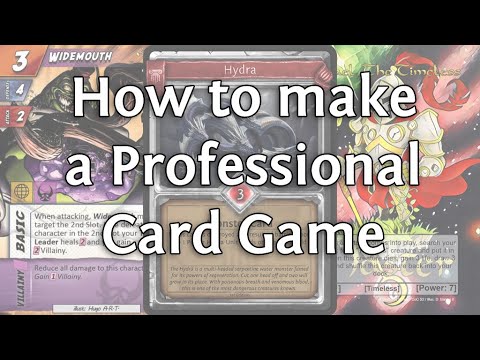
How to make a professional Card Game
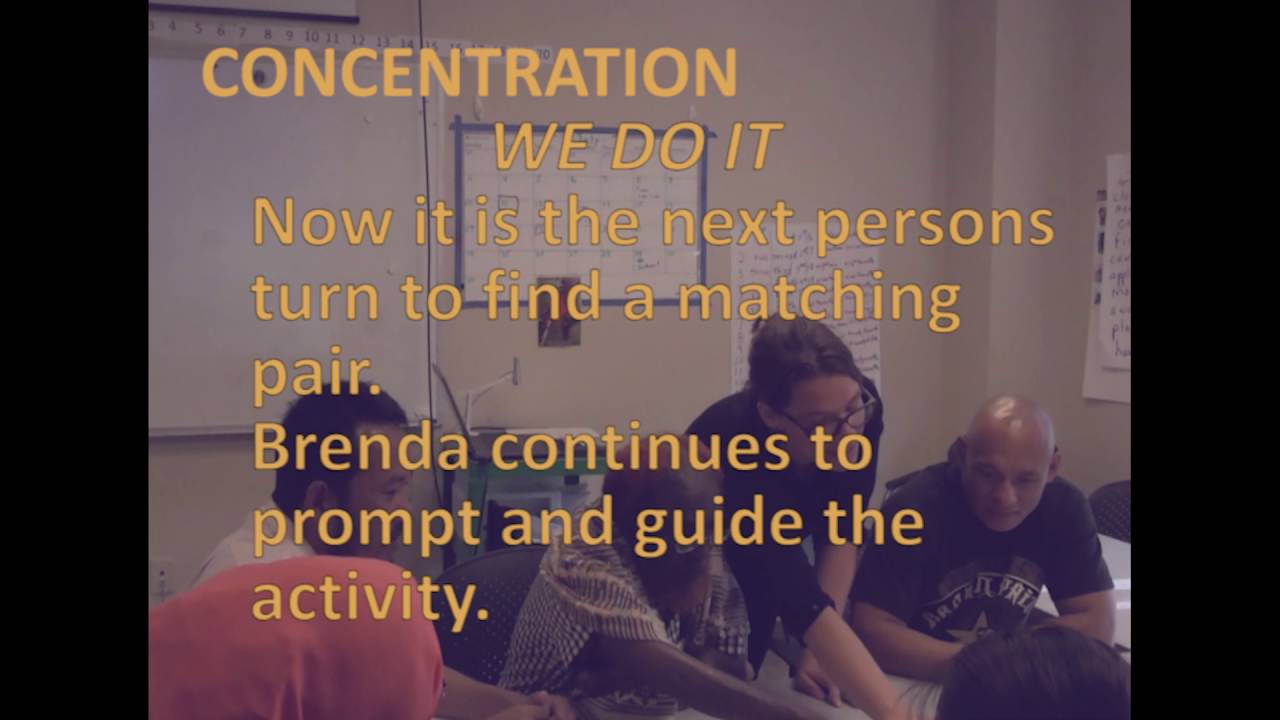
Adult ESL Activities: Concentration (short version)

Woodworking for Beginners 04 - Finger (Box) joints
5.0 / 5 (0 votes)