QGIS Tutorial - Google Earth Engine Plugin: #1 Introduction
Summary
TLDRThis tutorial walks viewers through using the Google App Engine plugin with Quantum GIS, focusing on Python. The video demonstrates how to install the plugin, authenticate using a Google account, and run various Python code examples, such as string manipulation, integer operations, loops, and functions. It also contrasts the standard Python syntax with Google App Engine's specific functions. The tutorial is beginner-friendly and aims to show how to leverage Google App Engine within the Quantum GIS environment, with a promise of more advanced topics, like uploading data, in future videos.
Takeaways
- 😀 Ensure you have Python version 3.8 or higher to use the Google App Engine plugin with Quantum GIS.
- 😀 Install the Google App Engine plugin in Quantum GIS by searching for it in the plugin manager and following the installation prompts.
- 😀 After installation, the plugin will open a browser window for logging into your Google App Engine account.
- 😀 You need to copy the authentication code provided by Google App Engine and paste it into a dialog box in Quantum GIS to complete the setup.
- 😀 Google App Engine will be ready for use in Quantum GIS after authentication is complete.
- 😀 The plugin works with Python, not JavaScript as typically used with Google App Engine, making it suitable for Python users in Quantum GIS.
- 😀 A basic Python script is demonstrated, showing how to work with strings, integers, loops, functions, and arrays in Quantum GIS using the plugin.
- 😀 The Python syntax in the plugin differs slightly from native Python, such as using specific functions like `e.string` and `getInfo` for data retrieval.
- 😀 The tutorial demonstrates how to perform simple operations like string concatenation, integer addition, and loops within the plugin environment.
- 😀 Users should understand that handling arrays and data within Google App Engine Python in Quantum GIS requires functions like `add` and `getInfo` for proper syntax.
- 😀 The video hints at future tutorials about adding data to the Google App Engine area in Quantum GIS, providing a preview of upcoming content.
Q & A
What is the minimum Python version required to use the Google App Engine plugin in Quantum GIS?
-The minimum required Python version is 3.8.
How can you install the Google App Engine plugin in Quantum GIS?
-You can install the Google App Engine plugin by going to the plugin manager in Quantum GIS, searching for 'Google App Engine,' and clicking on 'Install.'
What do you need to do after installing the Google App Engine plugin?
-After installation, the plugin will automatically open your browser where you need to log in with your Google App Engine account. You will then receive an amplification code to input into the Quantum GIS dialog box.
What language does the Google App Engine plugin in Quantum GIS use for coding?
-The plugin uses Python for coding, rather than JavaScript, which is commonly used with Google App Engine.
What is the purpose of the 'str1' and 'str2' variables in the script?
-The 'str1' and 'str2' variables are used to demonstrate string concatenation in Python, where 'str1' holds 'I love' and 'str2' holds 'you.' The result is 'I love you.'
What does the loop in the script do when written as 'for e in range(3):'?
-The loop iterates three times, printing the values 0, 1, and 2. The 'range(3)' generates a sequence of numbers from 0 to 2.
What is the purpose of the function 'add(a, b)' in the script?
-The 'add(a, b)' function takes two input parameters, 'a' and 'b,' and returns their sum. It is demonstrated by calling 'add(1, 2)' to print the result '3.'
How does the Google App Engine Python syntax differ from native Python syntax in the script?
-In Google App Engine Python, you need to import the 'ie' package to access Engine-specific functions. Additionally, the syntax for working with data types and functions is slightly different, such as using 'ie.string()' to create strings instead of standard Python string assignment.
What is the significance of the statement 'import ie' in the script?
-'import ie' is necessary to use Google App Engine-specific functionality. For instance, to work with strings in Google App Engine Python, you need to use 'ie.string()' rather than native Python string declarations.
What will happen if you try to add a number to a string in Google App Engine Python without using the correct method?
-If you try to add a number directly to a string in Google App Engine Python without using the proper methods, you will encounter an error or incorrect output. For example, you need to use functions like 'get_info()' to retrieve and handle the data correctly.
Outlines

This section is available to paid users only. Please upgrade to access this part.
Upgrade NowMindmap

This section is available to paid users only. Please upgrade to access this part.
Upgrade NowKeywords

This section is available to paid users only. Please upgrade to access this part.
Upgrade NowHighlights

This section is available to paid users only. Please upgrade to access this part.
Upgrade NowTranscripts

This section is available to paid users only. Please upgrade to access this part.
Upgrade NowBrowse More Related Video

Debugging Python in NeoVim: Say Goodbye To IDEs!

The EASIEST Way To Build Your Mobile App In 22 Minutes (AI Coding)
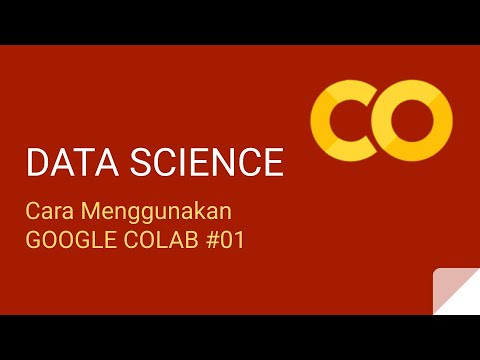
Cara Menggunakan Google Colab - Kelas Data Science - Python #01
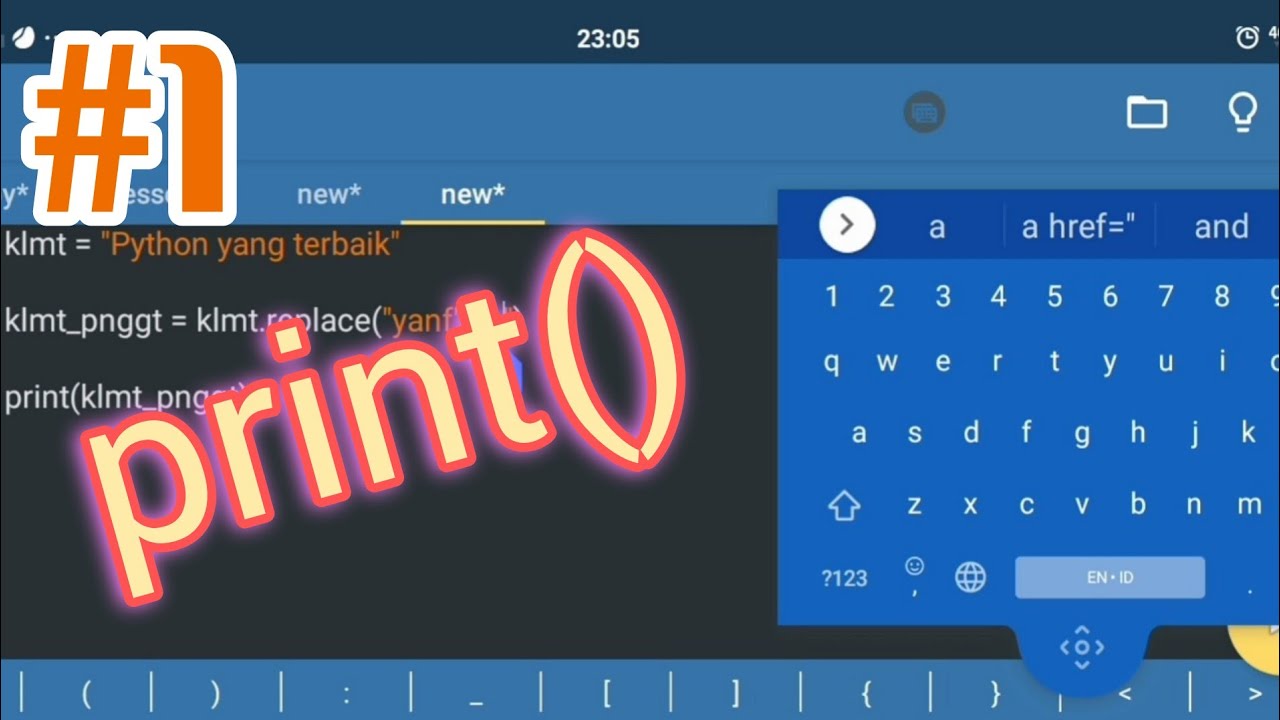
Part 1: print || Belajar Python di Hp Android
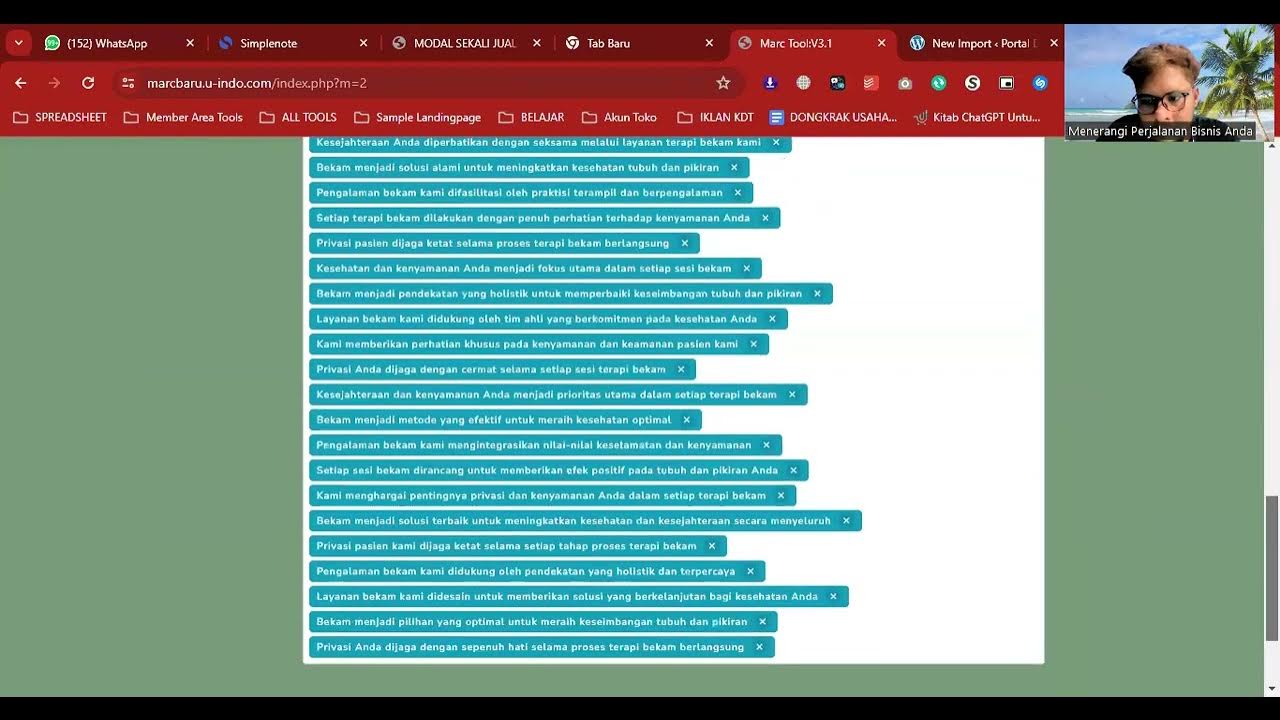
Cara Posting Ribuan Kontent Di Wordpress Dengan Marctool
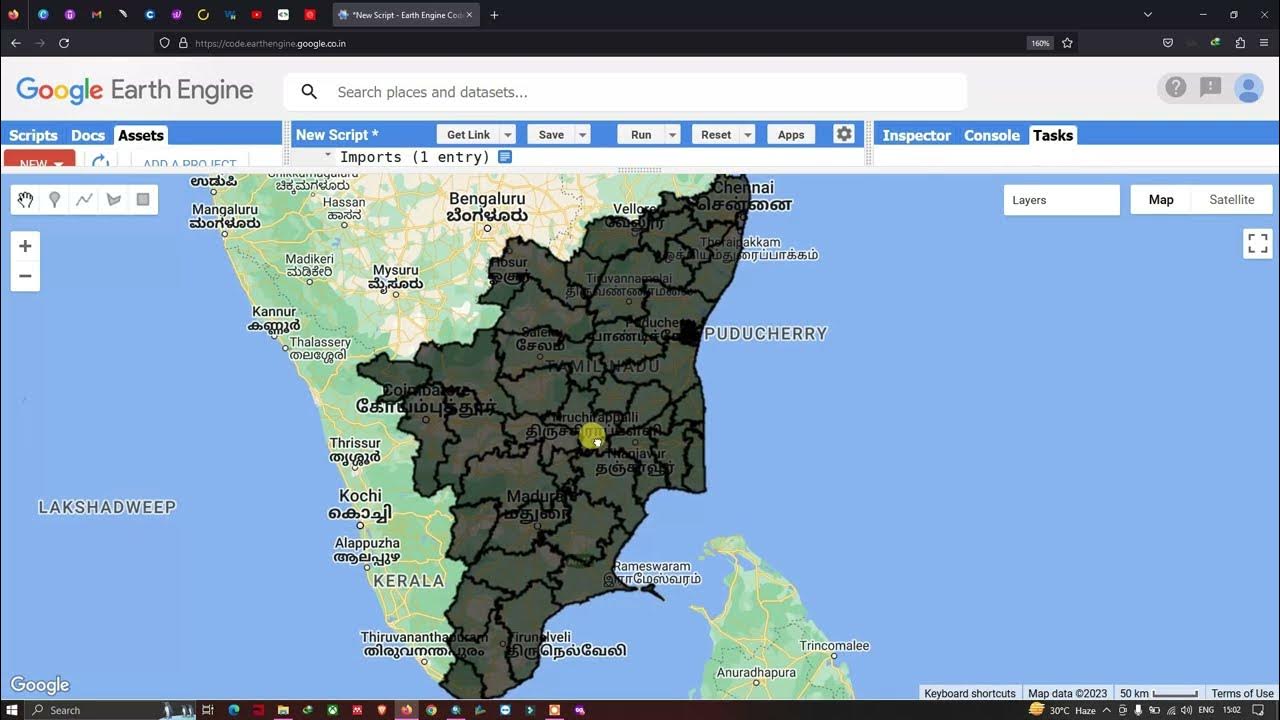
Importing GIS shapefiles into Google Earth Engine
5.0 / 5 (0 votes)