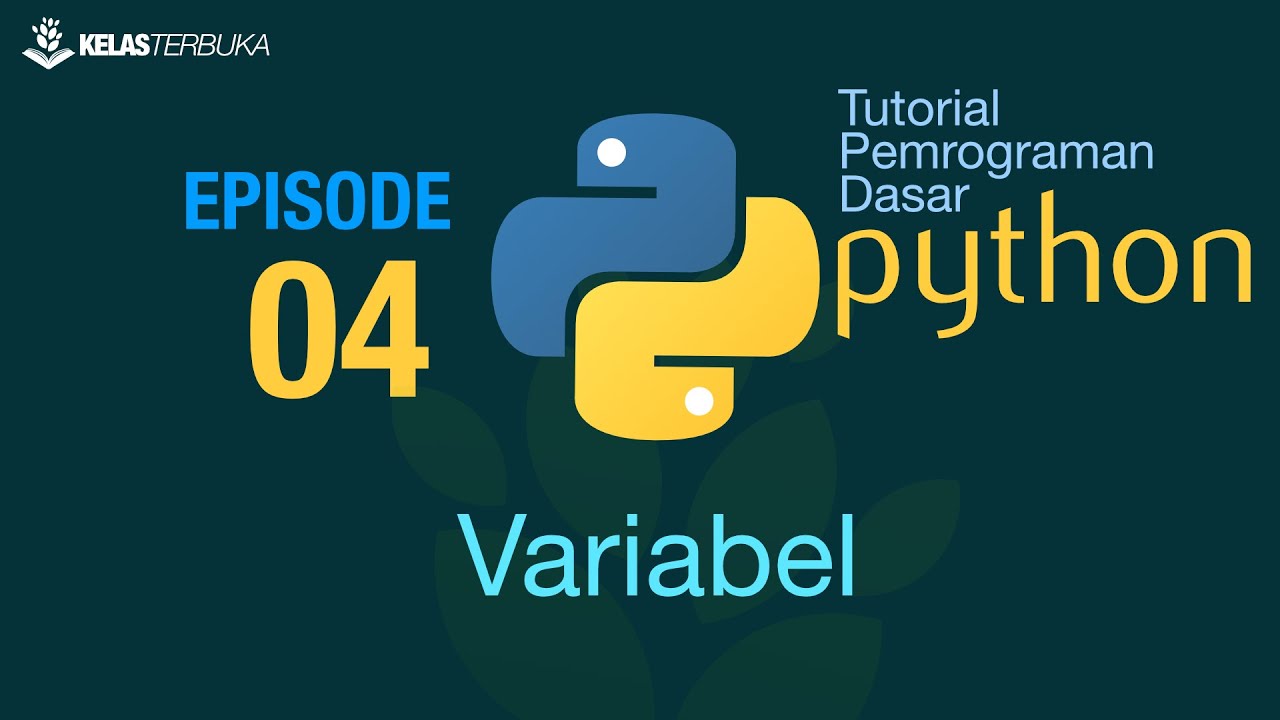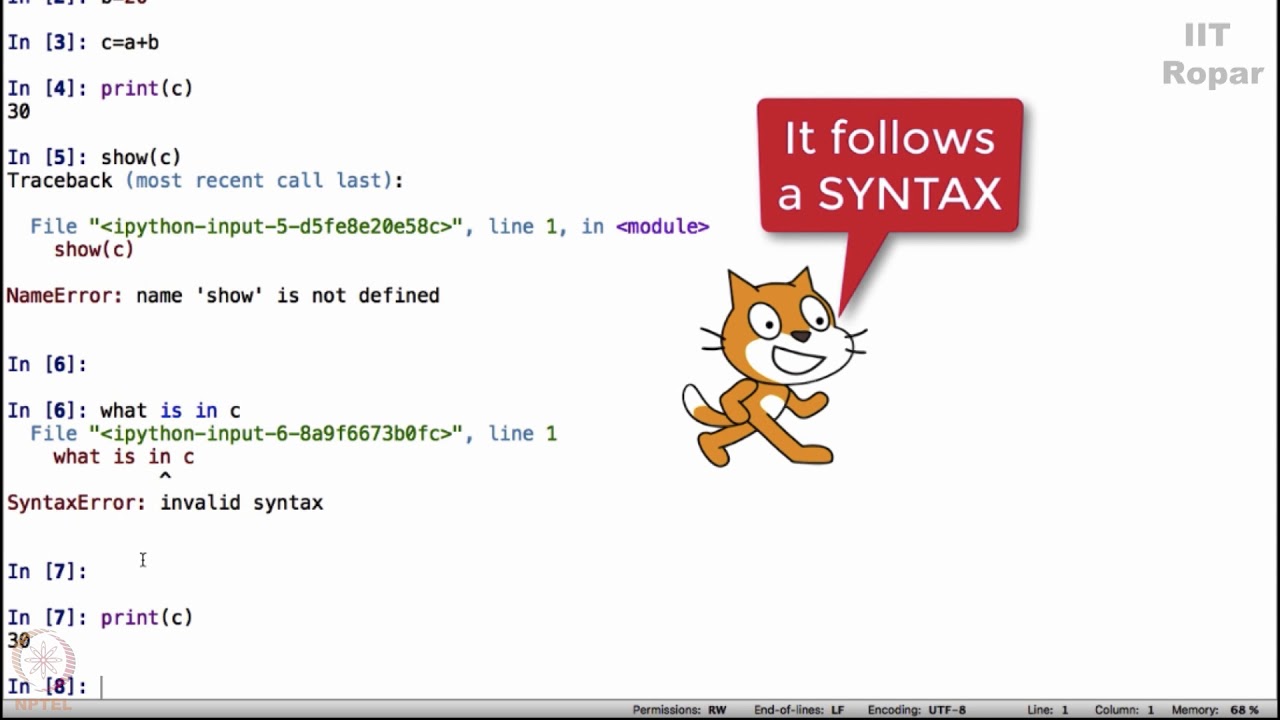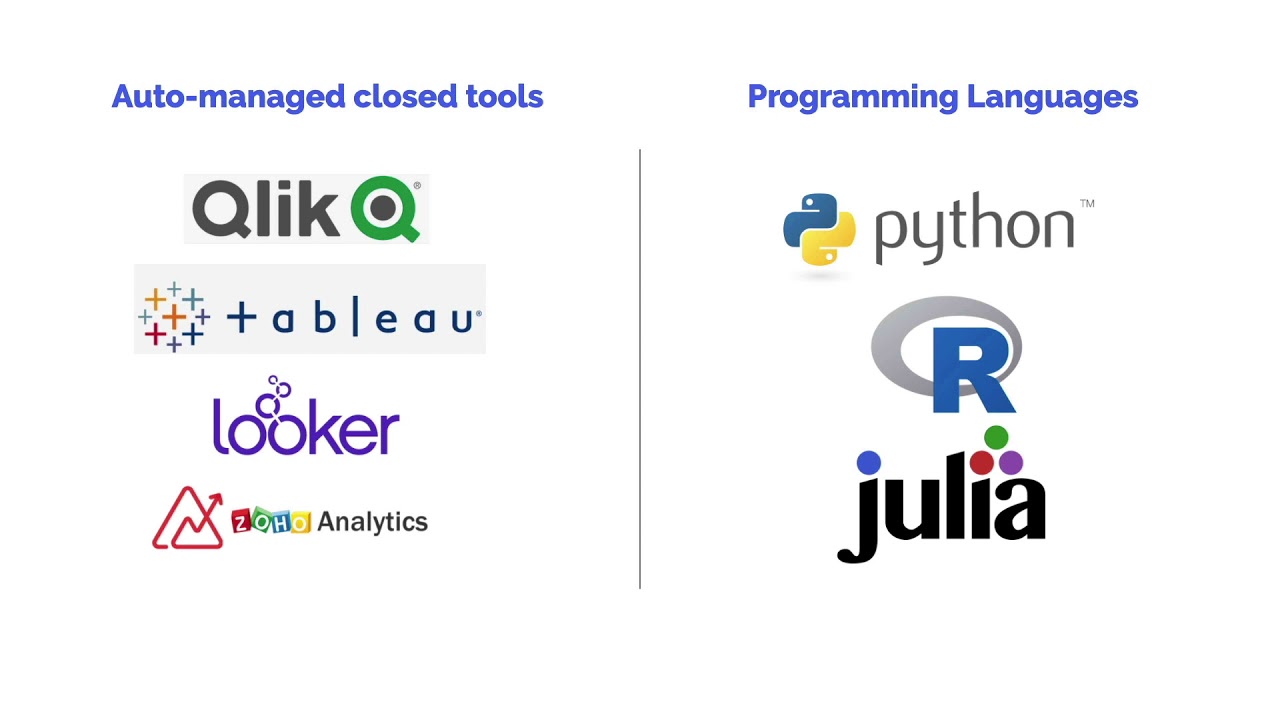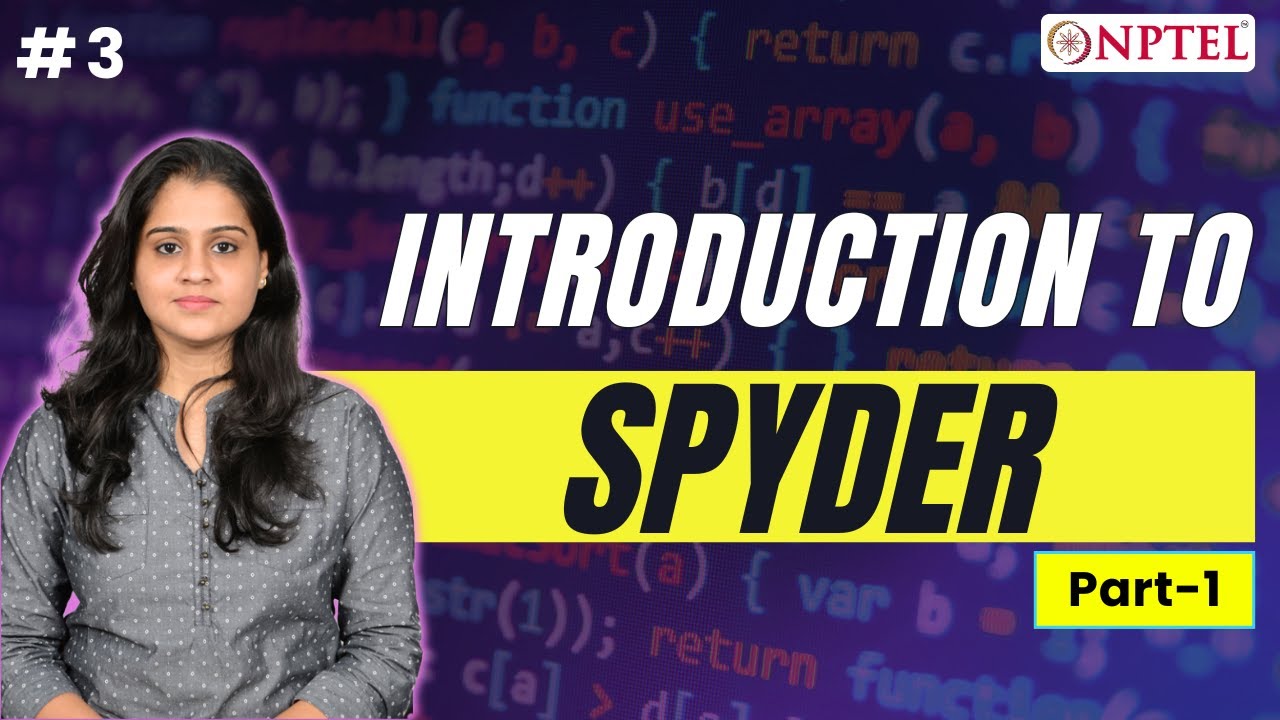Part 1: print || Belajar Python di Hp Android
Summary
TLDRThis video tutorial introduces beginners to programming using Python on a smartphone. It explains the basics of programming, highlighting how programming languages act as a bridge between humans and machines. The video focuses on Python's simplicity, flexibility, and popularity in various fields like software development and AI. It walks viewers through setting up the PyDroid 3 app on their phone and writing their first Python program. With a friendly tone and clear examples, the tutorial is designed to make learning programming accessible and fun for anyone starting from scratch.
Takeaways
- 😀 The tutorial is aimed at beginners who are new to programming and wish to learn using a smartphone.
- 😀 Python is chosen as the programming language for its simplicity and wide use in various fields like web development, app creation, and AI.
- 😀 Programming languages act as a communication tool between a programmer and machines like computers or smartphones.
- 😀 There are thousands of programming languages, but only around 20 are popular and widely used by professionals, including Java, C++, Ruby, and Python.
- 😀 Python is considered the easiest programming language to learn and has been ranked as one of the most popular languages for years.
- 😀 The tutorial will be conducted using a smartphone to make it more relevant to current trends where smartphones are more accessible.
- 😀 The first step in programming is setting up a text editor, with the recommendation of using the 'Pydroid 3' app from the Play Store.
- 😀 After installing 'Pydroid 3', the app will automatically download Python, which is necessary for running Python programs.
- 😀 The tutorial explains how to access the terminal in 'Pydroid 3', where users can type Python code and run it.
- 😀 The first Python command shown is the 'print' function, which is used to display messages on the screen, such as 'Hello, how are you?' or personal statements like 'I am a programmer'.
Q & A
What is the main purpose of this video tutorial?
-The video tutorial aims to teach beginners about programming, focusing on understanding basic concepts and using Python as a programming language. It also shows how to use a smartphone for programming.
Why is Python chosen as the programming language for this tutorial?
-Python is chosen because it is easy to understand and widely used by professionals. It has topped the charts for many years, making it a versatile and beginner-friendly language for creating various types of applications.
What is the significance of a programming language?
-A programming language is a tool that allows communication between a programmer and a machine (like a computer or smartphone), enabling the programmer to give instructions that the machine can execute to perform tasks.
What are some popular programming languages mentioned in the video?
-Some of the most popular programming languages mentioned are Java, C++, Python, JavaScript, Ruby, and others, which are widely used by professionals in software development.
How does Python compare to other programming languages?
-Python is considered one of the easiest languages to learn and use, and it is highly flexible. It can be used for a variety of purposes, from desktop applications to web development and even AI programming, which makes it stand out compared to languages like Java or C++.
What is the first step to start programming with Python on a smartphone?
-The first step is to install a text editor app called 'Pydroid 3' from the Play Store, which will allow you to write and execute Python code on your smartphone.
What happens when you first open the Pydroid 3 app after installing it?
-When you open Pydroid 3 for the first time, it will automatically download Python in the background. Once the download is complete, you can start using the app for programming.
What is the 'Terminal' in the context of this tutorial?
-The 'Terminal' is a command-line interface within Pydroid 3 where you can type Python commands directly. It displays a prompt (with a '$' symbol) where you can write and execute code.
How do you print a message on the screen using Python?
-To print a message on the screen, use the 'print()' function in Python. You place the message inside quotation marks, like this: print('Hello, World!')
What is the purpose of using 'print()' in Python?
-The 'print()' function in Python is used to display output on the screen. It allows the programmer to show messages, results, or other information during the execution of the program.
Outlines

This section is available to paid users only. Please upgrade to access this part.
Upgrade NowMindmap

This section is available to paid users only. Please upgrade to access this part.
Upgrade NowKeywords

This section is available to paid users only. Please upgrade to access this part.
Upgrade NowHighlights

This section is available to paid users only. Please upgrade to access this part.
Upgrade NowTranscripts

This section is available to paid users only. Please upgrade to access this part.
Upgrade Now5.0 / 5 (0 votes)