Chapter 5 - Video 2 - Image Detection Machine Learning
Summary
TLDRIn this tutorial, we explore object detection using the JG XA100 machine and Python libraries like TensorFlow, Keras, and IMEI. The session covers essential computer vision concepts, including object detection models like YOLO, ResNet, and RetinaNet. Practical steps are provided, from setting up the environment and downloading pre-trained models to implementing object detection in Jupyter Notebook. The tutorial emphasizes comparing detection results from different models and understanding the accuracy of the system. By the end, users will gain hands-on experience with modern object detection techniques in computer vision.
Takeaways
- 😀 Object detection is a critical application in computer vision, helping systems recognize and understand images and scenes.
- 😀 Pretrained models like YOLO, ResNet, and RetinaNet can be used for object detection tasks in Python, making it easier to implement advanced features.
- 😀 Essential packages such as TensorFlow, Keras, and IMEI must be installed before running object detection tasks, with a kernel restart required afterward.
- 😀 The IMEI library simplifies object detection by providing pre-trained models, which can be used to detect around 80 types of objects commonly seen in daily life.
- 😀 Proper setup involves uploading images and pretrained model files into a specific directory, ensuring paths are correctly specified for input and output.
- 😀 Different object detection models, such as YOLO, RetinaNet, and Faster R-CNN, offer varying levels of detection accuracy and resource requirements.
- 😀 YOLO is a popular model for object detection, but the choice of model should be based on accuracy needs and system capabilities.
- 😀 The `object detection` class from IMEI is used to create an instance for processing images and running detection tasks.
- 😀 After performing object detection, the results are shown by looping through the detected objects and displaying their confidence scores.
- 😀 The results can be visualized in Jupyter Notebook using the `matplotlib` library, which helps display images alongside detection bounding boxes and confidence scores.
- 😀 For advanced users, models can be fetched from URLs directly to avoid downloading and manually uploading large pretrained models into Jupyter Notebook.
Q & A
What is the main focus of the script?
-The main focus of the script is object detection using the JG XA100 machine and various models in computer vision, including ResNet, YOLO, and RetinaNet, along with the use of the IMEI library for detecting objects in images.
What is computer vision, as described in the script?
-Computer vision is a field within computer science and software systems that enables computers to recognize and understand images and scenes. It includes tasks such as image recognition, object detection, image generation, and super-resolution.
What are the two main objectives of object detection mentioned in the script?
-The two main objectives of object detection are: 1) to identify all objects present in an image, and 2) to filter and classify those objects for further analysis.
What is the IMEI library, and how is it used in this context?
-IMEI is a Python library designed to help developers create applications and systems utilizing deep learning and computer vision. It provides a simple interface to implement object detection using pre-trained models, such as YOLO, RetinaNet, and others, with minimal coding.
What are the three object detection models discussed in the script?
-The three object detection models mentioned in the script are ResNet, YOLO (You Only Look Once), and RetinaNet.
How do you prepare the environment for object detection in this script?
-To prepare the environment, you need to install several Python packages, such as TensorFlow, Keras, and IMEI, using package managers like pip. After installation, restarting the kernel in Jupyter Notebook is necessary.
What is the first step in performing object detection on an image?
-The first step is to upload the image(s) you wish to detect objects in, ensuring they are placed in the correct folder where the model and output files are located.
What is the role of the model file in the object detection process?
-The model file contains the pre-trained object detection model, which is essential for detecting and classifying objects within the input image. The model file must be downloaded and properly specified in the script for it to be used in object detection.
How does the script handle multiple object detection models?
-The script allows users to switch between different models (ResNet, YOLO, RetinaNet) by setting the appropriate model type and modifying the model path. Each model has its specific method for detecting objects, and the script provides flexibility to test each one.
What challenge is mentioned regarding model size, and how can it be addressed?
-A challenge mentioned in the script is the large size of some model files, such as RetinaNet and YOLO, which can be hundreds of megabytes. This can be addressed by using online model files and loading them directly from URLs, avoiding the need to download and upload the models manually.
Outlines

This section is available to paid users only. Please upgrade to access this part.
Upgrade NowMindmap

This section is available to paid users only. Please upgrade to access this part.
Upgrade NowKeywords

This section is available to paid users only. Please upgrade to access this part.
Upgrade NowHighlights

This section is available to paid users only. Please upgrade to access this part.
Upgrade NowTranscripts

This section is available to paid users only. Please upgrade to access this part.
Upgrade NowBrowse More Related Video
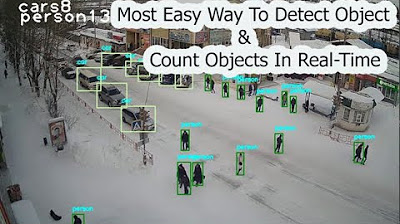
Most Easy Way To Object Detection & Object Counting In Real Time | computer vision | python opencv
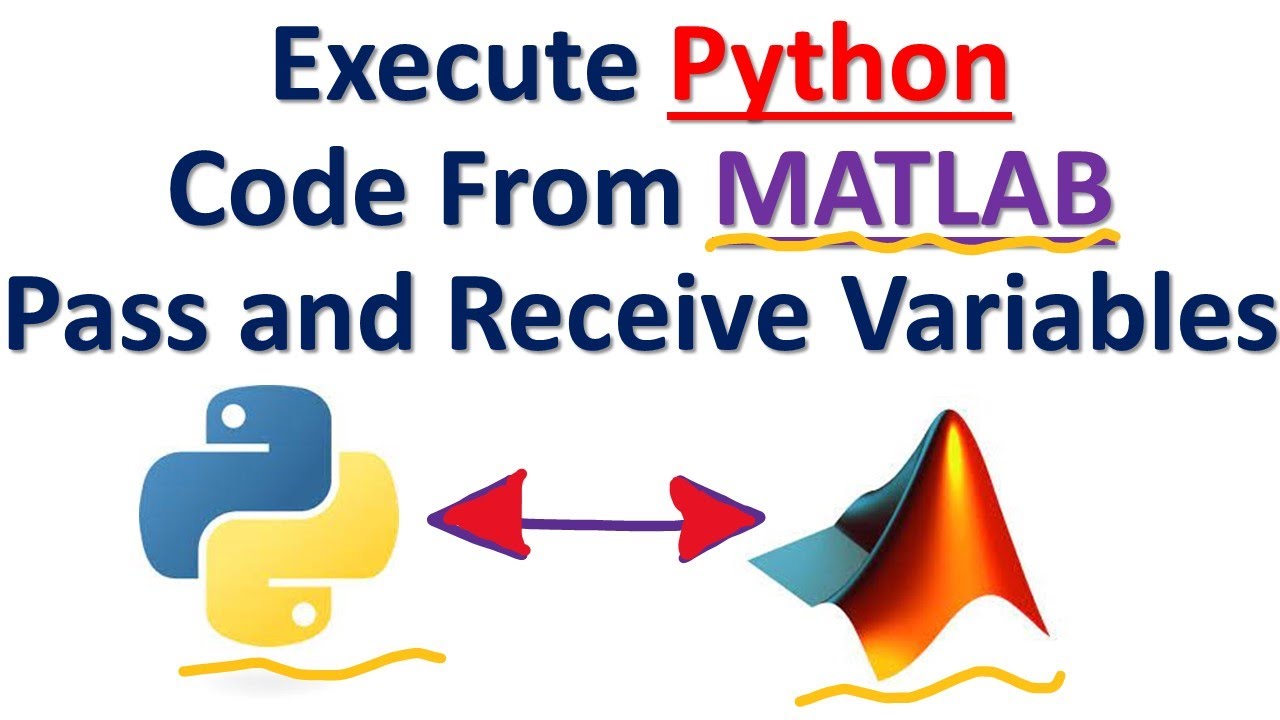
Execute Python Code Directly from MATLAB (pass and receive variables)

Object Detection using OpenCV Python in 15 Minutes! Coding Tutorial #python #beginners
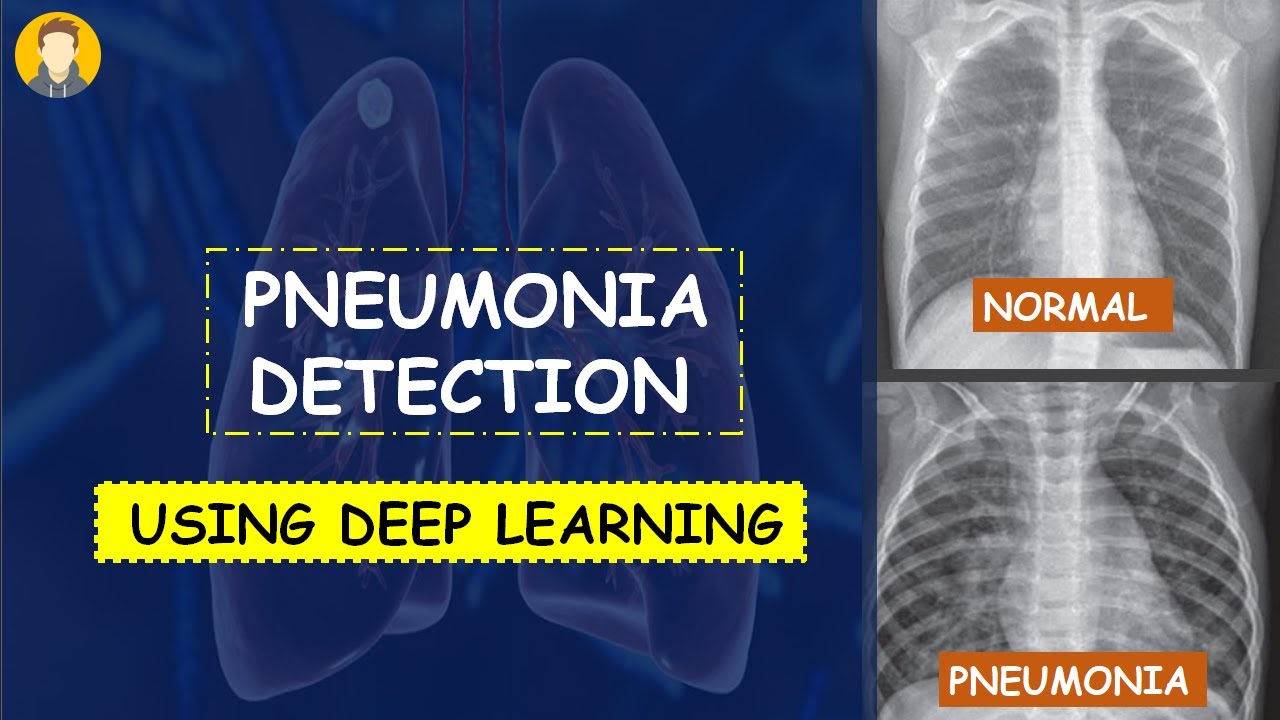
PNEUMONIA Detection Using Deep Learning in Tensorflow, Keras & Python | KNOWLEDGE DOCTOR |

On-device object detection: Introduction
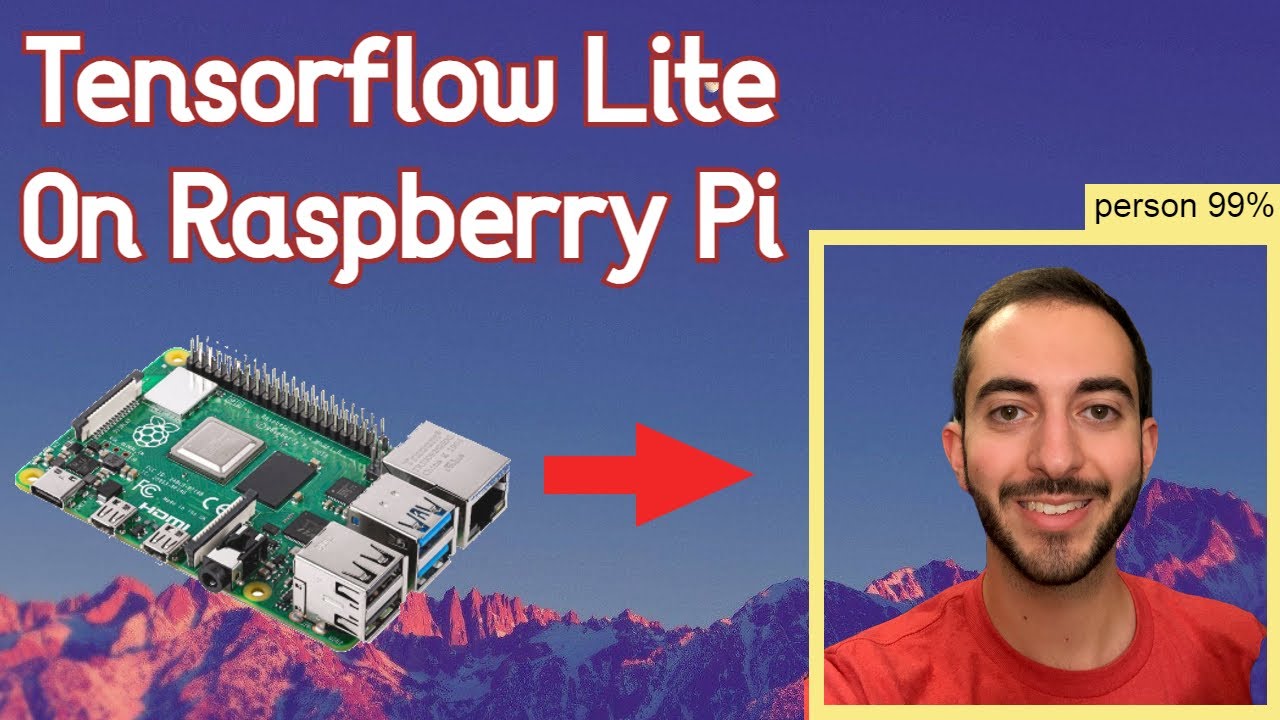
Tensorflow Lite with Object Detection on Raspberry Pi!
5.0 / 5 (0 votes)