How to Market your Notion Templates Without Social Media - Marketing for Digital Product Sellers
Summary
TLDRThis video script offers a solution for those struggling to market their Notion templates due to time constraints or fear of judgment. The speaker recommends using Pinterest, not as a social media platform but as a visual search engine, to drive traffic to Etsy shops. They share personal experience and strategies, including content batching and using keywords effectively, to create pins that continue to generate traffic and sales over time. The script also provides a step-by-step guide on creating pins with high conversion rates, leveraging free tools like Canva and a Chrome extension for full-page screenshots.
Takeaways
- 😀 The speaker initially struggled with marketing their Notion templates due to a lack of time for content creation and fear of judgment.
- 📅 The speaker began using Pinterest about three months after starting their shop as a way to drive traffic without the need for constant social media posting.
- 🔍 Pinterest is described as a visual search engine rather than a traditional social media platform, which is beneficial for promoting visual content like Notion templates.
- 🔗 The ability to link products directly to images (pins) on Pinterest is highlighted as a key feature for driving sales, especially for digital products.
- 📈 Pinterest is noted for having a long-term strategy payoff, with pins continuing to drive traffic over time, unlike the shorter shelf life of posts on platforms like Instagram.
- 📊 Studies are mentioned that show Pinterest has a higher conversion rate for products, making it an effective platform for selling digital goods like Notion templates.
- 🎨 The speaker shares their personal success with Pinterest, emphasizing the visual aspect and the process of creating multiple pin variations to test engagement.
- 🛠️ The use of Canva for creating pin images and a Chrome extension called 'Go Full Page' for taking full-page screenshots of Notion templates is recommended.
- 📝 The importance of using keywords in pin titles, descriptions, and alt text is stressed for search engine optimization on Pinterest.
- 🗂️ Creating boards on Pinterest that align with the target customer's interests is advised to increase the likelihood of pins being discovered.
- 📆 The concept of content batching is introduced as a time-saving strategy, allowing for the creation and scheduling of multiple pins at once.
- 📝 The speaker mentions using ChatGPT to generate pin ideas and descriptions, streamlining the content creation process further.
Q & A
What challenges did the speaker face when starting to market their Notion templates?
-The speaker struggled with a lack of time for content creation and a lack of courage to promote their shop, as well as fear of judgment which prevented them from using social media platforms.
Why did the speaker choose Pinterest to promote their Etsy shop?
-Pinterest was chosen because it is a visual search engine rather than a social media platform, allowing for the linking of products directly to images, and it requires less frequent posting compared to other platforms.
How does the speaker describe the nature of Pinterest in relation to content visibility?
-Pinterest is described as having a long-term strategy where pins can continue to bring traffic over time, unlike platforms like Instagram which have a shorter shelf life for posts.
What is the advantage of using Pinterest for selling digital products according to the speaker?
-Pinterest has a higher conversion rate than other platforms because it allows linking products directly to pins, making it easier for users to click through and make purchases.
How does the speaker manage to create multiple pins for their Notion templates?
-The speaker creates different variations of pins using Canva and takes screenshots of their templates using the Go Full Page Chrome extension, then schedules these pins for posting using the Pinterest app.
What is the significance of using keywords in Pinterest pins according to the script?
-Keywords are crucial for making pins discoverable on Pinterest's search engine, as they help the platform recognize and display pins to the right audience.
How does the speaker suggest finding keywords for Pinterest pins?
-The speaker suggests typing potential keywords related to the pin's content into the Pinterest search bar and observing what terms appear to identify relevant keywords.
What tool does the speaker recommend for creating full-page screenshots of Notion templates?
-The speaker recommends using the Go Full Page Chrome extension to take full-page screenshots of Notion templates for Pinterest pins.
How does the speaker propose to save time when creating content for Pinterest?
-The speaker suggests content batching, where multiple pins are created at once using variations of the template in Canva, and then scheduled for posting on Pinterest.
What is the role of group boards on Pinterest as mentioned in the script?
-Group boards on Pinterest are used to increase the visibility of pins by pinning them to boards that are relevant to the target audience's interests.
How can Chat DBT be utilized to streamline the Pinterest marketing process as per the speaker's suggestion?
-Chat DBT can be used to outsource the creation of pins, including titles and descriptions with searchable keywords, which can save time and provide design ideas for pins.
Outlines

This section is available to paid users only. Please upgrade to access this part.
Upgrade NowMindmap

This section is available to paid users only. Please upgrade to access this part.
Upgrade NowKeywords

This section is available to paid users only. Please upgrade to access this part.
Upgrade NowHighlights

This section is available to paid users only. Please upgrade to access this part.
Upgrade NowTranscripts

This section is available to paid users only. Please upgrade to access this part.
Upgrade NowBrowse More Related Video

Why DFY Services Are Limiting Your Grow and How To Break Free

COMO FAZER UM CURSO GRÁTIS E DESTACAR O CURRÍCULO/Curso Gratuito online Administração com Marketing
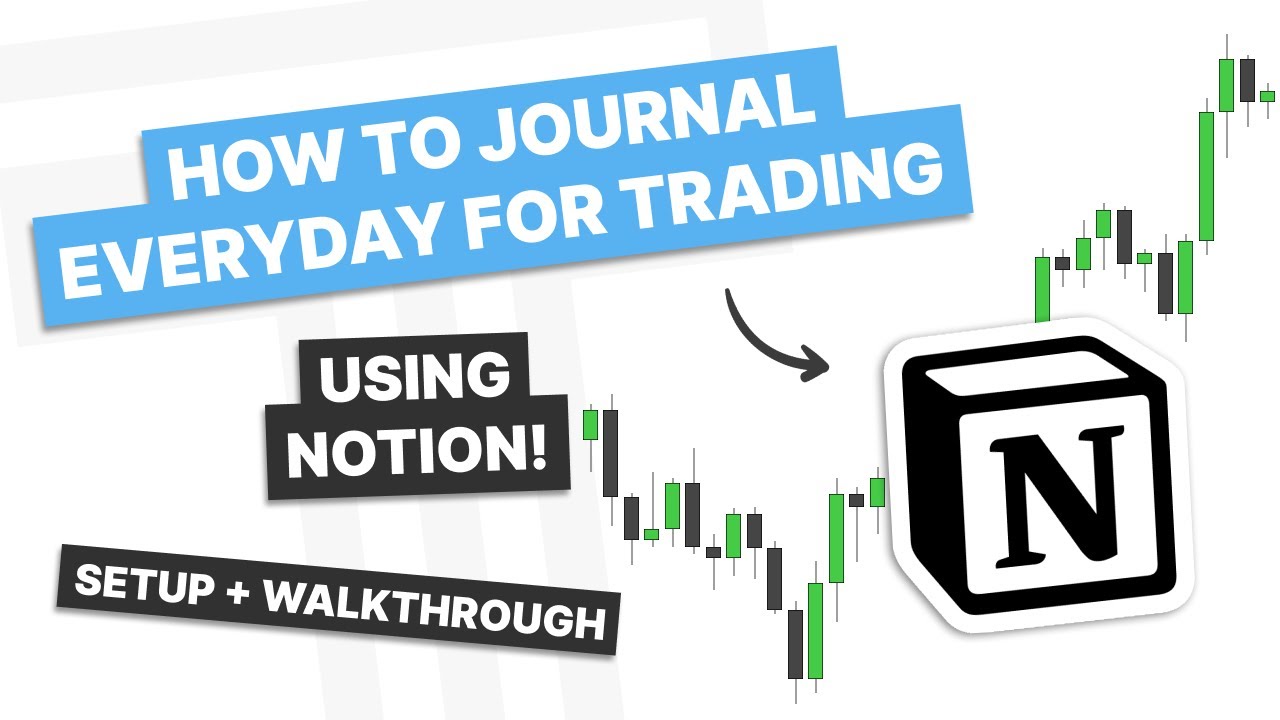
How To Journal Everyday For Trading

Why I Quit Creating Content, and Why You Should Start.

AULA 04

Break the Stigma Around Children's Mental Health
5.0 / 5 (0 votes)