5 Unique Portfolio AI Projects (beginner to intermediate) | Python, OpenAI, ChatGPT, Langchain
Summary
TLDRIn this video, Tina, an AI enthusiast, introduces five AI projects suitable for beginners to advanced learners. The projects range from creating a personal AI tutor to developing a content creator AI and an AI storytelling game. Each project is detailed with the necessary skills, such as Python, Open AI API, and additional APIs for specific tasks. Tina encourages viewers to explore, learn, and build their AI applications, offering a step-by-step approach and suggesting further exploration with tools like Lang Chain for more complex projects.
Takeaways
- 😀 Tina, an X meta data scientist, introduces five AI projects suitable for beginners to advanced learners.
- 📚 The first project is about creating an AI tutor that can teach based on individual skill levels and learning styles, requiring prompt engineering and chat team skills.
- 💻 Level two of the AI tutor project involves using the OpenAI API for more control and context retention, allowing for a more personalized learning experience.
- 🎮 Level three suggests exploring the difference between using Chat GPT directly and accessing GPT 3.5 via the OpenAI API for advanced customization.
- 📝 The second project is aimed at content creators, utilizing Python and the OpenAI API to generate content ideas, with additional tools like Streamlit for app development.
- 🍳 For the content creator AI, the script discusses using parameters like 'temperature' to introduce randomness in the generated content.
- 📈 The third project involves creating an app that can check the nutritional value of recipes using APIs, ensuring balanced meals.
- 📚 The fourth project is about summarizing readings or lecture notes using AI, with the option to upgrade to summarizing audio or video files.
- 🎓 Level three of the study aid project proposes building a full application with a user interface for summarizing and studying educational content.
- 🤖 The fifth project is about creating a realistic AI version of oneself that can write emails or generate content in one's unique style.
- 🏆 The final project suggests creating an AI storytelling game with rich narratives, possibly integrating image generation using tools like DALL-E or Mid Journey.
Q & A
What is the main topic of the video?
-The main topic of the video is discussing five AI projects that viewers can start working on immediately, ranging from beginner to advanced levels.
Who is the presenter of the video?
-The presenter of the video is Tina, who introduces herself as an X meta data scientist.
What are the basic skills required for the first AI project about the AI tutor?
-The basic skills required for the AI tutor project are prompt engineering and chat team, with additional skills including Python, the Open AI API, and possibly other APIs or tools like Streamlit.
What is the purpose of the 'AI Tutor' project mentioned in the video?
-The purpose of the 'AI Tutor' project is to create a private tutor that can teach anything custom to the user's skill level and learning style, available 24/7, and can even adopt the persona of a favorite fictional character or real person.
How does the video suggest improving the AI tutor from level one to level two?
-The video suggests improving the AI tutor from level one to level two by introducing the coding component and using the Open AI API to have more control and provide more context to the AI, preventing it from forgetting previous discussions.
What is the 'Content Creator' project in the video about?
-The 'Content Creator' project is about using AI to generate content for social media, such as creating recipes inspired by popular anime, with the AI adopting the role of an Instagram content creator who likes anime.
What additional skills are needed for the 'Content Creator' project beyond Python and the Open AI API?
-Additional skills needed for the 'Content Creator' project include Streamlit and other third-party APIs, which may be used to create a GUI or for other functionalities.
What is the 'Speed Learner' project and how does it help with studying?
-The 'Speed Learner' project is designed to help users quickly learn and summarize content, such as readings or lectures, using AI models like the whisper model from Open AI for transcribing audio and the GPT model for summarization.
What are some of the advanced ideas suggested for the 'Speed Learner' project?
-Some advanced ideas for the 'Speed Learner' project include creating a full application with a user interface, hosting it on the web, and possibly integrating it with the YouTube API to automatically process video content.
What is the 'Tina GPT' project and what skills are needed to create it?
-The 'Tina GPT' project is about creating a bot that mimics the personality and writing style of Tina. Skills needed include Python, the Open AI API, and additional skills like relational databases, SQL, and possibly using a tool like Link Chain for application development.
What is the 'AI Storytelling Game' project and what additional skills are suggested for it?
-The 'AI Storytelling Game' project involves creating a narrative-rich game where the story unfolds step by step based on user input. Additional skills suggested for this project include using mid-journey or Dolly for generating images to accompany the story.
How can viewers get more insights or resources for the projects discussed in the video?
-Viewers can get more insights or resources by leaving comments on the video, asking for specific domain projects or tools like Link Chain, and possibly requesting a sequel to the video for more complex projects.
Outlines

This section is available to paid users only. Please upgrade to access this part.
Upgrade NowMindmap

This section is available to paid users only. Please upgrade to access this part.
Upgrade NowKeywords

This section is available to paid users only. Please upgrade to access this part.
Upgrade NowHighlights

This section is available to paid users only. Please upgrade to access this part.
Upgrade NowTranscripts

This section is available to paid users only. Please upgrade to access this part.
Upgrade NowBrowse More Related Video

5 Unique Python AI Project Ideas & HOW To Build Them
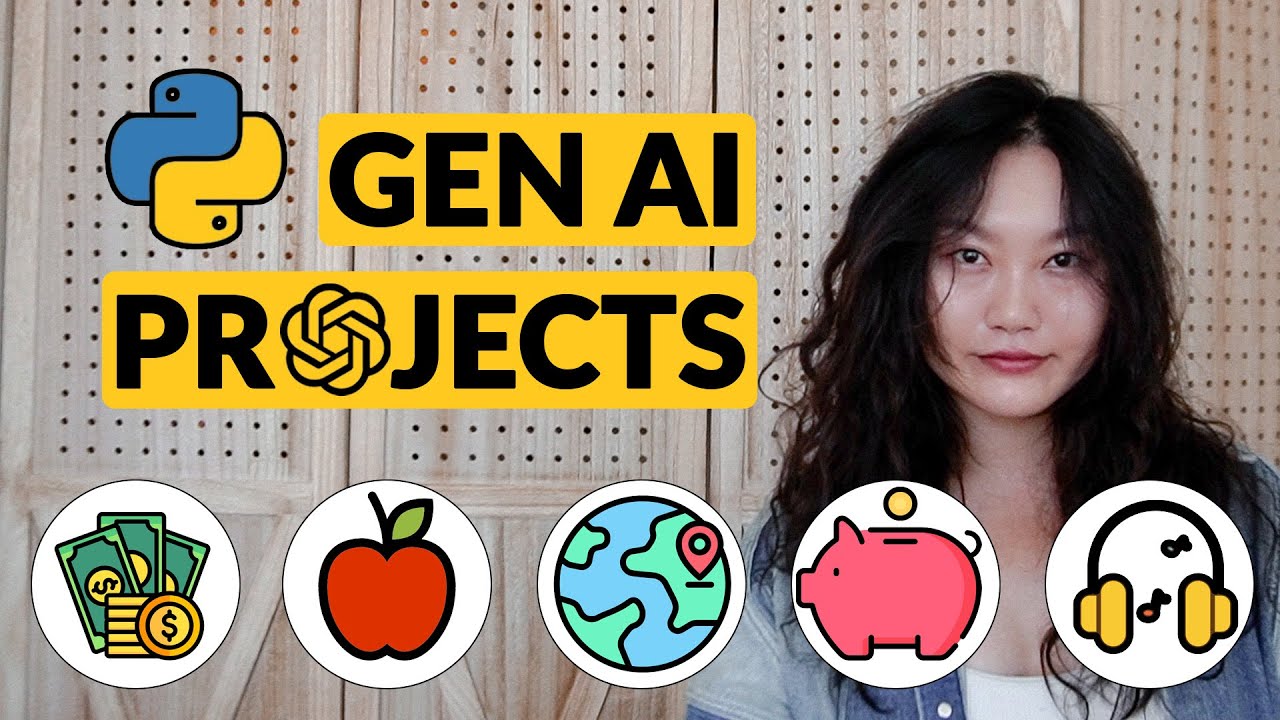
5 Unique AI Projects (beginner to intermediate) | Python, LangChain, RAG, OpenAI, ChatGPT, ChatBot

IBM Python For Data Science Certificate Review - Is it worth it?

Every Essential AI Skill in 25 Minutes (2025)

Top 7 FREE AI Animation Tools 2024

5 Best FREE AI Courses for Non-Technical & Technical Beginners 2024 | How to learn AI ML | Learn AI
5.0 / 5 (0 votes)