😽 MENURUTKU CUBIT/BLOC ITU POWERFUL LOH❗️❗️, KALAU TAU CARA PAKAINYA 😆
Summary
TLDRIn this tutorial, the presenter walks through the process of setting up and using Cubit and Injection in Flutter, focusing on state management with the `get_it` package and `freeze`. The video demonstrates creating a counter state using Cubit, how to update data dynamically, and efficiently manage state without relying on `setState`. Key concepts covered include using `BlocProvider`, `BlocBuilder`, and injecting Cubits for state updates, all while maintaining performance and reducing unnecessary re-builds. The tutorial aims to give users a clear understanding of state management in Flutter for scalable app development.
Takeaways
- 😀 The script introduces the use of 'Cubit' and 'Injection' in Flutter development as powerful tools for state management.
- 😀 The installation process involves adding 'injectable' and 'build_runner' dependencies to your Flutter project.
- 😀 The code outlines how to set up injection in a Flutter project by creating an 'injection.dart' file and using 'get_it' for dependency management.
- 😀 A key concept discussed is the 'Cubit' state management pattern, which includes two types of states: abstract and single class.
- 😀 The script demonstrates how to set up a 'CounterCubit' using 'freezed' for immutable state representation.
- 😀 It shows how to initialize a Cubit and use the 'block_provider' to inject Cubits into the widget tree for state management.
- 😀 The script explains how to access and update state values, such as a counter or a name, within the widget tree using 'BlocBuilder'.
- 😀 It emphasizes that using Cubits helps manage state without requiring the use of 'setState', making the code more efficient.
- 😀 The importance of using 'BlocBuilder' and 'BlocProvider' correctly to ensure the state is properly managed and the widget tree is rebuilt efficiently is covered.
- 😀 The script mentions the need for proper state handling, including creating functions like 'updateName' to change the state and emit updates through the Cubit.
Q & A
What is the main focus of the tutorial in the provided script?
-The tutorial focuses on implementing cubit and injection in Flutter for state management, demonstrating how to set up and manage state using cubit, and how to inject dependencies into the app.
What Flutter package is used for dependency injection in the script?
-The script uses the 'get_it' package for dependency injection, which is mentioned for managing the app's dependencies.
How does the 'freeze' package contribute to state management in the script?
-The 'freeze' package is used to create immutable state classes in the script. This helps in defining the state for the cubit, ensuring that the state is easily manageable and updateable without direct mutation.
What is the purpose of using 'BlockProvider' and 'BlockBuilder' in the code?
-'BlockProvider' is used to provide the cubit to the widget tree, while 'BlockBuilder' listens to state changes and rebuilds the widget based on the updated state.
What is the significance of the 'counter state' in the script?
-The 'counter state' holds the current state of the counter, including a name and count value. It is used to demonstrate how state can be modified and accessed via cubit and block patterns in the Flutter app.
Why is it important to be cautious with the 'BlockBuilder' widget in terms of rebuilding parts of the UI?
-Using 'BlockBuilder' can cause unnecessary rebuilding of the entire widget if not managed carefully. The script suggests that only the necessary part of the widget should be rebuilt, such as just the name part, to optimize performance.
How can the name value in the counter state be updated, according to the tutorial?
-The name in the counter state can be updated by calling the 'update name' function from the cubit. This function triggers a state update with a new name, and the UI is rebuilt accordingly using 'BlockBuilder'.
What role does the 'copyWith' method play in the script?
-'copyWith' is used to create a new instance of the state with modified values while keeping the rest of the state unchanged. It helps in immutably updating the state without directly mutating it.
What is the recommended way to handle 'cubit' context inside widgets, based on the tutorial?
-The tutorial recommends using dependency injection to access the cubit context globally, avoiding the need to pass the cubit manually to every widget. This ensures better flexibility and access throughout the app.
What is the purpose of using 'Injectable' in the script?
-The 'Injectable' annotation is used for automatic dependency injection in Flutter. It helps in managing dependencies and ensures that the cubit or other services are correctly injected into the widget tree.
Outlines

This section is available to paid users only. Please upgrade to access this part.
Upgrade NowMindmap

This section is available to paid users only. Please upgrade to access this part.
Upgrade NowKeywords

This section is available to paid users only. Please upgrade to access this part.
Upgrade NowHighlights

This section is available to paid users only. Please upgrade to access this part.
Upgrade NowTranscripts

This section is available to paid users only. Please upgrade to access this part.
Upgrade NowBrowse More Related Video

Flutter | Clean Architecture | Dashboard Feature

FlutterFlow — Connecting and Configuring Firebase to Your App | FlutterFlow NoCode Training 2022

How to Install Flutter in Windows 11 - Flutter Windows Installation Step by Step Setup
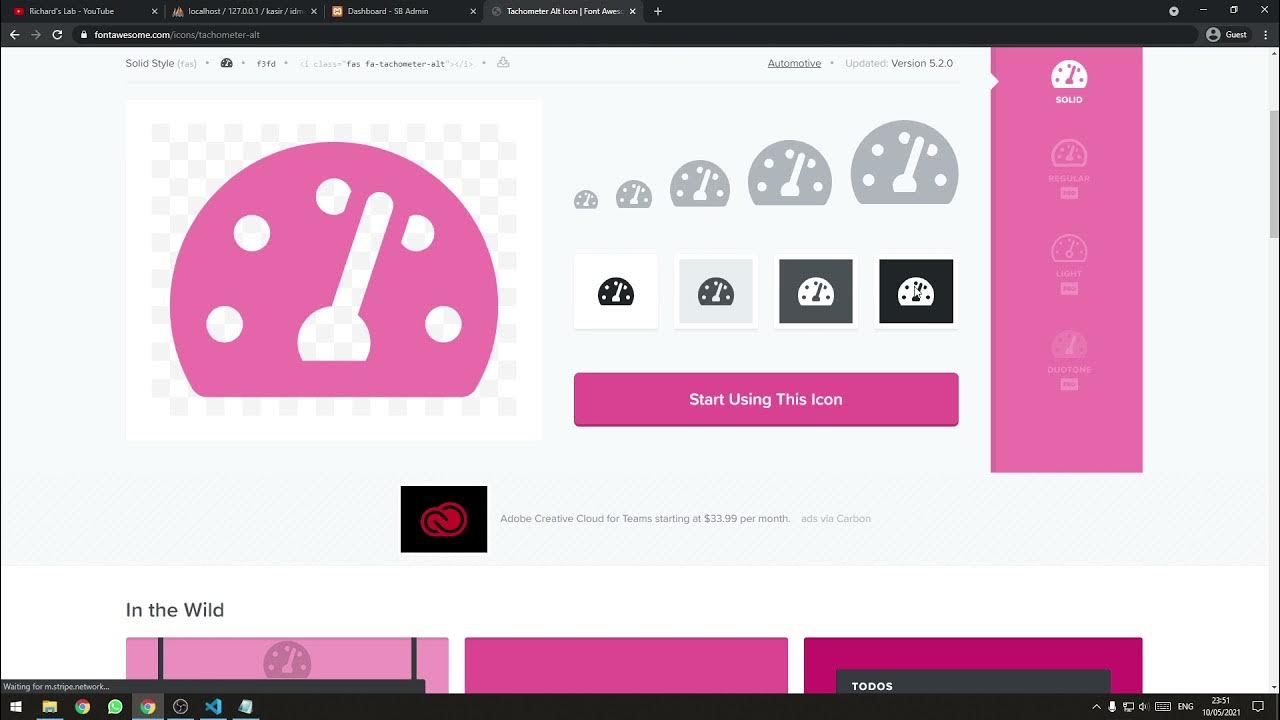
[Part 2] Tutorial Aplikasi Kasir Sederhana / Penjualan Berbasis Web PHP Native - Setup Template

Tuning PID di Simulink

Efficient Folder Structures for Large Flutter Apps | Feature-First vs. Module-First Approach
5.0 / 5 (0 votes)