Cara Membagi Bandwidth Mikrotik Paling Mudah dengan Simple Queue
Summary
TLDRIn this video tutorial, the presenter demonstrates how to effectively manage and limit internet bandwidth using MikroTik’s Simple Queue feature. The process involves configuring bandwidth restrictions based on IP addresses or interfaces (such as ether2 and ether3). The goal is to ensure fair distribution of bandwidth to prevent congestion among users. The tutorial also includes a step-by-step guide for setting up the network topology, testing the limits with real bandwidth measurements, and verifying the configuration's effectiveness. This tutorial is perfect for network administrators looking to optimize internet usage in a shared network environment.
Takeaways
- 😀 Simple Queue in MikroTik is an easy way to limit bandwidth in a network.
- 😀 Bandwidth management is crucial to avoid bandwidth contention among users in a network.
- 😀 You can limit bandwidth by using either IP addresses or Ethernet interfaces in MikroTik.
- 😀 The total bandwidth provided by the ISP (e.g., 10Mbps) should be carefully managed across the network.
- 😀 The setup process starts by logging into the MikroTik router through Winbox.
- 😀 Before setting up, make sure the Ethernet interfaces (Ether2, Ether3) are correctly connected to the internet.
- 😀 The bandwidth can be allocated to different interfaces like Ether2 and Ether3 based on needs.
- 😀 In the Simple Queue setup, you can specify upload and download speeds for each interface.
- 😀 Testing the configuration involves checking bandwidth on each interface using a speed test.
- 😀 After applying the limits, ensure that the bandwidth is effectively managed, as demonstrated with traffic tests.
- 😀 The tutorial concludes by stating that future videos will cover more advanced MikroTik configurations.
Q & A
What is the primary method used in the video for limiting bandwidth in a network?
-The primary method used is Simple Queue (Simple Q) in MikroTik, which allows bandwidth limiting based on IP addresses or individual Ethernet interfaces.
Why is bandwidth management important in a network?
-Bandwidth management is important to prevent users from competing for internet bandwidth, ensuring fair distribution so that all users receive their share without congestion.
What kind of devices or network interfaces are involved in the setup discussed in the video?
-The video discusses a network setup involving a MikroTik router, Ethernet interfaces (Ether2 and Ether3), an access point, and a computer connected to the network.
What is the real total bandwidth from the ISP that the video refers to?
-The real total bandwidth from the ISP mentioned in the video is 10 Mbps.
How is the bandwidth allocated to different interfaces in the video?
-The bandwidth is allocated using Simple Queue by setting limits for specific interfaces, such as Ether2 for the access point and Ether3 for a connected computer, with different upload and download limits for each.
What does the 'target' setting in the Simple Queue represent?
-The 'target' setting in the Simple Queue defines which network interface or IP address will be subject to the bandwidth limitation, whether it's an Ethernet interface (e.g., Ether2 or Ether3) or a specific IP address.
Can bandwidth limits be set using both IP addresses and network interfaces in MikroTik?
-Yes, in MikroTik, bandwidth can be limited based on either IP addresses or specific Ethernet interfaces (e.g., Ether2, Ether3), depending on the configuration.
What are the upload and download limits set for the Ether3 interface in the video?
-The upload and download limits set for the Ether3 interface in the video are both 6 Mbps.
What results were observed after setting the bandwidth limits?
-After setting the bandwidth limits, the video shows that the connected devices received bandwidth close to the specified limits, with 5.45 Mbps observed for Ether3 and 3.87 Mbps for Ether2.
What is the next step or topic that the presenter plans to cover in future videos?
-The presenter mentions that future videos will cover more important parts of MikroTik configuration, beyond just the Simple Queue bandwidth management.
Outlines

This section is available to paid users only. Please upgrade to access this part.
Upgrade NowMindmap

This section is available to paid users only. Please upgrade to access this part.
Upgrade NowKeywords

This section is available to paid users only. Please upgrade to access this part.
Upgrade NowHighlights

This section is available to paid users only. Please upgrade to access this part.
Upgrade NowTranscripts

This section is available to paid users only. Please upgrade to access this part.
Upgrade NowBrowse More Related Video
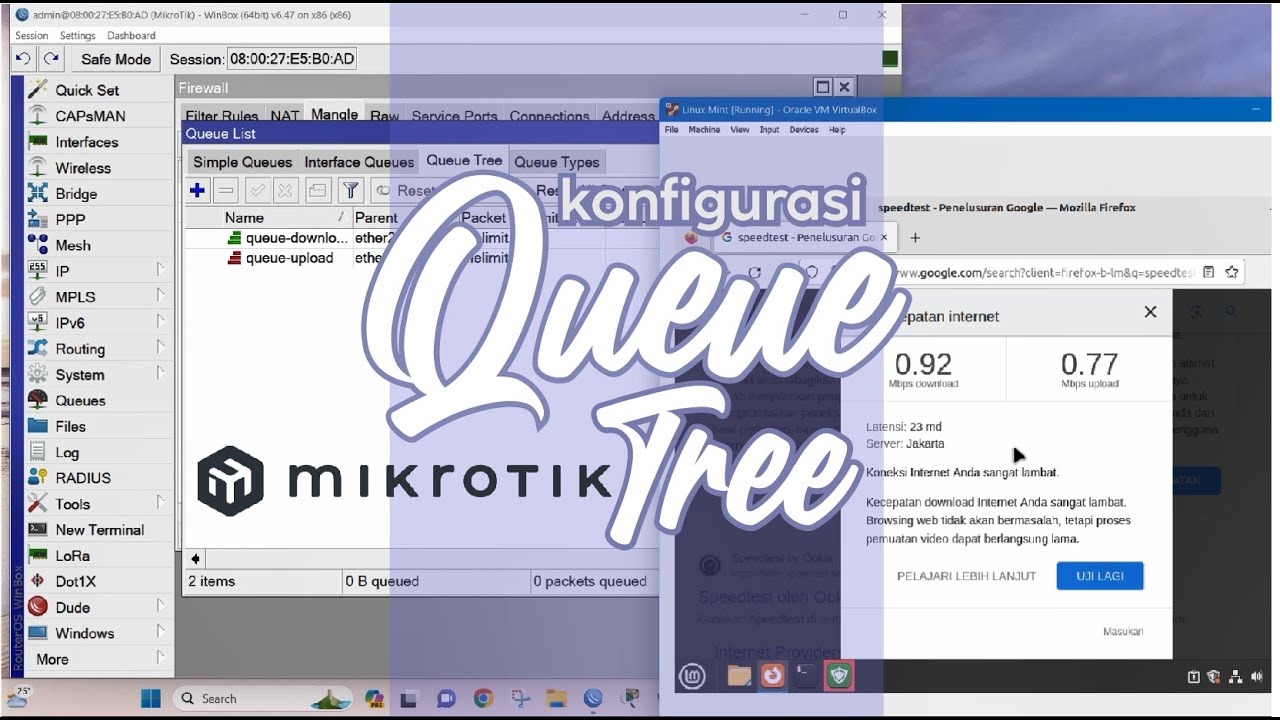
Rahasia Konfigurasi Queue Tree Mikrotik: Optimalkan Bandwidth dengan Mudah!
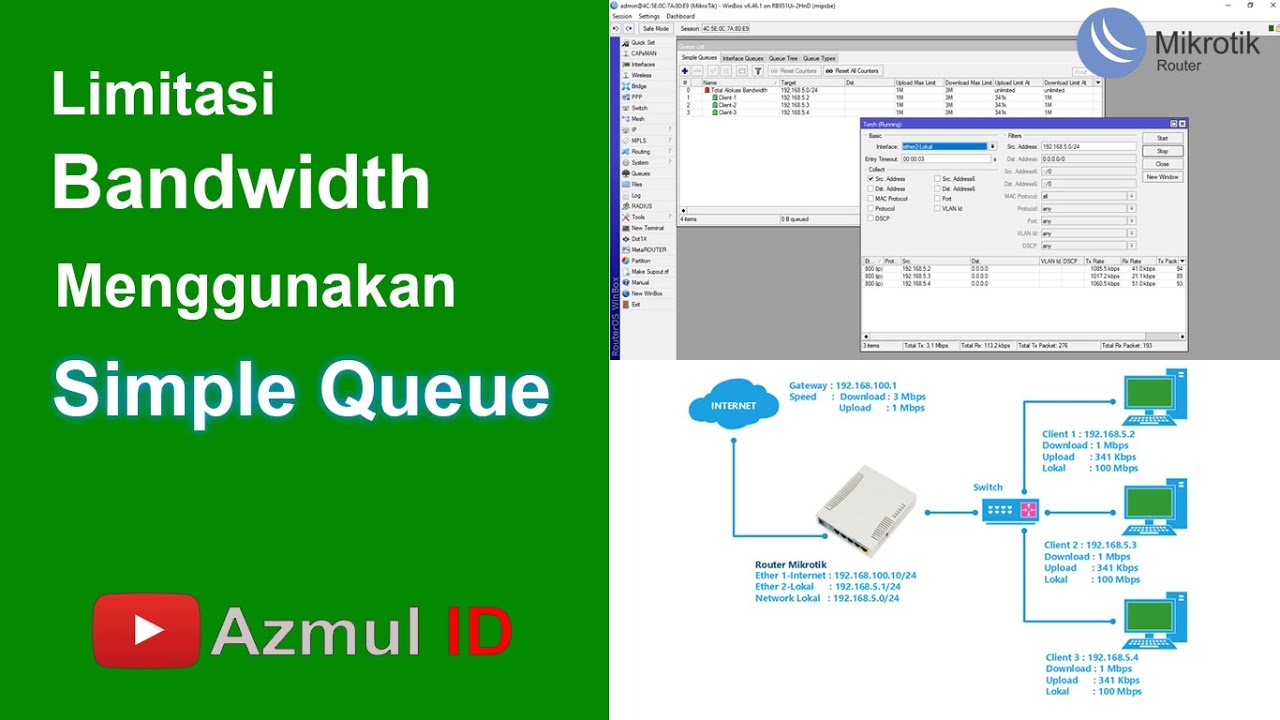
Cara Limitasi Bandwidth Menggunakan Simple Queue di Router Mikrotik - Mode IP Statik
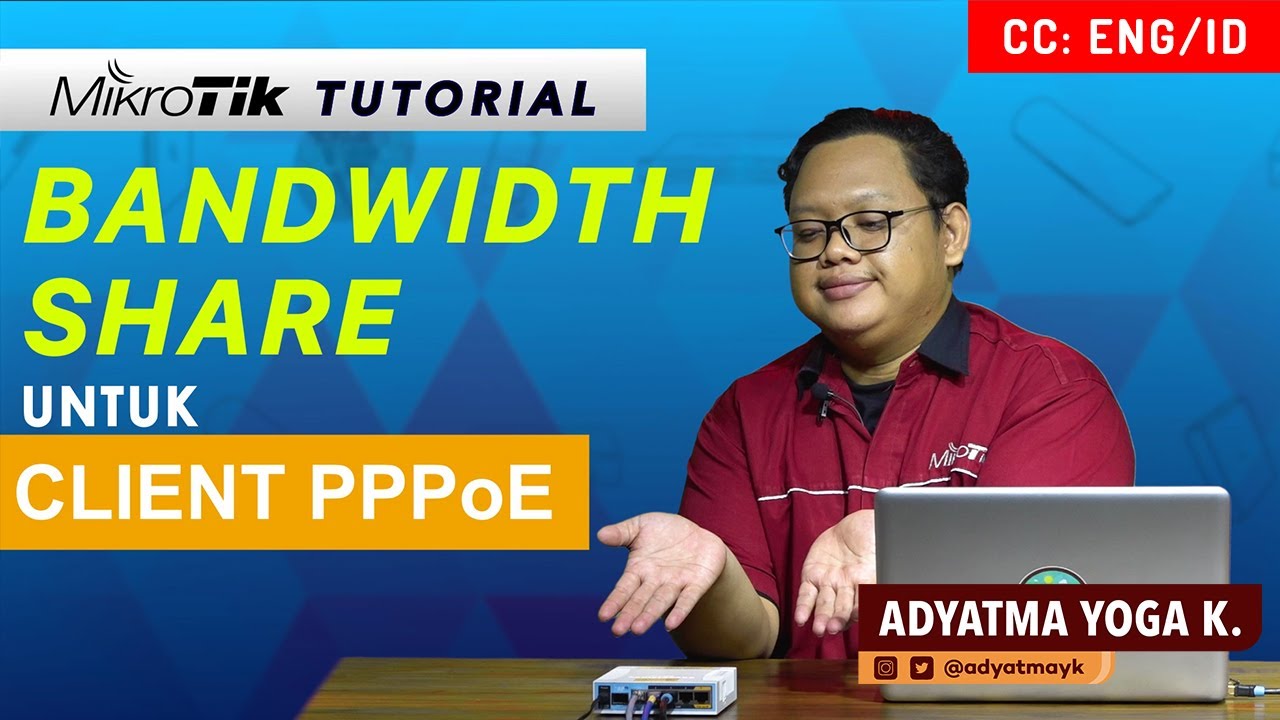
Bandwidth Share on PPPoE Client - MIKROTIK TUTORIAL [ENG SUB]

Simple Queue pada Jaringan Bridge - MIKROTIK TUTORIAL [ENG SUB]

THE MOST EASY BANDWIDTH LIMITATION - SIMPLE QUEUE - QOS [ENG SUB]

KONSEP MELIMIT BANDWIDTH DENGAN MIKROTIK - QOS [ENG SUB]
5.0 / 5 (0 votes)