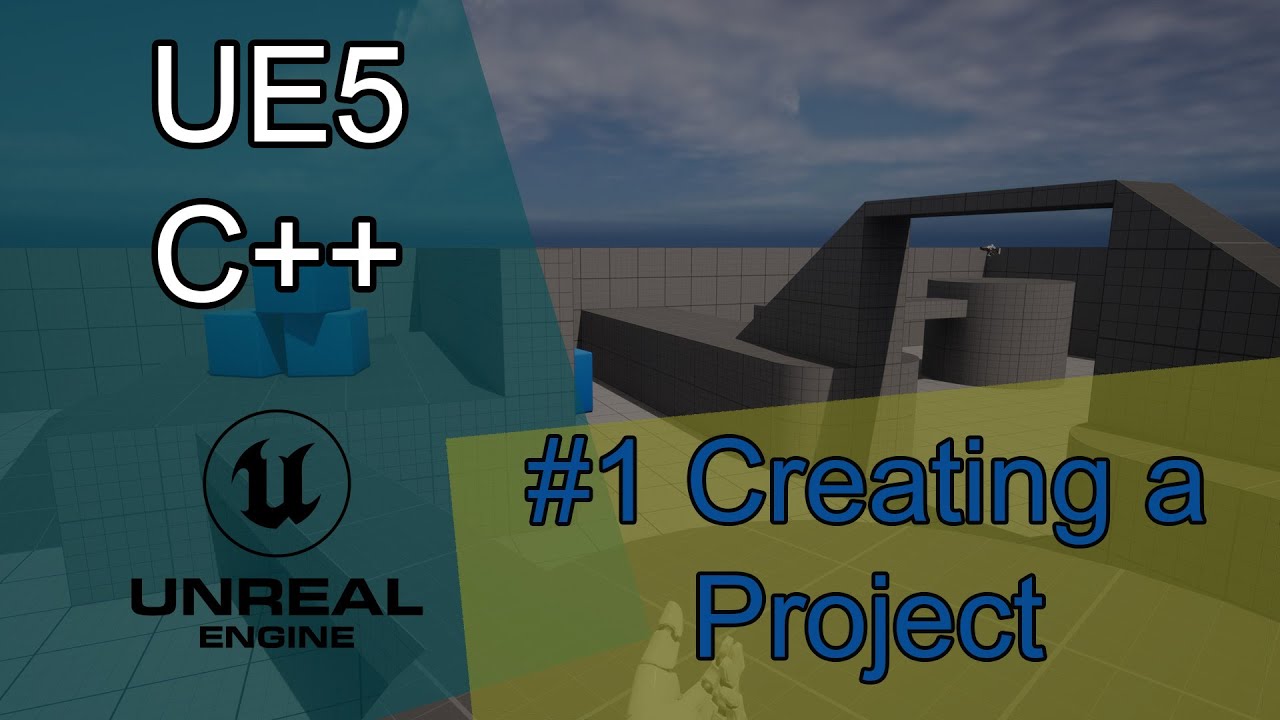Hur arbetar jag med kursens olika teman?
Summary
TLDRThis video provides an introduction to working with the course's themes and structure. It guides students through the process of navigating the course schedule on Its Learning, detailing the steps to follow for each theme. Students are instructed to begin by reviewing the lesson, followed by examples, which mirror the type of tasks to be submitted. After completing these steps, they can start their assignment. The process includes watching recorded lessons, referring to example materials, and submitting the assignment with clear instructions. The video emphasizes the importance of asking the teacher for assistance when needed.
Takeaways
- 😀 Always start with the course schedule, available on Itslearning under the 'Planning' section.
- 😀 The schedule shows which theme you will be working on each week of the course.
- 😀 All themes are worked on in the same way throughout the course.
- 😀 Visit the 'Planning' section to find all course themes, such as 'Describe a place or a person'.
- 😀 Click on the image to open a theme and access all related course materials.
- 😀 Each theme consists of three parts: lesson, example, and assignment.
- 😀 Start with the lesson, then proceed to the example, which mirrors the assignment you will submit.
- 😀 Watch the lesson, which is recorded and available in video format, and review the images on the right.
- 😀 You can print the lesson images if needed, or ask your teacher for a copy.
- 😀 After the lesson, move on to the example, which shows how to approach the assignment.
- 😀 Open the assignment folder to find both the instructions and the area for submitting your work. Follow the links to access them.
- 😀 Reach out to your teacher if you need printed materials or have any questions about the process.
Q & A
What is the first step in the course structure?
-The first step is to always begin with the course schedule, which is available on Itslearning under the 'Planeringar' section.
Where can students find the current theme they are working on each week?
-Students can find the current theme in the course schedule on Itslearning, under the 'Planeringar' section, which shows the theme for the current course week.
How should students approach each theme in the course?
-Students should approach all themes in the same way. They start by checking the course schedule, then go to the 'Planeringar' section to find the theme they are working on for that week.
What are the main resources available for each theme?
-Each theme includes a lesson, an example task, and a submission assignment. The lesson is available as a video, and there are additional images provided for each theme.
What can students expect to find when they open a theme in Itslearning?
-When students open a theme, they will find all the course materials necessary to work on that theme, including the lesson, example, and assignment.
What is the structure of each theme's work process?
-Each theme is structured in three parts: the lesson, the example task, and the submission assignment. Students begin by watching the lesson, then proceed to the example task, and finally, they can work on their submission.
What is the role of the example in the course?
-The example task is the same type of assignment that students will submit. It serves as a guide to show students how to complete the final submission task.
Where can students find the lesson materials for each theme?
-Students can find the lesson materials in the form of a video and images. The images are available on the right side of the page and can be printed if needed.
How can students access the example task for each theme?
-To access the example task, students can click on the 'Example' section for the theme in Itslearning, which provides the same type of task they will be submitting.
What should students do after finishing the lesson and example?
-After completing the lesson and example, students can proceed to the submission task. They can access the submission folder for the theme, which contains two pages: instructions for the assignment and the actual submission area.
Outlines

This section is available to paid users only. Please upgrade to access this part.
Upgrade NowMindmap

This section is available to paid users only. Please upgrade to access this part.
Upgrade NowKeywords

This section is available to paid users only. Please upgrade to access this part.
Upgrade NowHighlights

This section is available to paid users only. Please upgrade to access this part.
Upgrade NowTranscripts

This section is available to paid users only. Please upgrade to access this part.
Upgrade NowBrowse More Related Video
5.0 / 5 (0 votes)