Praktikum Business Intelligence: Data Warehouse Looker Studio
Summary
TLDRThis video tutorial focuses on using Looker Studio to create visualizations and reports based on a data warehouse. The instructor explains key concepts such as ETL (Extract, Transform, Load) processes, classification vs clustering, and demonstrates how to use Looker Studio for interactive reporting. Practical steps include setting up datasets, transforming data, and creating reports such as top-selling products and transaction analysis. By the end, viewers learn how to manipulate data and visualize it in various formats, enhancing their business intelligence skills for strategic decision-making.
Takeaways
- 😀 Data warehousing integrates various data sources into a centralized repository for decision-making, focusing on historical data for specific time periods.
- 😀 The ETL (Extract, Transform, Load) process is fundamental in data warehousing: extracting data, cleaning and transforming it, and finally loading it into a data warehouse.
- 😀 Data visualization in Looker Studio includes creating diagrams such as bar charts, pie charts, geographic maps, and tables for better data interpretation.
- 😀 The purpose of using Looker Studio is to make reports interactive with filter controls and date ranges, helping users visualize data effectively.
- 😀 Classification and clustering are two key data analysis techniques: classification involves labeled data while clustering identifies hidden patterns in unlabeled data.
- 😀 In classification, data is already categorized into predefined groups, while clustering involves grouping data based on similarities without prior knowledge of the groups.
- 😀 For retail analysis, Looker Studio can help identify the best-selling products and dates with the highest number of transactions to strategize sales efforts.
- 😀 The practical task involves uploading datasets, such as customer, product, and sales data, and transforming the data using Looker Studio's ETL functionalities.
- 😀 After cleaning and transforming the data, users can create meaningful visualizations like product sales charts and transaction count charts to analyze business performance.
- 😀 The final report should include properly labeled and styled visualizations, ensuring clarity in the findings to support decision-making in business intelligence.
Q & A
What is the primary objective of the business intelligence practicum mentioned in the script?
-The primary objective is for students to visualize data using various diagrams, including bar charts, pie charts, geographical maps, area graphs, bubble charts, paginated tables, and pivot tables. Additionally, students will learn how to make reports interactive with filters and date range controls.
What is the concept of a data warehouse as explained in the transcript?
-A data warehouse is a centralized repository that integrates data from various sources. It is primarily used for decision-making by storing historical data over a specific period. The process of data integration involves extracting, transforming, and loading (ETL) data into the warehouse.
Can you explain the ETL process mentioned in the script?
-The ETL process stands for Extract, Transform, and Load. 'Extract' involves pulling data from different formats into a warehouse, 'Transform' is the process of cleaning and structuring data, and 'Load' refers to inserting the cleaned data into the data warehouse.
What are the two common types of data analysis methods mentioned in the script?
-The two methods mentioned are Classification and Clustering. Classification involves grouping data with known labels, while Clustering is about grouping data without predefined labels based on similarity.
What is the difference between classification and clustering as explained in the transcript?
-In classification, the data has known labels, and the goal is to predict or categorize data into predefined groups. In clustering, the goal is to group similar data points together without knowing the labels or groups in advance.
What example of classification data was provided in the script?
-The example provided was the Iris dataset, which contains data about flowers. The target label is the species of the flower, such as 'setosa' or 'virginica', and the classification model predicts the species based on other attributes like sepal length and petal width.
What method is used to determine similarity in clustering, according to the script?
-The Euclidean distance method is used to determine the similarity between objects in clustering. This method calculates the distance between data points and groups similar points together.
What is the example provided for clustering in the script?
-An example given is clustering data points based on their similarity, such as grouping them into clusters with similar characteristics, like flowers with similar sepal and petal sizes being grouped together.
What steps are involved in preparing the Looker Studio for the practicum, according to the script?
-The steps involve downloading the data set (such as the retail data warehouse), uploading it into Looker Studio, and then configuring the data sources (such as customer, product, and sales databases) for use in the analysis.
How does the script describe the process of creating a report in Looker Studio?
-To create a report in Looker Studio, you first create a blank report, upload the necessary data, configure the data sources, and then begin building visualizations such as tables or charts by joining and transforming the data as needed.
Outlines

This section is available to paid users only. Please upgrade to access this part.
Upgrade NowMindmap

This section is available to paid users only. Please upgrade to access this part.
Upgrade NowKeywords

This section is available to paid users only. Please upgrade to access this part.
Upgrade NowHighlights

This section is available to paid users only. Please upgrade to access this part.
Upgrade NowTranscripts

This section is available to paid users only. Please upgrade to access this part.
Upgrade NowBrowse More Related Video

Tableau Tutorial for Beginners in 20 Minutes | Complete Tableau Training for Beginners | Simplilearn

Looker Studio Tutorial For Beginners 2024

How to use Microsoft Power BI - Tutorial for Beginners

Looker dashboards
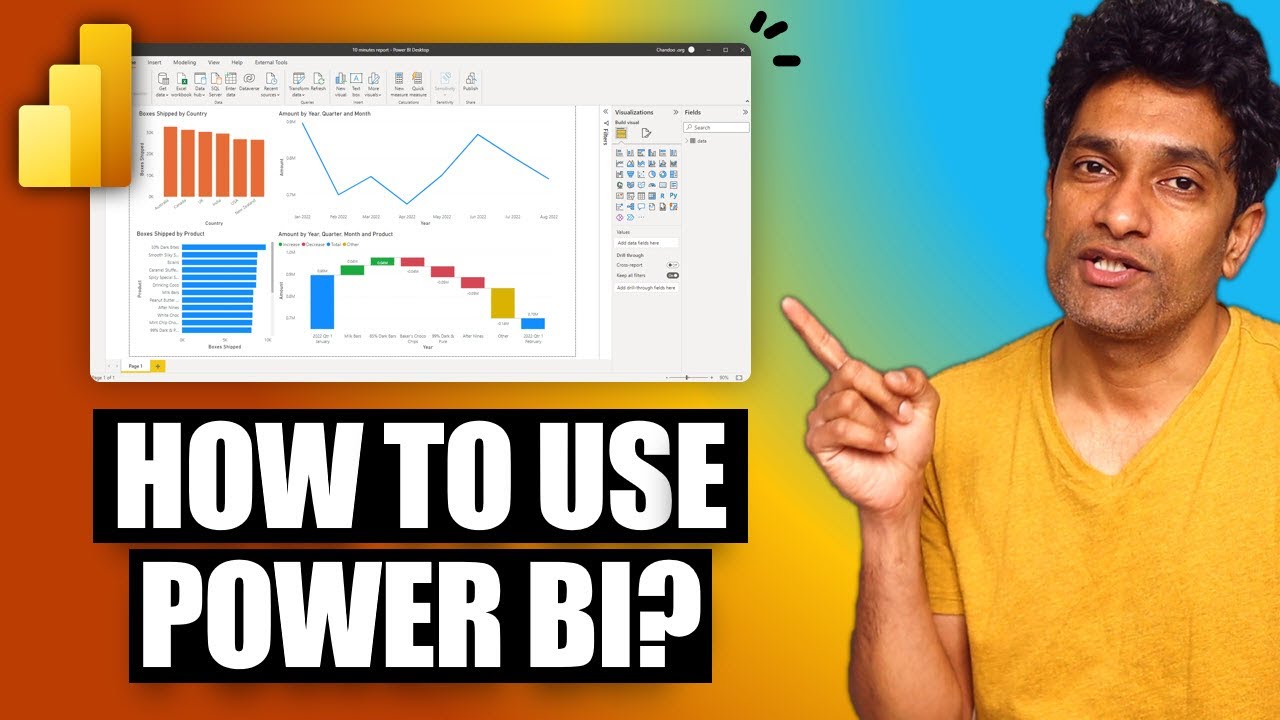
Your first 10 minutes of Power BI - A no-nonsense getting started tutorial for beginners

Dashboard Visualisasi Budget Tracker di Looker Studio | Tutorial
5.0 / 5 (0 votes)