how the OSI model works on YouTube (Application and Transport Layers) // FREE CCNA // EP 5
Summary
TLDRThis video provides an in-depth exploration of networking concepts, focusing on the OSI model and the TCP/IP model. It explains how data flows through different layers during a YouTube video request, from the application layer to the transport and network layers, using both TCP and UDP protocols. The speaker highlights ephemeral ports, protocol matching, and walks viewers through real-world networking scenarios. The video also includes interactive quizzes to test knowledge on protocols and port numbers, and encourages further study for CCNA certification preparation. The speaker invites viewers to join the community for more free courses and discussions.
Takeaways
- 😀 Understanding ephemeral ports: These are temporary ports used for short durations during client-server communication.
- 😀 TCP and UDP play different roles: TCP is used for reliable connections (e.g., YouTube streaming), while UDP is used for faster, less reliable communications.
- 😀 OSI and TCP/IP models are vital: Both models help explain how data travels across networks, with OSI having 7 layers and TCP/IP having 4 layers.
- 😀 The role of the transport layer: This layer handles the reliability of data transmission and determines which ports are used for communication.
- 😀 Source and destination ports: The source port is dynamically assigned by the client's computer, while the destination port corresponds to a specific service on the server (e.g., port 443 for HTTPS).
- 😀 Protocols map to transport layer protocols: DNS, DHCP, FTP, HTTP, SMTP, SNMP, and TFTP each use either TCP or UDP with specific port numbers.
- 😀 Application layer prepares the data: The application layer ensures data is ready for transport by wrapping it into a packet before passing it to the transport layer.
- 😀 Practical example of YouTube traffic: The video shows how a YouTube request uses both TCP and UDP and follows through the layers of the OSI and TCP/IP models.
- 😀 Quiz included for practice: The video encourages viewers to test their knowledge about transport protocols and port numbers for various networking protocols.
- 😀 TFTP operates on UDP port 69: This protocol uses UDP and is commonly used for simpler, lightweight file transfers between devices on a network.
Q & A
What is an ephemeral port and why is it important in networking?
-An ephemeral port is a temporary port used by a device to communicate with a server for a short duration. These ports are dynamically assigned and are important because they help in establishing temporary connections for specific services, such as accessing a YouTube video. They allow multiple connections to happen simultaneously from the same device.
How does the OSI model facilitate communication between devices over a network?
-The OSI (Open Systems Interconnection) model divides network communication into seven layers, each responsible for specific tasks. Layers like the physical, data link, and network layers handle data transmission and routing, while upper layers like transport, session, and application focus on data formatting, session management, and application services.
What happens when you access a YouTube video from a network perspective?
-When accessing a YouTube video, the data is transmitted over the network using both TCP and UDP protocols. The application layer formats the data, which is then passed to the transport layer, where TCP (port 443) or UDP is used for communication. The network layer adds the destination IP address, and the data travels through routers and servers until it reaches the YouTube server.
What role does the transport layer play in communication between devices?
-The transport layer is responsible for end-to-end communication between devices. It determines which transport protocol (TCP or UDP) is used, assigns source and destination ports, and ensures reliable or unreliable delivery of data. It also manages flow control, error detection, and retransmission if needed.
What are the main differences between TCP and UDP?
-TCP (Transmission Control Protocol) is a connection-oriented protocol, meaning it ensures reliable delivery of data with error checking, flow control, and retransmissions if necessary. UDP (User Datagram Protocol) is a connectionless protocol that doesn't guarantee delivery or error checking, but it's faster and more suitable for real-time applications like video streaming.
What is the significance of source ports in networking?
-Source ports are dynamically assigned ports used by a client device to send data to a server. Each communication session may use a unique source port to distinguish between multiple simultaneous connections from the same device. This ensures that responses from the server are routed back to the correct application or process on the client.
Which transport protocol is used by DNS and why?
-DNS (Domain Name System) uses both TCP and UDP. UDP is used for most DNS queries because it's faster and suitable for small request/response packets. However, TCP is used for larger responses, such as when a zone transfer occurs, to ensure data integrity and reliable delivery.
What is the default port for FTP and how does it differ from HTTP?
-The default port for FTP (File Transfer Protocol) is TCP port 21, while HTTP (Hypertext Transfer Protocol) uses TCP port 80. FTP is used for transferring files between devices, whereas HTTP is used for accessing websites and web resources. FTP allows more complex interactions (like file uploads and downloads), while HTTP is typically for web page retrieval.
How does the OSI model map to the TCP/IP model?
-The OSI model has seven layers, while the TCP/IP model has four layers. The OSI model layers (physical, data link, network, transport, session, presentation, application) map roughly to the TCP/IP model's layers (link, internet, transport, application). Some layers in OSI, like session and presentation, are not explicitly defined in TCP/IP but are handled by the application layer.
What is the purpose of the quiz in the video, and what do the questions cover?
-The quiz serves as a learning tool to test viewers' understanding of networking protocols and their corresponding transport layer protocols. The questions cover protocols such as DNS, DHCP, FTP, HTTP, and TFTP, along with their respective transport protocols (TCP or UDP) and port numbers.
Outlines

This section is available to paid users only. Please upgrade to access this part.
Upgrade NowMindmap

This section is available to paid users only. Please upgrade to access this part.
Upgrade NowKeywords

This section is available to paid users only. Please upgrade to access this part.
Upgrade NowHighlights

This section is available to paid users only. Please upgrade to access this part.
Upgrade NowTranscripts

This section is available to paid users only. Please upgrade to access this part.
Upgrade NowBrowse More Related Video

Standar Komunikasi Jaringan Komputer | Network Fundamental Learning Series #4

Redes de computadores - Protocolo TCP IP - Informática para concursos - Professor Danilo Vilanova

The OSI and TCP IP Model

Lec-3: TCP/IP Protocol Suite | Internet Protocol Suite | OSI vs TCP/IP

TCP/IP Protocol Explained | What Is TCP/IP Address? | TCP/IP Configuration Tutorial | Simplilearn
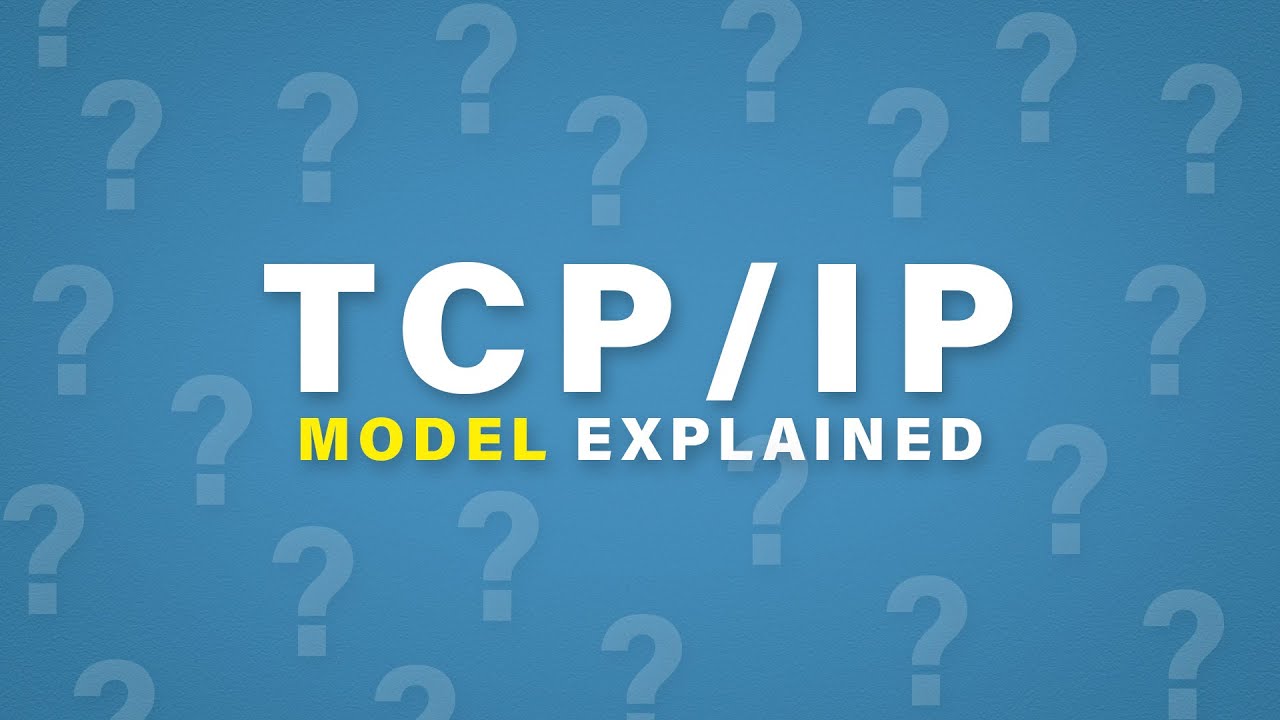
TCP/IP Model Explained | Cisco CCNA 200-301
5.0 / 5 (0 votes)