Learn React Hooks: useState - Simply Explained!
Summary
TLDRIn this tutorial, the concept of state in React is thoroughly explained using the `useState` hook. The video walks through a simple counter application, showcasing how to create and update state variables in React. It emphasizes best practices for naming variables and updating state using an updater function. The tutorial provides clear steps on how to implement a counter, set default values, and manage state updates through buttons for increment and decrement actions. By the end, viewers will gain confidence in using `useState` and be equipped to apply it in their own React projects, looking like senior developers in the process.
Takeaways
- 😀 Understanding state is key in React applications as it refers to data that changes over time and across renders.
- 😀 useState is the React hook used to manage and update state in a component.
- 😀 State can be anything that changes, such as a loading spinner during data fetch, or data itself that is fetched from an API.
- 😀 The state variable, like 'count', tracks the data, while the updater function, like 'setCount', modifies the state.
- 😀 You can name your state variable and updater function as you wish, but the convention is to use 'set' followed by the variable name for clarity (e.g., 'setCount').
- 😀 useState can take an optional default value, which ensures the state doesn't start as undefined.
- 😀 The state is updated by calling the updater function with a new value, e.g., 'setCount(count + 1)' to increment the count.
- 😀 A default value for state can be useful when you want to load initial data, like cached data or fetched results.
- 😀 The process of updating state is crucial for making components dynamic, as state can trigger re-renders when its value changes.
- 😀 The tutorial covers creating a simple counter app using useState, demonstrating both incrementing and decrementing of state.
- 😀 By mastering useState, you gain the ability to manage state in React applications, an essential skill for React developers.
Q & A
What is the primary purpose of the useState hook in React?
-The primary purpose of the useState hook is to manage and manipulate state within functional components in React. It allows you to declare a state variable and update it, triggering re-renders when the state changes.
What is state in the context of a React application?
-State refers to data in a React application that can change over time and between renders. It holds values that affect how the application behaves or is displayed, like the count in a counter app or whether data is being loaded.
What does the useState hook return?
-The useState hook returns an array with two elements: the current state value and a function to update that state.
Can you name the two elements returned by the useState hook?
-The two elements returned by useState are the state variable (e.g., 'count') and the updater function (e.g., 'setCount').
What happens if you don’t provide a default value when using useState?
-If no default value is provided, the state will be initialized as undefined. It's important to provide a default value when appropriate to avoid undesired behavior.
Why is it considered best practice to name the updater function 'set' followed by the state variable's name?
-It is considered best practice to name the updater function as 'set' followed by the state variable name because it improves readability and helps maintain consistency across codebases. It makes it clear that the function updates the corresponding state.
How can the useState hook be used to implement a counter?
-The useState hook can be used to implement a counter by initializing the state with a default value (e.g., 0), and then using the updater function (setCount) to modify the count value in response to events like button clicks, such as incrementing or decrementing the value.
How does React re-render a component when state changes?
-When state changes, React re-renders the component automatically to reflect the updated state. This allows the UI to stay in sync with the state and display the most current data.
What will happen if you try to set a fixed value like '100' in the setCount function?
-If you set a fixed value like '100' in setCount, every click will set the count to 100, making the increment or decrement behavior ineffective. The value of the count won't change, as it's always set to 100.
How can state values like 'loading', 'data', and 'error' be managed in an application?
-State values like 'loading', 'data', and 'error' can be managed by defining each as state variables using useState. For example, 'loading' could be set to true while fetching data, 'data' could hold the response from an API, and 'error' could store any error messages that occur during data fetching.
Outlines

This section is available to paid users only. Please upgrade to access this part.
Upgrade NowMindmap

This section is available to paid users only. Please upgrade to access this part.
Upgrade NowKeywords

This section is available to paid users only. Please upgrade to access this part.
Upgrade NowHighlights

This section is available to paid users only. Please upgrade to access this part.
Upgrade NowTranscripts

This section is available to paid users only. Please upgrade to access this part.
Upgrade NowBrowse More Related Video

useState Hook | Mastering React: An In-Depth Zero to Hero Video Series

React useState() hook introduction 🎣
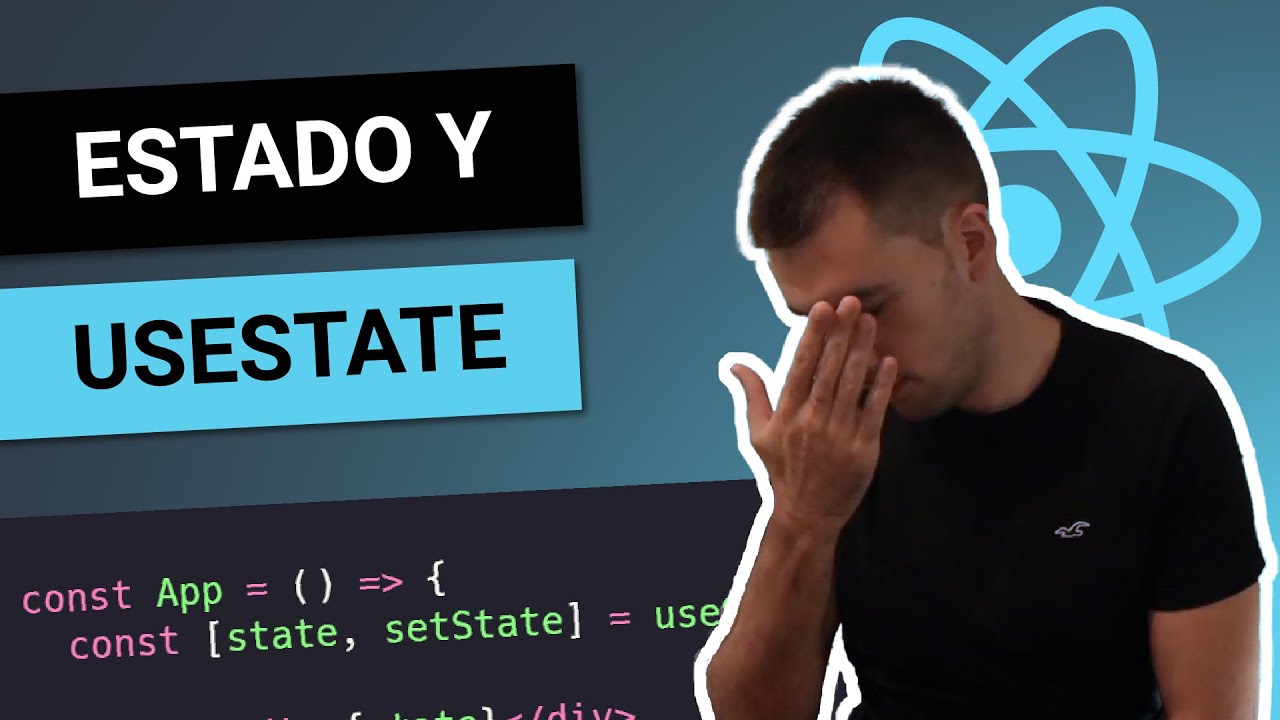
QUÉ es un ESTADO en REACT 🤔 CÓMO usar USESTATE 😎 Curso de React desde cero #9

Managing State With useReducer | Lecture 185 | React.JS 🔥

State Managers Are Making Your Code Worse In React

Master React JS in easy way
5.0 / 5 (0 votes)