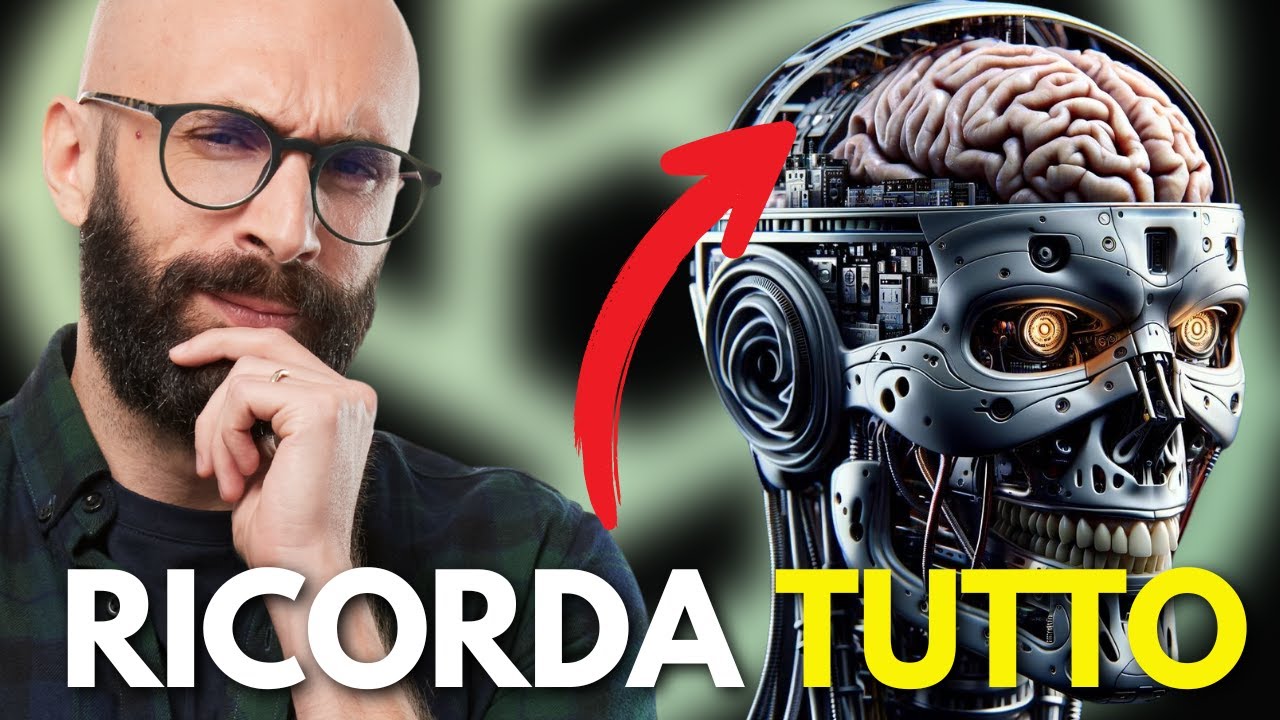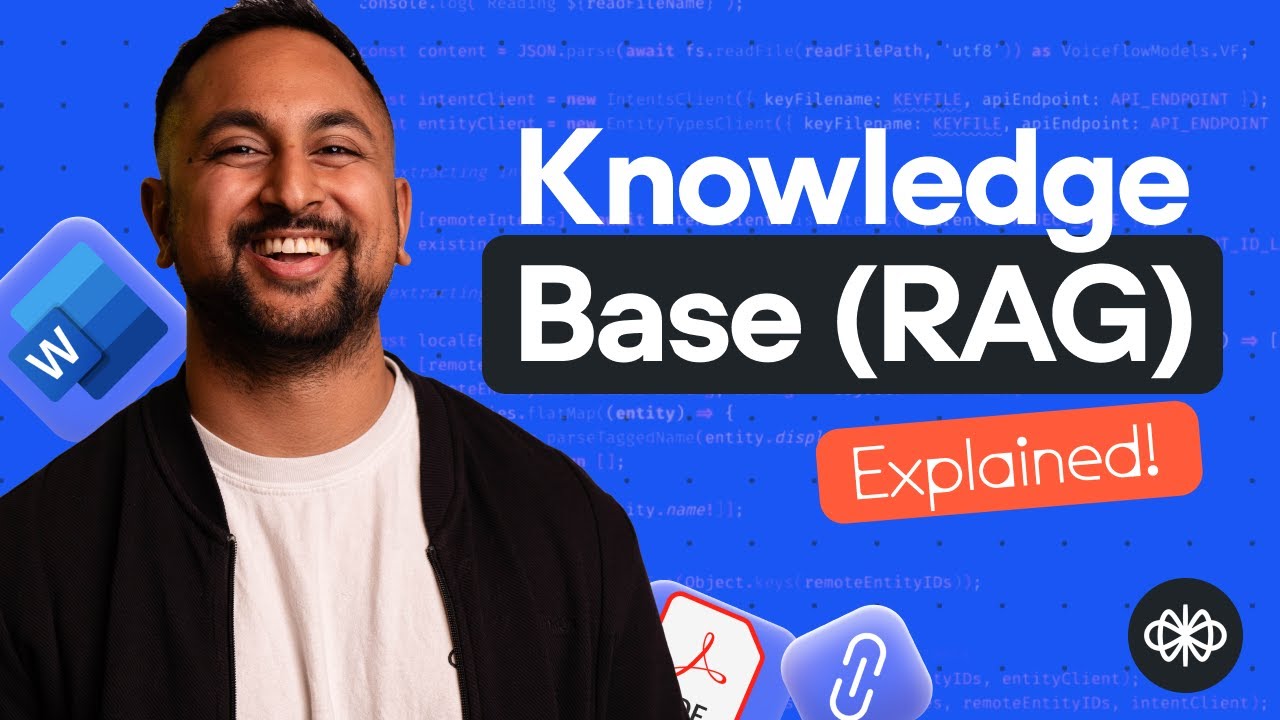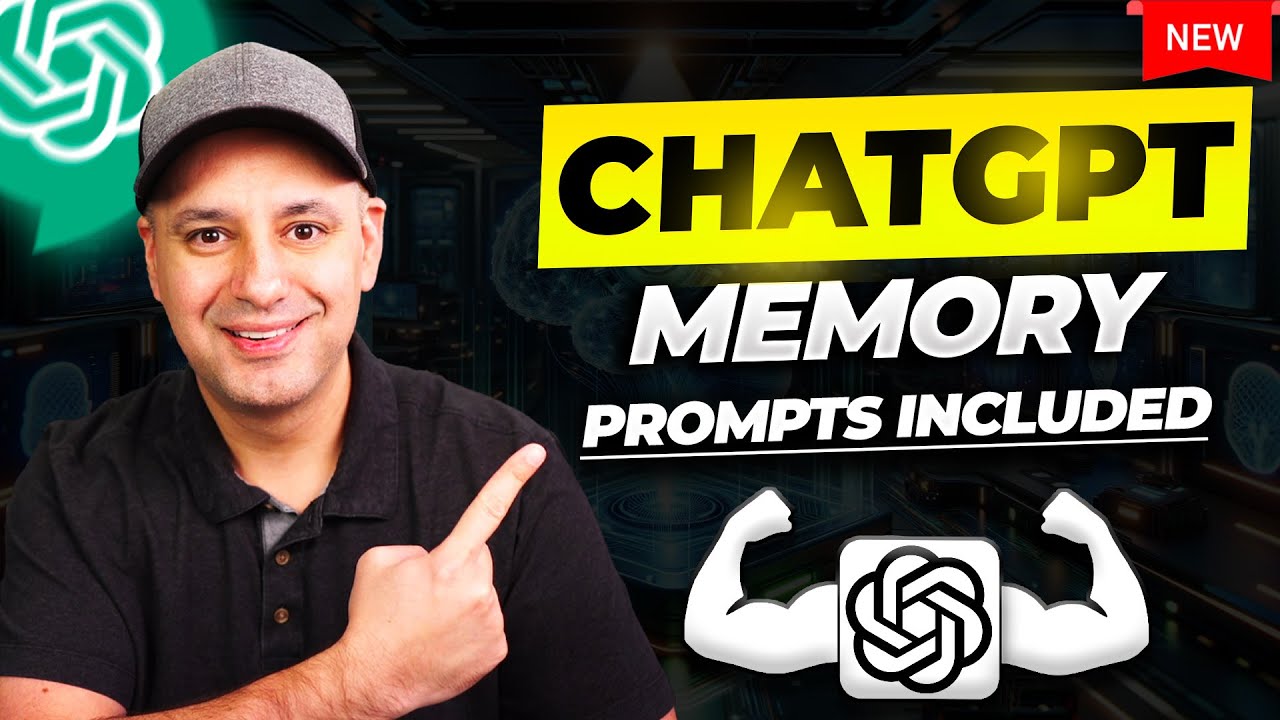🔴 ChatGPT ha la MEMORIA (Tutorial + Come attivarla in Italia)
Summary
TLDRThe video script discusses the introduction of a memory feature on CGPT, which allows the AI to remember user-specific information to create a personalized profile. This feature is highly anticipated and considered fundamental, especially for users who rely on CGPT for work-related tasks. The video provides a step-by-step guide on how to activate and use the memory feature, emphasizing its importance for personalized responses. However, it also addresses privacy concerns, showing viewers how to manage and clear the stored information. The use of Nord VPN is highlighted to bypass geographical restrictions and access the feature, which is initially only available in the United States. The script also mentions the convenience of the feature for managing personal or client information securely and efficiently.
Takeaways
- 📝 The memory feature has been implemented in CGPT, allowing it to remember user-specific information to create a profile for personalized responses.
- 🌐 The memory feature is currently only available in the United States, but can be accessed from elsewhere by using a VPN service like NordVPN to simulate a US IP address.
- 🔄 Users can manage their memory by adding, reviewing, or clearing stored information to maintain privacy and accuracy of their profile.
- 🛠️ The memory feature is particularly useful for professionals who use CGPT for client work, as it can accumulate and utilize relevant information to enhance the quality of responses.
- 📍 Explicit and implicit information provided by the user during interactions can be remembered by CGPT to inform future responses.
- 🔗 The memory update feature confirms when CGPT has stored new information about the user.
- 🚫 Users have the option to clear their entire memory or specific items within it, which is crucial for maintaining privacy and ensuring outdated information is not used.
- 🔄 The more CGPT is used, the more it learns and remembers about the user, creating a more personalized experience.
- 📈 For businesses and professionals, the memory feature can be a fundamental tool for client management and personalized service.
- 🎯 The ability to manage memories allows users to correct any misinformation that might have been stored, ensuring the accuracy of their profile.
- 🗃️ The memory feature serves as a foundation for more advanced functionalities, potentially leading to highly customized and efficient interactions with CGPT.
Q & A
What is the new feature that has been added to CGPT?
-The new feature added to CGPT is the memory functionality, which allows CGPT to remember information and create a profile based on user inputs.
How does the memory feature work in CGPT?
-The memory feature works by storing and recalling information that users provide during interactions. This helps CGPT to personalize responses and prompts based on the user's preferences and history.
Why is the memory feature considered fundamental for CGPT?
-The memory feature is considered fundamental because it enhances the user experience by providing more personalized and accurate responses, especially when moving towards more advanced functionalities like agents.
How can users activate the memory feature in CGPT?
-Users can activate the memory feature by accessing the settings within CGPT and toggling the 'Memory on' option. However, this feature is only available to users connected to the internet via an American IP address.
Why is an American IP address required to use the memory feature?
-The memory feature is currently only available in the United States. Using a VPN service like NordVPN with an American IP address allows users from other countries to access this feature.
What is the significance of the 'Memory updated' message in CGPT?
-The 'Memory updated' message indicates that CGPT has stored a piece of information about the user in its memory. This helps CGPT to better tailor future responses to the user.
How can users manage the information stored in CGPT's memory?
-Users can manage the stored information by going to the 'personalization' settings and selecting 'manage'. They can view, add, or remove specific pieces of information from CGPT's memory.
What is the 'Clear Memory' option used for in CGPT?
-The 'Clear Memory' option is used to delete all the stored information in CGPT's memory. This can be useful for privacy reasons or when a user wants to reset their profile.
How does the memory feature help in maintaining privacy?
-The memory feature helps in maintaining privacy by allowing users to review and delete specific pieces of information that CGPT has stored. This gives users control over their data and how it's used.
What is the potential downside of having too much information stored in CGPT's memory?
-Having too much information stored in CGPT's memory could become problematic if the user needs to manage or remove specific data. It might be overwhelming to sort through a large amount of stored information.
How can the memory feature be beneficial for professional use?
-The memory feature can be beneficial for professional use by accumulating relevant information over time, such as industry knowledge, work experience, and language skills. This helps CGPT to provide more tailored and accurate responses to professional inquiries.
What is the role of the 'personalization' settings in managing the memory feature?
-The 'personalization' settings allow users to activate or deactivate the memory feature and manage the specific information that CGPT remembers about them. This includes adding new information, reviewing stored data, and removing specific items from memory.
Outlines

This section is available to paid users only. Please upgrade to access this part.
Upgrade NowMindmap

This section is available to paid users only. Please upgrade to access this part.
Upgrade NowKeywords

This section is available to paid users only. Please upgrade to access this part.
Upgrade NowHighlights

This section is available to paid users only. Please upgrade to access this part.
Upgrade NowTranscripts

This section is available to paid users only. Please upgrade to access this part.
Upgrade NowBrowse More Related Video
5.0 / 5 (0 votes)