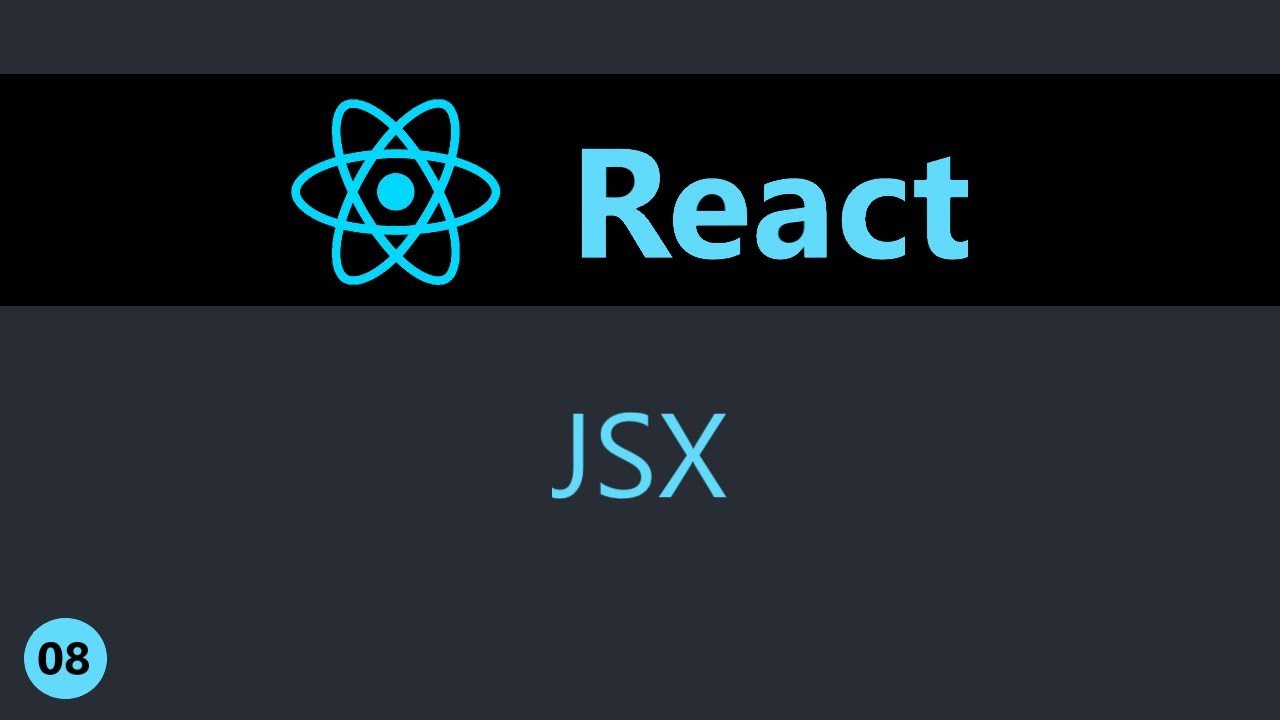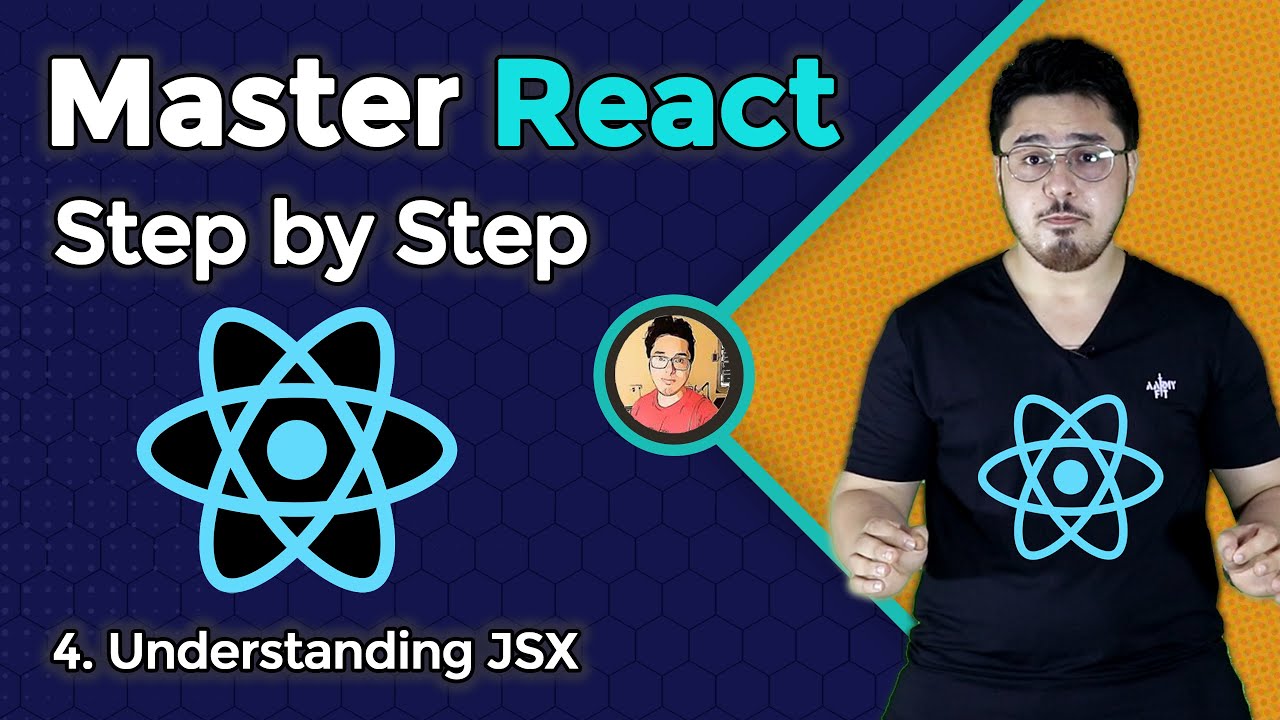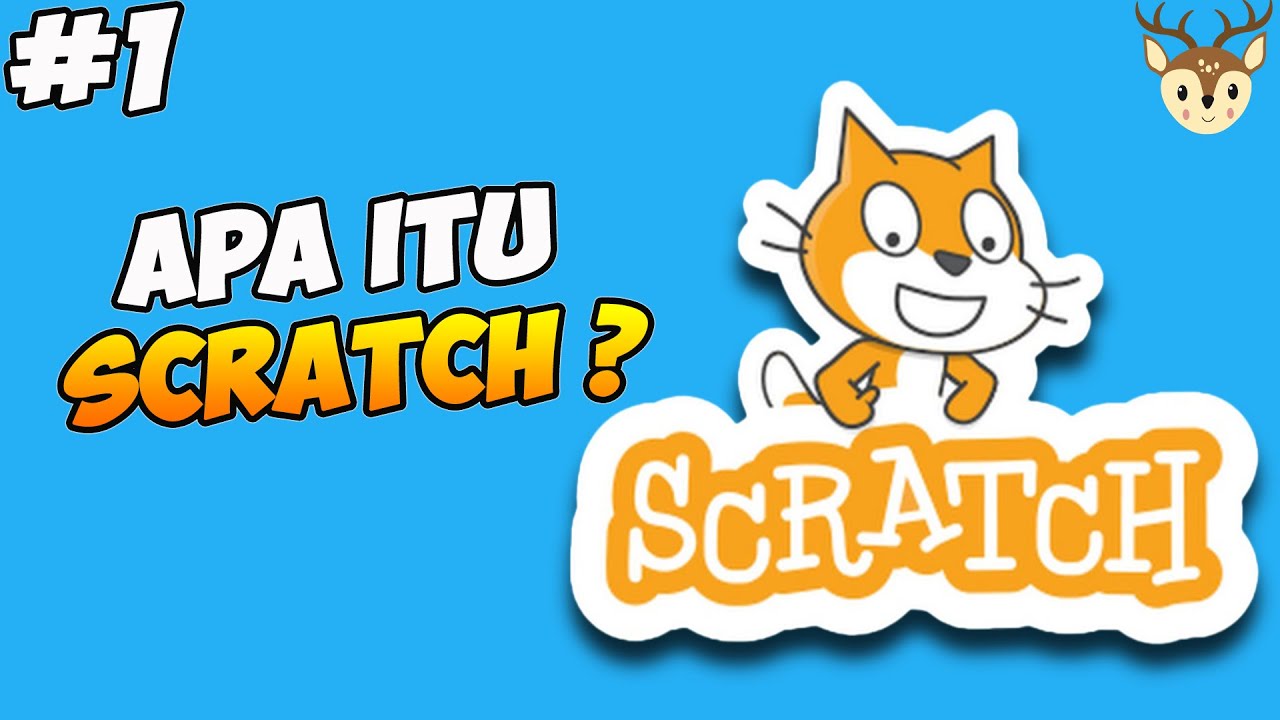02 jQuery Selector
Summary
TLDRIn this tutorial video, the presenter introduces jQuery and its key features, emphasizing how it simplifies JavaScript syntax for easier coding. The video covers installing jQuery, setting up a script file, and using the 'document ready' function to ensure code runs after the page is fully loaded. The presenter demonstrates how to select HTML elements using jQuery with simple syntax, compared to traditional JavaScript methods. Examples include selecting elements by tag, class, ID, and index. The video concludes by laying the groundwork for further manipulation of elements in upcoming lessons.
Takeaways
- 😀 jQuery is similar to JavaScript but allows for more concise syntax.
- 😀 To use jQuery, a script file (script.js) needs to be added to the same folder as the HTML and jQuery files.
- 😀 The code in the script file is executed by the browser once the document is fully loaded.
- 😀 Using the 'document ready' function ensures that the code runs only after the page content is fully loaded, avoiding errors or unexpected behavior.
- 😀 jQuery code begins with the dollar sign symbol '$', followed by a selector to target HTML elements.
- 😀 Selecting elements in jQuery can be done using simple syntax, for example, '$('div')' selects all div elements.
- 😀 For ID selectors, a hash symbol '#' is used, and for class selectors, a period '.' is used.
- 😀 To target specific text within elements, jQuery allows direct insertion of the element's name.
- 😀 jQuery supports selecting elements by their index in the list, using the .eq() method with a zero-based index.
- 😀 Manipulated elements are returned as jQuery objects, not HTML collections, which affects further manipulation behavior.
- 😀 In the next video, more about manipulating elements with jQuery will be covered.
Q & A
What is jQuery, and how does it relate to JavaScript?
-jQuery is a library that simplifies writing JavaScript code. It is similar to JavaScript but provides a more concise and easier way to write code for tasks like DOM manipulation, event handling, and AJAX requests.
Why is it important to use the document ready function in jQuery?
-The document ready function ensures that the jQuery code runs only after the entire HTML document has been fully loaded. This helps avoid errors or unexpected behavior from elements that might not have been fully rendered when the script runs.
What happens if you don't use the document ready function?
-Without the document ready function, the jQuery code may attempt to interact with HTML elements before they have finished loading, potentially leading to errors or undesired behavior.
What is the significance of the dollar sign ($) in jQuery?
-The dollar sign ($) is used in jQuery as a shorthand for selecting and manipulating HTML elements. It is essentially a function that can be used to query and work with elements in the DOM.
How do you select elements in jQuery?
-In jQuery, elements are selected by writing a selector inside parentheses and enclosing it in quotation marks. For example, to select all div elements, you use $('div').
What is the difference between selecting elements by ID, class, and element in jQuery?
-In jQuery, you can select elements by ID using a hashtag (e.g., $('#idName')), by class using a dot (e.g., $('.className')), and by element type directly (e.g., $('div')).
How do you select a specific element based on its index in jQuery?
-To select an element by its index in jQuery, you use the EQ method. For example, to select the third element in a list, you would use $('ul li').eq(2), as the index is zero-based.
What is the role of the EQ method in jQuery?
-The EQ method in jQuery allows you to select an element by its position (index) within a collection of elements. For example, $('li').eq(0) selects the first list item.
What type of object does jQuery return when selecting elements?
-jQuery returns a jQuery object, not an HTMLCollection or NodeList. This jQuery object provides additional methods and functionality for manipulating selected elements.
Can you still use jQuery without the document ready function?
-Yes, you can use jQuery without the document ready function, but it is not recommended. Not using it may lead to issues where the script runs before the page has fully loaded, which can cause errors or improper behavior.
Outlines

This section is available to paid users only. Please upgrade to access this part.
Upgrade NowMindmap

This section is available to paid users only. Please upgrade to access this part.
Upgrade NowKeywords

This section is available to paid users only. Please upgrade to access this part.
Upgrade NowHighlights

This section is available to paid users only. Please upgrade to access this part.
Upgrade NowTranscripts

This section is available to paid users only. Please upgrade to access this part.
Upgrade Now5.0 / 5 (0 votes)