01 jQuery Introduction
Summary
TLDRIn this course, the instructor introduces the concept of JavaScript libraries, specifically focusing on jQuery. The video covers the basics of manipulating HTML documents using jQuery, highlighting how libraries simplify development by providing ready-made functions and methods. The instructor demonstrates how to install jQuery both online through CDN and offline by saving the file locally. The tutorial ensures that jQuery is properly connected to the project by checking for error-free console logs. Viewers will learn how to begin using jQuery for HTML manipulation in future lessons.
Takeaways
- 😀 JavaScript libraries are created by third parties to help developers build web applications more efficiently by providing reusable functions and methods.
- 😀 Using a JavaScript library reduces the need for developers to rewrite code, making development faster and easier.
- 😀 A key benefit of JavaScript libraries is simplifying HTML element manipulation, such as using a single selector to access elements instead of multiple types of selectors.
- 😀 jQuery is one such JavaScript library that simplifies HTML element manipulation with cleaner and more understandable code.
- 😀 To use jQuery, you need to include the jQuery file in your project either online or offline.
- 😀 For online installation, developers can use a Content Delivery Network (CDN) by copying the script provided on the official jQuery website.
- 😀 After adding the jQuery script via CDN, the script should be placed just before the closing </body> tag in the HTML file.
- 😀 To check if jQuery is successfully connected to the project, you can open the browser's console and verify that no errors related to jQuery are shown.
- 😀 For offline installation, download the jQuery file, store it in your project folder, and reference it within the HTML file using a <script> tag.
- 😀 When using jQuery in the console, typing the dollar sign ($) should confirm its functionality, indicating that jQuery is working properly.
- 😀 Once jQuery is installed and tested, developers can begin manipulating HTML elements with jQuery methods in subsequent steps of the development process.
Q & A
What is a JavaScript library, and why is it useful?
-A JavaScript library is a collection of pre-written functions and methods created by others to assist developers in building web applications. It helps save time and effort by providing ready-to-use solutions for common tasks, like selecting HTML elements, manipulating DOM, and building interactive UI components.
How does using a JavaScript library like jQuery make development easier?
-Using a JavaScript library like jQuery simplifies tasks such as element selection, DOM manipulation, and event handling. It reduces the amount of code developers need to write, making the process faster and easier to understand compared to plain JavaScript.
What are the two ways to install jQuery mentioned in the course?
-The two ways to install jQuery are through an online CDN (Content Delivery Network) or by downloading it offline and linking it to the project manually.
What is the purpose of using a CDN to include jQuery in a project?
-Using a CDN to include jQuery allows developers to link to a remote server where the jQuery file is hosted, which eliminates the need for local file management and can lead to faster load times as the file may already be cached in users' browsers.
How can you verify if jQuery is properly linked to your HTML document?
-To verify if jQuery is properly linked, you can inspect the browser's console (via 'Inspect Element') and check if there are any errors. If there are no error messages related to jQuery, it indicates a successful connection.
Where should the jQuery script tag be placed in an HTML document?
-The jQuery script tag should be placed inside the `<body>` tag, specifically at the very end of the body, just before the closing `</body>` tag.
What are the two methods for verifying jQuery's functionality in the browser console?
-The two methods to verify jQuery's functionality are typing `$` in the console, which should return the jQuery object if correctly loaded, or using `console.log($)` to check if the jQuery function is available.
What happens if you use the offline method to install jQuery and link it correctly?
-If you use the offline method and link the file correctly, the jQuery library will function the same way as the CDN version, allowing you to perform DOM manipulations and other tasks without internet dependency once the file is saved locally.
Why is it important to use jQuery for DOM manipulation in the context of this course?
-It is important because jQuery simplifies DOM manipulation by providing easy-to-use methods to select and modify HTML elements, making it ideal for building interactive and dynamic web applications without extensive coding.
What should you do if the browser console shows an error when testing jQuery functionality?
-If the browser console shows an error, you should check the path to the jQuery file, ensure that the script tag is correctly placed before the closing `</body>` tag, and verify that the file is either downloaded or correctly linked to the CDN.
Outlines

This section is available to paid users only. Please upgrade to access this part.
Upgrade NowMindmap

This section is available to paid users only. Please upgrade to access this part.
Upgrade NowKeywords

This section is available to paid users only. Please upgrade to access this part.
Upgrade NowHighlights

This section is available to paid users only. Please upgrade to access this part.
Upgrade NowTranscripts

This section is available to paid users only. Please upgrade to access this part.
Upgrade NowBrowse More Related Video

JQUERY BASIC - Pertemuan 5 Part 1

PWEB 3IA01 3IA02 | Pertemuan 3 | PJ Fierza

JavaScript ROADMAP 2024: How to Become a JavaScript Developer and Get a Job (Step-by-Step Guide)

02 jQuery Selector

#06 What is TypeScript | Getting Started with Angular | A Complete Angular Course
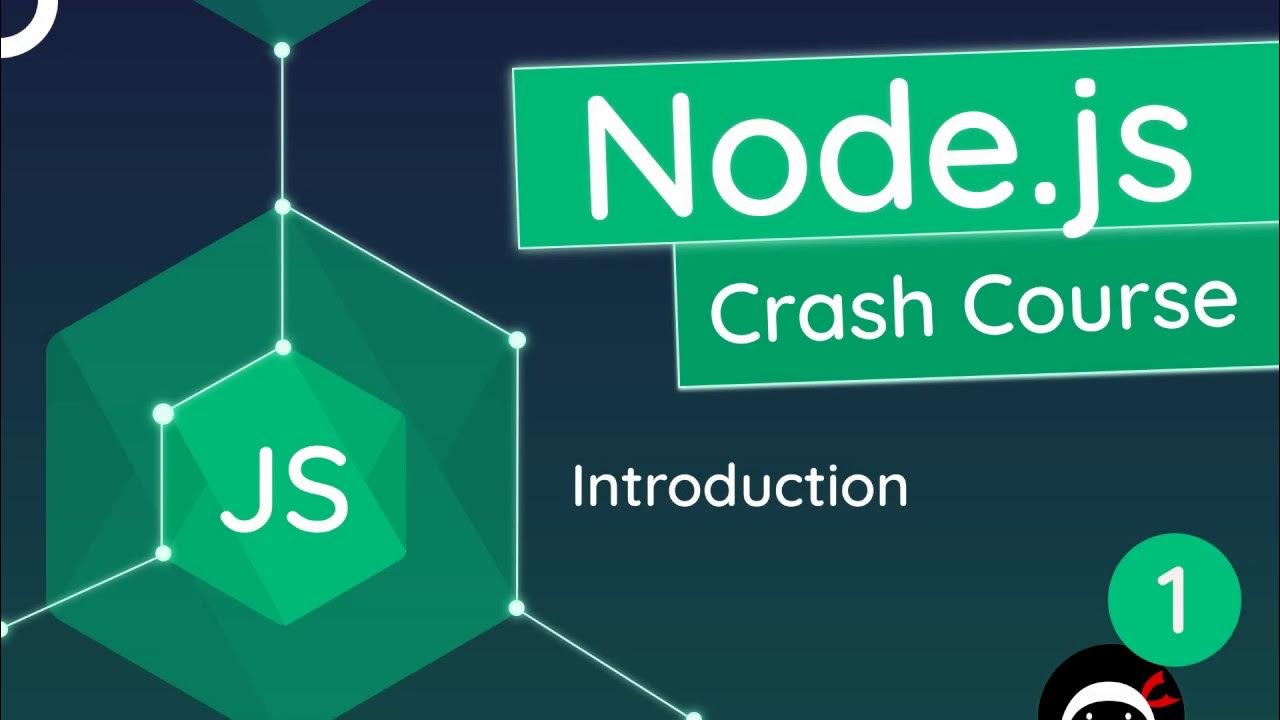
Node.js Crash Course Tutorial #1 - Introduction & Setup
5.0 / 5 (0 votes)