Microsoft 365 Defender for Endpoint? Good Enough for your Business?
Summary
TLDRIn this video, Jonathan Edwards, an IT consultant, explores the effectiveness of Microsoft’s free antivirus, Windows Defender, and its advanced counterpart, Defender for Endpoint. He explains how these solutions protect against cyber threats like malware and ransomware, highlighting features such as centralized management, vulnerability management, and endpoint detection and response (EDR). Edwards also discusses the different Microsoft 365 plans, including the value of Microsoft 365 Business Premium and Defender for Business, offering recommendations for businesses of various sizes. The video aims to educate viewers on optimizing their cybersecurity with Microsoft’s offerings.
Takeaways
- 😀 Windows Defender Antivirus is free and built-in for Windows users, offering basic malware and ransomware protection.
- 😀 Despite its free status, Windows Defender Antivirus has received mixed reviews, though it has recently received high marks for ransomware protection from AV Test.
- 😀 Microsoft 365, used by over 1 million businesses, offers built-in security features, including Microsoft Defender for endpoint, for enhanced protection.
- 😀 Businesses with fewer than 300 employees can benefit from Microsoft Defender for Business, which is included with Microsoft 365 Business Premium.
- 😀 Microsoft Defender for Business costs £2.30 per license per month, while Microsoft 365 Business Premium, at £16.60 per user per month, offers more comprehensive tools, including Defender for Business.
- 😀 Microsoft Defender for Endpoint offers advanced security for larger businesses with more than 300 employees, with different plans (Plan 1 and Plan 2) available for different business needs.
- 😀 Defender for Endpoint enhances protection by centralizing management, allowing businesses to monitor and manage security across multiple devices through the Microsoft 365 admin portal.
- 😀 Vulnerability management is a key feature of Defender for Endpoint, helping businesses identify and address weaknesses such as outdated software versions or insecure configurations.
- 😀 Attack Surface Reduction in Defender for Endpoint helps reduce the risk of cyberattacks by enforcing security rules, such as restricting the use of USB storage devices and blocking access to risky websites.
- 😀 Endpoint Detection and Response (EDR) is an advanced feature that helps detect and respond to modern, sophisticated cyber threats like malware and ransomware, but requires continuous monitoring by a security-conscious IT provider.
Q & A
What is Windows Defender Antivirus, and is it free?
-Windows Defender Antivirus is built-in security software for Windows computers that provides protection against malware and ransomware. It is free and runs in the background without any additional cost for users.
What protection does Windows Defender Antivirus offer?
-Windows Defender Antivirus provides protection against malware and ransomware. It has recently received top marks for its ability to protect against ransomware from a company called AV Test.
Is Windows Defender Antivirus enough for businesses?
-While Windows Defender Antivirus offers basic protection, it may not be sufficient for larger or more complex businesses. Advanced features and additional management tools are required for enhanced security.
What is Microsoft Defender for Endpoint?
-Microsoft Defender for Endpoint is an advanced security solution designed for businesses to provide better protection. It builds on Windows Defender Antivirus and offers features like centralized management, vulnerability management, attack surface reduction, and endpoint detection and response.
How does Microsoft Defender for Endpoint differ from Windows Defender Antivirus?
-While Windows Defender Antivirus offers basic protection, Microsoft Defender for Endpoint includes additional features like centralized management for businesses, vulnerability management, and advanced threat detection, which are not available in the free antivirus software.
What are the different pricing tiers for Microsoft Defender for Endpoint?
-Microsoft Defender for Endpoint comes in three tiers: Defender for Business (suitable for businesses with fewer than 300 employees), Defender for Endpoint Plan 1, and Defender for Endpoint Plan 2. Plan 1 costs £2.30 per user per month, while Plan 2 costs £3.19 per user per month.
What is included in the Microsoft 365 Business Premium plan?
-Microsoft 365 Business Premium includes Microsoft Defender for Business, which provides advanced security features such as email, SharePoint, Teams, and other security software. It costs £16.60 per user per month.
What is centralized management in Defender for Endpoint?
-Centralized management in Defender for Endpoint allows businesses to manage the security of all their devices from a single portal, the Microsoft 365 admin portal. This eliminates the need for separate management systems and simplifies security administration.
What is vulnerability management in Defender for Endpoint?
-Vulnerability management in Defender for Endpoint identifies weaknesses in your business's systems, such as outdated software versions, and helps you address them. It allows businesses to monitor and fix vulnerabilities to prevent potential threats.
What is Endpoint Detection and Response (EDR), and why is it important?
-Endpoint Detection and Response (EDR) continuously monitors devices for signs of cyber threats like malware and ransomware. It provides enhanced protection against modern threats that traditional antivirus software might miss, making it essential for businesses facing sophisticated cyberattacks.
Outlines

This section is available to paid users only. Please upgrade to access this part.
Upgrade NowMindmap

This section is available to paid users only. Please upgrade to access this part.
Upgrade NowKeywords

This section is available to paid users only. Please upgrade to access this part.
Upgrade NowHighlights

This section is available to paid users only. Please upgrade to access this part.
Upgrade NowTranscripts

This section is available to paid users only. Please upgrade to access this part.
Upgrade NowBrowse More Related Video

Should you buy an antivirus or does Defender protect you?

MDE Tutorial -13 - Endpoint Detection and Response (EDR) in Microsoft Defender for Endpoints
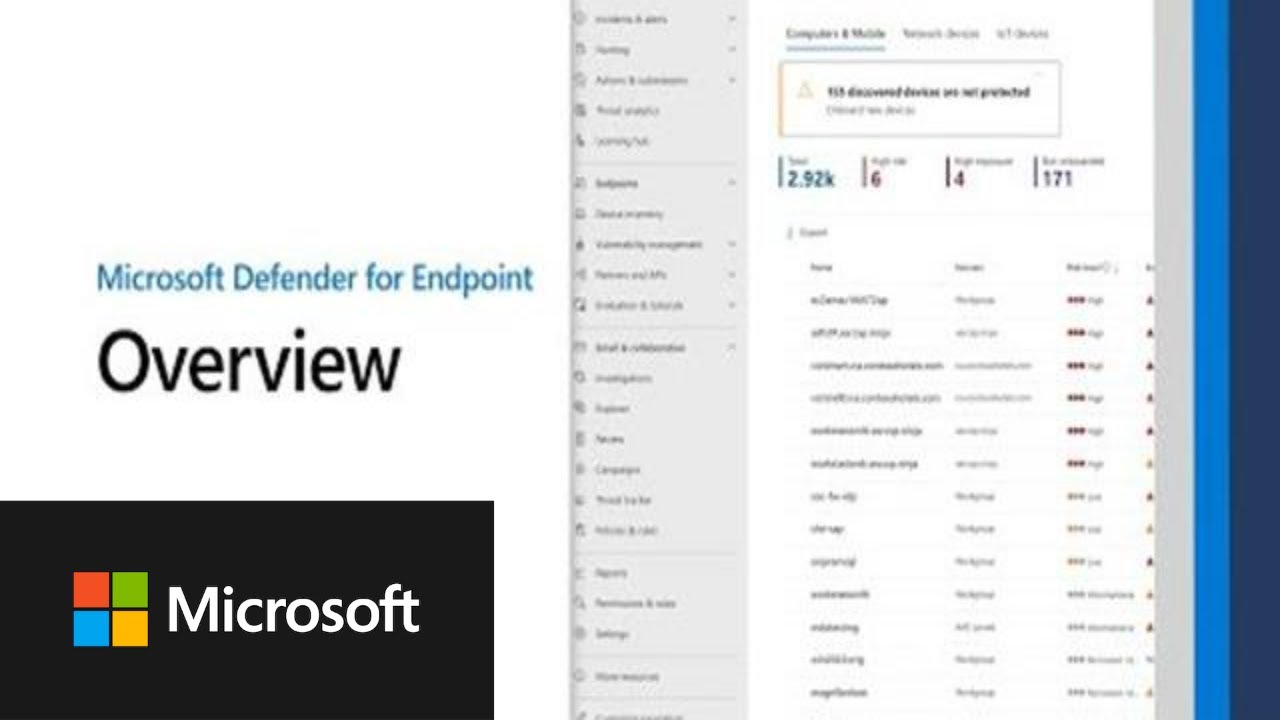
Microsoft Defender for Endpoint Overview

How to Disable Microsoft Defender Antivirus in Windows 11

Don't buy an anti-virus - do THIS instead!

50. How to Configure Microsoft Defender Antivirus Policy with Intune
5.0 / 5 (0 votes)