How to Disable Microsoft Defender Antivirus in Windows 11
Summary
TLDRThis video provides a step-by-step guide on how to disable Microsoft Defender in Windows 11, addressing common issues users face when trying to turn it off. The tutorial covers methods for both Windows 11 Home and Pro users, explaining how to modify the registry editor to fully disable Defender’s real-time protection, antivirus, and other features. It also discusses the limitations of using the Group Policy Editor and highlights the importance of understanding why some users choose to disable Windows Defender, such as for performance reasons or personal preference in antivirus software.
Takeaways
- 😀 Disabling Windows Defender on Windows 11 is more complicated than in previous versions due to enhanced security measures.
- 😀 Tamper Protection must be turned off in order to make any changes to Windows Defender settings.
- 😀 Using the registry editor is necessary for users on Windows 11 Home to disable Windows Defender, as Group Policy Editor does not work effectively.
- 😀 The process involves adding several registry keys, such as 'disable anti-spyware', 'disable real-time monitoring', and 'disable antivirus', with values set to 1.
- 😀 Windows 11 Home users must manually edit the registry because they lack Group Policy Editor, while Windows 11 Pro users have more direct access to these settings.
- 😀 Several registry keys should be created to disable different aspects of Windows Defender, including monitoring, real-time protection, and special running modes.
- 😀 Adding keys under the 'real-time protection' and 'signature updates' folders in the registry allows further customization and disabling of Defender features.
- 😀 Group Policy Editor in Windows 11 Pro allows users to disable Defender by adjusting specific policies, but this method may not completely stop Defender without the registry edits.
- 😀 A complete video on using Group Policy Editor to disable Windows Defender can be made if requested, but it would be lengthy due to the many settings involved.
- 😀 Restarting the system after applying registry changes disables Windows Defender, and the system will show as 'no active antivirus provider.'
- 😀 While some users choose to disable Windows Defender to improve system performance, it is important to note that running without any antivirus program is risky and not recommended.
Q & A
Why is it harder to disable Windows Defender in Windows 11 compared to previous versions?
-Microsoft has made it more difficult to disable Windows Defender in Windows 11 by tightening security measures, including additional protection like Tamper Protection, which prevents easy modification of its settings.
What is the first step to disable Windows Defender in Windows 11?
-The first step is to ensure that Tamper Protection is turned off, as it allows you to make changes without interference from Windows Defender.
Why should the registry editor be used to disable Windows Defender on Windows 11 Home?
-On Windows 11 Home, users don’t have access to the Group Policy Editor, so the registry editor is the only method available to make the necessary changes to disable Windows Defender.
What is the purpose of creating the registry key named 'disable anti-spyware'?
-The 'disable anti-spyware' registry key is created to disable the anti-spyware feature of Windows Defender, preventing it from running any anti-spyware processes.
How do the registry values 'disable real-time monitoring' and 'disable antivirus' affect Windows Defender?
-'Disable real-time monitoring' turns off the live scanning feature of Windows Defender, while 'disable antivirus' prevents the antivirus functions of the program from operating.
What are the possible consequences of disabling Windows Defender?
-Disabling Windows Defender can leave your device vulnerable to malware and other threats. It is generally recommended to have some form of antivirus protection in place, even if it's not Windows Defender.
Why is the 'disable special running modes' registry key important?
-The 'disable special running modes' key prevents Windows Defender from running in special modes that could still perform background checks or actions even when it appears disabled.
What role does the 'signature updates' key play in disabling Windows Defender?
-The 'signature updates' key ensures that Windows Defender's virus definition updates continue to download, allowing the system to stay up to date without enabling the active scanning features of Defender.
What is the difference between using the Group Policy Editor and the registry editor for disabling Windows Defender?
-The Group Policy Editor provides a more accessible, user-friendly interface to disable Windows Defender, but it may not stop all of its features from re-enabling. The registry editor, however, provides a more thorough method for disabling Windows Defender, as it targets specific registry keys.
What is the significance of disabling real-time protection and on-access protection?
-Disabling real-time protection and on-access protection stops Windows Defender from constantly monitoring files and processes, allowing the system to function without interference from Defender’s active scanning processes.
Outlines

This section is available to paid users only. Please upgrade to access this part.
Upgrade NowMindmap

This section is available to paid users only. Please upgrade to access this part.
Upgrade NowKeywords

This section is available to paid users only. Please upgrade to access this part.
Upgrade NowHighlights

This section is available to paid users only. Please upgrade to access this part.
Upgrade NowTranscripts

This section is available to paid users only. Please upgrade to access this part.
Upgrade NowBrowse More Related Video
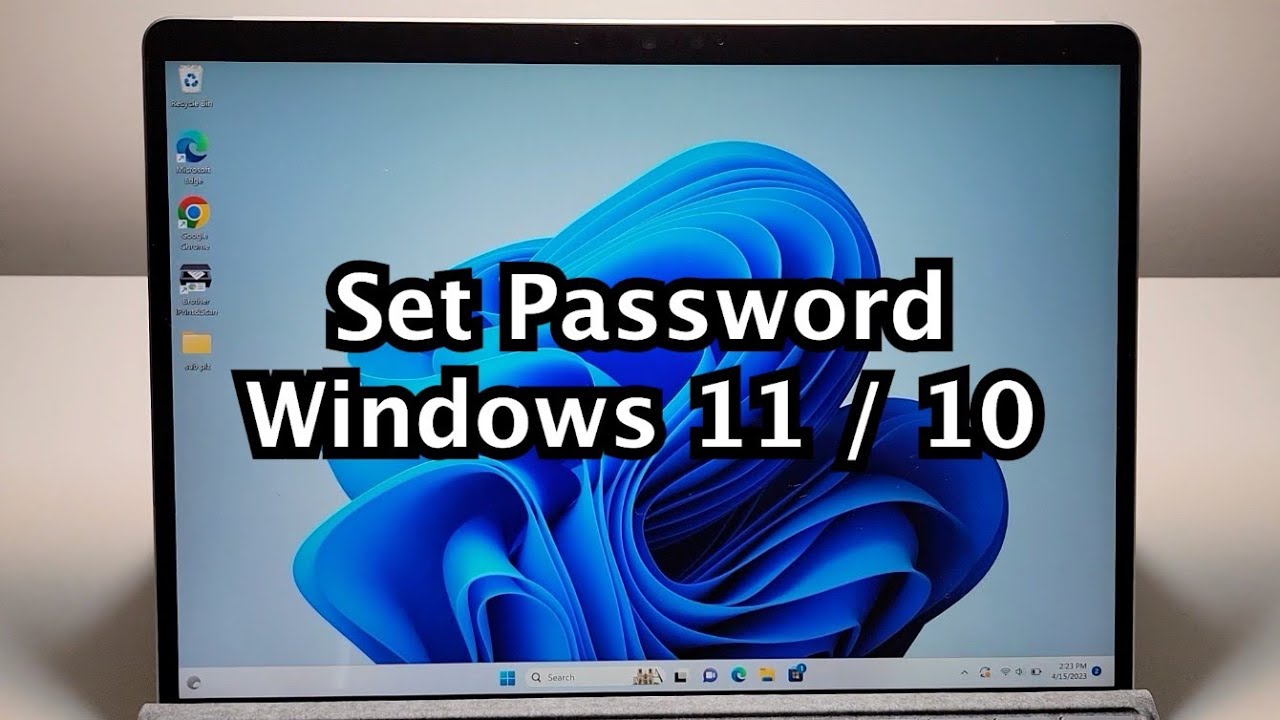
How to Set Password on Windows 11 or 10 PC!

CARA MENGATASI LAPTOP TIDAK BISA CONNECT DAN TERHUBUNG KE WIFI / HOTSPOT DI WINDOWS 11 10 (TERBARU)

How To Install Windows 11 On VirtualBox
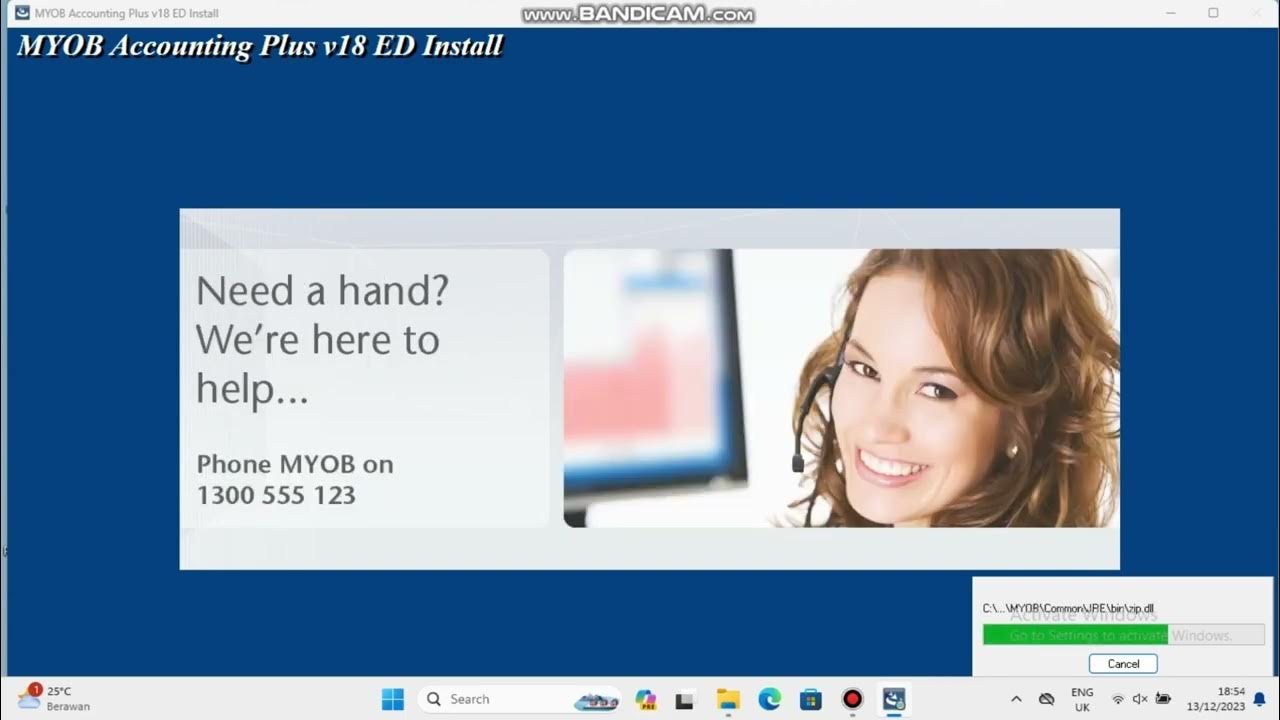
INSTAL APLIKASI MYOB ACCOUNTING V18 PLUS ED ||| DAN MENGATASI MYOB YANG TERBLOKIR
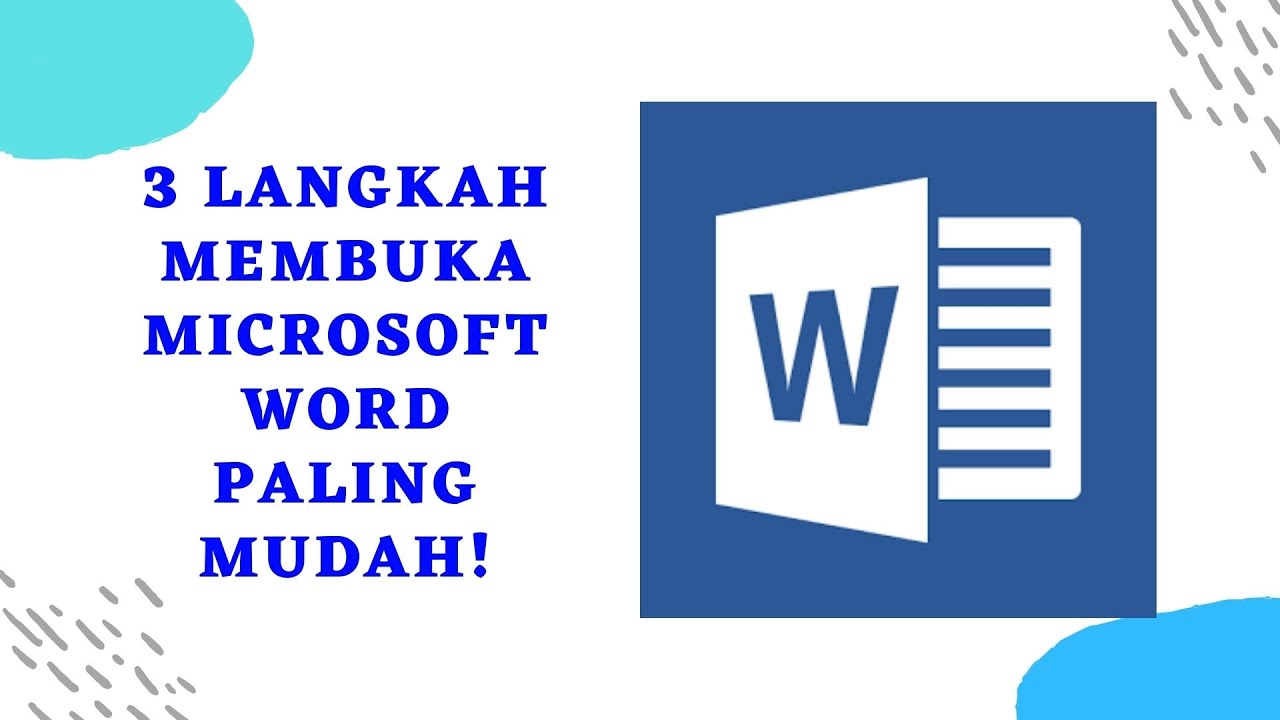
Sangat Mudah Sekali! Langkah langkah membuka microsoft word │Cocok untuk pemula!

How To Compile Source Code in Visual Studio!
5.0 / 5 (0 votes)